《开发板 — ping得通本地,但是不能上网。route设置默认网关》
在3531D的开发板上面接入LAN7500的USB转以太网口,加载完驱动后。
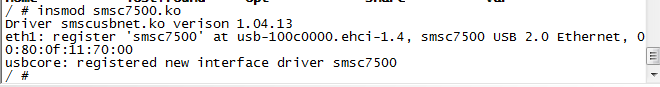
然后开启eth1
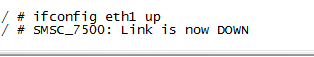
查看一下ifconfig,发现没有ip,配置一下ip
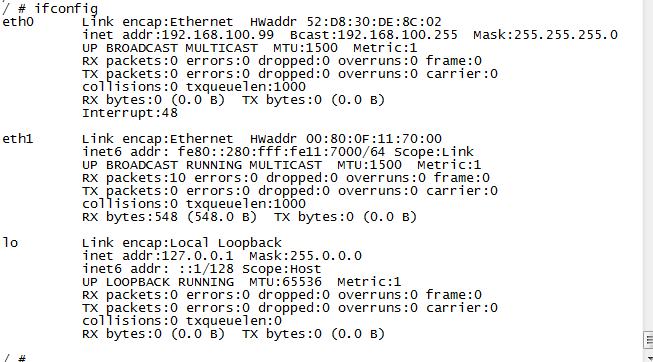
直接ping本地发现可以ping得通,代表链路是连接的。
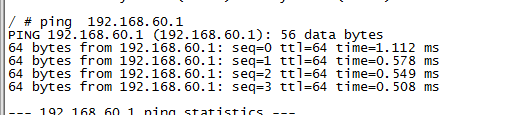
然后ping www.baidu.com 和百度的ip,发现都ping不上,表示不能连接外网。
运行route,可以发现没有网关,因此添加网关
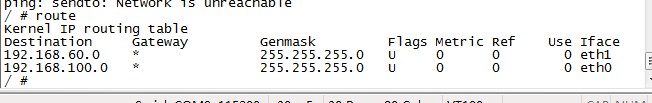
route add default gw 192.168.60.1(注意这里添加的路由器的默认网关,不一定是60.1。具体根据实际情况配置,可以通过window然后cmd在输入ipconfig)
网关的意思就是,通过路由器的这个ip可以去访问外网。
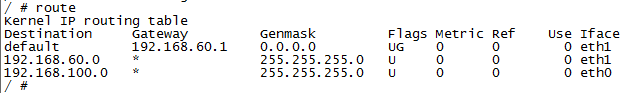
然后就发现可以ping得通,如果发现ping得通百度的ip,但是不能ping www.baidu.com就表示是DNS问题。直接配置/etc/resolv.conf。
删除网关
route del default
查看路由信息:
[root@localhost ~]# route -n Kernel IP routing table Destination Gateway Genmask Flags Metric Ref Use Iface 0.0.0.0 192.168.1.1 0.0.0.0 UG 0 0 0 eth0 169.254.0.0 0.0.0.0 255.255.0.0 U 1002 0 0 eth0 192.168.1.0 0.0.0.0 255.255.255.0 U 0 0 0 eth0 192.168.233.0 0.0.0.0 255.255.255.0 U 0 0 0 eth1

设置开机自动获取ip,修改启动脚本
cd / insmod smsc7500.ko ifconfig eth1 up sleep 8 /sbin/udhcpc -b -i eth1

