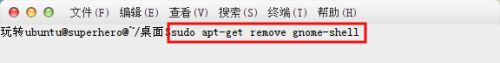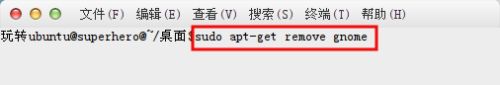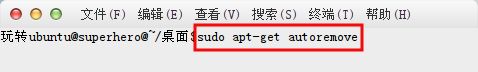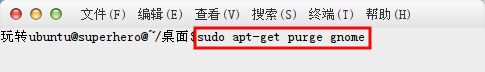Ubuntu安装桌面
替换为添加国内源
sudo mv /etc/apt/sources.list /etc/apt/sources.list.back
sudo vim /etc/apt/sources.list
请打开:https://mirror.tuna.tsinghua.edu.cn/help/ubuntu/ 获取 ubuntu的源。
KDE桌面的安装
KDE桌面的安装与卸载:
安装:
sudo apt-get install kubuntu-desktop #第一种选择(推荐!)
#sudo apt install kde-plasma-desktop #第二种选择/最小安装,你可以先看看下面的效果再作选择,安装后无wifi? sudo apt install plasma-nm
#第一种选择

#第二种选择
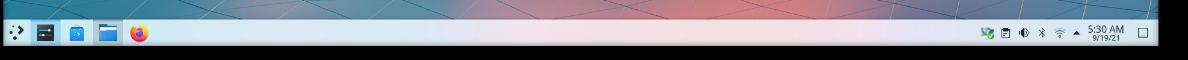
卸载:
sudo apt purge kubuntu-desktop plasma-* kde*
sudo apt autoremove
其它
如果想要卸载ubuntu默认的桌面:
-
卸载掉gnome-shell主程序
$sudo apt-get remove gnome-shell
-
卸载掉gnome
$sudo apt-get remove gnome
-
卸载不需要的依赖关系
$sudo apt-get autoremove
-
彻底卸载删除gnome的相关配置文件
$sudo apt-get purge gnome
-
清理安装gnome时候留下的缓存程序软件包
$sudo apt-get autoclean
$sudo apt-get clean