vue动态新增修改删除class切换面板
前言
-
界面是这样的

-
我想实现的效果,如果切换之后下面有一条横线。
代码实现
- HTML代码
<div :class="tabMenuItemClass(0)" @click="changePanel(0)">面板一</div>
<div :class="tabMenuItemClass(1)" @click="changePanel(1)">面板二</div>
<div :class="tabMenuItemClass(2)" @click="changePanel(2)">面板三</div>
...省略CSS...
- js代码
...省略...
data() {
return {
// 先声明选择哪个面板,默认0就第一个
activePanel: 0,
};
},
... 省略...
methods: {
//样式
tabMenuItemClass(index) {
const normal = "tab_item_text";
const active = "tab_item_text tab_item_text_active";
// 如果相等
if (this.activePanel === index) {
// 则使用选中的样式
return active;
}
return normal;
},
// 切换面板
changePanel(index) {
this.activePanel = index;
},
},
- css
.tab_item_text {
position: relative;
color: #707070;
font-size: 18px;
margin-right: 30px;
padding-bottom: 15.5px;
-webkit-box-align: center;
align-items: center;
display: inline-flex;
font-weight: 600;
transition: border .2s linear;
width: max-content;
}
.tab_item_text_active {
border-bottom: 2px solid;
text-decoration: none;
color: #191919;
}
- 效果
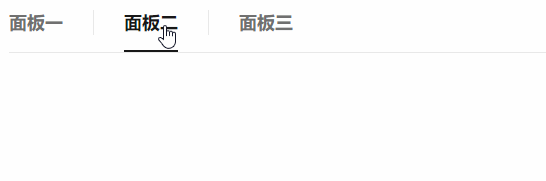




【推荐】国内首个AI IDE,深度理解中文开发场景,立即下载体验Trae
【推荐】编程新体验,更懂你的AI,立即体验豆包MarsCode编程助手
【推荐】抖音旗下AI助手豆包,你的智能百科全书,全免费不限次数
【推荐】轻量又高性能的 SSH 工具 IShell:AI 加持,快人一步
· 分享一个免费、快速、无限量使用的满血 DeepSeek R1 模型,支持深度思考和联网搜索!
· 基于 Docker 搭建 FRP 内网穿透开源项目(很简单哒)
· ollama系列01:轻松3步本地部署deepseek,普通电脑可用
· 按钮权限的设计及实现
· 25岁的心里话