使用certbot生成https证书
目录
背景
- 本篇是继使用Let’s Encrypt免费SSL证书之后的文章,因为我发现使用原来GitHub项目方式在大部分服务器会报:
Skipping bootstrap because certbot-auto is deprecated on this system.
Your system is not supported by certbot-auto anymore.
Certbot cannot be installed.
Please visit https://certbot.eff.org/ to check for other alternatives.
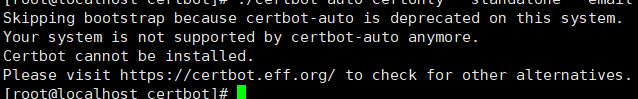
-
然后就没有然后了。
-
在
GitHub issues搜索一波后,发现说certbot-auto已被弃用,如下图所示(原文链接:https://github.com/certbot/certbot/issues/8535):

-
最上面的提问这里说snap的certbot版本可以正常工作。

-
通过
GitHub issues我们知道需要使用snap或许能解决问题,命令打印提示到https://certbot.eff.org/寻找替代方案。 -
几经波折,经过一番摸索后,我终于从入门到会用,整理了下分享给大家。
全部操作步骤概览
1、打开https://certbot.eff.org

2、选择自己用的什么软件并且是什么操作系统
- 我的是Centos7 Nginx所以选择的是这样的组合。

3、查看操作步骤
- 下面就是具体的操作


下面的实战细节主要针对在Centos系统 + Nginx/Openresty软件上,之所以有前面的
全部操作步骤概览,就为了遇到其他系统或软件举一反三,然后参考下面的实战操作。应该是大同小异。
实战细节
安装snap
- 官方文档:https://snapcraft.io/docs/installing-snapd

- 因为我是
Centos,所以点击CentOS。进入 https://snapcraft.io/docs/installing-snap-on-centos

注意下自己系统的版本。
- 我的是centos7运行以下命令安装
snap。
# 将EPEL添加到CentOS 7
yum install epel-release
#安装snapd
yum install snapd
#安装后,需要启用用于管理主快照通信套接字
systemctl enable --now snapd.socket
# 启用快照支持
ln -s /var/lib/snapd/snap /snap
我是root用户运行,所以没有加sudo
- 确保安装的snap是最新的。
snap install core
snap refresh core
这2条命令估计要多尝试几次,第1次有可能失败,我的失败了2次
安装Certbot
- 使用snap命令安装:
snap install --classic certbot
- 增加软链接
ln -s /snap/bin/certbot /usr/bin/certbot
生成证书
-
生成证书前的准备
- 1、域名解析到当前操作的服务器。
- 2、制作nginx的软链接。
因为我安装的是openresty,默认是不能不加路径就直接nginx命令的,所以我使用命令,ln -s /usr/local/openresty/nginx/sbin/nginx /usr/bin/nginx 制作软链接。
- 3、安装
python-certbot-nginx,这是nginx插件。
Centos使用
yum install python-certbot-nginx命令,Ubuntu使用apt install python-certbot-nginx命令。 -
生成证书有2条命令
certbot --nginx(获取证书,并让Certbot自动编辑Nginx配置以为其提供服务)和certbot certonly --nginx(只生成证书,手动更改Nginx配置) -
我比较保守,所以使用的是只生成证书的命令。
certbot certonly --nginx
- 还有个问题,运行这个命令,它会去
/etc/nginx目录去找配置文件,而我是手动安装的openresty,配置文件并不在/etc/nginx下,所以要指定配置文件目录,最终命令如下所示。
certbot certonly --nginx --nginx-server-root=/usr/local/openresty/nginx/conf

- 运行命令后,它会把所有配置的域名列出来,然后选择编号就可以了,最下面就是我们生成的证书路径了。
- 手动改下配置文件。内容如下所示。
server {
listen 443 ssl;
server_name xxx.xxx.com;
ssl_certificate /etc/letsencrypt/live/xxx.xxx.com-0001/fullchain.pem;
ssl_certificate_key /etc/letsencrypt/live/xxx.xxx.com-0001/privkey.pem;
ssl_session_timeout 5m;
ssl_protocols TLSv1 TLSv1.1 TLSv1.2;
ssl_ciphers ECDHE-RSA-AES128-GCM-SHA256:HIGH:!aNULL:!MD5:!RC4:!DHE;
ssl_prefer_server_ciphers on;
...省略...
}
- 重启
nginx/openresty就可以了,一气呵成,收工。
续期
- 证书会过期,续期的基础命令如下所示。
certbot renew --dry-run
这个命令我暂时没用,等我用的时候再更新下本文,预计又会有配置文件路径问题。
该命令已测试,没有配置文件路径问题,直接运行即可,更新于2021年6月29日13:36:30。
常见问题整理
Could not choose appropriate plugin: The nginx plugin is not working; there may be problems with your existing configuration
Could not choose appropriate plugin: The nginx plugin is not working; there may be problems with your existing configuration.
The error was: NoInstallationError("Could not find a usable 'nginx' binary. Ensure nginx exists, the binary is executable, and your PATH is set correctly.")
- 两步解决
- 1、安装nginx插件,Centos使用
yum install python-certbot-nginx命令,Ubuntu使用apt install python-certbot-nginx命令,原文链接https://github.com/certbot/certbot/issues/1736。 - 2、制作nginx软链接:如下命令:
ln -s /usr/local/openresty/nginx/sbin/nginx /usr/bin/nginx - 1、安装nginx插件,Centos使用




【推荐】国内首个AI IDE,深度理解中文开发场景,立即下载体验Trae
【推荐】编程新体验,更懂你的AI,立即体验豆包MarsCode编程助手
【推荐】抖音旗下AI助手豆包,你的智能百科全书,全免费不限次数
【推荐】轻量又高性能的 SSH 工具 IShell:AI 加持,快人一步
· go语言实现终端里的倒计时
· 如何编写易于单元测试的代码
· 10年+ .NET Coder 心语,封装的思维:从隐藏、稳定开始理解其本质意义
· .NET Core 中如何实现缓存的预热?
· 从 HTTP 原因短语缺失研究 HTTP/2 和 HTTP/3 的设计差异
· 分享一个免费、快速、无限量使用的满血 DeepSeek R1 模型,支持深度思考和联网搜索!
· 基于 Docker 搭建 FRP 内网穿透开源项目(很简单哒)
· ollama系列01:轻松3步本地部署deepseek,普通电脑可用
· 按钮权限的设计及实现
· 25岁的心里话