用户控件和用户组件
用户控件和用户组件
代码如下:
1、用户组件代码:
using System;
using System.Collections.Generic;
using System.Linq;
using System.ComponentModel;
using System.Text;
using System.Runtime.InteropServices;
using System.Windows.Forms;
namespace ControlAndModule
{
[DefaultEvent("OnValueChange")]
public class UserComponentModel: Component
{
private bool state;
private EventHandler handler;
private static object EventValueChanged = new object();
public delegate void ThisValueChange(string _value);
[Category("WeiheSoft"), Browsable(true), Description("测试的值"),]
public event ThisValueChange OnValueChange;
public UserComponentModel() {
}
[Category("WeiheSoft"),Browsable(true ),Description ("测试的值")]
public bool Value {
get {
return state;
}
set {
if (this.state != value) {
this.state = value;
OnValueChanged(new EventArgs());
OnValueChange(value.ToString ());
}
}
}
protected virtual void OnValueChanged(EventArgs e) {
if (handler != null) {
handler(this, e);
}
}
//public void RemoveOnValueChanged(EventHandler h) {
// handler = (EventHandler)Delegate.Remove(handler, h);
//}
//public void AddOnValueChanged(EventHandler h) {
// handler = (EventHandler)Delegate.Combine(handler, h);
//}
}
}
2、用户控件代码:
using System;
using System.Collections.Generic;
using System.ComponentModel;
using System.Drawing;
using System.Data;
using System.Linq;
using System.Text;
using System.Collections;
using System.Windows.Forms;
namespace ControlAndModule
{
public partial class UserControlDraw : UserControl
{
private ArrayList brushArray = new ArrayList();
private ArrayList fontArray = new ArrayList();
public UserControlDraw()
{
InitializeComponent();
//创建字符串格式
fontArray.Add(new Font("Ariel", 8, FontStyle.Bold));
fontArray.Add(new Font("Courier", 8, FontStyle.Italic));
fontArray.Add(new Font("Veranda", 8, FontStyle.Bold));
fontArray.Add(new Font("System", 8, FontStyle.Strikeout));
fontArray.Add(new Font("Century SchoolBook", 8, FontStyle.Underline));
fontArray.Add(new Font("Helevctia", 8, FontStyle.Italic));
//创建画刷
brushArray.Add(new SolidBrush(Color.Red));
brushArray.Add(new SolidBrush(Color.Blue));
brushArray.Add(new SolidBrush(Color.Green));
brushArray.Add(new SolidBrush(Color.Yellow));
brushArray.Add(new SolidBrush(Color.Black));
brushArray.Add(new SolidBrush(Color.Azure));
brushArray.Add(new SolidBrush(Color.Firebrick));
brushArray.Add(new SolidBrush(Color.DarkMagenta));
brushArray.Add(new SolidBrush(Color.DarkTurquoise));
brushArray.Add(new SolidBrush(Color.Khaki));
//画comboBox1,注意它要调用comboBox1_DrawItem来画
comboBox1.Items.Add("中国");
comboBox1.Items.Add("巴西");
comboBox1.Items.Add("哥斯达黎加");
comboBox1.Items.Add("土耳其");
comboBox1.Items.Add("韩国");
comboBox1.Items.Add("日本");
//画comboBox2,注意它要调用comboBox2_DrawItem来画
comboBox2.Items.Add("");
comboBox2.Items.Add("");
comboBox2.Items.Add("");
comboBox2.Items.Add("");
comboBox2.Items.Add("");
comboBox2.Items.Add("");
comboBox2.Items.Add("");
comboBox2.Items.Add("");
comboBox2.Items.Add("");
comboBox2.Items.Add("");
//画comboBox3,注意它要调用comboBox3_DrawItem来画
comboBox3.Items.Add("飞机");
comboBox3.Items.Add("大炮");
comboBox3.Items.Add("汽车");
comboBox3.Items.Add("坦克");
this.comboBox1.DrawMode = System.Windows.Forms.DrawMode.OwnerDrawFixed;
this.comboBox2.DrawMode = System.Windows.Forms.DrawMode.OwnerDrawFixed;
this.comboBox3.DrawMode = System.Windows.Forms.DrawMode.OwnerDrawFixed;
this.comboBox1.DropDownStyle = System.Windows.Forms.ComboBoxStyle.DropDownList;
this.comboBox2.DropDownStyle = System.Windows.Forms.ComboBoxStyle.DropDownList;
this.comboBox3.DropDownStyle = System.Windows.Forms.ComboBoxStyle.DropDownList;
}
private void comboBox1_DrawItem(object sender, DrawItemEventArgs e)
{
Graphics g = e.Graphics;
//绘制区域
Rectangle r = e.Bounds;
Font fn = null;
if (e.Index >= 0)
{
//设置字体、字符串格式、对齐方式
fn = (Font)fontArray[e.Index];
string s = (string)comboBox1.Items[e.Index];
StringFormat sf = new StringFormat();
sf.Alignment = StringAlignment.Near;
//根据不同的状态用不同的颜色表示
if (e.State == (DrawItemState.NoAccelerator | DrawItemState.NoFocusRect))
{
e.Graphics.FillRectangle(new SolidBrush(Color.Red), r);
e.Graphics.DrawString(s, fn, new SolidBrush(Color.Black), r, sf);
e.DrawFocusRectangle();
}
else
{
e.Graphics.FillRectangle(new SolidBrush(Color.LightBlue), r);
e.Graphics.DrawString(s, fn, new SolidBrush(Color.Red), r, sf);
e.DrawFocusRectangle();
}
}
}
private void comboBox2_DrawItem(object sender, DrawItemEventArgs e)
{
Graphics g = e.Graphics;
Rectangle r = e.Bounds;
if (e.Index >= 0)
{
//设置字符串前矩形块rd的大小
Rectangle rd = r;
rd.Width = rd.Left + 20;
Rectangle rt = r;
r.X = rd.Right;
//用不同的颜色画矩形块
SolidBrush b = (SolidBrush)brushArray[e.Index];
g.FillRectangle(b, rd);
//设置字符串的格式
StringFormat sf = new StringFormat();
sf.Alignment = StringAlignment.Near;
if (e.State == (DrawItemState.NoAccelerator | DrawItemState.NoFocusRect))
{
//字符串背景
e.Graphics.FillRectangle(new SolidBrush(Color.White), r);
//显示字符串
e.Graphics.DrawString(b.Color.Name, new Font("Ariel", 8, FontStyle.Bold), new SolidBrush(Color.Black), r, sf);
//绘制取得焦点时的虚线框
e.DrawFocusRectangle();
}
else
{
e.Graphics.FillRectangle(new SolidBrush(Color.LightBlue), r);
e.Graphics.DrawString(b.Color.Name, new Font("Veranda", 8, FontStyle.Bold), new SolidBrush(Color.Red), r, sf);
e.DrawFocusRectangle();
}
}
}
private void comboBox3_DrawItem(object sender, DrawItemEventArgs e)
{
Rectangle r = e.Bounds;
Size imageSize = imageList1.ImageSize;
Font fn = null;
if (e.Index >= 0)
{
fn = (Font)fontArray[0];
string s = (string)comboBox3.Items[e.Index];
StringFormat sf = new StringFormat();
sf.Alignment = StringAlignment.Near;
if (e.State == (DrawItemState.NoAccelerator | DrawItemState.NoFocusRect))
{
//画条目背景
e.Graphics.FillRectangle(new SolidBrush(Color.Red), r);
//绘制图像
imageList1.Draw(e.Graphics, r.Left, r.Top, e.Index);
//显示字符串
e.Graphics.DrawString(s, fn, new SolidBrush(Color.Black), r.Left + imageSize.Width, r.Top);
//显示取得焦点时的虚线框
e.DrawFocusRectangle();
}
else
{
e.Graphics.FillRectangle(new SolidBrush(Color.LightBlue), r);
imageList1.Draw(e.Graphics, r.Left, r.Top, e.Index);
e.Graphics.DrawString(s, fn, new SolidBrush(Color.Black), r.Left + imageSize.Width, r.Top);
e.DrawFocusRectangle();
}
}
}
}
}
3、测试代码:
using System;
using System.Collections.Generic;
using System.ComponentModel;
using System.Data;
using System.Drawing;
using System.Linq;
using System.Text;
using System.Windows.Forms;
using System.Collections;
namespace ControlAndModule
{
public partial class FrmTest : Form
{
public FrmTest()
{
InitializeComponent();
}
private void button1_Click(object sender, EventArgs e)
{
this.userComponentModel1.Value = !this.userComponentModel1.Value;
}
private void userComponentModel1_OnValueChange(string _value)
{
MessageBox.Show(_value);
}
private void Form1_Load(object sender, EventArgs e)
{
}
private void button2_Click(object sender, EventArgs e)
{
this.userControlDraw1.comboBox1.DroppedDown = true;
this.userControlDraw1.comboBox2.DroppedDown = true;
this.userControlDraw1.comboBox3.DroppedDown = true;
this.userControlDraw1.comboBox1.SelectedIndex = 2;
this.userControlDraw1.comboBox2.SelectedIndex = 2;
this.userControlDraw1.comboBox3.SelectedIndex = 2;
}
}
}
效果如下:
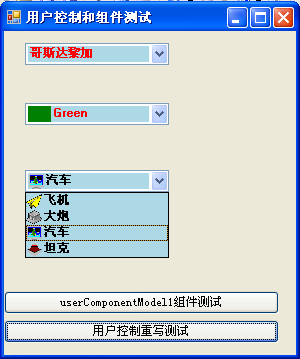
用户组件和控件相关属性说明:
属性名 说明
BrowsableAttribute控制属性或事件是否显示在属性浏览器中。
BindableAttribute确定属性是否适合数据绑定器进行绑定。
CategoryAttribute指定属性在属性浏览器中应分组的类别(“Appearance”,
“Layout”, “Behavior”,“ Misc”等等)。
DefaultEventAttribute/ DefaultPropertyAttribute 指定对象的默认事
件或属性。
HelpAttribute 指定属性或事件的帮助文件和主题。
LicenseProviderAttribute 指向为组件提供许可证信息的 License
Provider。
MergablePropertyAttribute 在属性浏览器中当多个组件被浏览和选中时,
允许或阻止包含某属性。
PersistableAttribute 确定在 Win Forms Designer 或 Component
Designer 等可视设计器中生成代码时,属性值是否应与代码保持一致。
PersistContentsAttribute 确定代码生成是否应回归到对象的非数值类
型属性以及是否保持代码与属性值一致。ICollection 属性类型是这一应
用的典型示例。
ShowInToolboxAttribute 确定是否允许在工具框中使用这一组件。
ToolBoxItemAttriubte 指定从工具框中创建类时应使用的 ToolboxItem
类型。




 浙公网安备 33010602011771号
浙公网安备 33010602011771号