Linux 常用命令工具
awk
工作流
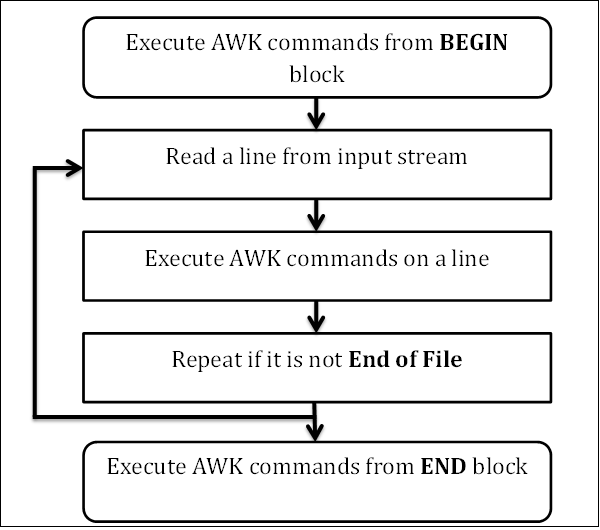
1.读
2.执行
3.重复
程序结构
1.BEGIN block
2.记录处理结果
3.END block
语法
Usage: awk [POSIX or GNU style options] -f progfile [--] file ...
Usage: awk [POSIX or GNU style options] [--] 'program' file ...
POSIX options: GNU long options: (standard)
-f progfile --file=progfile
-F fs --field-separator=fs
-v var=val --assign=var=val
Short options: GNU long options: (extensions)
-b --characters-as-bytes
-c --traditional
-C --copyright
-d[file] --dump-variables[=file]
-e 'program-text' --source='program-text'
-E file --exec=file
-g --gen-pot
-h --help
-L [fatal] --lint[=fatal]
-n --non-decimal-data
-N --use-lc-numeric
-O --optimize
-p[file] --profile[=file]
-P --posix
-r --re-interval
-S --sandbox
-t --lint-old
-V --version
POSIX OPTIONS
-f : 可以将处理的模式放到一个文件里,使用这个参数进行加载
-v :为某个变量设定值
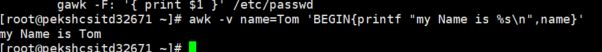
--dump-variables[=file] : 按序输出全局变量和他们的最终值到awkvar.out文件
-F :指定参数分割符
SHORT OPTIONS:
-L : 检查命令参数
-P :
-p : 在awkprof.out中生成一个可读性好的awk命令
-V :查看版本
I'm a fucKing fake coder!

