Asp.Net Core 读取配置文件的方式
一定要注意的是 配置文件要设置成 始终复制,才能把配置文件复制到运行目录,否则读取不到配置文件
以下代码是在控制台程序中使用加载的,
class Program { static void Main(string[] args) { ServiceCollection sc = new ServiceCollection(); sc.AddScoped<controller>(); sc.AddScoped<proxyExtend>(); ConfigurationBuilder cb = new ConfigurationBuilder(); cb.AddJsonFile("config.json", true, reloadOnChange: true); cb.AddJsonFile("json1.json", true, true); IConfigurationRoot cbRoot = cb.Build(); sc.Configure<Config>(x=>cbRoot.Bind(x)) .Configure<Proxy>(e => cbRoot.GetSection("Proxy").Bind(e)); using (var sp = sc.BuildServiceProvider()) { var ct = sp.GetRequiredService<controller>(); ct.test(); var json1 = sp.GetRequiredService<proxyExtend>(); Console.WriteLine(json1.OptExtent.Value.Address); } //Console.WriteLine(cbRoot["name"]); //Console.WriteLine(cbRoot.GetSection("proxy:address").Value); //var cf = cbRoot.Get<Config>(); //Console.WriteLine(cf.Name); //Console.WriteLine(cf.proxy.Address); Console.ReadLine(); } } public class controller { private readonly IOptionsSnapshot<Config> optConfig; public controller(IOptionsSnapshot<Config> optConfig) { this.optConfig = optConfig; } public void test() { Console.WriteLine(optConfig.Value.Age); Console.WriteLine("***********************"); Console.WriteLine("Name="+optConfig.Value.Name); Console.WriteLine("port="+optConfig.Value.port); Console.WriteLine("Address="+optConfig.Value.Address); } } public class proxyExtend { private readonly IOptionsSnapshot<Proxy> optPro; public proxyExtend(IOptionsSnapshot<Proxy> optPro) { this.optPro = optPro; } public IOptionsSnapshot<Proxy> OptExtent { get { return optPro; } } } public class Config { public string? Name { get; set; } public int Age { get; set; } public string? Address { get; set; } public int port { get; set; } public Proxy? proxy { get; set; } } public class Proxy { public string? Address { get; set; } public int port { get; set; } }
Config.json
{ "Name": "zxq", "Age": 18, "Proxy": { "Address": "127.0.0.1", "Port": 90 } }
json1.json
{ "Address": "127.0.0.2", "Port": 8080 }
在Asp.net Core WebApi项目中,系统已经替我们提前默认加载了配置文件,不需要我们再写了
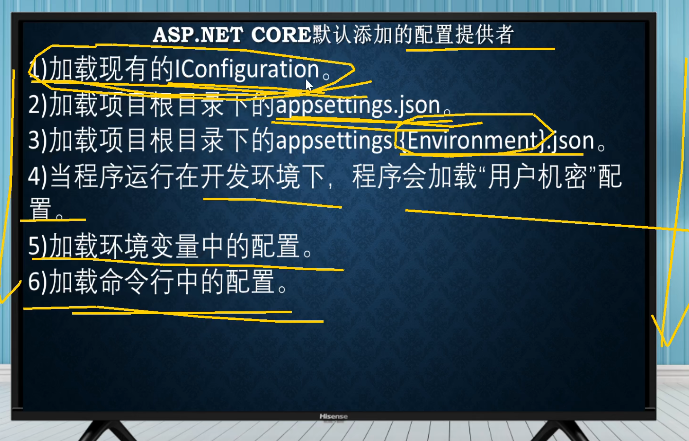
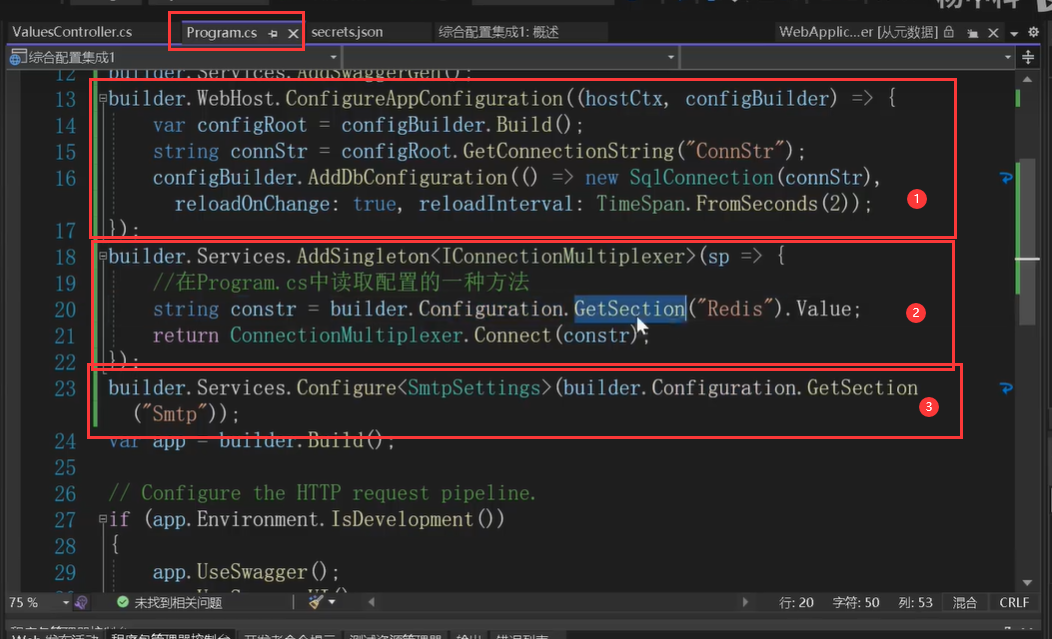
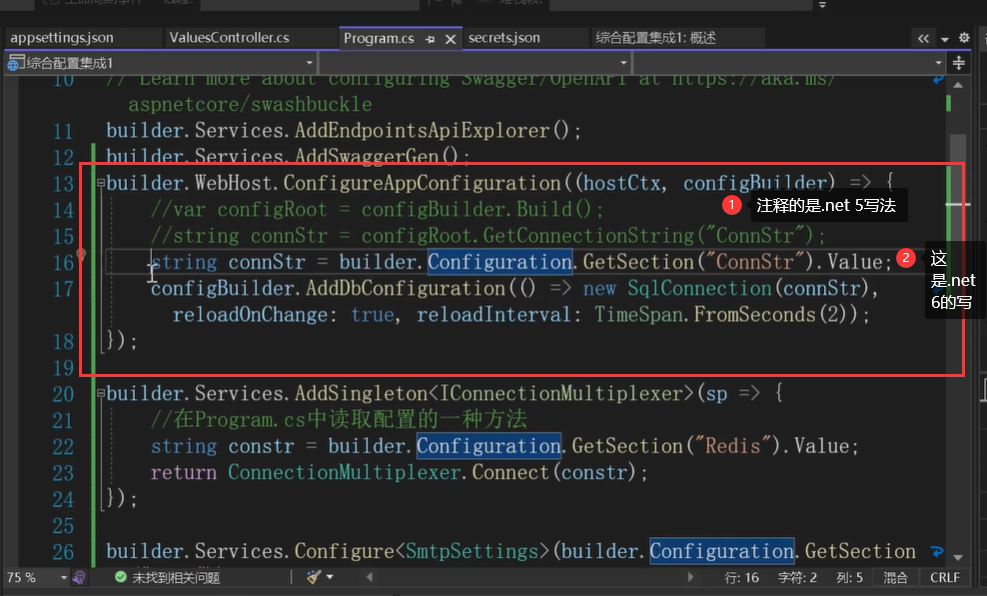
Part4-33:ASP.NETcore与配置系统的集成_哔哩哔哩_bilibili
可以参考的两篇文章:
ASP.NET Core中的配置Configuration的使用及其源码解析 - 谢友海 - 博客园 (cnblogs.com)
ASP.NET Core中Options模式的使用及其源码解析 - 谢友海 - 博客园 (cnblogs.com)
(36条消息) ASP.NET Core学习日记36_阿升1990的博客-CSDN博客





【推荐】国内首个AI IDE,深度理解中文开发场景,立即下载体验Trae
【推荐】编程新体验,更懂你的AI,立即体验豆包MarsCode编程助手
【推荐】抖音旗下AI助手豆包,你的智能百科全书,全免费不限次数
【推荐】轻量又高性能的 SSH 工具 IShell:AI 加持,快人一步
· TypeScript + Deepseek 打造卜卦网站:技术与玄学的结合
· Manus的开源复刻OpenManus初探
· AI 智能体引爆开源社区「GitHub 热点速览」
· 从HTTP原因短语缺失研究HTTP/2和HTTP/3的设计差异
· 三行代码完成国际化适配,妙~啊~