引起这个报错,有两种可能
一、oracle客户端配置不对
cx_Oracle.DatabaseError: DPI-1047: Cannot locate a 64-bit Oracle Client错误解决方法。
1、没有配置环境变量,将instantclient客户端解压后,添加到path中
2、instantclient客户端不是64位,可以参考下面的链接下载
(instantclient如果需要其他版本的参考如下链接
https://blog.csdn.net/dianxiang0791/article/details/101604592)
二、VC++缺失对应安装
python 连接oracle数据库时,需要先安装正确的instantclient-basic,你电脑64位的,就下64位的,然后配置环境变量。
但有时候你这些都做了但仍然报64-bit Oracle Client library cannot be loaded: "The specified module could not be found"的错,可能是你没有安装正确的VC++ 库。此时你运行instantclient-basic目录下的genezi.exe文件时,会提示“缺少msvcr120.dll ”。
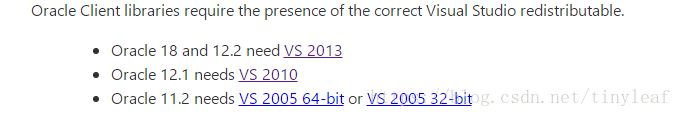
解决方法就是下载合适的VC++库,进行安装。按上图要求,比如Oracle 12.2就下VS2013的,不要想着下最新的(比如VS2017的)没用。
下载地址如下(亲测VS2013对应oracle12.2):

