SpringMVC_HelloWorld_03
通过注解的方式实现一个简单的HelloWorld。
源码
一、新建项目
不同的是springmvc配置文件的命名和路径,此处为src/springmvc.xml
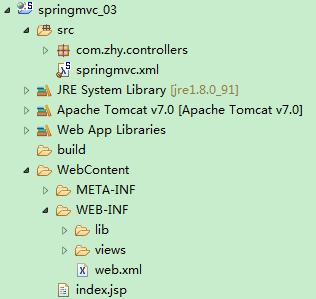
二、配置文件
1、配置web.xml
<?xml version="1.0" encoding="UTF-8"?> <web-app xmlns:xsi="http://www.w3.org/2001/XMLSchema-instance" xmlns="http://java.sun.com/xml/ns/javaee" xsi:schemaLocation="http://java.sun.com/xml/ns/javaee http://java.sun.com/xml/ns/javaee/web-app_3_0.xsd" id="WebApp_ID" version="3.0"> <!-- The front controller of this Spring Web application, responsible for handling all application requests --> <servlet> <servlet-name>springDispatcherServlet</servlet-name> <servlet-class>org.springframework.web.servlet.DispatcherServlet</servlet-class> <init-param> <param-name>contextConfigLocation</param-name> <param-value>classpath:springmvc.xml</param-value> </init-param> <load-on-startup>1</load-on-startup> </servlet> <!-- Map all requests to the DispatcherServlet for handling --> <servlet-mapping> <servlet-name>springDispatcherServlet</servlet-name> <url-pattern>/</url-pattern> </servlet-mapping> </web-app>
2、配置springmvc.xml
<?xml version="1.0" encoding="UTF-8"?> <beans xmlns="http://www.springframework.org/schema/beans" xmlns:xsi="http://www.w3.org/2001/XMLSchema-instance" xmlns:context="http://www.springframework.org/schema/context" xmlns:mvc="http://www.springframework.org/schema/mvc" xsi:schemaLocation="http://www.springframework.org/schema/beans http://www.springframework.org/schema/beans/spring-beans.xsd http://www.springframework.org/schema/context http://www.springframework.org/schema/context/spring-context-4.2.xsd http://www.springframework.org/schema/mvc http://www.springframework.org/schema/mvc/spring-mvc-4.2.xsd"> <!-- 配置扫描自定义的包 --> <context:component-scan base-package="com.zhy.controllers"></context:component-scan> <!-- 配置视图解析器 --> <bean class="org.springframework.web.servlet.view.InternalResourceViewResolver"> <!-- 配置前缀 --> <property name="prefix" value="/WEB-INF/views/"></property> <!-- 配置后缀 --> <property name="suffix" value=".jsp"></property> </bean> </beans>
三、编写Controller
package com.zhy.controllers; import org.springframework.stereotype.Controller; import org.springframework.web.bind.annotation.RequestMapping; @Controller public class HelloWorldController { /* * 通过视图解析器(ViewResolver)得到实际的物理视图 * 视图解析器的解析规则:prefix + returnvalue + suffix * 结合本实例,视图解析器的解析出来的物理视图为:/WEB-INF/views/helloworld.jsp * */ @RequestMapping("/mvc") public String hello(){ System.out.println("call controller"); return "helloworld"; } }

