OpenSSL自签证书
OpenSSL自签证书
1.OpenSSL自签证书
1.1 创建http.ext文件
需要指定要访问的IP,内容如下:
keyUsage = nonRepudiation, digitalSignature, keyEncipherment extendedKeyUsage = serverAuth, clientAuth subjectAltName=@SubjectAlternativeName [SubjectAlternativeName] IP.1=127.0.0.1 IP.2=192.168.1.2
1.2 生成密钥
openssl req -new -newkey rsa:2048 -sha256 -nodes -out 192.168.1.2.csr -keyout 192.168.1.2.key -subj "/C=CN/ST=Beijing/L=Beijing/O=Super Inc./OU=Web Security/CN=192.168.1.2"
1.3 生成证书
openssl x509 -req -days 3650 -in 192.168.1.2.csr -signkey 192.168.1.2.key -out 192.168.1.2.crt -extfile http.ext
1.4 将证书打包为pkcs12格式
openssl pkcs12 -export -in 192.168.1.2.crt -inkey 192.168.1.2.key -out 192.168.1.2.p12 -name bsoft-media
1.5 导出pem格式证书
openssl pkcs12 -in 192.168.1.2.p12 -out 192.168.1.2.pem -nodes
运行此命令后,您将被要求输入 .p12 文件的密码。然后,OpenSSL 将提取证书和私钥,并将其保存到 .pem 文件中。 -nodes 选项表示不加密私钥。
2. 在本地谷歌浏览器安装证书
在谷歌浏览器[设置]->[隐私和安全]->[安全]->[证书管理]导入证书
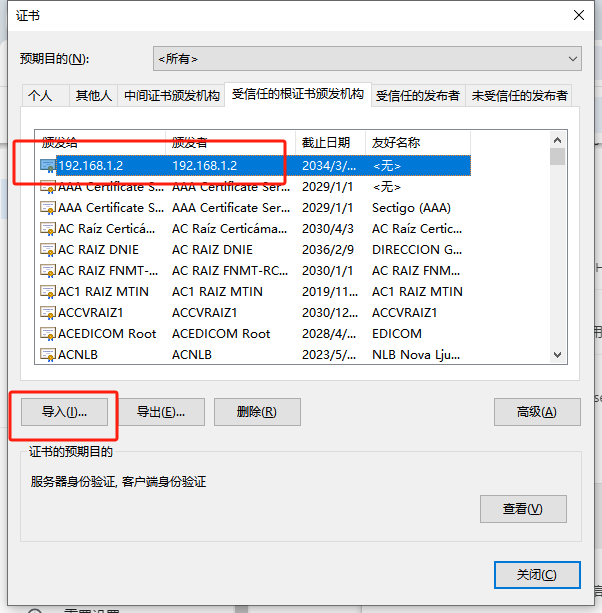
点击[导入]导入证书
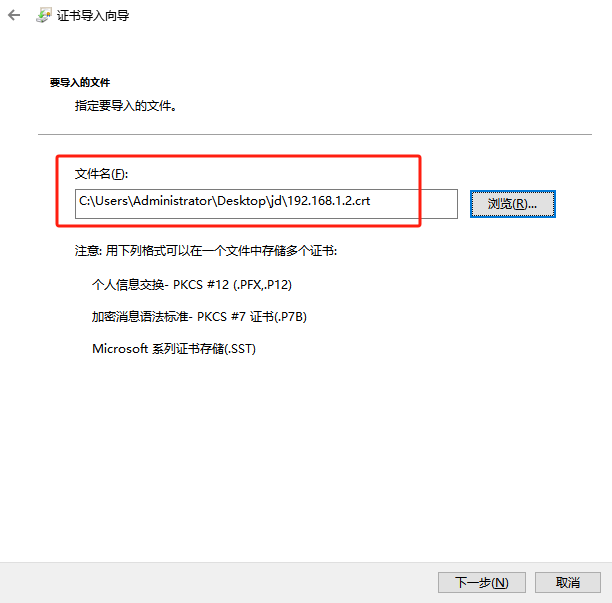
清除浏览器缓存
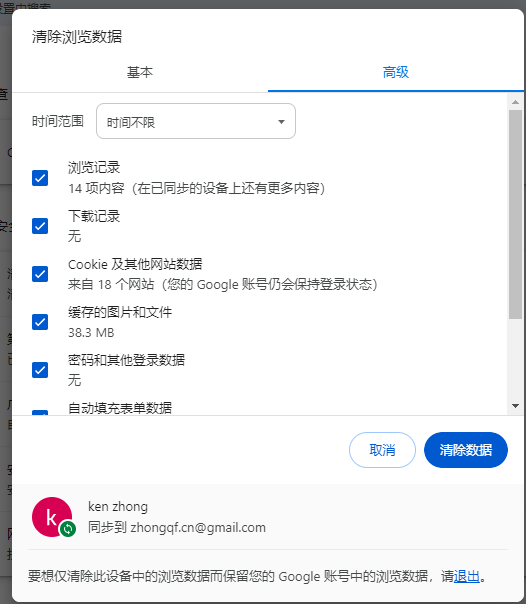
最后把国标平台重新加载192.168.1.2.p12证书文件
3.访问
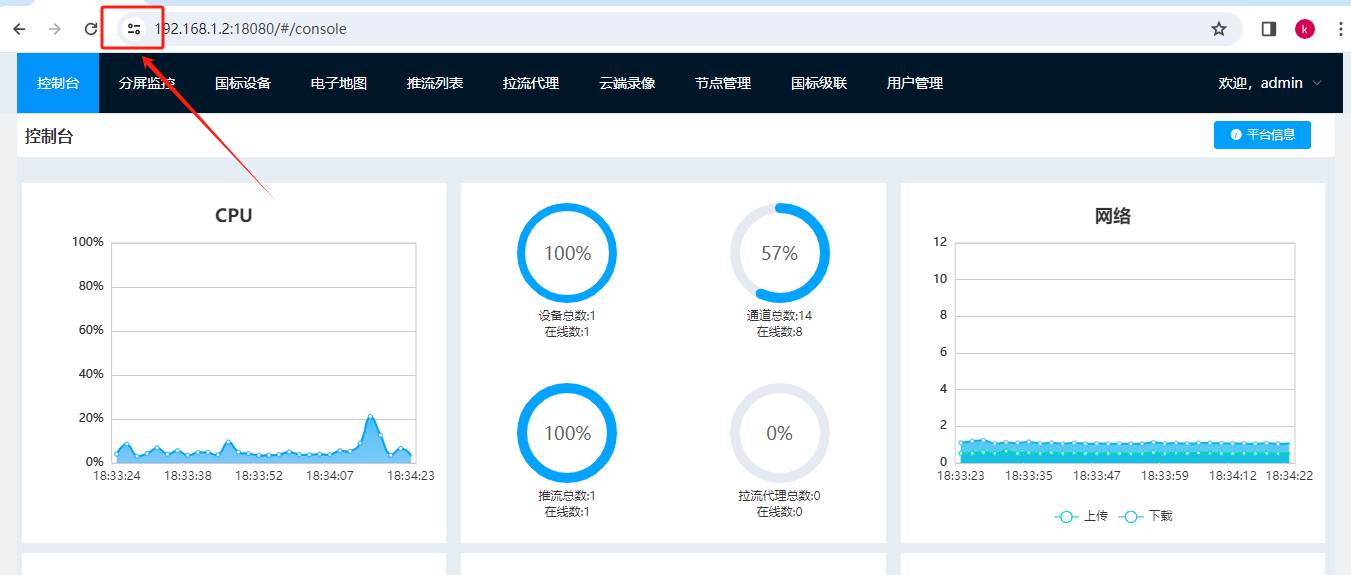
链接是安全的:
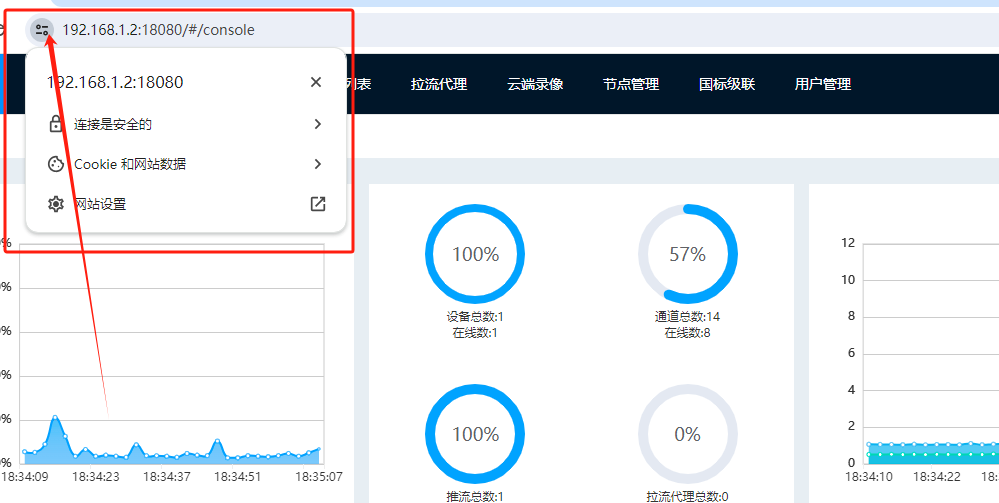



【推荐】国内首个AI IDE,深度理解中文开发场景,立即下载体验Trae
【推荐】编程新体验,更懂你的AI,立即体验豆包MarsCode编程助手
【推荐】抖音旗下AI助手豆包,你的智能百科全书,全免费不限次数
【推荐】轻量又高性能的 SSH 工具 IShell:AI 加持,快人一步
· winform 绘制太阳,地球,月球 运作规律
· 震惊!C++程序真的从main开始吗?99%的程序员都答错了
· 【硬核科普】Trae如何「偷看」你的代码?零基础破解AI编程运行原理
· 超详细:普通电脑也行Windows部署deepseek R1训练数据并当服务器共享给他人
· 上周热点回顾(3.3-3.9)