ROS引用自定义库文件
1、建立头文件
在~/qt_ws/pcl_topic/include/pcl_topic/pcl_pub.h
存放头文件
pcl_pub.h
#ifndef PCL_PUB_H #define PCL_PUB_H #include <ros/ros.h> #include <pcl/point_cloud.h> #include <pcl_conversions/pcl_conversions.h> #include <sensor_msgs/PointCloud2.h> class pcl_pub { private: ros::NodeHandle n; ros::Publisher pubCloud; ros::Subscriber subCloud; sensor_msgs::PointCloud2 msg;//接收到的点云消息 sensor_msgs::PointCloud2 adjust_msg;//等待发送的消息 pcl::PointCloud<pcl::PointXYZRGB> adjust_pcl;//建立一个pcl的点云,作为中间过程 public: pcl_pub(); ~pcl_pub(); void getcloud(const sensor_msgs::PointCloud2ConstPtr & laserCloudMsg); }; #endif // PCL_PUB_H
2、建立源文件
在~/qt_ws/src/pcl_topic/src/source/pcl_pub.cpp
中存放源文件
pcl_pub.cpp
#include "pcl_topic/pcl_pub.h" pcl_pub::pcl_pub() { subCloud = n.subscribe<sensor_msgs::PointCloud2>("/color_cloud",1,&pcl_pub::getcloud,this);//接收点云数据,进入回调函数getcloud() pubCloud = n.advertise<sensor_msgs::PointCloud2>("/adjust_cloud",100);//建立一个发布器,主题是adjust_cloud,方便之后发布调整后的点云 } pcl_pub::~pcl_pub() { } void pcl_pub::getcloud(const sensor_msgs::PointCloud2ConstPtr &laserCloudMsg) { pcl::PointCloud<pcl::PointXYZRGB>::Ptr adjust_pcl_ptr(new pcl::PointCloud<pcl::PointXYZRGB>);//每次都需要重新初始化 pcl::fromROSMsg(*laserCloudMsg,*adjust_pcl_ptr);//将msg消息转化为点云 adjust_pcl = *adjust_pcl_ptr; for(int i = 0;i<adjust_pcl.points.size();i++) { adjust_pcl.points[i].r = 0; adjust_pcl.points[i].g = 255; adjust_pcl.points[i].b = 0; } pcl::toROSMsg(adjust_pcl,adjust_msg);//将点云转化为消息 pubCloud.publish(adjust_msg); }
3、配置CMakeLists.txt文件
find_package(catkin REQUIRED COMPONENTS pcl_conversions pcl_ros roscpp sensor_msgs std_msgs std_srvs ) include_directories( include//这里将#去掉 ${catkin_INCLUDE_DIRS} ${PCL_INCLUDE_DIRS} )
add_library(pcl_pub include/pcl_topic/pcl_pub.h src/source/pcl_pub.cpp )
add_dependencies(pcl_pub ${${PROJECT_NAME}_EXPORTED_TARGETS} ${catkin_EXPORTED_TARGETS}) target_link_libraries(pcl_pub ${PCL_LIBRARIES} ${catkin_LIBRARIES} )
4、调用库
在~/qt_ws/src/pcl_topic/src/pcl_topic.cpp
#include"pcl_topic/pcl_pub.h" int main(int argc, char** argv) { ros::init(argc, argv, "colored"); //初始化了一个节点,名字为colored pcl_pub pb; ros::spin(); return 0; }
5、配置CMakeLists.txt文件
add_executable(pcl_topic src/pcl_topic.cpp)
add_dependencies(pcl_topic ${${PROJECT_NAME}_EXPORTED_TARGETS} ${catkin_EXPORTED_TARGETS})
target_link_libraries(pcl_topic pcl_pub ${catkin_LIBRARIES} ${PCL_LIBRARIES} )
6、测试
cd ~/qt_ws catkin_make - DCATKIN_WHITELIST_PACKAGES="pcl_topic" rosrun pcl_topic pcl_topic
rostopic list
可以查看到新增话题
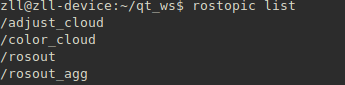
参考博客:https://blog.csdn.net/weixin_43807148/article/details/113838489
https://blog.csdn.net/qq_35758003/article/details/105592709
https://windistance.blog.csdn.net/article/details/87967237





【推荐】国内首个AI IDE,深度理解中文开发场景,立即下载体验Trae
【推荐】编程新体验,更懂你的AI,立即体验豆包MarsCode编程助手
【推荐】抖音旗下AI助手豆包,你的智能百科全书,全免费不限次数
【推荐】轻量又高性能的 SSH 工具 IShell:AI 加持,快人一步
· 震惊!C++程序真的从main开始吗?99%的程序员都答错了
· 【硬核科普】Trae如何「偷看」你的代码?零基础破解AI编程运行原理
· 单元测试从入门到精通
· 上周热点回顾(3.3-3.9)
· winform 绘制太阳,地球,月球 运作规律