Windows10使用VMware安装centos
系统环境:
Windows 10
安装步骤:
1.下载centos
http://mirrors.aliyun.com/centos/
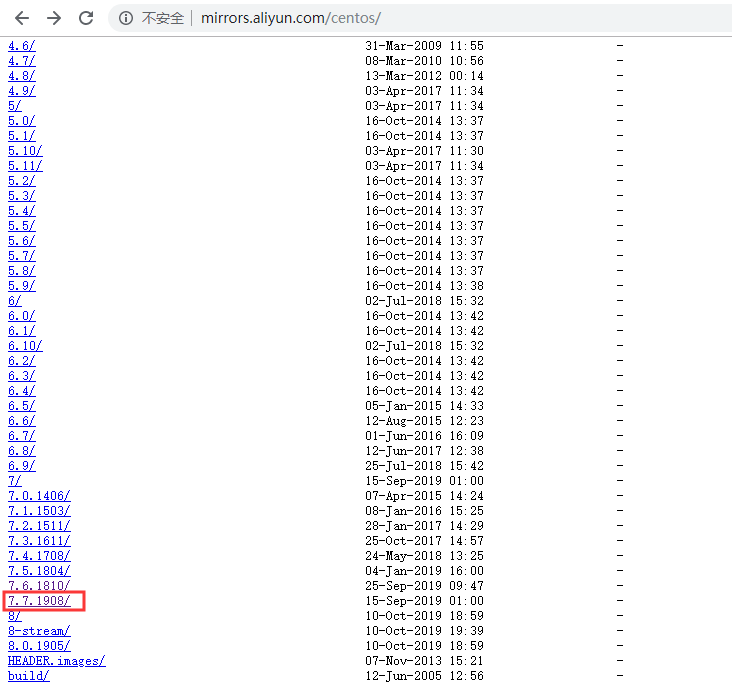
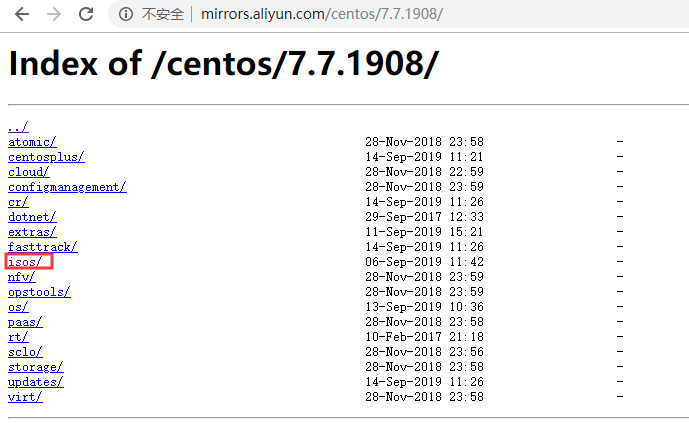
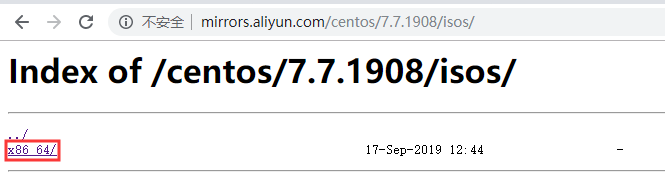
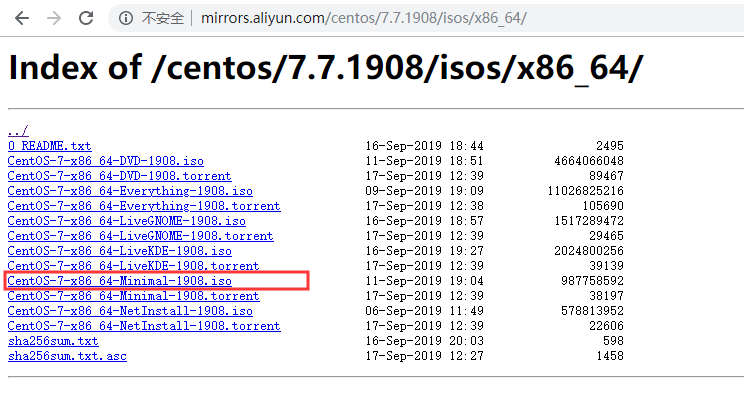
2.使用VMware安装centos
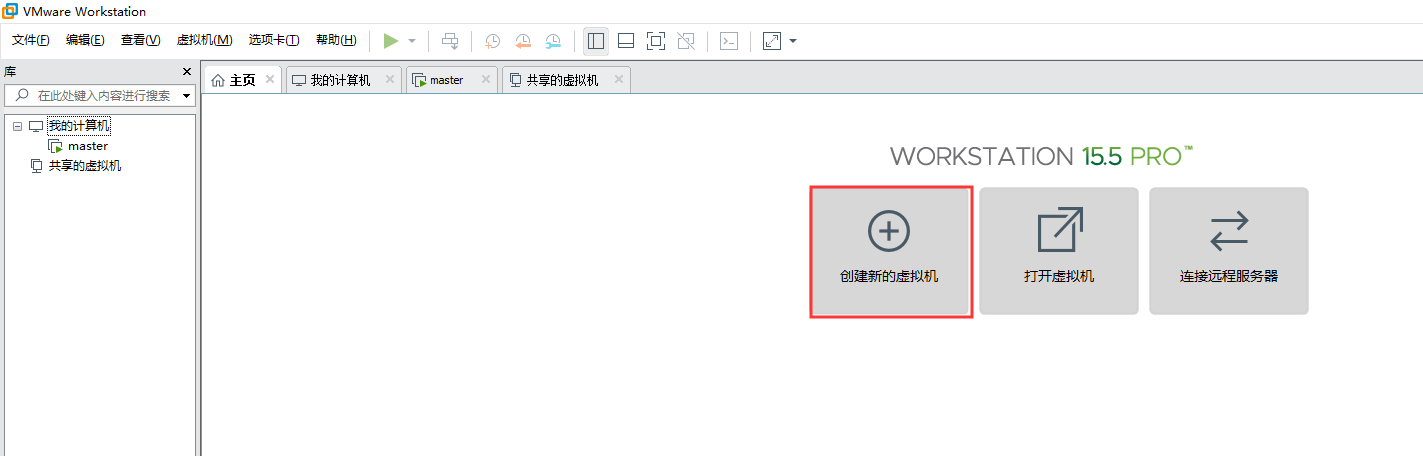
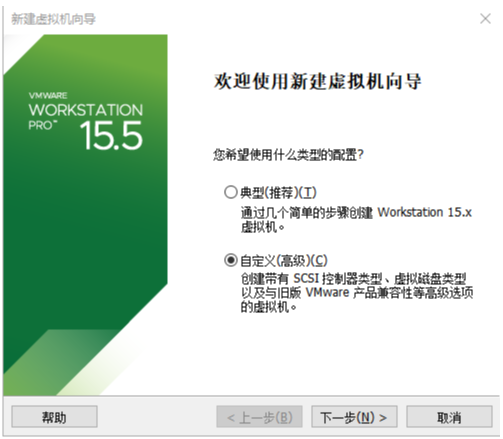
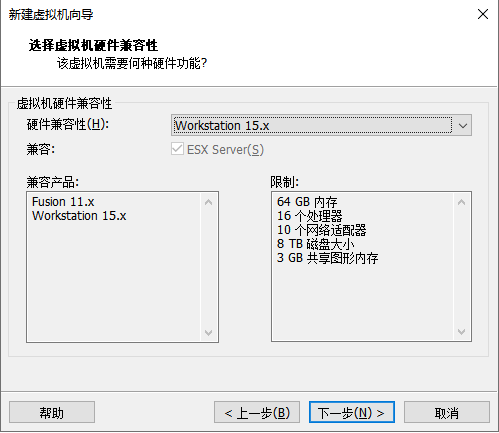

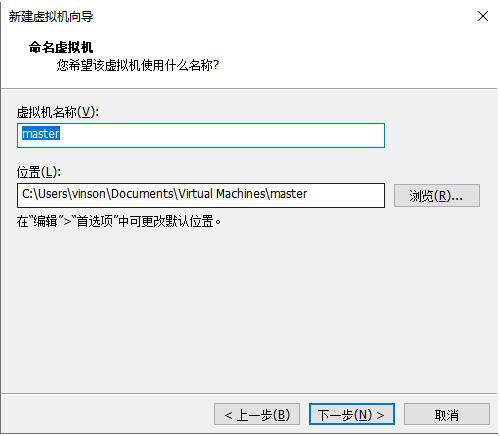
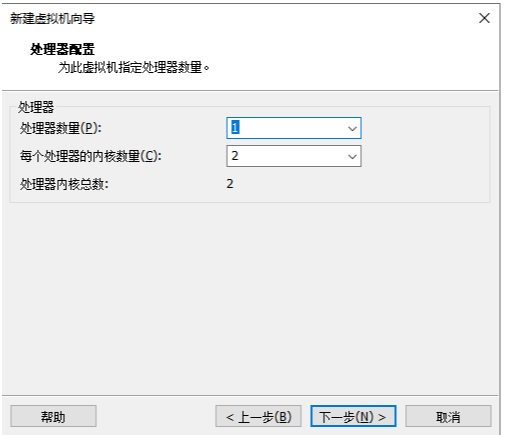
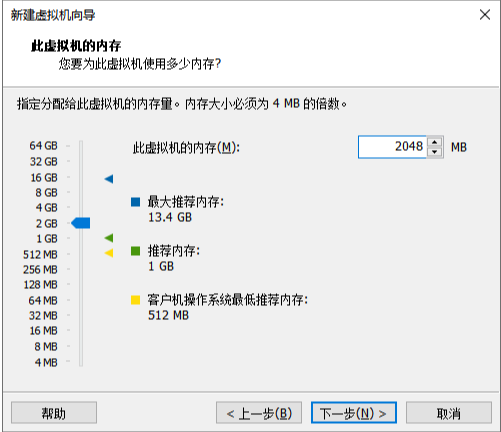
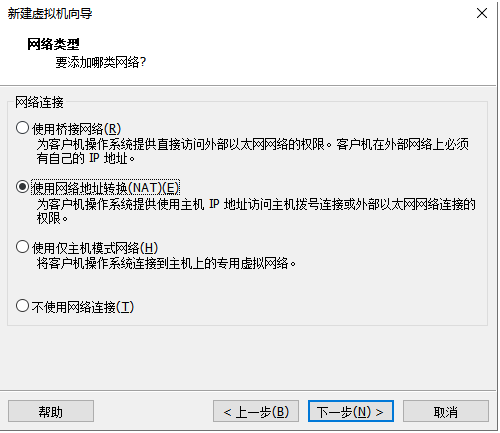
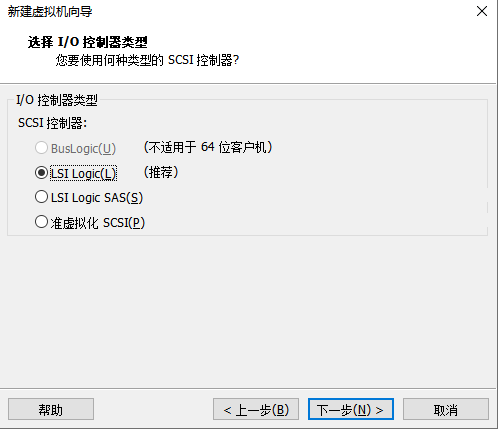
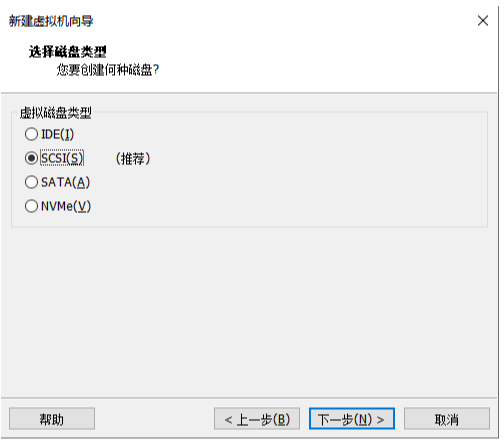
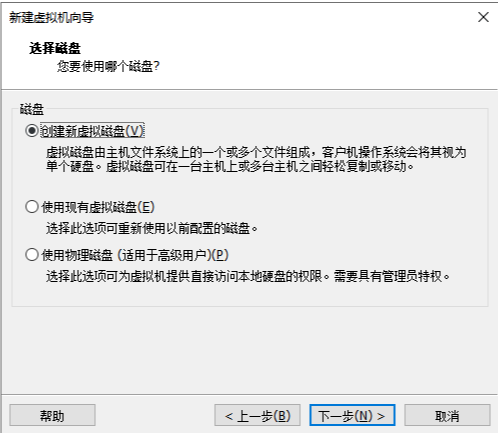
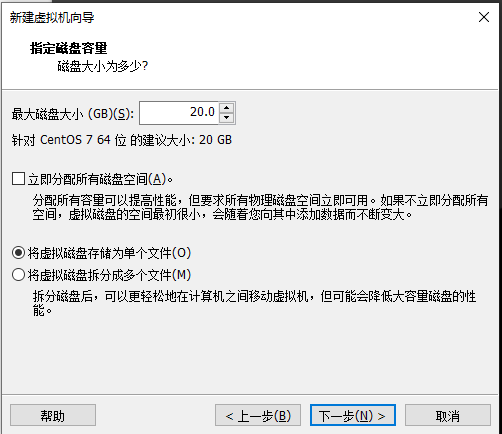
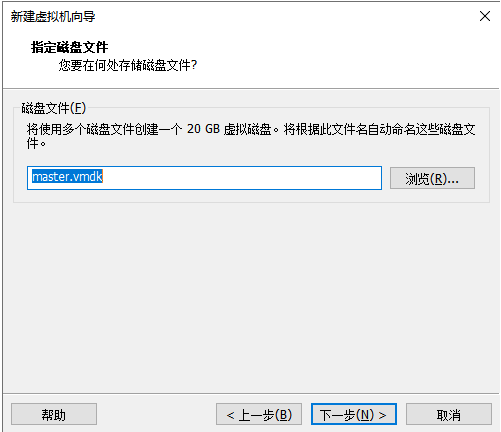
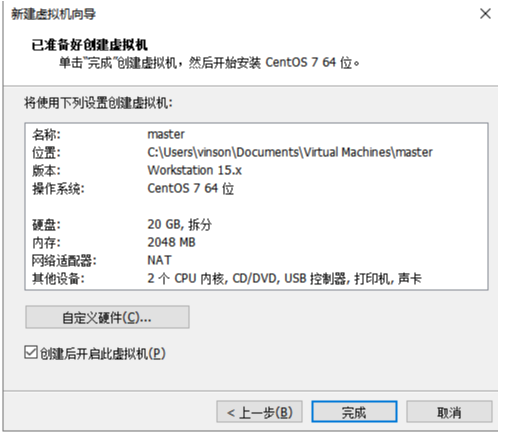
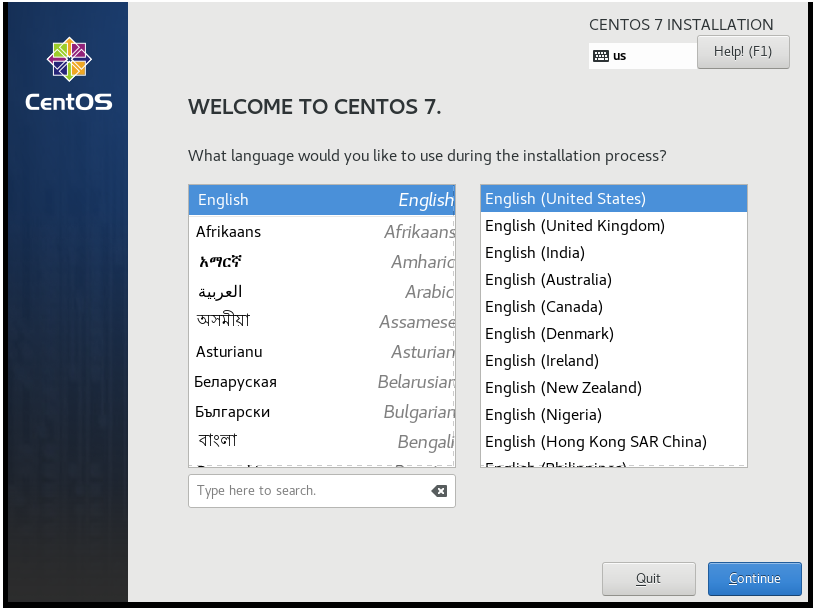
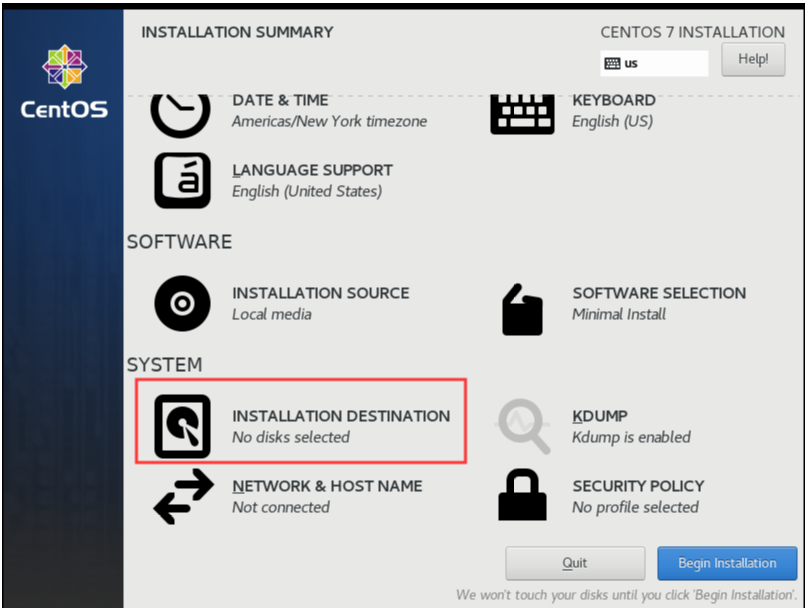
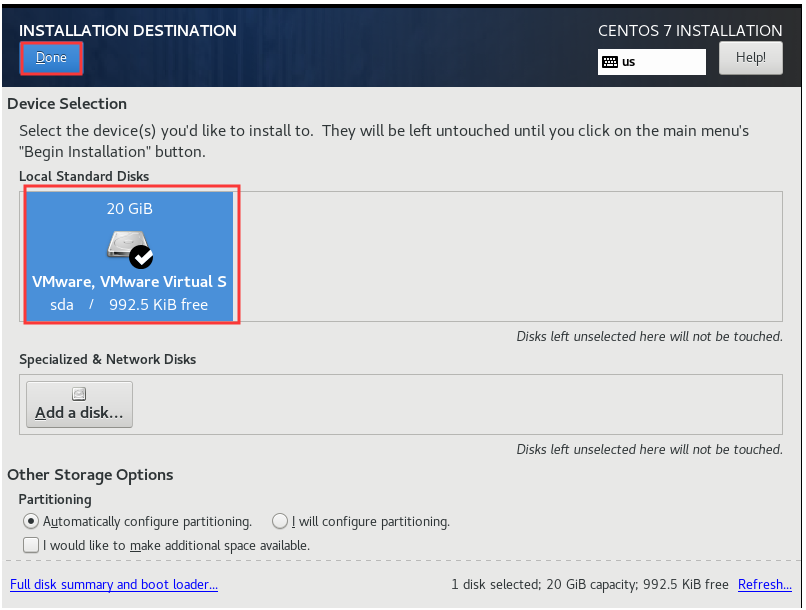
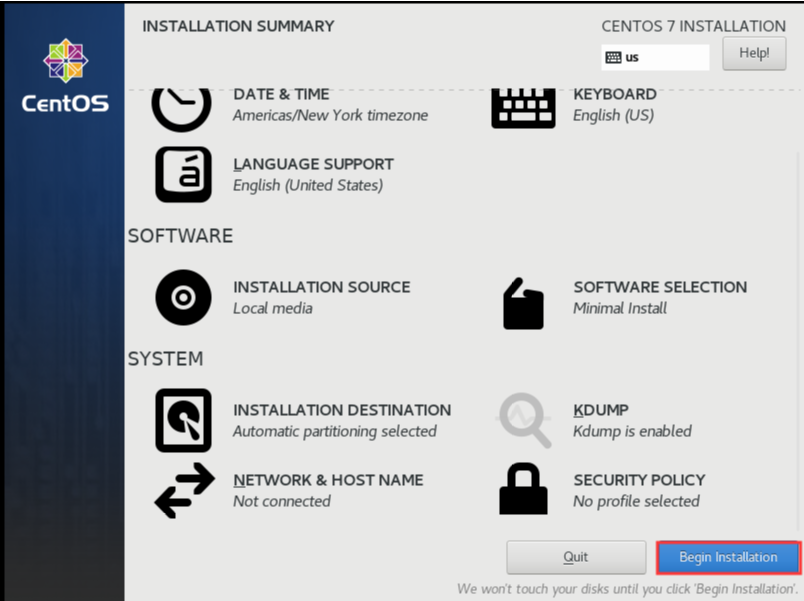
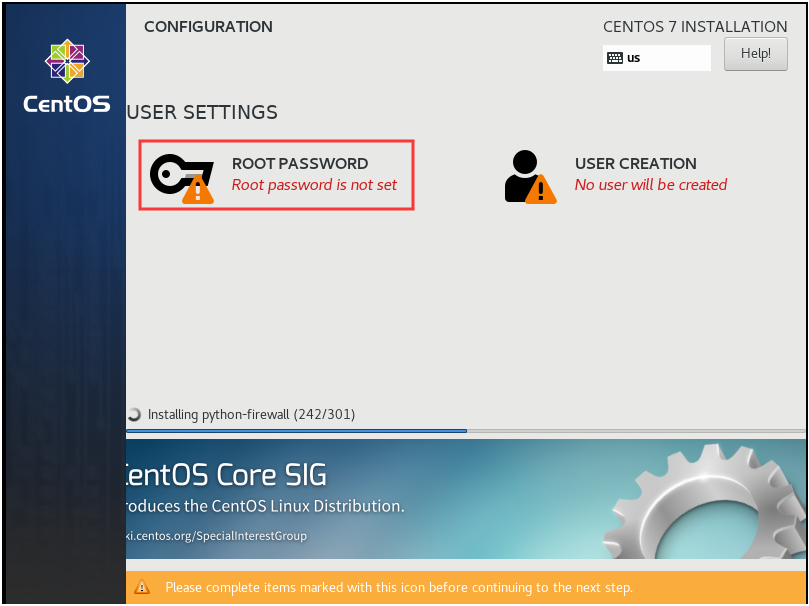
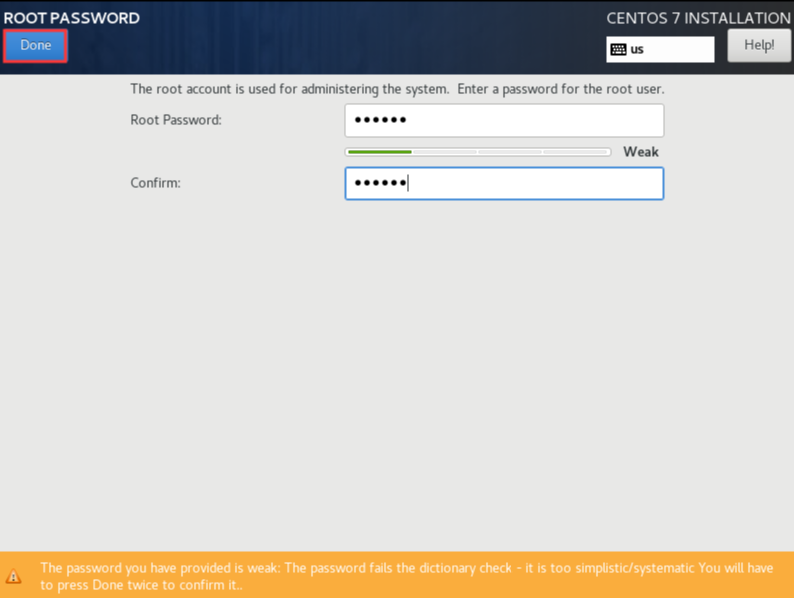
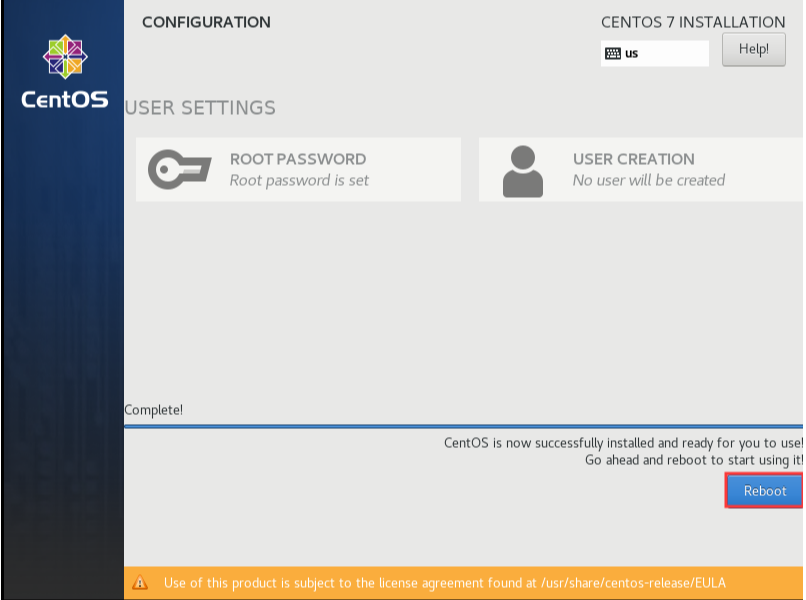
3.配置网络
$ cd /etc/sysconfig/network-scripts
$ vi ifcfg-ens33
编辑最后一行:ONBOOT=yes
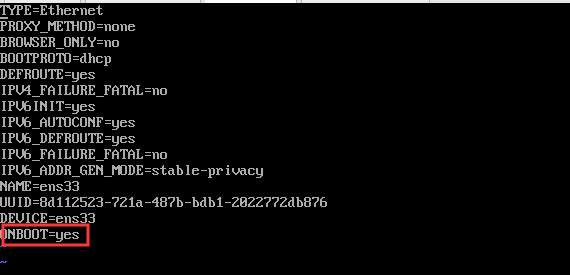
4.重启系统(关闭后再打开)
5.安装 net-tools包
$ yum install net-tool
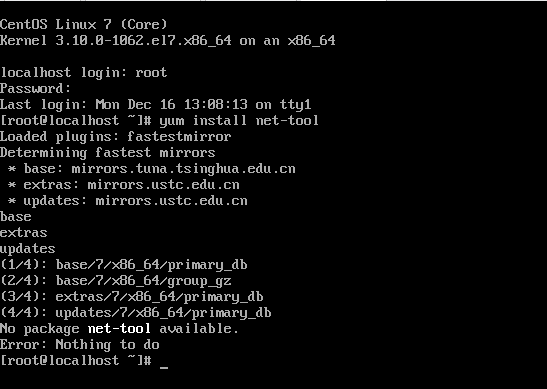
如果执行以上语句报错则执行下列语句,详细参考:https://blog.csdn.net/ANightEagle/article/details/81952588
$ yum install net-tools.x86_64
6.查看ip
$ ifconfig
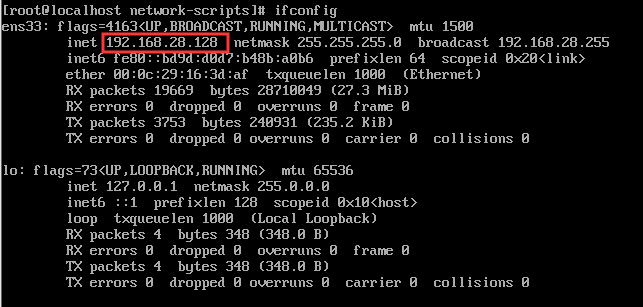
7.本地通过ssh登录
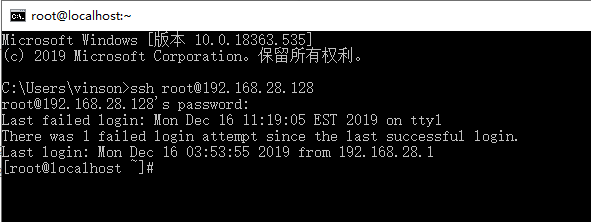
8.设置固定IP
vi /etc/sysconfig/network-scripts/ifcfg-ens33
BOOTPROTO=STATIC
IPADDR=192.168.59.128



 浙公网安备 33010602011771号
浙公网安备 33010602011771号