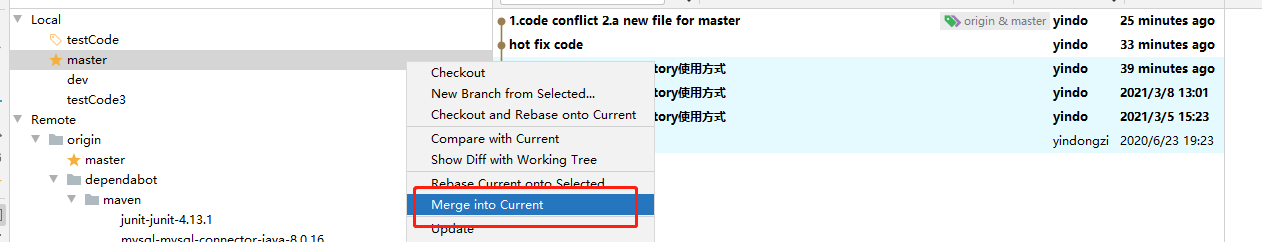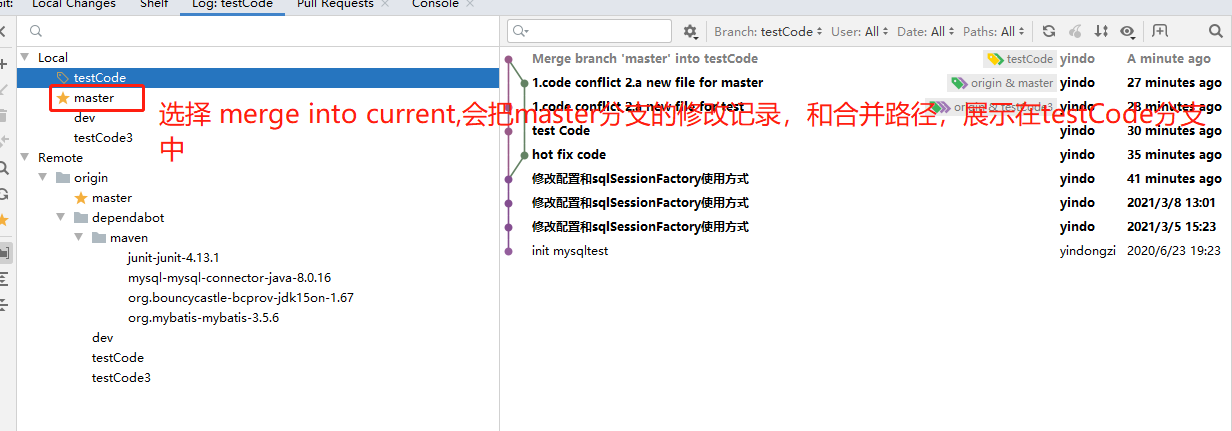GIT 上传、ssh设置、一些命令。
gitlab新建了这个项目。
按照官网的步骤上传代码
一:将本地代码上传到本地仓库
1.进入项目文件夹
git init
2.项目代码添加到本地git
git add .
3.提交到stage区域
git commit -m "这次同步的内容"
二:本地仓库连接远程gitlab地址
1.连接gitlab的项目地址
git remote add origin https://gitlab.com/xxxxxx/xxxxxx.git
2.上传本地代码
git push -u origin --all
3.如果打了tag,上传tag
git push -u origin --tags
———————————————————设置———————————————————————————
1.安装之后设置用户名和邮箱
git config --global user.name "xxx" git config --global user.email "xxx"
————————————————————ssh——————————————————————
[root@iZwz94d6ox6sdexe984lpuZ ~]# git config --global user.name "yindongzi" [root@iZwz94d6ox6sdexe984lpuZ ~]# git config --global user.email "350343754@qq.com" [root@iZwz94d6ox6sdexe984lpuZ ~]# cd /root/.ssh [root@iZwz94d6ox6sdexe984lpuZ .ssh]# cat id_rsa.pub ssh-rsa ……………………
生成密钥对:
ssh-keygen -t rsa -C "350343754@qq.com"
复制公钥的内容,粘贴到github。
然后在pc端登陆github
[root@iZwz94d6ox6sdexe984lpuZ .ssh]# ssh git@github.com The authenticity of host 'github.com (13.250.177.223)' can't be established. RSA key fingerprint is SHA256:nThbg6kXUpJWGl7E1IGOCspRomTxdCARLviKw6E5SY8. RSA key fingerprint is MD5:16:27:ac:a5:76:28:2d:36:63:1b:56:4d:eb:df:a6:48. Are you sure you want to continue connecting (yes/no)? yes Warning: Permanently added 'github.com,13.250.177.223' (RSA) to the list of known hosts. PTY allocation request failed on channel 0 Hi ZhzhIn! You've successfully authenticated, but GitHub does not provide shell access. Connection to github.com closed.
——————————————命令————————
---git文件流:workspace-stage-master git status #git checkout -xxx 撤销工作区的修改 git diff #修改内容: 工作区修改 git add (临时仓库-stage) #git reset 撤销临时仓库的修改 git status git commit(提交到仓库-master) #git reset --hard HEAD^ 返回上一版本,^个数代表上几个存档 git push () git log git push 推到对应的服务器(添加了ssh公钥的服务器)
—————————————rebase———————————
合并status中的代码记录
git rebase -i (对应代码版本的id)
git branch dev#创建分支 git checkout dev#切换分支 git merge dev#把分支合入master ,当前处于master时才能合入其他分支
_______________git remote_____________
git remote add originName xxxx.git 加载远程仓库的代码到本地 git branch 查看当前用户的branch git branch -a 查看该项目的branch git pull 把远程的master代码拉下来 # 处理冲突
git commit -a -m "fix"
git checkout master 切换到master分支 git merge remote/originName/HEAD 合并分支
git push 传到自己的远程仓库,github可以看到修改
git status 检查一下
————————常规操作——————————
git remote add other xxx.git git fetch other master git merge remote/other/master git commit -a -m
--------合并分支
合并dev分支代码到master git checkout master git merge dev git status
------解决报错
在IDEA中进行分支切换时,出现如此错误,导致无法正常切换:error: The following untracked working tree files would be overwritten by checkout
通过错误提示可知,是由于一些untracked working tree files引起的问题。所以只要解决了这些untracked的文件就能解决这个问题。
解决方式:
打开SourceTree通过命令行,进入本地版本仓库目录下,直接执行
git clean -d -fx
------本地项目代码直推github
git init git add . git commit -m "keke"
———— rebase后的代码记录
rebase master onto test
会将test的代码记录提交到master分支记录中(途中记录为master rebase后的代码记录),需要解决master和test的冲突
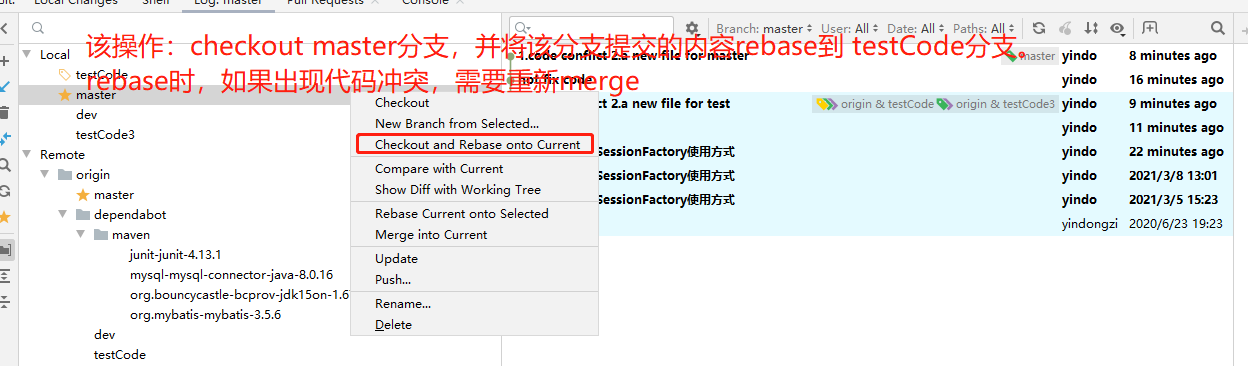
----------本地已经提交过代码了,rebase远程原master代码,不会对本地代码做任何变更
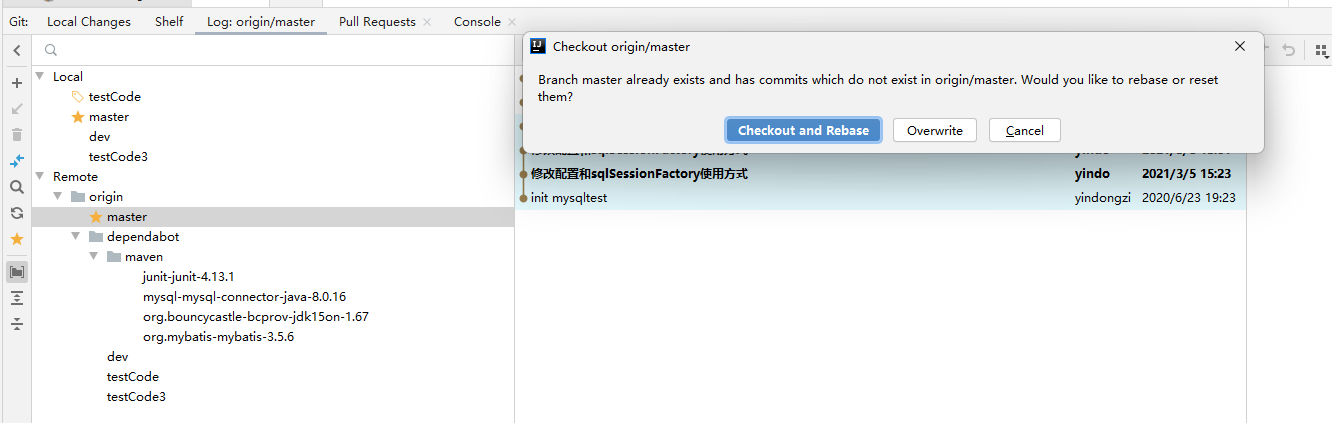
---------------- merge into current