1408. 数组中的字符串匹配『简单』
题目来源于力扣(LeetCode)
一、题目
题目相关标签:字符串
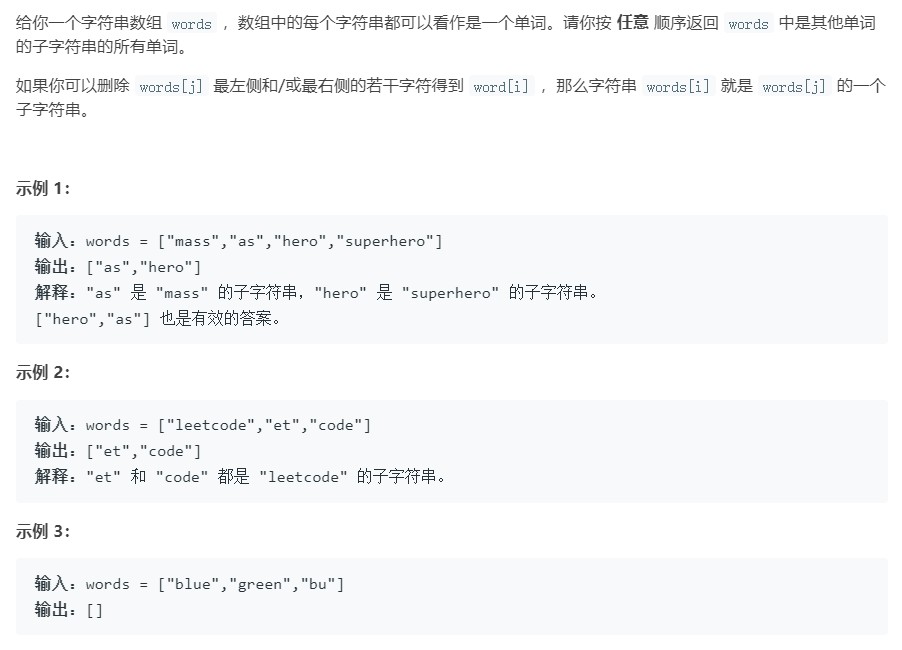
提示:
- 1 <= words.length <= 100
- 1 <= words[i].length <= 30
- words[i] 仅包含小写英文字母。
- 题目数据 保证 每个 words[i] 都是独一无二的。
二、解题思路
2.1 暴力法
-
遍历 words 数组,对于每个遍历的元素都进行全局的遍历,判断当前元素是否为其他数组元素的子字符串(子字符串而不子序列),使用 indexOf() 方法
-
遍历找到当前元素为数组元素的子字符串时,结束(break)内层循环。
题意是要返回
words中是其他单词的子字符串的单词
2.2 缓冲字符串方式
-
因 words 数组中元素长度并不大,遍历 words 数组,将数组元素添加到缓冲字符串中,元素与元素之间使用英文逗号分隔
-
遍历 nums 数组,使用
indexOf()与lastIndexOf()方法来判断当前遍历字符串是否为其他字符串的子字符串(即 indexOf() 的结果与 lastIndexOf() 结果不一致)
三、代码实现
3.1 暴力法
public static List<String> stringMatching(String[] words) {
List<String> ans = new ArrayList<>();
for (int i = 0; i < words.length; i++) {
for (int j = 0; j < words.length; j++) {
// 排除索引相同和字符串长度小于的情况(小于时则一定不包括该串)
if (i == j || words[i].length() > words[j].length()) {
continue;
}
if (words[j].indexOf(words[i]) > -1) {
ans.add(words[i]);
// break 而不是 continue,证明 当前遍历元素是其他单词的子字符串 即完成
break;
}
}
}
return ans;
}
3.2 缓冲字符串方式
public static List<String> stringMatching(String[] words) {
List<String> list = new ArrayList<>();
StringBuilder sb = new StringBuilder();
// 因 words 的长度不大,所以将 words 中的元素添加到字符串中,串与串使用 "," 分隔
for (String word : words) {
sb.append(word).append(",");
}
for (String word : words) {
// 说明有两处以上的位置存在 word 时,添加到结果集
if (sb.indexOf(word) != sb.lastIndexOf(word)) {
list.add(word);
}
}
return list;
}
四、执行用时
4.1 暴力法

4.2 缓冲字符串方式
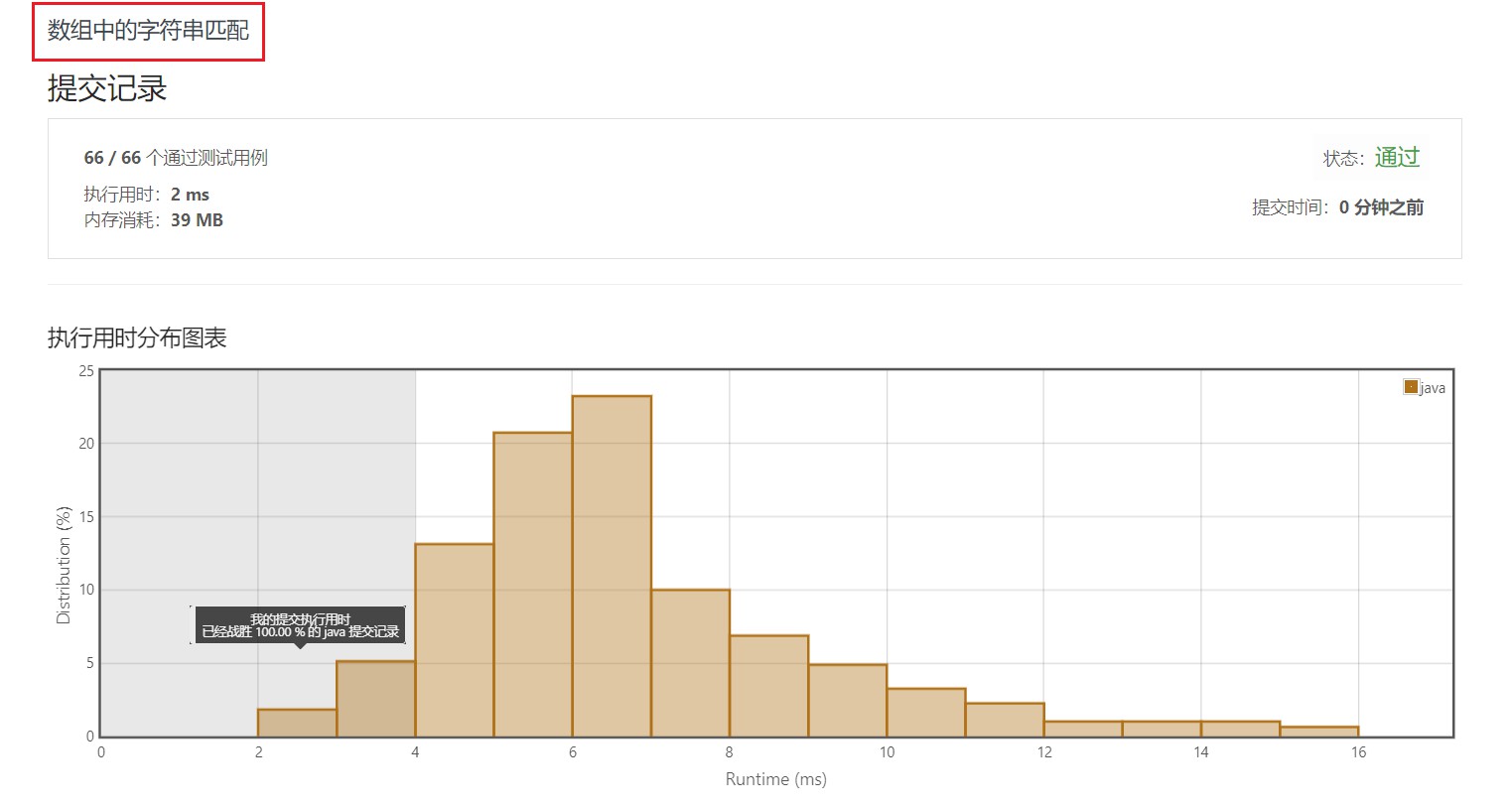
五、部分测试用例
public static void main(String[] args) {
String[] words = {"mass", "as", "hero", "superhero"}; // output:{"as", "hero"}
// String[] words = {"leetcoder","leetcode","od","hamlet","am"}; // output:{"leetcode", "od", "am"}
// String[] words = {"leetcode", "et", "code"}; // output:{"et", "code"}
// String[] words = {"blue", "green", "bu"}; // output:{}
List<String> result = stringMatching(words);
System.out.println(result);
}


