【JDBC】操作BLOB类型字段
1.Blob类型
- MySQL中Blob是一个二进制大型对象,可以存储大量数据的容器,能容纳不同大小的数据。
- 插入Blob类型的数据必须使用PrepareStatement,因为Blob类型的数据无法使用字符串拼接写的。
- 四种Blob类型除了存储的最大信息量上不同,其他都是相同的。
| 类型 | 大小(单位:字节) |
|---|---|
| TinyBlob | 最大255 |
| Blob | 最大65K |
| MediumBlob | 最大16M |
| LongBlob | 最大4G |
- 实际使用中根据需要存入的数据大小定义不同的Blob类型。
- 如果存储的文件过大,数据库的性能会下降。
- 如果在指定了相关的Blob类型后,还报错:xxx to large,在mysql的安装目录下,找到my.ini文件加上:
max_allowed_packet = 16M。保存后重启mysql服务。
2.向数据库中插入Blob类型数据
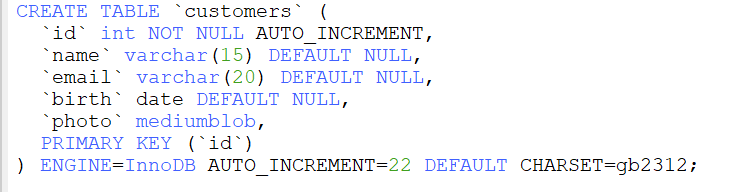
@Test public int updateCustomer() throws Exception { Connection connect = JDBCUtil.getConnection(); String sql = "insert into customers(name,email,birth,photo) value(?,?,?,?)"; PreparedStatement ps = connect.prepareStatement(sql); ps.setString(1, "张三"); ps.setString(2, "zhangsan@163.com"); ps.setDate(3, new java.sql.Date(new Date().getTime())); FileInputStream fis = new FileInputStream(new File("girl.jpg")); ps.setBlob(4, fis); int updateColumn = ps.executeUpdate(); fis.close(); JDBCUtil.closeResource(connect, ps); return updateColumn; }
图片在项目路径下,与src同级
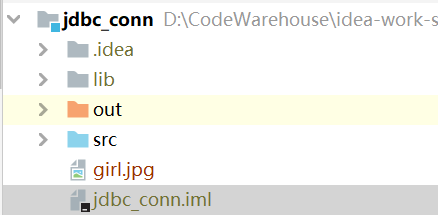
修改操作改一下SQL和文件。
3.查询Blob类型字段
把数据库图片下载到本地
public void queryCustomer() { Connection connect = null; PreparedStatement ps = null; ResultSet rs = null; InputStream is = null; FileOutputStream fos = null; try { connect = JDBCUtil.getConnection(); String sql = "select id,name,email,birth,photo from customers where id = ?"; ps = connect.prepareStatement(sql); ps.setInt(1, 21); rs = ps.executeQuery(); if (rs.next()) { int id = rs.getInt("id"); String name = rs.getString("name"); String email = rs.getString("email"); Date birth = rs.getDate("birth"); Customer customer = new Customer(id, name, email, birth); System.out.println(customer.toString()); Blob photo = rs.getBlob("photo"); is = photo.getBinaryStream(); fos = new FileOutputStream("downFile.jpg"); byte[] buffer = new byte[1024]; int len; while ((len = is.read(buffer)) != -1) { fos.write(buffer, 0, len); } } } catch (Exception e) { e.printStackTrace(); } finally { try { if (is != null) is.close(); } catch (IOException e) { e.printStackTrace(); } try { if (fos != null) fos.close(); } catch (IOException e) { e.printStackTrace(); } JDBCUtil.closeResource(connect, ps, rs); } }
下载在当前项目下
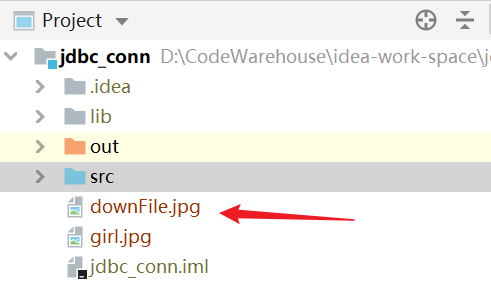



【推荐】国内首个AI IDE,深度理解中文开发场景,立即下载体验Trae
【推荐】编程新体验,更懂你的AI,立即体验豆包MarsCode编程助手
【推荐】抖音旗下AI助手豆包,你的智能百科全书,全免费不限次数
【推荐】轻量又高性能的 SSH 工具 IShell:AI 加持,快人一步
· Manus重磅发布:全球首款通用AI代理技术深度解析与实战指南
· 被坑几百块钱后,我竟然真的恢复了删除的微信聊天记录!
· 没有Manus邀请码?试试免邀请码的MGX或者开源的OpenManus吧
· 园子的第一款AI主题卫衣上架——"HELLO! HOW CAN I ASSIST YOU TODAY
· 【自荐】一款简洁、开源的在线白板工具 Drawnix