【Python】第一个Python程序
1.Python实现Hello World
(1)编写代码
print('hello, world!')
(2)保存为hello.py文件
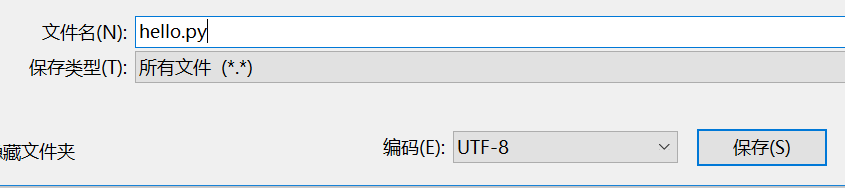
(3)运行程序
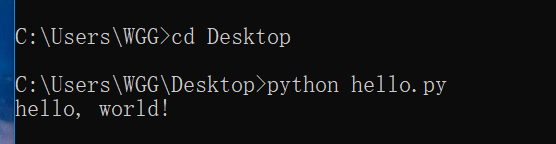
2.练习
(1)翻译以下程序运行后的结果
import this
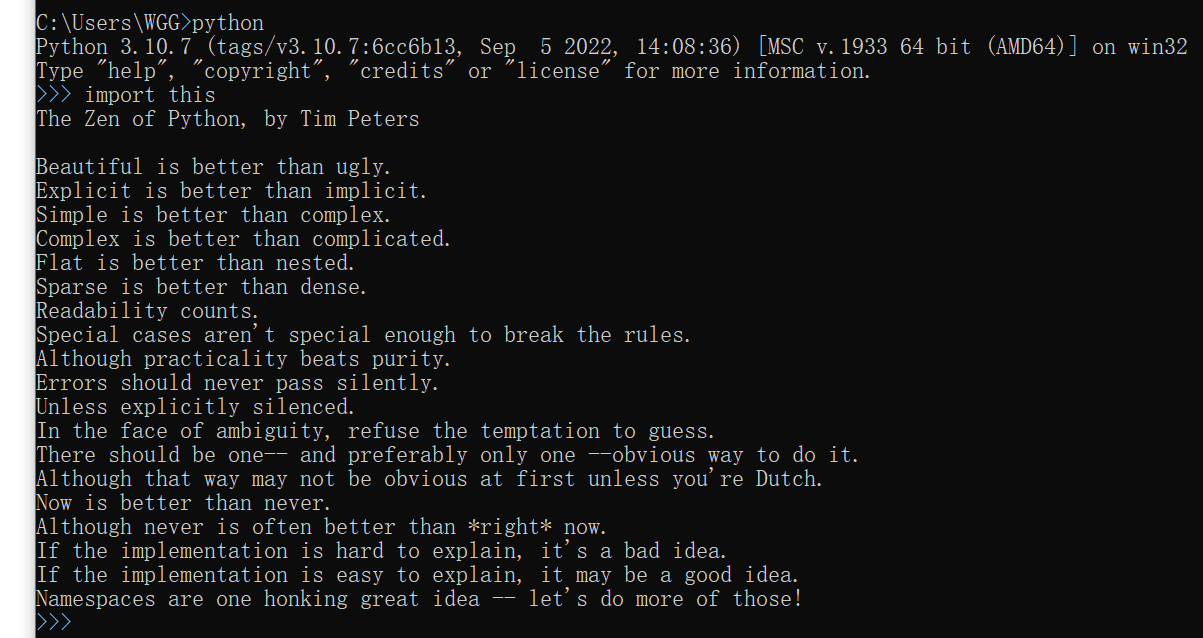
(2)使用turtle绘制图形
import turtle turtle.pensize(4) turtle.pencolor('red') turtle.forward(100) turtle.right(90) turtle.forward(100) turtle.right(90) turtle.forward(100) turtle.right(90) turtle.forward(100) turtle.mainloop()
保存为flag.py,然后执行
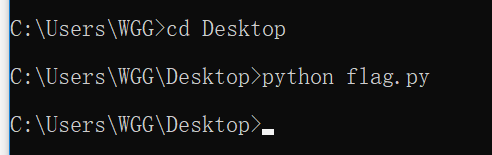
(3)使用tutle画小猪佩奇
点击查看代码:tutle绘制小猪佩奇
""" 绘制小猪佩奇 """ from turtle import * def nose(x,y): """画鼻子""" penup() # 将海龟移动到指定的坐标 goto(x,y) pendown() # 设置海龟的方向(0-东、90-北、180-西、270-南) setheading(-30) begin_fill() a = 0.4 for i in range(120): if 0 <= i < 30 or 60 <= i <90: a = a + 0.08 # 向左转3度 left(3) # 向前走 forward(a) else: a = a - 0.08 left(3) forward(a) end_fill() penup() setheading(90) forward(25) setheading(0) forward(10) pendown() # 设置画笔的颜色(红, 绿, 蓝) pencolor(255, 155, 192) setheading(10) begin_fill() circle(5) color(160, 82, 45) end_fill() penup() setheading(0) forward(20) pendown() pencolor(255, 155, 192) setheading(10) begin_fill() circle(5) color(160, 82, 45) end_fill() def head(x, y): """画头""" color((255, 155, 192), "pink") penup() goto(x,y) setheading(0) pendown() begin_fill() setheading(180) circle(300, -30) circle(100, -60) circle(80, -100) circle(150, -20) circle(60, -95) setheading(161) circle(-300, 15) penup() goto(-100, 100) pendown() setheading(-30) a = 0.4 for i in range(60): if 0<= i < 30 or 60 <= i < 90: a = a + 0.08 lt(3) #向左转3度 fd(a) #向前走a的步长 else: a = a - 0.08 lt(3) fd(a) end_fill() def ears(x,y): """画耳朵""" color((255, 155, 192), "pink") penup() goto(x, y) pendown() begin_fill() setheading(100) circle(-50, 50) circle(-10, 120) circle(-50, 54) end_fill() penup() setheading(90) forward(-12) setheading(0) forward(30) pendown() begin_fill() setheading(100) circle(-50, 50) circle(-10, 120) circle(-50, 56) end_fill() def eyes(x,y): """画眼睛""" color((255, 155, 192), "white") penup() setheading(90) forward(-20) setheading(0) forward(-95) pendown() begin_fill() circle(15) end_fill() color("black") penup() setheading(90) forward(12) setheading(0) forward(-3) pendown() begin_fill() circle(3) end_fill() color((255, 155, 192), "white") penup() seth(90) forward(-25) seth(0) forward(40) pendown() begin_fill() circle(15) end_fill() color("black") penup() setheading(90) forward(12) setheading(0) forward(-3) pendown() begin_fill() circle(3) end_fill() def cheek(x,y): """画脸颊""" color((255, 155, 192)) penup() goto(x,y) pendown() setheading(0) begin_fill() circle(30) end_fill() def mouth(x,y): """画嘴巴""" color(239, 69, 19) penup() goto(x, y) pendown() setheading(-80) circle(30, 40) circle(40, 80) def setting(): """设置参数""" pensize(4) # 隐藏海龟 hideturtle() colormode(255) color((255, 155, 192), "pink") setup(840, 500) speed(10) def main(): """主函数""" setting() nose(-100, 100) head(-69, 167) ears(0, 160) eyes(0, 140) cheek(80, 10) mouth(-20, 30) done() if __name__ == '__main__': main()
3.开发工具选择
(1)IDLE
Python自带的,下载Python后可在开始菜单中找到
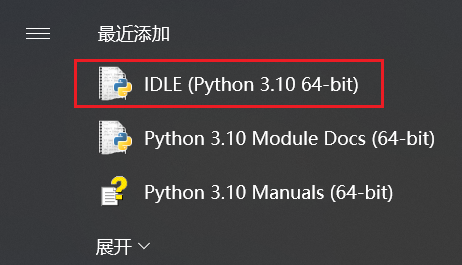
(2)iPython
基于Python的交互式解释器,打开命令行输入以下命令安装
pip install ipython
(3)Sublime Text
高级文本编辑器,官网:https://www.sublimetext.com/
(4)PyCharm
专门为Python开发者准备的,官网:https://www.jetbrains.com/pycharm/



【推荐】国内首个AI IDE,深度理解中文开发场景,立即下载体验Trae
【推荐】编程新体验,更懂你的AI,立即体验豆包MarsCode编程助手
【推荐】抖音旗下AI助手豆包,你的智能百科全书,全免费不限次数
【推荐】轻量又高性能的 SSH 工具 IShell:AI 加持,快人一步
· 被坑几百块钱后,我竟然真的恢复了删除的微信聊天记录!
· 【自荐】一款简洁、开源的在线白板工具 Drawnix
· 没有Manus邀请码?试试免邀请码的MGX或者开源的OpenManus吧
· 园子的第一款AI主题卫衣上架——"HELLO! HOW CAN I ASSIST YOU TODAY
· 无需6万激活码!GitHub神秘组织3小时极速复刻Manus,手把手教你使用OpenManus搭建本