【Git】下载安装配置
1.Git下载
官网地址:https://git-scm.com/
1.点击Download
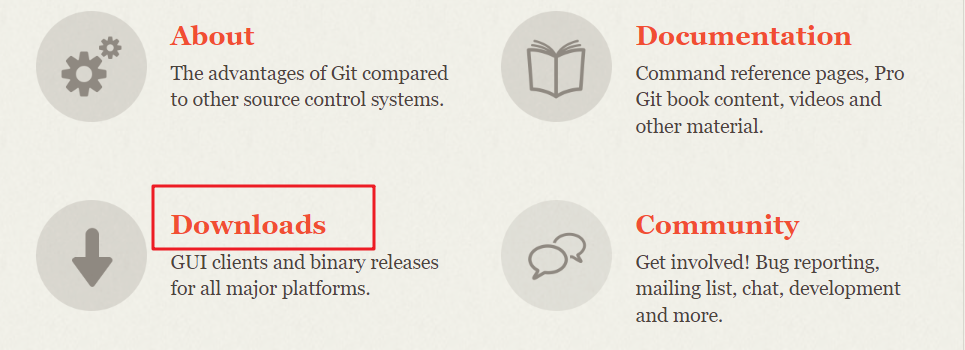
2.点击Windows
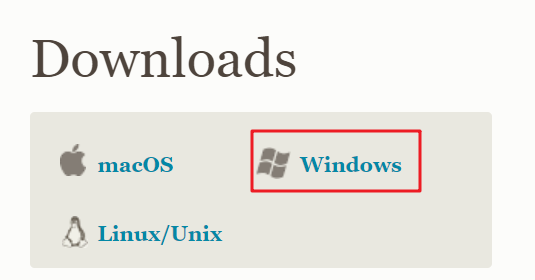
3.下载
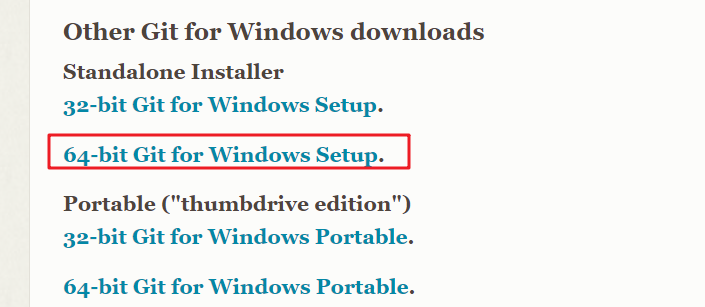
4.双击打开Git-2.36.1-64-bit.exe
2.Git安装
1.同意协议,点击Next
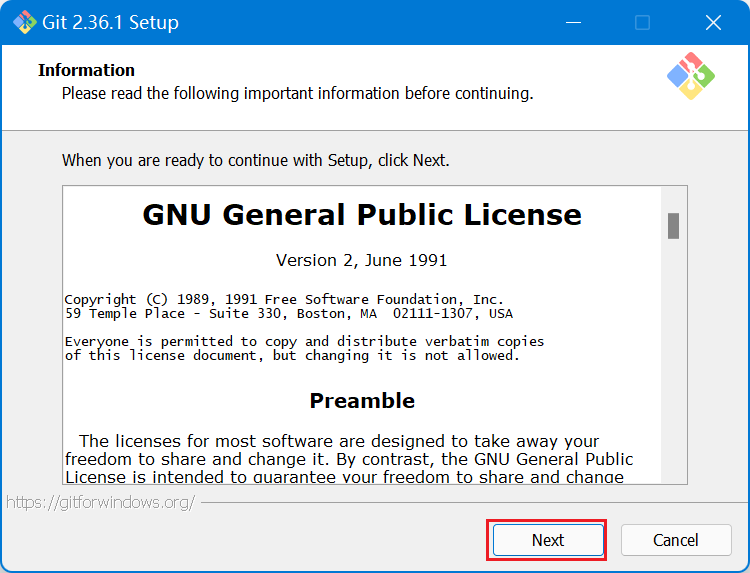
2.选择安装位置,点击Next
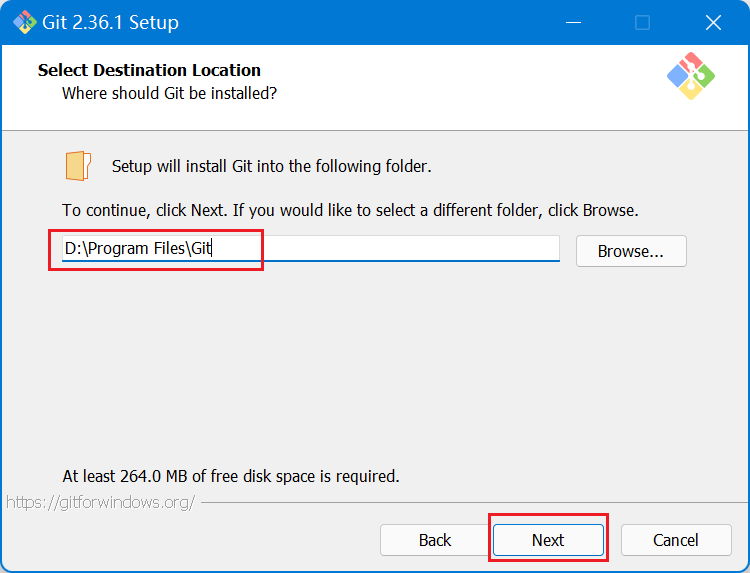
3.使用默认配置,点击Next
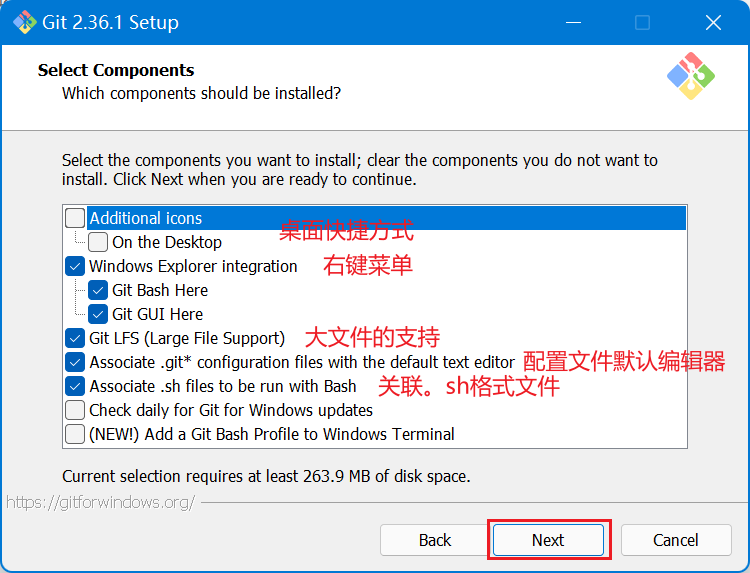
4.点击Next
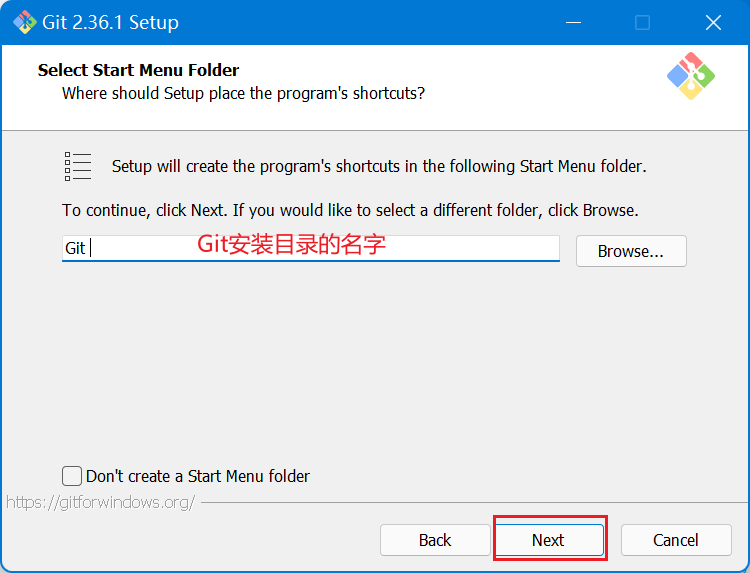
5.点击Next
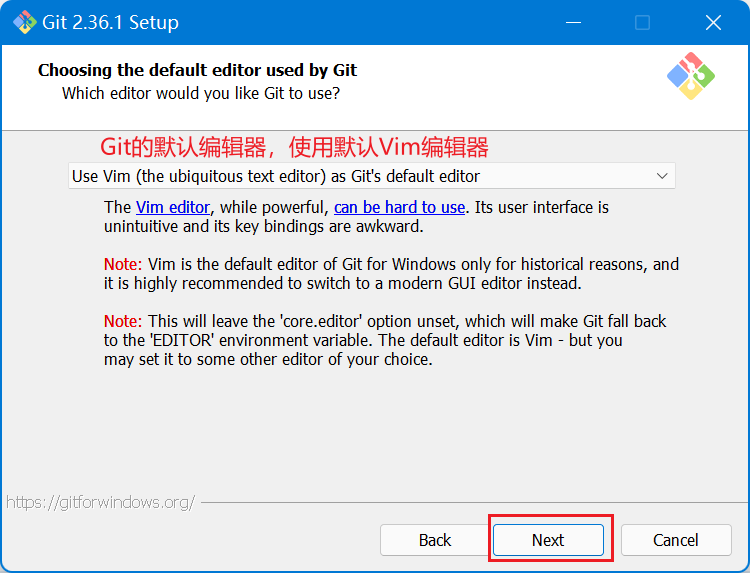
6.点击Next
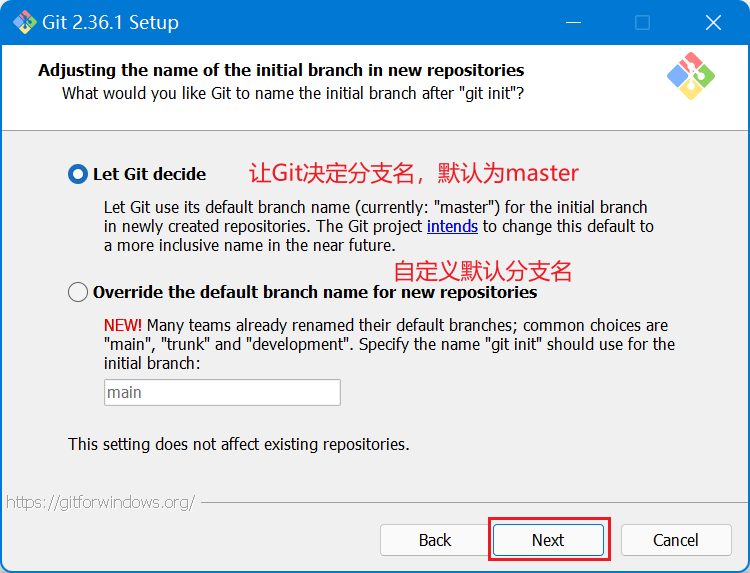
7.点击Next
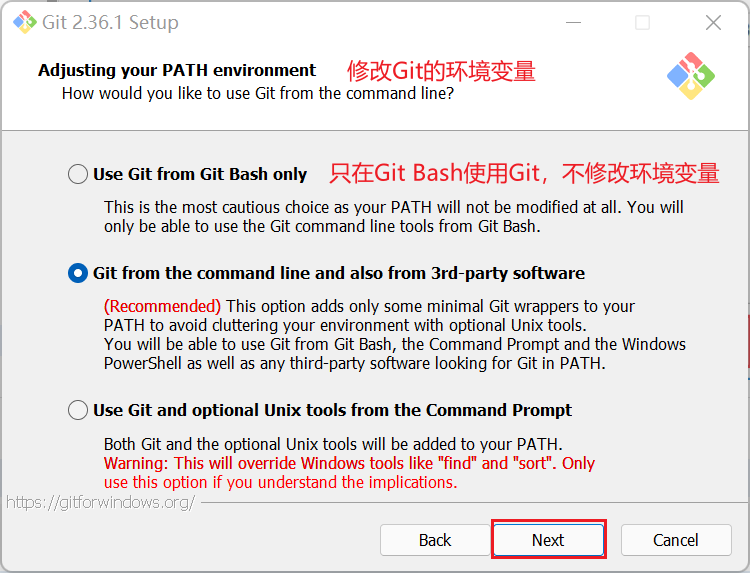
8.点击Next
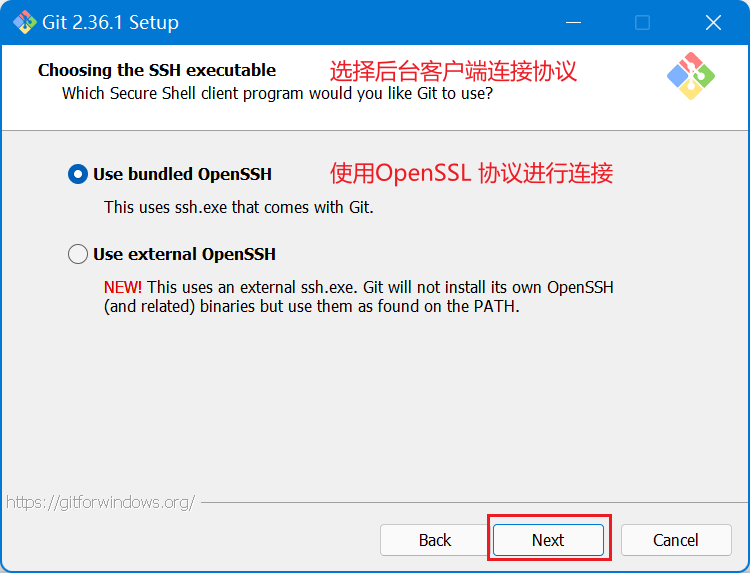
9.点击Next
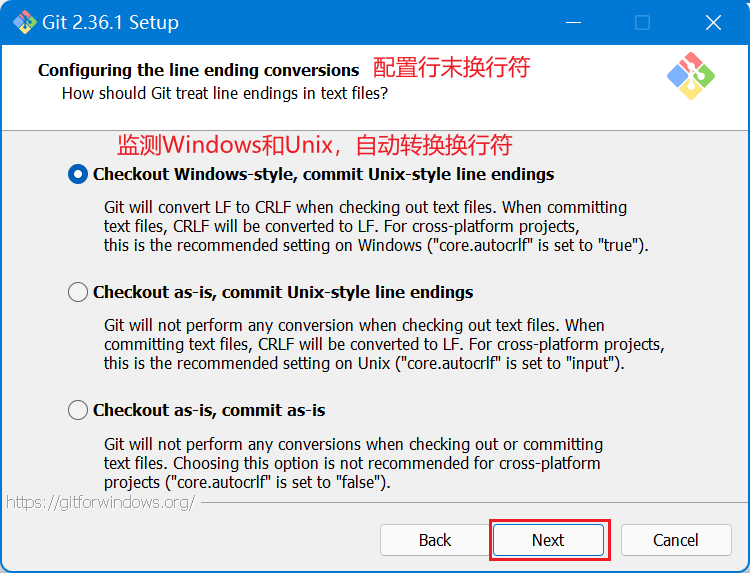
10.点击Next
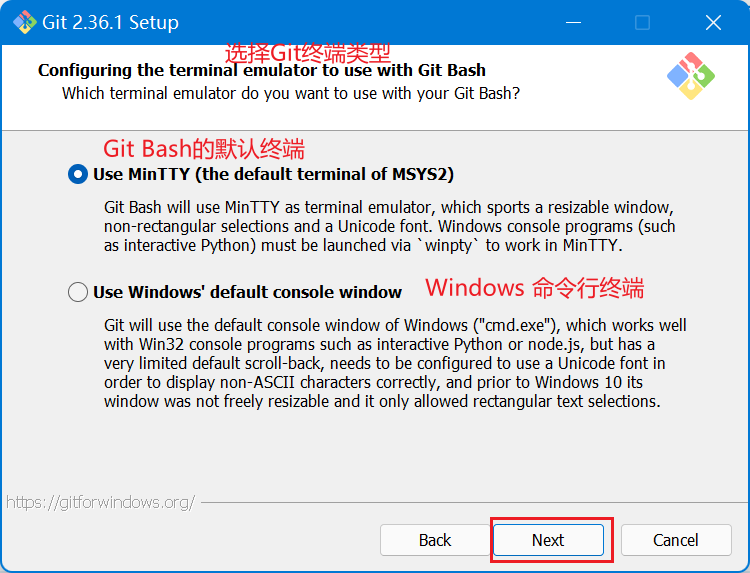
11.点击Next
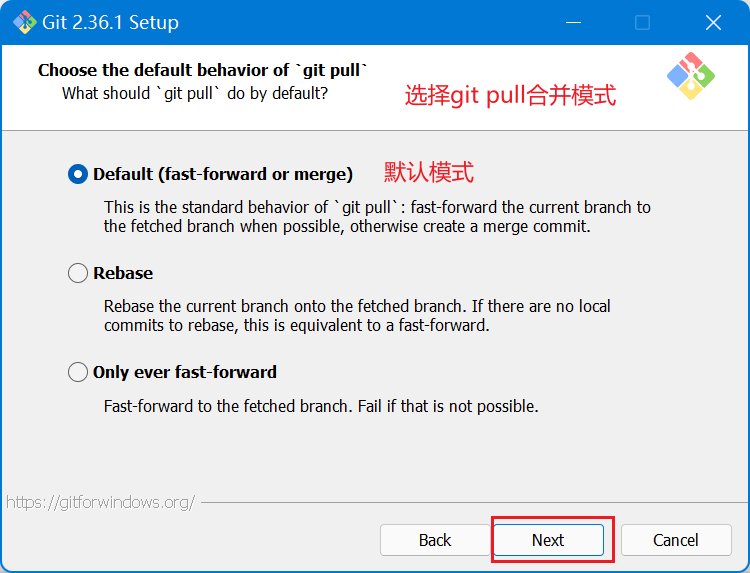
12.点击Next
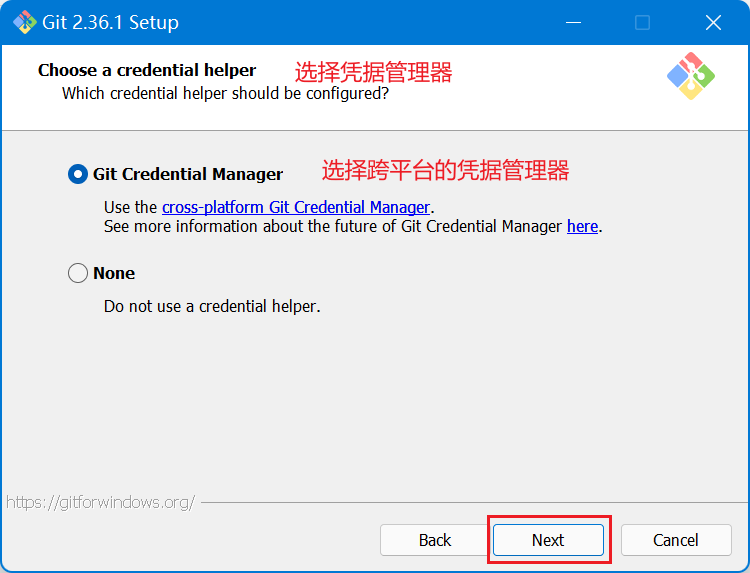
13.两个都选上,点击Next
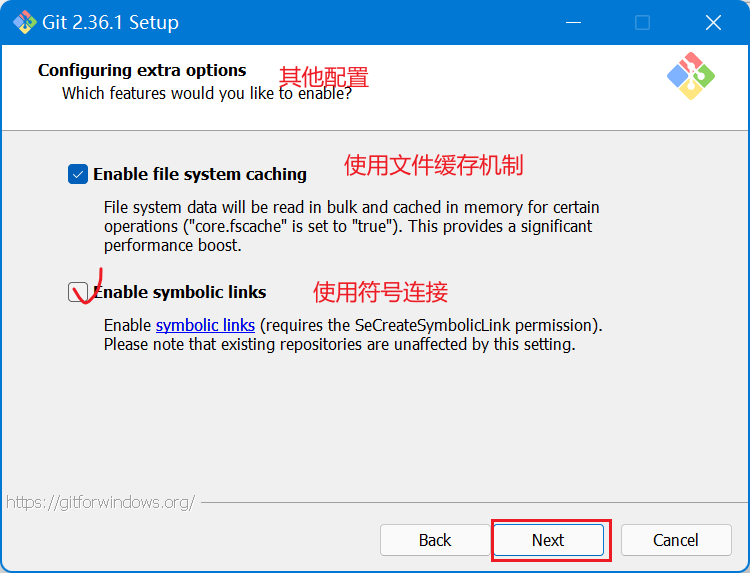
14.点击Install
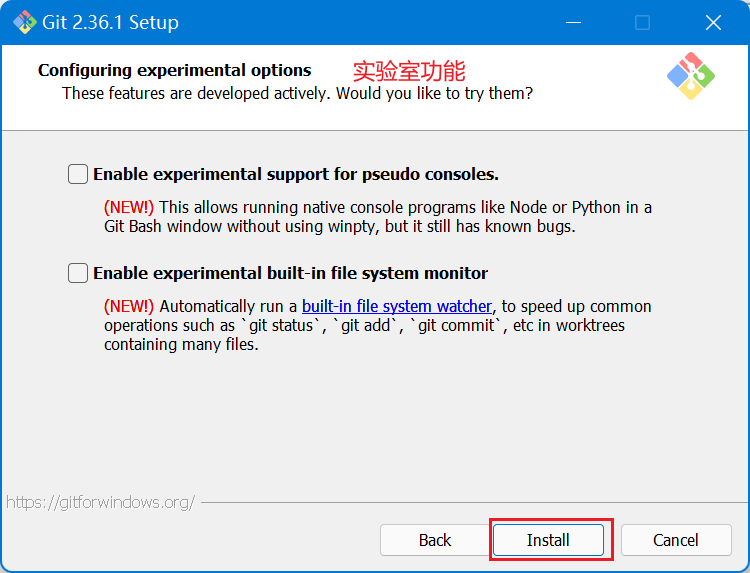
15.点击Finish
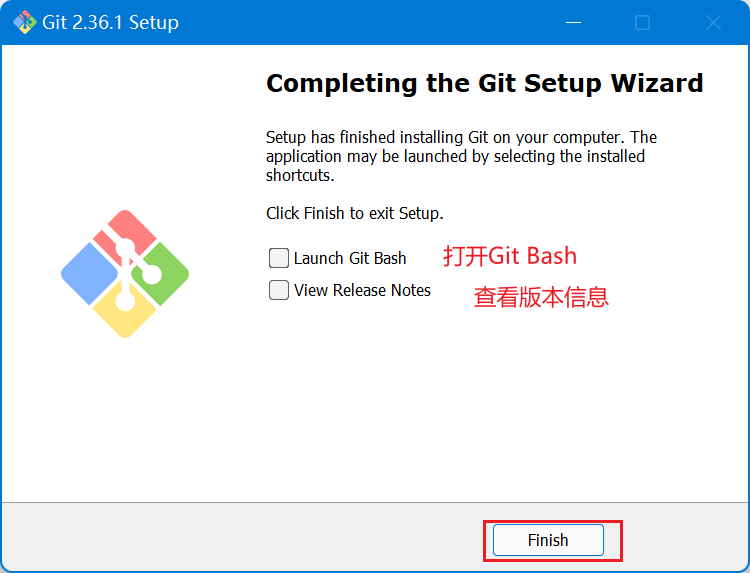
3.Git配置
1.任意位置右键鼠标打开Git Bash,输入git --version
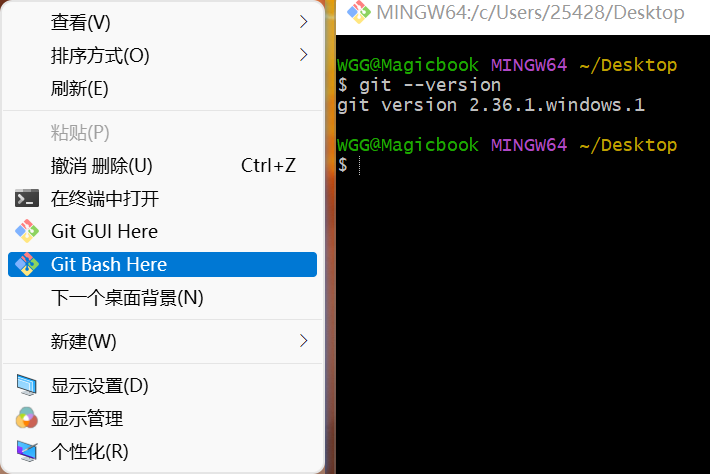
2.设置用户签名
和Github等账号无关,仅用于区分用户
git config --global user.name 用户名 git config --global user.email 邮箱
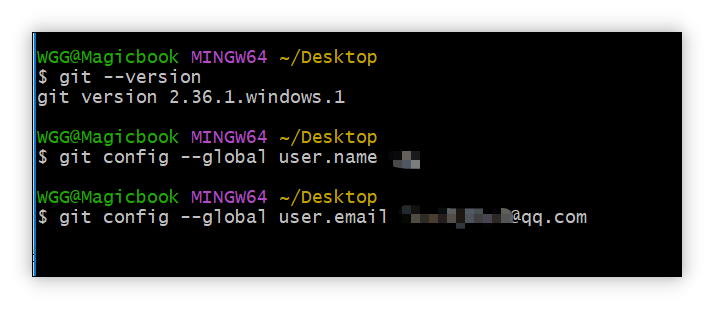



【推荐】国内首个AI IDE,深度理解中文开发场景,立即下载体验Trae
【推荐】编程新体验,更懂你的AI,立即体验豆包MarsCode编程助手
【推荐】抖音旗下AI助手豆包,你的智能百科全书,全免费不限次数
【推荐】轻量又高性能的 SSH 工具 IShell:AI 加持,快人一步
· 被坑几百块钱后,我竟然真的恢复了删除的微信聊天记录!
· 【自荐】一款简洁、开源的在线白板工具 Drawnix
· 没有Manus邀请码?试试免邀请码的MGX或者开源的OpenManus吧
· 园子的第一款AI主题卫衣上架——"HELLO! HOW CAN I ASSIST YOU TODAY
· 无需6万激活码!GitHub神秘组织3小时极速复刻Manus,手把手教你使用OpenManus搭建本