scroll-view
scroll-view是区域滚动,不会触发页面滚动,无法触发pages.json配置的下拉刷新、页面触底onReachBottomDistance、titleNView的transparent透明渐变。
scroll-view 不适合放长列表,有性能问题。长列表滚动和下拉刷新,应该使用原生导航栏搭配页面级的滚动和下拉刷新实现。
亲测,在长列表下scrow-view有性能问题,后改为view 采用页面的滚动。
<template> <view class="growth-value-cell"> <!-- <scroll-view scroll-y="true" style="height:calc(100vh)" class="scroll-view-cell" @scrolltolower="lower"> --> <view class="scroll-view-cell"> <view class="growth-value-list" v-for="( item , index ) in recordList" :key="index"> <GrowthValueItem :recordData="item"></GrowthValueItem> </view> <view class="no-data" v-if="recordList.length < 1"> <image class="bg-nodata" src="../../static/image/bg_no_growth.png"></image> <view class="tips">暂无成长值记录</view> </view> <!-- </scroll-view> --> </view> </view> </template> <script> import { getMemberActivityValueList, queryIntegralRecord } from "../../common/api/api.js"; import GrowthValueItem from "../../components/GrowthValueItem/GrowthValueItem.vue"; import {formatDateOfStamp} from '../../common/utils/dateUtil.js'; export default { components:{ GrowthValueItem }, data() { return { recordList: [], hasMoreData: false, //是否还有更多数据 reqParms: { //请求参数 currentPage: 1, pageSize: 10 }, } }, onShow() { this.getMemberActivityValueList(); }, // 下拉刷新 scrow-view 不支持下拉刷新 onPullDownRefresh() { this.recordList=""; this.reqParms.currentPage=1 this.getMemberActivityValueList(); }, // 上拉加载 onReachBottom() { this.lower(); }, methods: { getMemberActivityValueList() { const params = this.reqParms; //参数设定 queryIntegralRecord(params).then(resp => { const { code, data } = resp; if (code === "200") { let datalen = 0; let list = data.dataList; let _recordList = this.recordList; if(list){ datalen = list.length; } for(let i = 0;i < datalen; i++){ list[i].createTime = formatDateOfStamp(list[i].createTime, 'yyyy/MM/dd hh:mm:ss'); _recordList.push(list[i]); } this.recordList = _recordList; this.hasMoreData = datalen >= this.reqParms.pageSize; //true还有数据,false没数据了 } }); }, //滚动到底部 lower(){ if (this.hasMoreData) { let count = this.reqParms.currentPage; count++; //还有数据需要加载 this.reqParms.currentPage = count; this.getMemberActivityValueList(); } }, } } </script> <style lang="scss" scoped> @import '../../common/style/reset'; .growth-value-cell { border-top: 1*2upx solid $borderColor; .scroll-view-cell { .growth-value-list { position: relative; padding: 0 15*2upx; background: $colorfff; &:after { content: ''; display: block; border-bottom: 1*2upx solid $borderColor; position: absolute; bottom: 0; right: 15*2upx; left: 15*2upx; } &:last-child { &:after { border: 0; } } } .no-data { text-align: center; margin-top: 150*2upx; .bg-nodata { width: 140*2upx; height: 110*2upx; } .tips { color: $color666; font-size: $fontsize16; margin-top: 20*2upx; } } } } </style>
scroll-view 滑动
sroll-view实现纵向滚动和横向滚动时,两者略有区别,
当不做任何特殊设置时,发现横向滚动元素也是竖直排列的,

观察属性控制区域:发现scroll-view的display默认block。在此,做出了一些修改,完整代码如下
<template> <view> <view class="uni-padding-wrap uni-common-mt"> <view class="uni-title uni-common-mt"> Vertical Scroll <text>\n纵向滚动</text> </view> <view> <!-- 滚动到顶部或者、左边,会触发scrolltoupper事件,滚动到底部、右边,会触发scrolltolower事件 --> <!-- 滚动时触发 scroll --> <scroll-view :scroll-top="scrollTop" scroll-y="true" class="scroll-Y" @scrolltoupper="upper" @scrolltolower="lower" @scroll="scroll"> <view id="demo1" class="scroll-view-item uni-bg-red">A</view> <view id="demo2" class="scroll-view-item uni-bg-green">B</view> <view id="demo3" class="scroll-view-item uni-bg-blue">C</view> </scroll-view> </view> <view @tap="goTop" class="uni-link uni-center uni-common-mt"> 点击这里返回顶部 </view> <view class="uni-title uni-common-mt"> Horizontal Scroll <text>\n横向滚动</text> </view> <view> <scroll-view class="scroll-view_H" scroll-x="true" @scroll="scroll" scroll-left="0"> <view id="demo1" class="scroll-view-item_H uni-bg-red">A</view> <view id="demo2" class="scroll-view-item_H uni-bg-green">B</view> <view id="demo3" class="scroll-view-item_H uni-bg-blue">C</view> </scroll-view> </view> </view> </view> </template> <script> export default { data() { return { scrollTop: 0, old: { scrollTop: 0 } } }, methods: { upper: function(e) { console.log("upper",e); }, lower: function(e) { console.log("lower",e) }, scroll: function(e) { console.log("scroll",e) this.old.scrollTop = e.detail.scrollTop }, goTop: function(e) { console.log("goTop",e) this.scrollTop = this.old.scrollTop this.$nextTick(function() { this.scrollTop = 0 }); uni.showToast({ icon:"none", title:"纵向滚动 scrollTop 值已被修改为 0" }) } } } </script> <style lang="scss" scoped> .scroll-Y{ height:120px; border:1px solid #666666; .scroll-view-item{ width:100%; } } .uni-link{ margin:20 * 2rpx 0 * 2rpx 50 * 2rpx; } .scroll-view_H{ height:80px; width:200px; border:1px solid #666666; white-space: nowrap; .scroll-view-item_H{ width:90px; display: inline-block; } } .uni-bg-red{ background:red; height:80px; } .uni-bg-green{ background:green; height:80px; } .uni-bg-blue{ background:blue; height:80px; } </style>
效果:
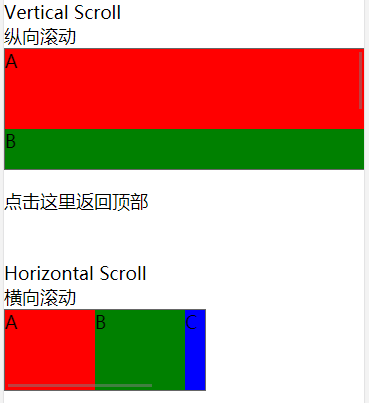
未完,待续......




【推荐】国内首个AI IDE,深度理解中文开发场景,立即下载体验Trae
【推荐】编程新体验,更懂你的AI,立即体验豆包MarsCode编程助手
【推荐】抖音旗下AI助手豆包,你的智能百科全书,全免费不限次数
【推荐】轻量又高性能的 SSH 工具 IShell:AI 加持,快人一步
· AI与.NET技术实操系列:基于图像分类模型对图像进行分类
· go语言实现终端里的倒计时
· 如何编写易于单元测试的代码
· 10年+ .NET Coder 心语,封装的思维:从隐藏、稳定开始理解其本质意义
· .NET Core 中如何实现缓存的预热?
· 25岁的心里话
· 闲置电脑爆改个人服务器(超详细) #公网映射 #Vmware虚拟网络编辑器
· 零经验选手,Compose 一天开发一款小游戏!
· 因为Apifox不支持离线,我果断选择了Apipost!
· 通过 API 将Deepseek响应流式内容输出到前端