shell 脚本之条件测试
Shell 编程之条件语句
一 ,条件测试
1.1 文件测试与整数测试
1.1.1 test 命令
测试表达式是否成立,若成立,则返回0,否则返回其他数值(返回值使用 echo $? 查看)
格式1: test 条件表达式
格式2: [ 条件表达式 ] *#条件表达式与中括号两边至少各有一个空格

1.1.2 文件测试
[ 操作符 文件或目录 ]
注意: 中括号两边要有空格
| 文件运算符 | 释义 | 示例 |
|---|---|---|
| -e filename | 如果filename 存在,则为真 | [ -e /etc/passwd] |
| -f filename | 如果filename 存在,且为目录,则为真 | [ -d /opt ] |
| -d filename | 如果filename 存在 ,且为文件,则为真 | [ -f /etc/passwd ] |
| -L filename | 如果fiename 存在,且为软连接,则为真 | [ -L /bin ] |
| -r filename | 如果filename存在,且当前用户可读,则为真 | [ -r /etc/passwd ] |
| -w filename | 如果filename存在,且当前用户可写,则为真 | [ -w /etc/passwd ] |
| -x filename | 如果filename 存在,且当前用户可执行,则为真 | [ -x /usr/bin/umake ] |
| -s filename | 如果filename存在,且不为空文件,则为真 | [ -s /etc/passwd ] |
| -S filename | 如果filename 存在,且为空,则为真 | [ -S /etc/passwd ] |
| filename1 -nt filename2 | 如果 filename 1 比 filename 2 新,则为真 | [ /etc/passwd -nt /etc/group ] |
| filename1 -ot filename2 | 如果 filename1 比 filename2 旧, 则为真 | [ /etc/passwd -ot /etc/group ] |


1.1.3 整数值比较
[ 整数1 操作符 整数2 ]
| 测试符 | 释义 |
|---|---|
| -eq | 等于(Equal) |
| -ne | 不等于(Not Equal) |
| -gt | 大于(Greater Than) |
| -lt | 小于(Lesser Than) |
| -le | 小于或等于(Lesser or Equal) |
| -ge | 大于或等于(Greater or Equal) |
一般,当使用单中括号"[]"时,使用文字比较符号
使用双中括号"[[ ]]"时,使用字符比较符号 如">= ; > ; == ; <;<="
当在单中括号里使用字符比较符号时,需要在符号前面加上 转义符号 "\"


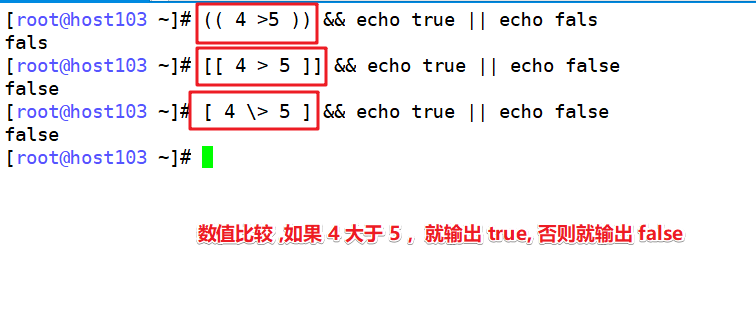
1.2 字符串测试与逻辑测试
1.2.1 字符串比较
格式1:
[ 字符串1 = 字符串2 ] #字符串一样为真
[ 字符串1 != 字符串2 ] #字符串不一样为真
格式2:
[ -z 字符串 ] #字符串为空,则为真
[ -n 字符串 ] #字符串不为空,则为真
| 操作符 | 释义 |
|---|---|
| = | 测试字符串是否一样,一样为真 |
| != | 测试字符串是否不一样,不一样为真 |
| -z | 测试字符串是否为空,为空则为真 |
| -n | 测试字符串是否不为空,不为空则为真 |
复制[root@host103 test]# a=abc
[root@host103 test]# b=def
[root@host103 test]# c=""
[root@host103 test]# [ $a = $b ]
[root@host103 test]# echo $?
1
[root@host103 test]# [ $a != $b ]
[root@host103 test]# echo $?
0
[root@host103 test]# [ -z $a ]
[root@host103 test]# echo $?
1
[root@host103 test]# [ -n $a ]
[root@host103 test]# echo $?
0
[root@host103 test]#

1.2.2 逻辑测试
格式:
[ 表达式1 ] 操作符 [ 表达式2 ] ....
格式2:
命令1 操作符 命令2
| 操作符 | 释义 |
|---|---|
| -a 或者 && | 逻辑与,“而且”的意思 |
| -o 或者 || | 逻辑或,“或者” 的意思 |
| ! | 逻辑否(逻辑非) |

&& ,逻辑与,前面的条件都执行成功,才只执行后面的

|| ,逻辑或,多个条件任意一个成功即可执行后面的
单中括号"[ ]"内,多个逻辑判断,使用 文字操作符 "-a" "-o"
两个中括号之间 "[ ] [ ]" 逻辑测试,使用字符操作符 " &&" "||"
双中括号之间"[[ ]]" 逻辑测试,使用字操作符 "&&""||"
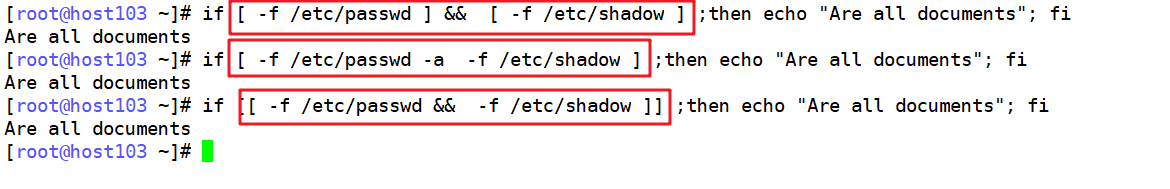
二,if语句
2.1 if 单分支语句
格式:
复制if 条件测试
then 命令序列
fi

复制[root@host103 ~]# vim abc.sh
#!/bin/bash
read -p "input hi: " args
if [ $args == hi ];then #如果输入的字符为“hi ”
echo "hello" #则打印“hello”
fi
:wq

2.2 if 多分支语句
格式:
复制if 条件判断
then 命令序列1
else 命令序列2
fi

复制[root@host103 ~]# vim abc.sh
#!/bin/bash
read -p "input hi: " args
if [ $args == hi ];then
echo "hello"
else
echo "please input hi"
fi
:wq

2.3 if 多分支语句
格式:
复制if 条件测试
then 命令序列1
elif 条件测试2
then 命令序列2
elif 条件测试3
then 命令序列3
......
else
命令序列4
fi

复制[root@host103 ~]# vim abc.sh
#!/bin/bash
read -p "input your score :" num
if [ $num -ge 90 ];then
echo "great"
elif [ $num -ge 80 ] ;then
echo "good"
elif [ $num -ge 70 ] ;then
echo "not bad"
elif [ $num -ge 60 ] ;then
echo "pass"
else
echo "fail"
fi
:wq

三,case语句
case 可以用来判断一个变量的不同取值
格式:
复制case $变量 in
值1)
命令序列1 ;;
值2)
命令序列2 ;;
*)
命令序列3 ;;
esac

复制[root@host103 ~]# vim test.sh
#!/bin/bash
read -p "Do you want to know the meaning of life: " args
case $args in
yes)
echo "you choise yes" ;;
no)
echo "you choise no" ;;
*) #case 值没有匹配,则执行此项
echo "please input /yes/no";;
esac




【推荐】国内首个AI IDE,深度理解中文开发场景,立即下载体验Trae
【推荐】编程新体验,更懂你的AI,立即体验豆包MarsCode编程助手
【推荐】抖音旗下AI助手豆包,你的智能百科全书,全免费不限次数
【推荐】轻量又高性能的 SSH 工具 IShell:AI 加持,快人一步
· AI与.NET技术实操系列:基于图像分类模型对图像进行分类
· go语言实现终端里的倒计时
· 如何编写易于单元测试的代码
· 10年+ .NET Coder 心语,封装的思维:从隐藏、稳定开始理解其本质意义
· .NET Core 中如何实现缓存的预热?
· 分享一个免费、快速、无限量使用的满血 DeepSeek R1 模型,支持深度思考和联网搜索!
· 25岁的心里话
· 基于 Docker 搭建 FRP 内网穿透开源项目(很简单哒)
· ollama系列01:轻松3步本地部署deepseek,普通电脑可用
· 按钮权限的设计及实现