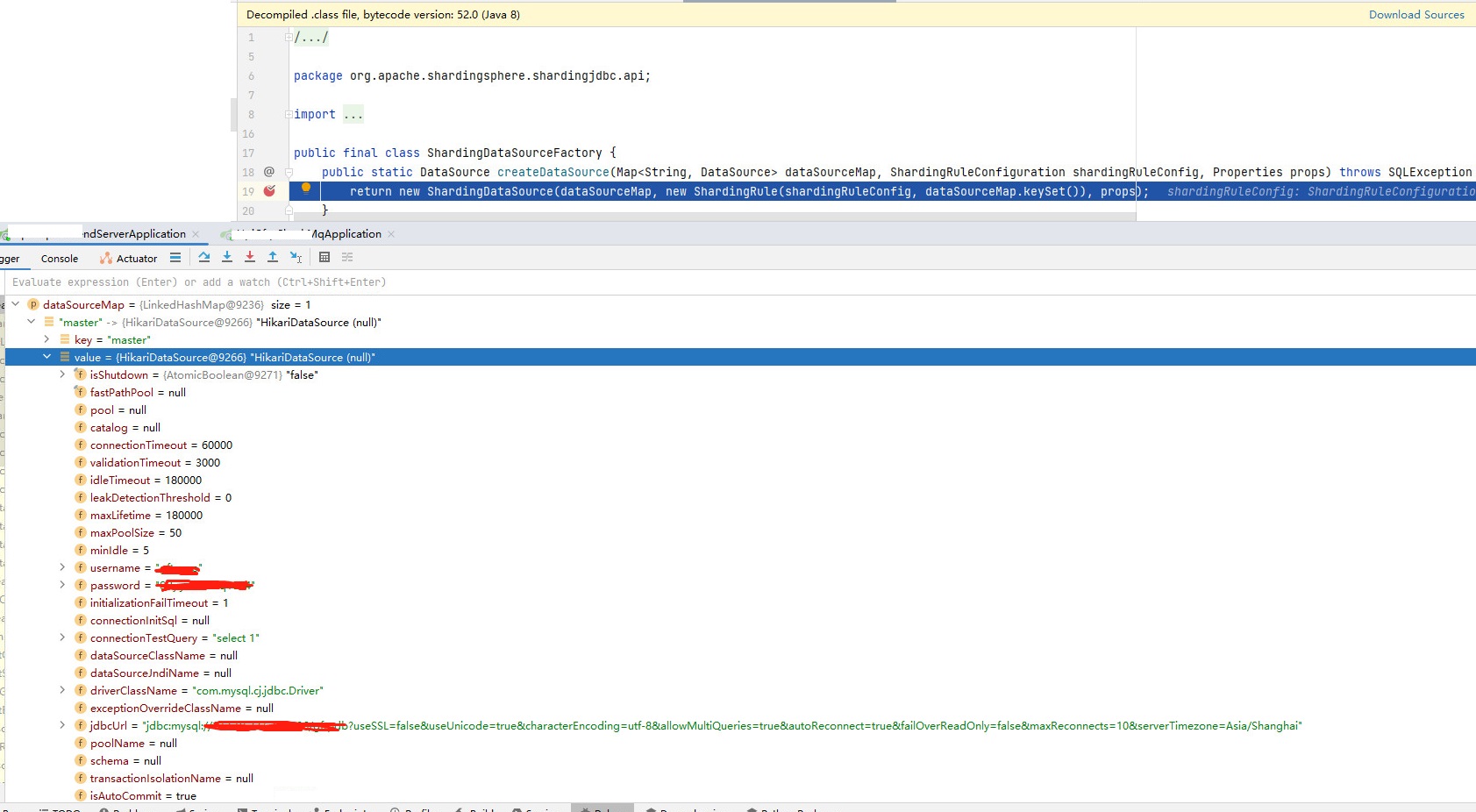shardingsphere springboot application.yml配置
shardingsphere springboot application.yml配置
spring: sharding-sphere: datasource: names: master master: type: com.zaxxer.hikari.HikariDataSource driver-class-name: com.mysql.cj.jdbc.Driver jdbc-url: jdbc:mysql://xxx.xxx.xxx.xxx:3306/databse?useSSL=false&useUnicode=true&characterEncoding=utf-8&autoReconnect=true&rewriteBatchedStatements=true&allowMultiQueries=true&serverTimezone=Asia/Shanghai username: test password: test@1024 maximum-pool-size: 50 # 最大连接池数 max-lifetime: 180000 # 连接的最长生周期,值0表示无限生命周期,默认1800000即30分钟 minimum-idle: 5 # 最小空闲连接数量 idle-timeout: 180000 # 空闲连接存活最大时间,默认600000 (10分钟) connection-timeout: 60000 #连接超时时间 validation-timeout: 3000 #制连接测试活动的最长时间 connection-test-query: select 1 sharding: default-data-source-name: master tables: tbl_file_info: actual-data-nodes: master.tbl_file_info_$->{2023..2024}$->{(1..12).collect{t->t.toString().padLeft(2,'0')}},master.tbl_file_info_$->{2022}$->{(10..12).collect{t->t.toString().padLeft(2,'0')}} table-strategy: standard: sharding-column: create_time precise-aLorthn-cLass-name: xxx.xxx.TablePreciseShardingalgrithn #自定义分表,插入 或带create_time的精确查饰用 range-algorithm-class-name: xxx.xxx.TablePreciseShardingAlgorithm #范围查询 props: sql: show: true #打印sql executor: size: 10#工作线程数量,默认值: CPU核数 allow: range: query: with: inline: sharding:true '#当使用inline分表策略时,是否允连范围查询,默认值:false
shardingDataSourceFactory 可以打断点查看配置