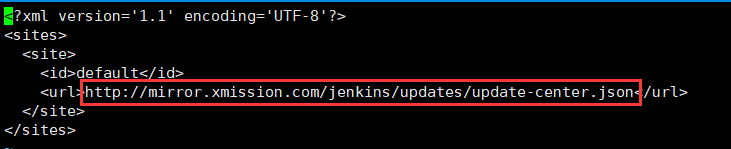一、war包安装方式
1、准备tomcat、jdk1.8
2、下载jenkins.war。下载地址:https://jenkins.io/zh/download/
3、将jendins.war放到$TOMCAT_HOME/webapps目录下,启动tomcat即可
二、docker安装
1、拉取镜像
https://hub.docker.com/_/jenkins?tab=tags可查看jenkins版本最新镜像
docker pull jenkins:2.60.3
2、启动镜像
docker run -d -p 8080:8080 -p 50000:50000 --name zyz-jenkins jenkins:2.60.3
遇到的问题:
1、tomcat部署jenkins时出现:consider increasing the maximum size of the cache
修改$TOMCAT_HOME/conf/context.xml,增加配置
<Resources cachingAllowed="true" cacheMaxSize="100000" />
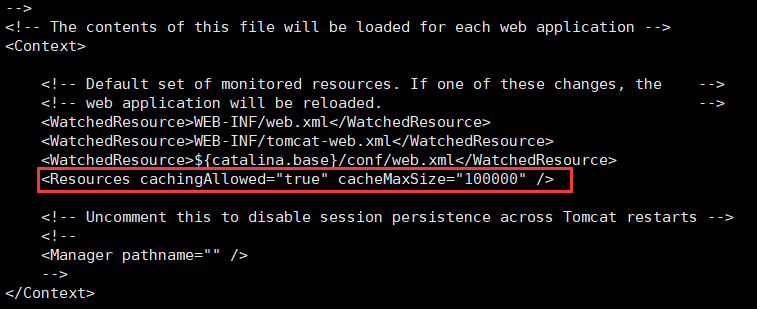
2、启动jenkins服务后,主页面一直提示“Please wait while Jenkins is getting ready to work”。或者插件无法更新。
修改/root/.jenkins/hudson.model.UpdateCenter.xml文件,将https://updates.jenkins.io/current/update-center.json改为http://mirror.xmission.com/jenkins/updates/update-center.json或者https://mirrors.tuna.tsinghua.edu.cn/jenkins/updates/update-center.json(清华大学开源软件镜像站)
详细的镜像地址列表:http://mirrors.jenkins-ci.org/status.html