Cesium 获取BIM模型顶部位置(贴合模型顶部),放置广告牌
实现前后对比
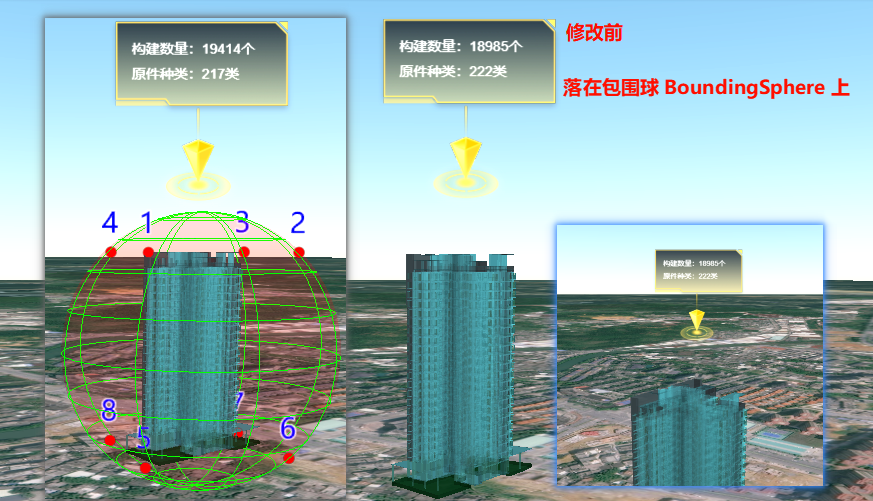
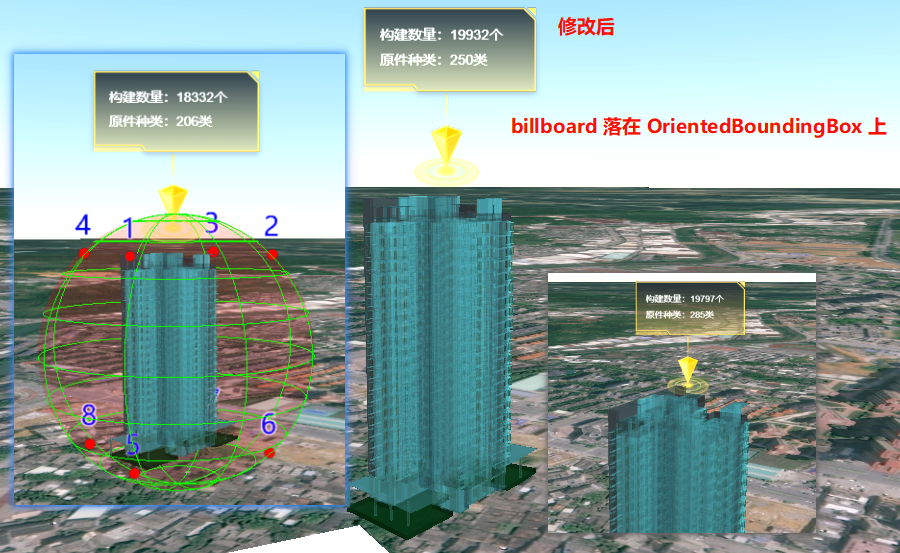
背景
Cesium.VERSION
'1.95'
需求
有一栋建筑的 BIM 模型,需要在楼顶放置广告牌(Billboard)显示信息。
问题
通过点击事件可以获取 BIM 模型的 Cesium3DTileset 数据,以计算位置放置 Billboard。
viewer.screenSpaceEventHandler.setInputAction((event) => {
const pickedFeature = viewer.scene.pick(event.position) // 拾取 Cesium3DTileFeature 对象
const tileset = pickedFeature.tileset // 获取包含要素的 tileset
const centerCartographic = Cesium.Cartographic.fromCartesian(tileset.boundingSphere.center)
// 计算 Billboard 的位置
const positionCartographic = new Cesium.Cartographic(
centerCartographic.longitude,
centerCartographic.latitude,
centerCartographic.height + tileset.boundingSphere.radius // 【1】
)
const positionCartesian3 = Cesium.Cartographic.toCartesian(positionCartographic)
// 绘制添加广告牌实体
viewer.entities.add({
id: 'BillboardPopup',
name: '模型信息',
position: positionCartesian3,
billboard: {
image: 'xxxx.png',
verticalOrigin: Cesium.VerticalOrigin.BOTTOM,
heightReference: Cesium.HeightReference.NONE,
}
})
// 绘制添加 tileset.boundingSphere 实体
viewer.entities.add({
position: tileset.boundingSphere.center,
ellipsoid: {
radii: new Cesium.Cartesian3(tileset.boundingSphere.radius, tileset.boundingSphere.radius, tileset.boundingSphere.radius),
material: Cesium.Color.RED.withAlpha(0.1),
fill: true, // 是否填充
outline: true, // 是否轮廓线
outlineColor: Cesium.Color.fromCssColorString(`rgba(0,255,0,1)`) // 轮廓线的颜色
}
})
})
发现广告牌置于建筑模型的上空,并未贴合。

这是由于上方代码块【1】处计算的 boundingSphere 并不贴合建筑模型。为建筑模型的外接球体。
PS: BillBoard 设置 img,未设置垂直方向偏移量,原图如下,
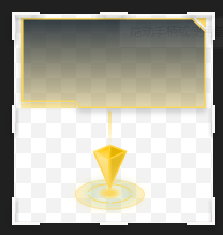
解决
参考
- [community.cesium - Accurate Bounding Box for 3D tiles] 下的两个回复
在该回复(get the eight corners of OrientedBoundingBox obb)中描述了如下内容:
假设我有一个 OrientedBoundingBox obb。为了获得 obb 的八个角,您需要执行以下操作:
- 确定 obb.halfAxes 中的三个轴。
第一列为 The local x-axis,即Matrix3.getColumn(obb.halfAxes, 0, new Cartesian3())。
第二列为 The local y-axis,以此类推。我们将分别称其为xaxis、yaxis和zaxis。- 要计算 "backmost, bottom-left" 的顶点(即本地空间中 (-X, -Y, -Z) 的角),需要执行
obb.center - xaxis - yaxis - zaxis。- 要计算 "frontmost, bottom-right" 的顶点(即 (X、-Y、Z)),需要执行
obb.center + xaxis - yaxis + zaxis。- 以此类推。
实现
步骤一 找出 OrientedBoundingBox 顶面
根据上述参考,我们绘制 OrientedBoundingBox 的八个顶点
/**
* 显示 OBB 的 8 个角点
* @param {Object} viewer 地图视图
* @param {Object} tileset 3dtiles模型
*/
showOBBCorner(viewer, tileset) {
var a = tileset.root.boundingVolume.boundingVolume.halfAxes
var center = tileset.root.boundingVolume.boundingVolume.center
var x = new window.Cesium.Cartesian3()
var y = new window.Cesium.Cartesian3()
var z = new window.Cesium.Cartesian3()
window.Cesium.Matrix3.getColumn(a, 0, x)
window.Cesium.Matrix3.getColumn(a, 1, y)
window.Cesium.Matrix3.getColumn(a, 2, z)
this.addOBBCorner(viewer, '1', center, '-', x, '-', y, '+', z)
this.addOBBCorner(viewer, '2', center, '+', x, '-', y, '+', z)
this.addOBBCorner(viewer, '3', center, '+', x, '+', y, '+', z)
this.addOBBCorner(viewer, '4', center, '-', x, '+', y, '+', z)
this.addOBBCorner(viewer, '5', center, '-', x, '-', y, '-', z)
this.addOBBCorner(viewer, '6', center, '+', x, '-', y, '-', z)
this.addOBBCorner(viewer, '7', center, '+', x, '+', y, '-', z)
this.addOBBCorner(viewer, '8', center, '-', x, '+', y, '-', z)
// 若要快速添加,上述 8 个顶点的添加也可参考二进制方式,但不利于理解位置关系
/* for (let i = 1; i <= 8; i++) {
let symbol = Number.parseInt(i - 1).toString(2)
// 补全 3 位
while (symbol.length < 3) {
symbol = '0' + symbol
}
console.log('symbol:', symbol)
const xShift = symbol[0] === '0' ? '-' : '+'
const yShift = symbol[1] === '0' ? '-' : '+'
const zShift = symbol[2] === '0' ? '-' : '+'
this.addOBBCorner(viewer, i.toString(), center, xShift, x, yShift, y, zShift, z)
} */
},
/**
* 地图添加 OBB 的顶点实体
* @param {Object} viewer 地图视图
* @param {String} labelText 标签文本
* @param {Object} center OBB 中心点
* @param {String} xShift x轴偏移方向
* @param {Object} x x轴向量
* @param {String} yShift y轴偏移方向
* @param {Object} y y轴向量
* @param {String} zShift z轴偏移方向
* @param {Object} z z轴向量
*/
addOBBCorner(viewer, labelText, center, xShift, x, yShift, y, zShift, z) {
let temp1 = new window.Cesium.Cartesian3()
let temp2 = new window.Cesium.Cartesian3()
let temp3 = new window.Cesium.Cartesian3()
xShift === '+' && window.Cesium.Cartesian3.add(center, x, temp1)
xShift === '-' && window.Cesium.Cartesian3.subtract(center, x, temp1)
yShift === '+' && window.Cesium.Cartesian3.add(temp1, y, temp2)
yShift === '-' && window.Cesium.Cartesian3.subtract(temp1, y, temp2)
zShift === '+' && window.Cesium.Cartesian3.add(temp2, z, temp3)
zShift === '-' && window.Cesium.Cartesian3.subtract(temp2, z, temp3)
const cornerPoint = new window.Cesium.Entity({
position: temp3,
point: {
color: window.Cesium.Color.RED,
pixelSize: 10
},
label: {
text: labelText,
font: '28px sans-serif',
style: window.Cesium.LabelStyle.FILL_AND_OUTLINE,
fillColor: window.Cesium.Color.BLUE,
outlineColor: window.Cesium.Color.WHITE,
outlineWidth: 2,
horizontalOrigin: window.Cesium.HorizontalOrigin.CENTER,
verticalOrigin: window.Cesium.VerticalOrigin.BASELINE,
pixelOffset: new window.Cesium.Cartesian2(0, -20)
}
})
viewer.entities.add(cornerPoint)
},
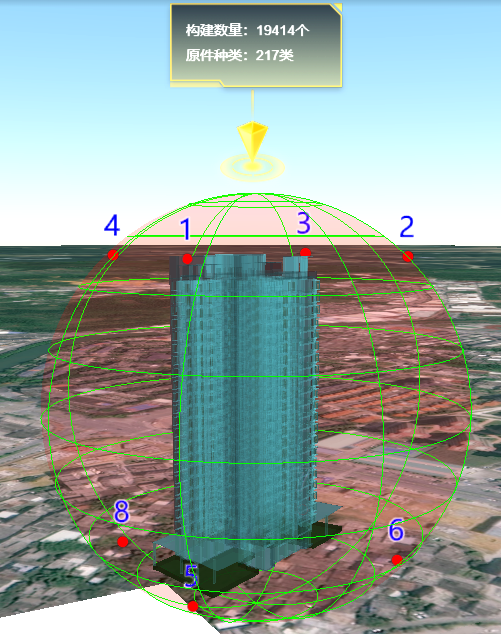
参考上述位置的观看角度,如下图
Pt, x, y, z
'1', -, -, +
'2', +, -, +
'3', +, +, +
'4', -, +, +
'5', -, -, -
'6', +, -, -
'7', +, +, -
'8', -, +, -
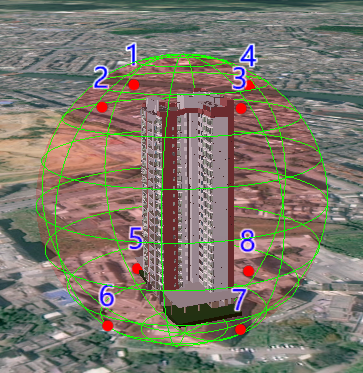
步骤二 计算 billboard 落在 OrientedBoundingBox 上的位置
即为
let roofCenterCartesian3 = new window.Cesium.Cartesian3()
window.Cesium.Cartesian3.add(center, z, roofCenterCartesian3)
此时,点击事件即为:
viewer.screenSpaceEventHandler.setInputAction((event) => {
const pickedFeature = viewer.scene.pick(event.position) // 拾取 Cesium3DTileFeature 对象
const tileset = pickedFeature.tileset // 获取包含要素的 tileset
// 计算 Billboard 的位置
const a = tileset.root.boundingVolume.boundingVolume.halfAxes
const center = tileset.root.boundingVolume.boundingVolume.center
// let x = new window.Cesium.Cartesian3()
// let y = new window.Cesium.Cartesian3()
let z = new window.Cesium.Cartesian3()
// window.Cesium.Matrix3.getColumn(a, 0, x)
// window.Cesium.Matrix3.getColumn(a, 1, y)
window.Cesium.Matrix3.getColumn(a, 2, z)
let roofCenterCartesian3 = new window.Cesium.Cartesian3()
window.Cesium.Cartesian3.add(center, z, roofCenterCartesian3)
// 绘制添加广告牌实体
viewer.entities.add({
id: 'BillboardPopup',
name: '模型信息',
position: roofCenterCartesian3,
billboard: {
image: 'xxxx.png',
verticalOrigin: Cesium.VerticalOrigin.BOTTOM,
heightReference: Cesium.HeightReference.NONE,
}
})
})
上述代码块计算出的位置即为最终结果。
另外查看 3DTiles 模型本地坐标轴 和 OrientedBoundingBox
显示 3DTiles 模型本地坐标轴
/**
* 显示 3DTiles 本地坐标轴
* @param {Object} viewer 地图视图
* @param {Object} center OBB 中心点
* @param {Object} x x轴向量
* @param {Object} y y轴向量
* @param {Object} z z轴向量
*/
displayLocalAxis(viewer, center, x, y, z) {
const xAxis = new window.Cesium.Entity({
position: center,
polyline: {
positions: [center, window.Cesium.Cartesian3.add(center, x, new window.Cesium.Cartesian3())],
width: 4,
material: window.Cesium.Color.RED
}
})
const yAxis = new window.Cesium.Entity({
position: center,
polyline: {
positions: [center, window.Cesium.Cartesian3.add(center, y, new window.Cesium.Cartesian3())],
width: 4,
material: window.Cesium.Color.GREEN
}
})
const zAxis = new window.Cesium.Entity({
position: center,
polyline: {
positions: [center, window.Cesium.Cartesian3.add(center, z, new window.Cesium.Cartesian3())],
width: 4,
material: window.Cesium.Color.BLUE
}
})
viewer.entities.add(xAxis)
viewer.entities.add(yAxis)
viewer.entities.add(zAxis)
},
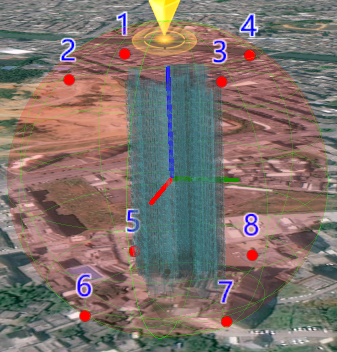
显示 OrientedBoundingBox
/**
* 显示 OrientedBoundingBox
* @param {Object} viewer 地图视图
* @param {Object} tileset Cesium3DTileset
*/
displayOrientedBoundingBox(viewer, tileset) {
const OrientedBoundingBox = tileset.root.boundingVolume.boundingVolume
const a = OrientedBoundingBox.halfAxes
const center = OrientedBoundingBox.center
let x = new window.Cesium.Cartesian3()
let y = new window.Cesium.Cartesian3()
let z = new window.Cesium.Cartesian3()
window.Cesium.Matrix3.getColumn(a, 0, x)
window.Cesium.Matrix3.getColumn(a, 1, y)
window.Cesium.Matrix3.getColumn(a, 2, z)
let temp1 = new window.Cesium.Cartesian3()
window.Cesium.Cartesian3.add(center, x, temp1)
const length = window.Cesium.Cartesian3.distance(temp1, center) * 2
// console.log('length:', length) // 【1】
let temp2 = new window.Cesium.Cartesian3()
window.Cesium.Cartesian3.add(center, y, temp2)
const width = window.Cesium.Cartesian3.distance(temp2, center) * 2
// console.log('width:', width) // 【2】
let temp3 = new window.Cesium.Cartesian3()
window.Cesium.Cartesian3.add(center, z, temp3)
const height = window.Cesium.Cartesian3.distance(temp3, center) * 2
// console.log('height:', height) // 【3】
const obb = new window.Cesium.Entity({
position: center,
box: {
dimensions: new window.Cesium.Cartesian3(length, width, height),
material: window.Cesium.Color.BLUEVIOLET.withAlpha(0.2),
outline: true,
outlineColor: window.Cesium.Color.CYAN
}
})
viewer.entities.add(obb)
},
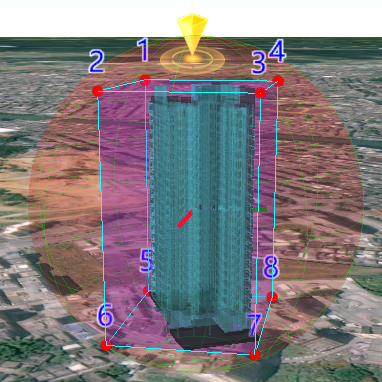
上面代码块,可以满足显示 OrientedBoundingBox。
其他
不解的地方是:
例如:height 的值也可以通过计算 (z 轴的向量值) * 2 来获得。
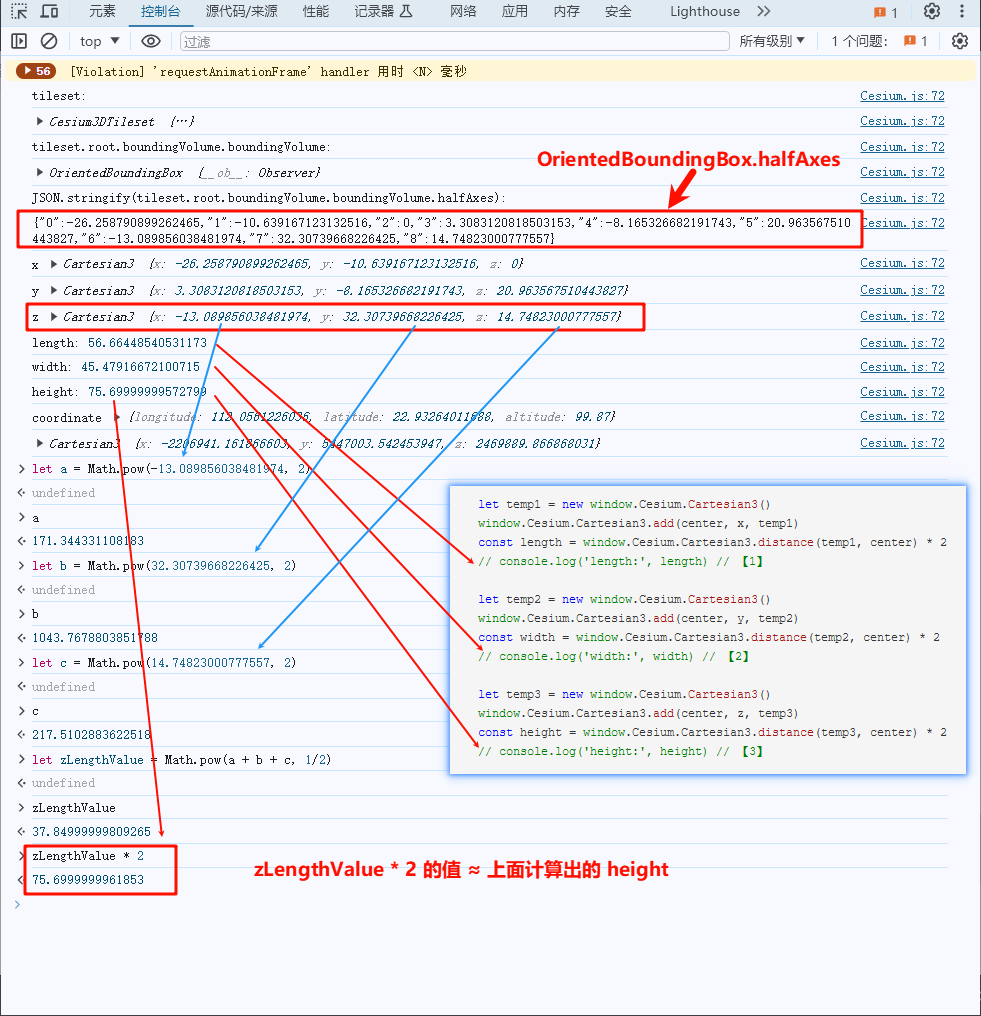
但是为何 Cesium.Matrix3.getColumn(a, 2, z) 获得的 Cartesian3 为 OrientedBoundingBox.halfAxes 这个 Cesium.Matrix3 第三行的值,而不是第三列的值。
因为文档里有如下:
static Cesium.Matrix3.getColumn(matrix, index, result) → Cartesian3
Retrieves a copy of the matrix column at the provided index as a Cartesian3 instance.
读取的是索引处矩阵列
且关于 Cesium.Matrix3
定义如下
A 3x3 matrix, indexable as a column-major order array. Constructor parameters are in row-major order for code readability.
一个 3x3 矩阵,可作为列主序数组索引。为便于代码阅读,构造函数参数按行主序排列。
搞不懂...以后再看
EOF


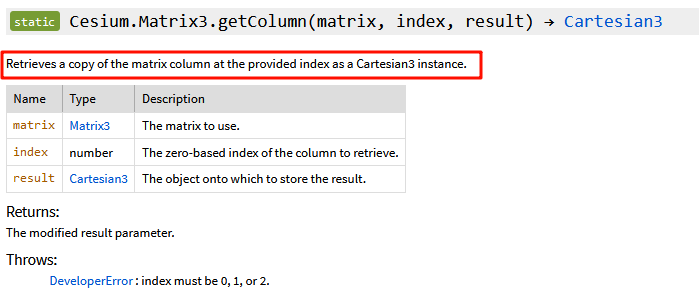
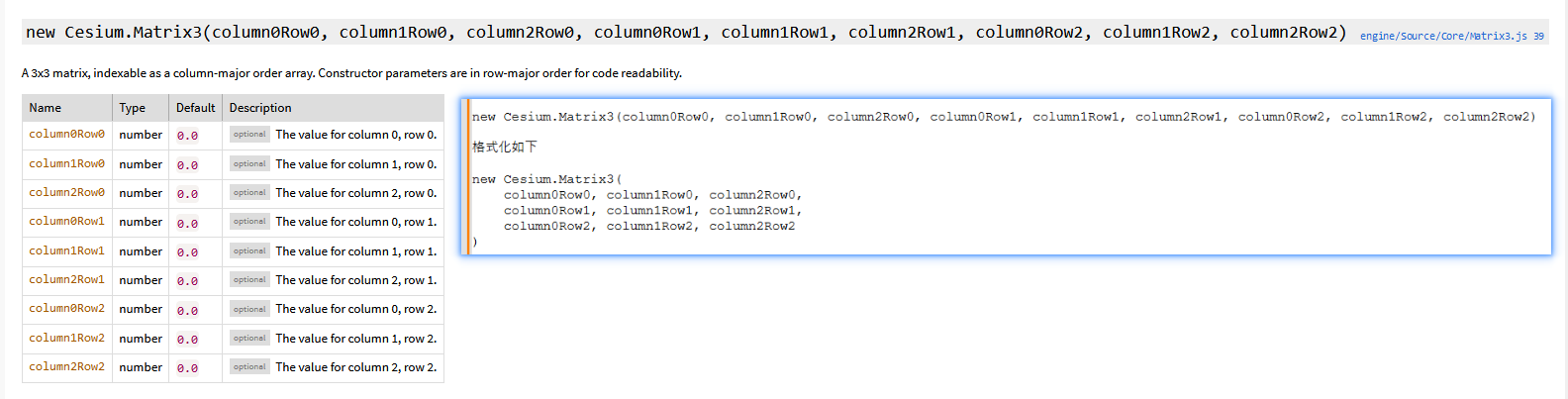


【推荐】国内首个AI IDE,深度理解中文开发场景,立即下载体验Trae
【推荐】编程新体验,更懂你的AI,立即体验豆包MarsCode编程助手
【推荐】抖音旗下AI助手豆包,你的智能百科全书,全免费不限次数
【推荐】轻量又高性能的 SSH 工具 IShell:AI 加持,快人一步
· winform 绘制太阳,地球,月球 运作规律
· 超详细:普通电脑也行Windows部署deepseek R1训练数据并当服务器共享给他人
· TypeScript + Deepseek 打造卜卦网站:技术与玄学的结合
· AI 智能体引爆开源社区「GitHub 热点速览」
· 写一个简单的SQL生成工具