代码仓库迁移pack超过最大限制 remote: fatal: pack exceeds maximum allowed size
背景
需求
- GitLab仓库迁移到其他服务器的GitLab仓库。
- 不删除 Git 历史记录
问题
- 提交报错【我没有权限修改该限制】
remote: fatal: pack exceeds maximum allowed size (150.00 MiB)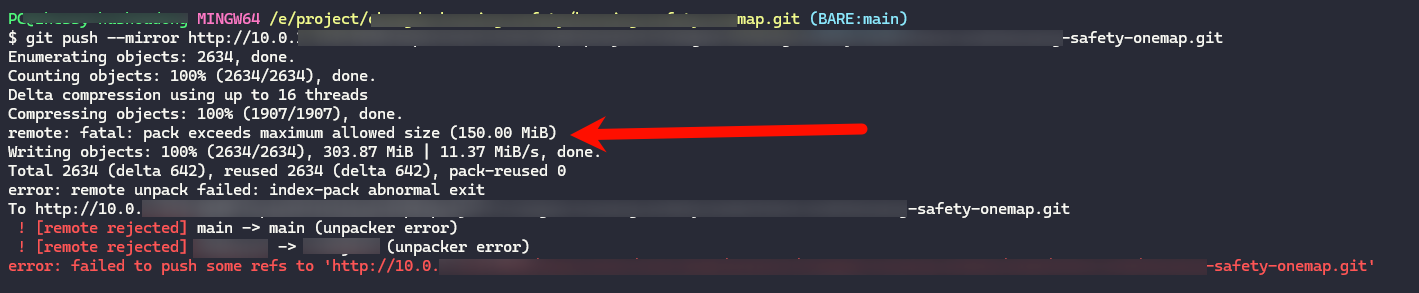
采用的迁移方式:GitHub Docs - Duplicating a repository
git clone --bare https://github.com/EXAMPLE-USER/OLD-REPOSITORY.git
cd OLD-REPOSITORY.git
git push --mirror https://github.com/EXAMPLE-USER/NEW-REPOSITORY.git
cd ..
rm -rf OLD-REPOSITORY.git
另外的下面这种迁移方式同样会报错:
# 先删除
git remote rm origin
# 再增加
git remote add origin https://xxx/xxx/xxx.git
# 强制推送
git push -f origin <branch-name>
因为这是服务端 pack 大小限制导致的。
解决
流水账
-
使用该方式拆分 commit 提交:Splitting up a large push
# 1 git log --oneline --reverse refs/heads/BRANCH-NAME | awk 'NR % 10 == 0' # 2 git push REMOTE-NAME <YOUR_COMMIT_SHA_NUMBER>:refs/heads/BRANCH-NAME # 3 git push REMOTE-NAME --mirror -
通过拆分 commit 的方式提交失败,发现某个 commit 提交了 node_modules.zip 大小 209MB
-
所以需要删除该文件的所有提交记录(因为有不删除 Git 历史记录的需求)
参考- Github删除某个文件的所有提交记录
- git怎么删除已经提交的文件 该blog中的命令有误,参考上文。
git filter-branch --force --index-filter "git rm --cached --ignore-unmatch [文件路径]" --prune-empty --tag-name-filter cat -- --all
我本地即执行
git filter-branch --force --index-filter "git rm --cached --ignore-unmatch ./node_modules.zip" --prune-empty --tag-name-filter cat -- --all
-
此时
git log --pretty=oneline查看到因为文件./node_modules.zip的新增而产生的提交(A)前的所有commit ID 和内容都不变,但是该次提交及之后所有提交的 commit ID 都发生变化
删除该文件的所有提交记录后:- 该次提交(A)的 commit 内容减少了新增该文件的变更。【原先:该文件在提交历史中,只在该次提交中发生了变更(新增)】
- 该次提交(A)之后的 commit 内容无变化,commit ID 全部变了。
- 该次提交(A)之前的所有 commit 内容及ID无变化。
-
删除后,参照第 1 步,继续后续的拆分 commit 提交。
结果
如下图:
- 新旧仓库
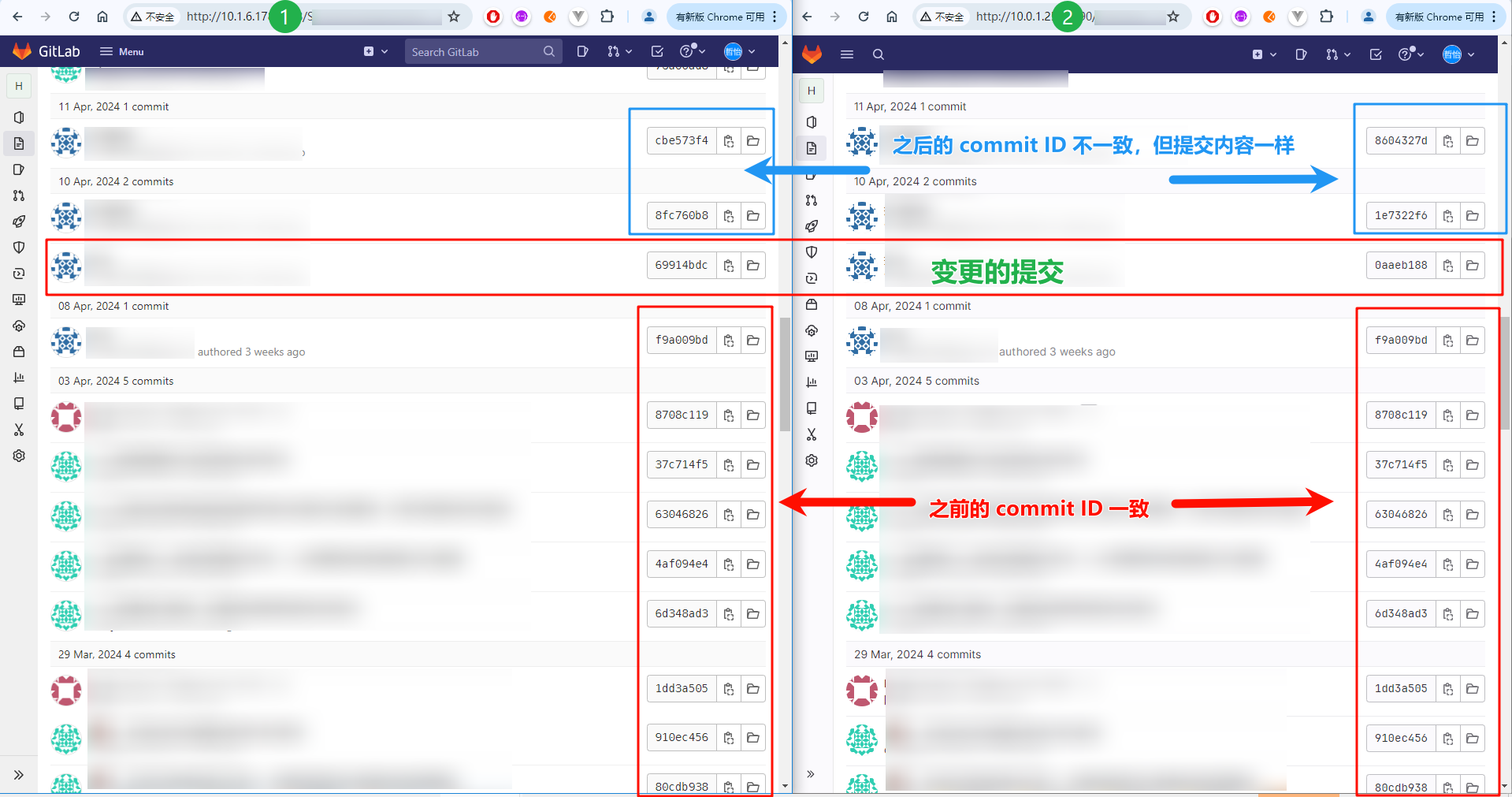
- 提交(A)变更

参考
- GitHub Docs - Troubleshooting the 2 GB push limit
- 记一次Git仓库同步时大小超限问题的解决
- Github remote push pack size exceeded
- git怎么删除已经提交的文件
里面的命令有误应为
git filter-branch --force --index-filter "git rm --cached --ignore-unmatch [文件路径]" --prune-empty --tag-name-filter cat -- --all - Github删除某个文件的所有提交记录


