Eclipse Ctrl + Shift + O in IntelliJ IDEA
In Eclipse, you press CTRL + SHIFT + O “Organize Imports” to import packages automatically. For IntelliJ IDEA, if you press CTRL + ALT + O “Optimize Imports”, it just removes some unused imports, never imports any package. And the worst is you need click on the class name and press ALT + ENTER keys to import the package one by one.
Solution
The IDEA is working a bit differently, the “unambiguous imports” are imported on the fly, and you need to enable this feature manually.
File –>> Settings –>> Editor –>> General –>> Auto Import –>> Checked these options :
- Add unambiguous imports on the fly
- Optimize imports on the fly
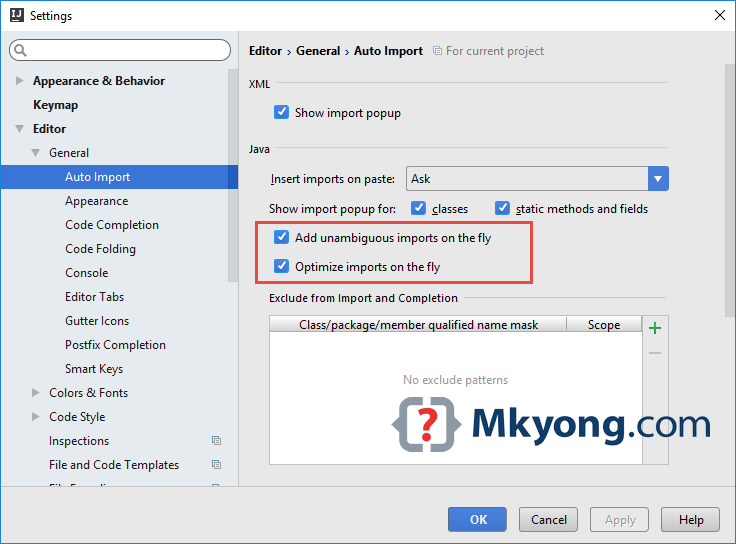
Note
For ambiguous imports (same class name in a different package), you still need click on the class name and press
For ambiguous imports (same class name in a different package), you still need click on the class name and press
ALT + ENTER keys to import the package manually.

【推荐】编程新体验,更懂你的AI,立即体验豆包MarsCode编程助手
【推荐】凌霞软件回馈社区,博客园 & 1Panel & Halo 联合会员上线
【推荐】抖音旗下AI助手豆包,你的智能百科全书,全免费不限次数
【推荐】博客园社区专享云产品让利特惠,阿里云新客6.5折上折
【推荐】轻量又高性能的 SSH 工具 IShell:AI 加持,快人一步