解决HP服务器安装Centos7 x64无法识别硬盘
公司有一台老旧的HP服务器——HP BL460c G7 SmartArray P410i。由于种种原因,需要重新安装操作系统Centos7。但是经过各种努力,Centos7的安装程序就是无法识别服务器硬盘。
解决办法:
1、进入安装光盘,用上下键选择安装centos——Install Centos7(注意不可按Enter键),如图:

2、按Tab键,对安装进行额外配置,在屏幕最下方会显示如下字样:
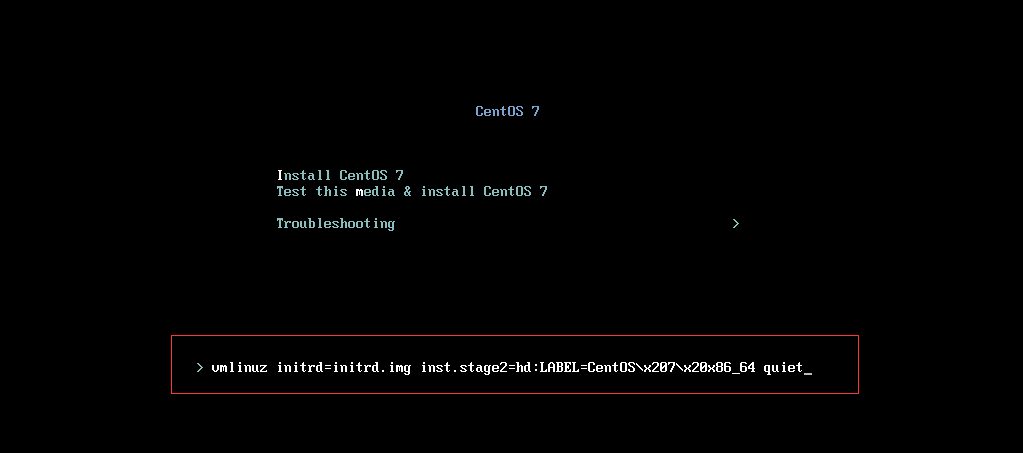
3、在额外配置的命令行上添加配置: hpsa.hpsa_simple_mode=1 hpsa.hpsa_allow_any=1,如图所示:

4、按回车继续安装
经过以上几步,安装程序即可识别出HP服务器的硬盘。
参考:
https://www.centos.org/forums/viewtopic.php?f=49&t=47011


