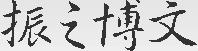基于window.name的跨域解决方案
原理:
iframe在加载新页面时,name值是保持不变的,由此可以重定向iframe的引用地址,由外域转到本域。
方法:
设置请求目标域页面的window.name,通过iframe引用至本域,由于js受到浏览器同源策略限制,无法跨域通信,取不到iframe中传过来
的window.name设置值,所以需要在本域设置一个代理页面(空文件即可),监听iframe的load事件,一旦加载完成,设置iframe指向
本域下的代理页面,此时就不存在跨域问题了,同时js可以取得iframe传输过来的跨域数据,即window.name值。
以下是封装的组件:
/**
* 构造函数(利用window.name跨域访问,保证目标页面设置window.name)
* @class windowName
*/
var windowName = function(){
this.init.apply(this,arguments);
};
windowName.prototype = {
/**
* 初始化
* @param url{string} 目标域url地址
* @param config{object} 配置项
* @配置说明:proxy{string} 本域下的代理页面地址
* callback(function) 处理数据的回调
* @return void
*/
init: function(url,config){
var that = this;
that.status = false;
that.data = '';
var config = that.checkInterface(config);
that.getData(url,config);
},
/**
* 验证接口,构建正确的参数形式
* @param obj{object} 配置项
* @return object
*/
checkInterface: function(obj){
return {
proxy: obj.proxy || 'proxy.html',
callback: obj.callback || new Function
};
},
/**
* 对iframe的onload实现事件监听
* @param frame{dom} 对象
* @param callback(function) 回调
* @return void
*/
frameLoad: function(frame,callback){
if(frame.attachEvent){
frame.attachEvent('onload',function(){
callback();
});
}else{
frame.onload = function(){
callback();
}
}
},
/**
* 获取跨域数据,并执行回调
* @param url{string} 目标域url地址
* @param config{object} 配置项
* @配置说明:proxy{string} 本域下的代理页面地址
* callback(function) 处理数据的回调
* @return void
*/
getData: function(url,config){
var that = this;
var frame = that.frame = document.createElement('iframe');
frame.style.visibility = 'hidden';
frame.style.height = '0';
document.body.insertBefore(frame,null);
that.frameLoad(frame,function(){
if(that.status){
that.data = frame.contentWindow.name;
that.clearFrame();
config.callback(that.data);
}else{
that.status = true;
frame.contentWindow.location.href = config.proxy;
}
});
frame.src = url;
},
/**
* 清除iframe
* @param
*/
clearFrame: function(){
var that = this;
that.frame.parentNode.removeChild(that.frame);
}
};
使用方法如下:
var btn = document.getElementById('btn'),
var result = document.getElementById('result');
btn.onclick = function(){
new windowName('http://third-party-sources.com',{
//本域下的代理页面(空页面即可)
proxy: 'test.html',
callback: function(o){
result.innerHTML = o;
}
});
};
更多关于跨域的知识,请猛击:http://research.microsoft.com/en-us/um/people/helenw/papers/subspace.pdf
update in 2011-03-30 by zhenn:
windowName.prototype.getData = function(){
var that = this;
var frame = that.frame = document.createElement('iframe');
/**
* 用visibility代替display
* 避免使用此方法做跨域iframe高度自适应时的bug
* 当iframe设置display:none
* 设置目标页面window.name = document.body.offsetHeight -> window.name = 0
*/
//frame.style.display = 'none';
frame.style.visibility = 'hidden';
frame.style.height = '0';
document.body.insertBefore(frame,null);
that.frameLoad(frame,function(){
if(that.status){
that.data = frame.contentWindow.name;
that.clearFrame();
config.callback(that.data);
}else{
that.status = true;
frame.contentWindow.location.href = config.proxy;
}
});
frame.src = url;
};