kernel源码(十七)字符设备-keyboard.S
0 键盘扫描码
当我们按下键盘的时候,键盘上的微控制器产生一个键盘扫描码传送给计算机,计算机把这个键盘扫描码传唤为ASCII字符。
下图为AT键盘的扫描码对照表
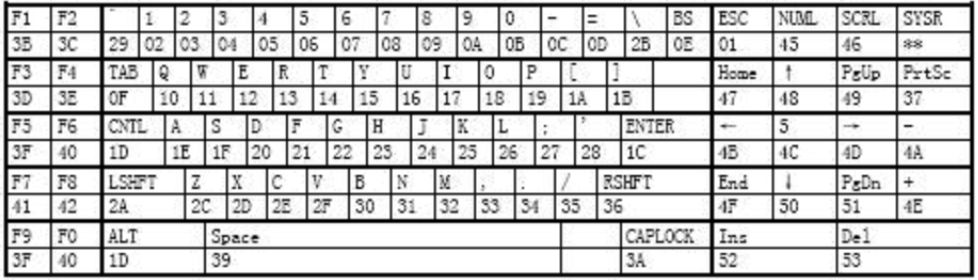
键盘工作的大概过程:当用户在键盘上键入一个字符时,会引起键盘中断,此时键盘中断处理程序就会从键盘控制器读入对应的键盘扫描码,然后会将键盘扫描码翻译为对应的字符,放入tty读队列read_q中。然后调用中断处理的C函数do_tty_interrupt(),它又直接调用行规则函数copy_to_cooked()对该字符进行过滤处理,并放入tty辅助队列secondary中,同时把该字符放入tty写队列write_q中,并调用写控制台函数con_write()。如果设置了控制台回显属性,则该字符会显式到屏幕上。教材中代码介绍之前的原理描述部分讲解的不错,可以多看看。
这个文件代码比较多,但是相对来说代码没有那么复杂。我们阅读的时候,抓住一些关键代码就可以了,可以不必去深究每一行代码。比较重要的地方(后面随着理解的深入会慢慢补充):
- 键盘硬件中断过程涉及到三个队列:读缓冲队列read_q(键盘录入的内容)、辅助缓冲队列secondary(经过加工的内容)、写缓冲队列write_q
- 键盘处理程序的入口:_keyboard_interrupt
- 当键盘按下时,中断控制器8259A会向CPU的INTR引脚发送1号中断IRQ1,接着CPU做必要的现场保护,然后从0x60地址(0x60端口)处读取键盘扫描码
- 根据键盘扫描码的值,去key_table[]数组相应位置处执行相应按键处理子程序,对于常规按键,这个按键处理子程序就是_do_self
- _do_self中调用put_queue,把扫描码对应的字符放到读缓冲队列read_q中
00 tty tty0 tty1-6 console
在Linux 系统中,计算机显示器通常被称为控制台终端(Console)。它仿真了类型为Linux的一种终端(TERM=Linux),并且有一些设备特殊文件与之相关联:tty0、tty1、tty2 等。
当你在控制台上登录时,使用的是tty1,注意这里是控制台登陆,非远程ssh登陆,远程ssh登陆对应的终端设备名为/dev/pts/0
使用Alt+[F1—F6]组合键时,我们就可以切换到tty1-tty6上面去。tty1–tty6等称为虚拟终端。
而tty0则是当前所使用虚拟终端的一个别名,系统所产生的信息会发送到该终端上(这时也叫控制台终端)。也就是说当我们使用ALT+Fn切换到特定虚拟终端上面去后,当前在哪个tty(比如tty3)上,tty0就是tty3的别名。
当我们使用ALT+F3切换到tty3时,控制台终端就是tty3,系统信息会打印到tty3上(系统信息其实会打印到显示器上,而显示器其实就是控制台,也就是/dev/console,又因为tty0是当前虚拟终端的一个别名,因此这里/dev/tty0、/dev/tty3、/dev/console是一样的)
1 keyboard.S
源码

/* * linux/kernel/keyboard.S * * (C) 1991 Linus Torvalds */ /* * Thanks to Alfred Leung for US keyboard patches * Wolfgang Thiel for German keyboard patches * Marc Corsini for the French keyboard */ #include <linux/config.h> .text .globl _keyboard_interrupt /* * these are for the keyboard read functions */ size = 1024 /* must be a power of two ! And MUST be the same as in tty_io.c !!!! */ head = 4 tail = 8 proc_list = 12 buf = 16 mode: .byte 0 /* caps, alt, ctrl and shift mode */ leds: .byte 2 /* num-lock, caps, scroll-lock mode (nom-lock on) */ e0: .byte 0 /* * con_int is the real interrupt routine that reads the * keyboard scan-code and converts it into the appropriate * ascii character(s). */ _keyboard_interrupt: pushl %eax pushl %ebx pushl %ecx pushl %edx push %ds push %es movl $0x10,%eax mov %ax,%ds mov %ax,%es xorl %al,%al /* %eax is scan code */ inb $0x60,%al cmpb $0xe0,%al je set_e0 cmpb $0xe1,%al je set_e1 call key_table(,%eax,4) movb $0,e0 e0_e1: inb $0x61,%al jmp 1f 1: jmp 1f 1: orb $0x80,%al jmp 1f 1: jmp 1f 1: outb %al,$0x61 jmp 1f 1: jmp 1f 1: andb $0x7F,%al outb %al,$0x61 movb $0x20,%al outb %al,$0x20 pushl $0 call _do_tty_interrupt addl $4,%esp pop %es pop %ds popl %edx popl %ecx popl %ebx popl %eax iret set_e0: movb $1,e0 jmp e0_e1 set_e1: movb $2,e0 jmp e0_e1 /* * This routine fills the buffer with max 8 bytes, taken from * %ebx:%eax. (%edx is high). The bytes are written in the * order %al,%ah,%eal,%eah,%bl,%bh ... until %eax is zero. */ put_queue: pushl %ecx pushl %edx movl _table_list,%edx # read-queue for console movl head(%edx),%ecx 1: movb %al,buf(%edx,%ecx) incl %ecx andl $size-1,%ecx cmpl tail(%edx),%ecx # buffer full - discard everything je 3f shrdl $8,%ebx,%eax je 2f shrl $8,%ebx jmp 1b 2: movl %ecx,head(%edx) movl proc_list(%edx),%ecx testl %ecx,%ecx je 3f movl $0,(%ecx) 3: popl %edx popl %ecx ret ctrl: movb $0x04,%al jmp 1f alt: movb $0x10,%al 1: cmpb $0,e0 je 2f addb %al,%al 2: orb %al,mode ret unctrl: movb $0x04,%al jmp 1f unalt: movb $0x10,%al 1: cmpb $0,e0 je 2f addb %al,%al 2: notb %al andb %al,mode ret lshift: orb $0x01,mode ret unlshift: andb $0xfe,mode ret rshift: orb $0x02,mode ret unrshift: andb $0xfd,mode ret caps: testb $0x80,mode jne 1f xorb $4,leds xorb $0x40,mode orb $0x80,mode set_leds: call kb_wait movb $0xed,%al /* set leds command */ outb %al,$0x60 call kb_wait movb leds,%al outb %al,$0x60 ret uncaps: andb $0x7f,mode ret scroll: xorb $1,leds jmp set_leds num: xorb $2,leds jmp set_leds /* * curosr-key/numeric keypad cursor keys are handled here. * checking for numeric keypad etc. */ cursor: subb $0x47,%al jb 1f cmpb $12,%al ja 1f jne cur2 /* check for ctrl-alt-del */ testb $0x0c,mode je cur2 testb $0x30,mode jne reboot cur2: cmpb $0x01,e0 /* e0 forces cursor movement */ je cur testb $0x02,leds /* not num-lock forces cursor */ je cur testb $0x03,mode /* shift forces cursor */ jne cur xorl %ebx,%ebx movb num_table(%eax),%al jmp put_queue 1: ret cur: movb cur_table(%eax),%al cmpb $'9,%al ja ok_cur movb $'~,%ah ok_cur: shll $16,%eax movw $0x5b1b,%ax xorl %ebx,%ebx jmp put_queue #if defined(KBD_FR) num_table: .ascii "789 456 1230." #else num_table: .ascii "789 456 1230," #endif cur_table: .ascii "HA5 DGC YB623" /* * this routine handles function keys */ func: pushl %eax pushl %ecx pushl %edx call _show_stat popl %edx popl %ecx popl %eax subb $0x3B,%al jb end_func cmpb $9,%al jbe ok_func subb $18,%al cmpb $10,%al jb end_func cmpb $11,%al ja end_func ok_func: cmpl $4,%ecx /* check that there is enough room */ jl end_func movl func_table(,%eax,4),%eax xorl %ebx,%ebx jmp put_queue end_func: ret /* * function keys send F1:'esc [ [ A' F2:'esc [ [ B' etc. */ func_table: .long 0x415b5b1b,0x425b5b1b,0x435b5b1b,0x445b5b1b .long 0x455b5b1b,0x465b5b1b,0x475b5b1b,0x485b5b1b .long 0x495b5b1b,0x4a5b5b1b,0x4b5b5b1b,0x4c5b5b1b #if defined(KBD_FINNISH) key_map: .byte 0,27 .ascii "1234567890+'" .byte 127,9 .ascii "qwertyuiop}" .byte 0,13,0 .ascii "asdfghjkl|{" .byte 0,0 .ascii "'zxcvbnm,.-" .byte 0,'*,0,32 /* 36-39 */ .fill 16,1,0 /* 3A-49 */ .byte '-,0,0,0,'+ /* 4A-4E */ .byte 0,0,0,0,0,0,0 /* 4F-55 */ .byte '< .fill 10,1,0 shift_map: .byte 0,27 .ascii "!\"#$%&/()=?`" .byte 127,9 .ascii "QWERTYUIOP]^" .byte 13,0 .ascii "ASDFGHJKL\\[" .byte 0,0 .ascii "*ZXCVBNM;:_" .byte 0,'*,0,32 /* 36-39 */ .fill 16,1,0 /* 3A-49 */ .byte '-,0,0,0,'+ /* 4A-4E */ .byte 0,0,0,0,0,0,0 /* 4F-55 */ .byte '> .fill 10,1,0 alt_map: .byte 0,0 .ascii "\0@\0$\0\0{[]}\\\0" .byte 0,0 .byte 0,0,0,0,0,0,0,0,0,0,0 .byte '~,13,0 .byte 0,0,0,0,0,0,0,0,0,0,0 .byte 0,0 .byte 0,0,0,0,0,0,0,0,0,0,0 .byte 0,0,0,0 /* 36-39 */ .fill 16,1,0 /* 3A-49 */ .byte 0,0,0,0,0 /* 4A-4E */ .byte 0,0,0,0,0,0,0 /* 4F-55 */ .byte '| .fill 10,1,0 #elif defined(KBD_US) key_map: .byte 0,27 .ascii "1234567890-=" .byte 127,9 .ascii "qwertyuiop[]" .byte 13,0 .ascii "asdfghjkl;'" .byte '`,0 .ascii "\\zxcvbnm,./" .byte 0,'*,0,32 /* 36-39 */ .fill 16,1,0 /* 3A-49 */ .byte '-,0,0,0,'+ /* 4A-4E */ .byte 0,0,0,0,0,0,0 /* 4F-55 */ .byte '< .fill 10,1,0 shift_map: .byte 0,27 .ascii "!@#$%^&*()_+" .byte 127,9 .ascii "QWERTYUIOP{}" .byte 13,0 .ascii "ASDFGHJKL:\"" .byte '~,0 .ascii "|ZXCVBNM<>?" .byte 0,'*,0,32 /* 36-39 */ .fill 16,1,0 /* 3A-49 */ .byte '-,0,0,0,'+ /* 4A-4E */ .byte 0,0,0,0,0,0,0 /* 4F-55 */ .byte '> .fill 10,1,0 alt_map: .byte 0,0 .ascii "\0@\0$\0\0{[]}\\\0" .byte 0,0 .byte 0,0,0,0,0,0,0,0,0,0,0 .byte '~,13,0 .byte 0,0,0,0,0,0,0,0,0,0,0 .byte 0,0 .byte 0,0,0,0,0,0,0,0,0,0,0 .byte 0,0,0,0 /* 36-39 */ .fill 16,1,0 /* 3A-49 */ .byte 0,0,0,0,0 /* 4A-4E */ .byte 0,0,0,0,0,0,0 /* 4F-55 */ .byte '| .fill 10,1,0 #elif defined(KBD_GR) key_map: .byte 0,27 .ascii "1234567890\\'" .byte 127,9 .ascii "qwertzuiop@+" .byte 13,0 .ascii "asdfghjkl[]^" .byte 0,'# .ascii "yxcvbnm,.-" .byte 0,'*,0,32 /* 36-39 */ .fill 16,1,0 /* 3A-49 */ .byte '-,0,0,0,'+ /* 4A-4E */ .byte 0,0,0,0,0,0,0 /* 4F-55 */ .byte '< .fill 10,1,0 shift_map: .byte 0,27 .ascii "!\"#$%&/()=?`" .byte 127,9 .ascii "QWERTZUIOP\\*" .byte 13,0 .ascii "ASDFGHJKL{}~" .byte 0,'' .ascii "YXCVBNM;:_" .byte 0,'*,0,32 /* 36-39 */ .fill 16,1,0 /* 3A-49 */ .byte '-,0,0,0,'+ /* 4A-4E */ .byte 0,0,0,0,0,0,0 /* 4F-55 */ .byte '> .fill 10,1,0 alt_map: .byte 0,0 .ascii "\0@\0$\0\0{[]}\\\0" .byte 0,0 .byte '@,0,0,0,0,0,0,0,0,0,0 .byte '~,13,0 .byte 0,0,0,0,0,0,0,0,0,0,0 .byte 0,0 .byte 0,0,0,0,0,0,0,0,0,0,0 .byte 0,0,0,0 /* 36-39 */ .fill 16,1,0 /* 3A-49 */ .byte 0,0,0,0,0 /* 4A-4E */ .byte 0,0,0,0,0,0,0 /* 4F-55 */ .byte '| .fill 10,1,0 #elif defined(KBD_FR) key_map: .byte 0,27 .ascii "&{\"'(-}_/@)=" .byte 127,9 .ascii "azertyuiop^$" .byte 13,0 .ascii "qsdfghjklm|" .byte '`,0,42 /* coin sup gauche, don't know, [*|mu] */ .ascii "wxcvbn,;:!" .byte 0,'*,0,32 /* 36-39 */ .fill 16,1,0 /* 3A-49 */ .byte '-,0,0,0,'+ /* 4A-4E */ .byte 0,0,0,0,0,0,0 /* 4F-55 */ .byte '< .fill 10,1,0 shift_map: .byte 0,27 .ascii "1234567890]+" .byte 127,9 .ascii "AZERTYUIOP<>" .byte 13,0 .ascii "QSDFGHJKLM%" .byte '~,0,'# .ascii "WXCVBN?./\\" .byte 0,'*,0,32 /* 36-39 */ .fill 16,1,0 /* 3A-49 */ .byte '-,0,0,0,'+ /* 4A-4E */ .byte 0,0,0,0,0,0,0 /* 4F-55 */ .byte '> .fill 10,1,0 alt_map: .byte 0,0 .ascii "\0~#{[|`\\^@]}" .byte 0,0 .byte '@,0,0,0,0,0,0,0,0,0,0 .byte '~,13,0 .byte 0,0,0,0,0,0,0,0,0,0,0 .byte 0,0 .byte 0,0,0,0,0,0,0,0,0,0,0 .byte 0,0,0,0 /* 36-39 */ .fill 16,1,0 /* 3A-49 */ .byte 0,0,0,0,0 /* 4A-4E */ .byte 0,0,0,0,0,0,0 /* 4F-55 */ .byte '| .fill 10,1,0 #else #error "KBD-type not defined" #endif /* * do_self handles "normal" keys, ie keys that don't change meaning * and which have just one character returns. */ do_self: lea alt_map,%ebx testb $0x20,mode /* alt-gr */ jne 1f lea shift_map,%ebx testb $0x03,mode jne 1f lea key_map,%ebx 1: movb (%ebx,%eax),%al orb %al,%al je none testb $0x4c,mode /* ctrl or caps */ je 2f cmpb $'a,%al jb 2f cmpb $'},%al ja 2f subb $32,%al 2: testb $0x0c,mode /* ctrl */ je 3f cmpb $64,%al jb 3f cmpb $64+32,%al jae 3f subb $64,%al 3: testb $0x10,mode /* left alt */ je 4f orb $0x80,%al 4: andl $0xff,%eax xorl %ebx,%ebx call put_queue none: ret /* * minus has a routine of it's own, as a 'E0h' before * the scan code for minus means that the numeric keypad * slash was pushed. */ minus: cmpb $1,e0 jne do_self movl $'/,%eax xorl %ebx,%ebx jmp put_queue /* * This table decides which routine to call when a scan-code has been * gotten. Most routines just call do_self, or none, depending if * they are make or break. */ key_table: .long none,do_self,do_self,do_self /* 00-03 s0 esc 1 2 */ .long do_self,do_self,do_self,do_self /* 04-07 3 4 5 6 */ .long do_self,do_self,do_self,do_self /* 08-0B 7 8 9 0 */ .long do_self,do_self,do_self,do_self /* 0C-0F + ' bs tab */ .long do_self,do_self,do_self,do_self /* 10-13 q w e r */ .long do_self,do_self,do_self,do_self /* 14-17 t y u i */ .long do_self,do_self,do_self,do_self /* 18-1B o p } ^ */ .long do_self,ctrl,do_self,do_self /* 1C-1F enter ctrl a s */ .long do_self,do_self,do_self,do_self /* 20-23 d f g h */ .long do_self,do_self,do_self,do_self /* 24-27 j k l | */ .long do_self,do_self,lshift,do_self /* 28-2B { para lshift , */ .long do_self,do_self,do_self,do_self /* 2C-2F z x c v */ .long do_self,do_self,do_self,do_self /* 30-33 b n m , */ .long do_self,minus,rshift,do_self /* 34-37 . - rshift * */ .long alt,do_self,caps,func /* 38-3B alt sp caps f1 */ .long func,func,func,func /* 3C-3F f2 f3 f4 f5 */ .long func,func,func,func /* 40-43 f6 f7 f8 f9 */ .long func,num,scroll,cursor /* 44-47 f10 num scr home */ .long cursor,cursor,do_self,cursor /* 48-4B up pgup - left */ .long cursor,cursor,do_self,cursor /* 4C-4F n5 right + end */ .long cursor,cursor,cursor,cursor /* 50-53 dn pgdn ins del */ .long none,none,do_self,func /* 54-57 sysreq ? < f11 */ .long func,none,none,none /* 58-5B f12 ? ? ? */ .long none,none,none,none /* 5C-5F ? ? ? ? */ .long none,none,none,none /* 60-63 ? ? ? ? */ .long none,none,none,none /* 64-67 ? ? ? ? */ .long none,none,none,none /* 68-6B ? ? ? ? */ .long none,none,none,none /* 6C-6F ? ? ? ? */ .long none,none,none,none /* 70-73 ? ? ? ? */ .long none,none,none,none /* 74-77 ? ? ? ? */ .long none,none,none,none /* 78-7B ? ? ? ? */ .long none,none,none,none /* 7C-7F ? ? ? ? */ .long none,none,none,none /* 80-83 ? br br br */ .long none,none,none,none /* 84-87 br br br br */ .long none,none,none,none /* 88-8B br br br br */ .long none,none,none,none /* 8C-8F br br br br */ .long none,none,none,none /* 90-93 br br br br */ .long none,none,none,none /* 94-97 br br br br */ .long none,none,none,none /* 98-9B br br br br */ .long none,unctrl,none,none /* 9C-9F br unctrl br br */ .long none,none,none,none /* A0-A3 br br br br */ .long none,none,none,none /* A4-A7 br br br br */ .long none,none,unlshift,none /* A8-AB br br unlshift br */ .long none,none,none,none /* AC-AF br br br br */ .long none,none,none,none /* B0-B3 br br br br */ .long none,none,unrshift,none /* B4-B7 br br unrshift br */ .long unalt,none,uncaps,none /* B8-BB unalt br uncaps br */ .long none,none,none,none /* BC-BF br br br br */ .long none,none,none,none /* C0-C3 br br br br */ .long none,none,none,none /* C4-C7 br br br br */ .long none,none,none,none /* C8-CB br br br br */ .long none,none,none,none /* CC-CF br br br br */ .long none,none,none,none /* D0-D3 br br br br */ .long none,none,none,none /* D4-D7 br br br br */ .long none,none,none,none /* D8-DB br ? ? ? */ .long none,none,none,none /* DC-DF ? ? ? ? */ .long none,none,none,none /* E0-E3 e0 e1 ? ? */ .long none,none,none,none /* E4-E7 ? ? ? ? */ .long none,none,none,none /* E8-EB ? ? ? ? */ .long none,none,none,none /* EC-EF ? ? ? ? */ .long none,none,none,none /* F0-F3 ? ? ? ? */ .long none,none,none,none /* F4-F7 ? ? ? ? */ .long none,none,none,none /* F8-FB ? ? ? ? */ .long none,none,none,none /* FC-FF ? ? ? ? */ /* * kb_wait waits for the keyboard controller buffer to empty. * there is no timeout - if the buffer doesn't empty, we hang. */ kb_wait: pushl %eax 1: inb $0x64,%al testb $0x02,%al jne 1b popl %eax ret /* * This routine reboots the machine by asking the keyboard * controller to pulse the reset-line low. */ reboot: call kb_wait movw $0x1234,0x472 /* don't do memory check */ movb $0xfc,%al /* pulse reset and A20 low */ outb %al,$0x64 die: jmp die
size = 1024 //键盘缓冲区大小 /* must be a power of two ! And MUST be the same as in tty_io.c !!!! */ head = 4 //下面4个是相对tty_queue的偏移量 tail = 8 proc_list = 12 buf = 16
其中,tty_queue是在include/linux/tty.h中定义的
struct tty_queue { unsigned long data; unsigned long head; unsigned long tail; struct task_struct * proc_list; char buf[TTY_BUF_SIZE]; };
mode: .byte 0 //特殊按键是否按下 7-0位分别表示:[caps,caps的状态,右边alt,左边alt,右边ctrl,左边ctrl,右边shift,左边shift] leds: .byte 2 //指示灯的状态* num-lock, caps, scroll-lock mode (nom-lock on) */ e0: .byte 0 //扫描码0xe0和0xe1的标志。通常,接收到0xe0表示后面还有一个字符,接收到0xe1表示后面还跟随两个字符
键盘中断处理程序的入口点
注意:IO端口0x60是和键盘控制器通信的端口。在内核中端口其实指的是内存中的某一个地址,0x60表示地址0x60位置,此位置存放从键盘控制器传输的键盘扫描码。
在asm.s中我们介绍了一些硬件中断的处理程序,这些硬件中断处理模式都是一样的,都是如下模式
_xxxx: pushl $_do_xxxx jmp no_error_code
都是先将xxxx中断处理程序do_xxxx压入堆栈,然后再跳转到no_error_code执行
但是在键盘中断入口程序处,则不是按照这个套路,阅读源码的时候可以注意一下这个地方。
_keyboard_interrupt: pushl %eax //下面6行是对寄存器入栈 pushl %ebx pushl %ecx pushl %edx push %ds push %es movl $0x10,%eax //0x10=0001 0000,即RPL=0,TI=0,INDEX=2,即内核GDT表的第2项。是内核数据段的选择符 mov %ax,%ds //数据段寄存器ds和附加段寄存器es设置为0x10. mov %ax,%es xorl %al,%al //异或指令。清空al,目的是为接收键盘扫描码做准备 /* %eax is scan code */ inb $0x60,%al //从0x60读取扫描码到al当中 cmpb $0xe0,%al //是否是0xe0。0xe0有特殊含义,见上面介绍 je set_e0 //如果是,则跳转 cmpb $0xe1,%al //是否是0xe1 je set_e1 //如果是,则跳转 call key_table(,%eax,4) //如果既不是0xe0也不是0xe1,则调用key_table,偏移量为eax*4的位置(long类型乘4)。其中key_table在本文件中定义 movb $0,e0 //e0标志复位
//下面代码对使用8255A芯片的标准键盘电路进行硬件的复位处理,先关闭键盘再开启键盘。注:8255A芯片可以百度一下。0x61是8255A输出端口B7-B0的地址。
e0_e1: inb $0x61,%al //从IO端口0x61读1个字节到al中 jmp 1f //延迟两个指令周期 1: jmp 1f 1: orb $0x80,%al //al最高位置1,因为 jmp 1f 1: jmp 1f 1: outb %al,$0x61 //向IO端口0x61写入a1(最高位已置位),禁止键盘工作 jmp 1f //延迟两个指令周期 1: jmp 1f 1: andb $0x7F,%al //a1最高位又复位了 outb %al,$0x61 //向IO端口0x61写入a1,重新开启键盘 movb $0x20,%al outb %al,$0x20 //向8259A芯片发送EOI信号(可先了解一下8259A工作机制) pushl $0 //这里的0是控制台的号tty0 call _do_tty_interrupt //收到的数据转换为规范模式并且存放在规范字符的缓冲队列当中 addl $4,%esp //因为调用_do_tty_interrupt之前往堆栈中压入了一个0,这里esp+4返回到原来esp的位置(堆栈是向下生长的) pop %es //弹出相应的寄存器 pop %ds popl %edx popl %ecx popl %ebx popl %eax iret //iret为中断返回,为中断服务的最后一条指令 set_e0: movb $1,e0 //e0第0位标志置位(e0是前面定义的) jmp e0_e1 set_e1: movb $2,e0 //e0第1位标志置位 jmp e0_e1
key_table的定义,是一个数组,数组中每一项是键盘扫描码的处理函数,比如说键盘扫描码为0x01,则处理函数是key_table[1]=do_self。do_self再将键盘扫描码转化为ASCII码放入字符缓存队列中。最终显示在屏幕上或流向其他tty中。

key_table: .long none,do_self,do_self,do_self /* 00-03 s0 esc 1 2 */ .long do_self,do_self,do_self,do_self /* 04-07 3 4 5 6 */ .long do_self,do_self,do_self,do_self /* 08-0B 7 8 9 0 */ .long do_self,do_self,do_self,do_self /* 0C-0F + ' bs tab */ .long do_self,do_self,do_self,do_self /* 10-13 q w e r */ .long do_self,do_self,do_self,do_self /* 14-17 t y u i */ .long do_self,do_self,do_self,do_self /* 18-1B o p } ^ */ .long do_self,ctrl,do_self,do_self /* 1C-1F enter ctrl a s */ .long do_self,do_self,do_self,do_self /* 20-23 d f g h */ .long do_self,do_self,do_self,do_self /* 24-27 j k l | */ .long do_self,do_self,lshift,do_self /* 28-2B { para lshift , */ .long do_self,do_self,do_self,do_self /* 2C-2F z x c v */ .long do_self,do_self,do_self,do_self /* 30-33 b n m , */ .long do_self,minus,rshift,do_self /* 34-37 . - rshift * */ .long alt,do_self,caps,func /* 38-3B alt sp caps f1 */ .long func,func,func,func /* 3C-3F f2 f3 f4 f5 */ .long func,func,func,func /* 40-43 f6 f7 f8 f9 */ .long func,num,scroll,cursor /* 44-47 f10 num scr home */ .long cursor,cursor,do_self,cursor /* 48-4B up pgup - left */ .long cursor,cursor,do_self,cursor /* 4C-4F n5 right + end */ .long cursor,cursor,cursor,cursor /* 50-53 dn pgdn ins del */ .long none,none,do_self,func /* 54-57 sysreq ? < f11 */ .long func,none,none,none /* 58-5B f12 ? ? ? */ .long none,none,none,none /* 5C-5F ? ? ? ? */ .long none,none,none,none /* 60-63 ? ? ? ? */ .long none,none,none,none /* 64-67 ? ? ? ? */ .long none,none,none,none /* 68-6B ? ? ? ? */ .long none,none,none,none /* 6C-6F ? ? ? ? */ .long none,none,none,none /* 70-73 ? ? ? ? */ .long none,none,none,none /* 74-77 ? ? ? ? */ .long none,none,none,none /* 78-7B ? ? ? ? */ .long none,none,none,none /* 7C-7F ? ? ? ? */ .long none,none,none,none /* 80-83 ? br br br */ .long none,none,none,none /* 84-87 br br br br */ .long none,none,none,none /* 88-8B br br br br */ .long none,none,none,none /* 8C-8F br br br br */ .long none,none,none,none /* 90-93 br br br br */ .long none,none,none,none /* 94-97 br br br br */ .long none,none,none,none /* 98-9B br br br br */ .long none,unctrl,none,none /* 9C-9F br unctrl br br */ .long none,none,none,none /* A0-A3 br br br br */ .long none,none,none,none /* A4-A7 br br br br */ .long none,none,unlshift,none /* A8-AB br br unlshift br */ .long none,none,none,none /* AC-AF br br br br */ .long none,none,none,none /* B0-B3 br br br br */ .long none,none,unrshift,none /* B4-B7 br br unrshift br */ .long unalt,none,uncaps,none /* B8-BB unalt br uncaps br */ .long none,none,none,none /* BC-BF br br br br */ .long none,none,none,none /* C0-C3 br br br br */ .long none,none,none,none /* C4-C7 br br br br */ .long none,none,none,none /* C8-CB br br br br */ .long none,none,none,none /* CC-CF br br br br */ .long none,none,none,none /* D0-D3 br br br br */ .long none,none,none,none /* D4-D7 br br br br */ .long none,none,none,none /* D8-DB br ? ? ? */ .long none,none,none,none /* DC-DF ? ? ? ? */ .long none,none,none,none /* E0-E3 e0 e1 ? ? */ .long none,none,none,none /* E4-E7 ? ? ? ? */ .long none,none,none,none /* E8-EB ? ? ? ? */ .long none,none,none,none /* EC-EF ? ? ? ? */ .long none,none,none,none /* F0-F3 ? ? ? ? */ .long none,none,none,none /* F4-F7 ? ? ? ? */ .long none,none,none,none /* F8-FB ? ? ? ? */ .long none,none,none,none /* FC-FF ? ? ? ? */
把字符放到缓冲队列当中
put_queue: pushl %ecx pushl %edx movl _table_list,%edx //从缓冲队列地址表_table_list取控制台的缓冲队列read_q的地址 # read-queue for console movl head(%edx),%ecx //head上面定义,为4。head+edx就是取队列read_q的头指针,放入ecx中 1: movb %al,buf(%edx,%ecx) //把al当中的字符放入头指针的地方 incl %ecx //头指针向前移动一个字节 andl $size-1,%ecx //调整头指针 cmpl tail(%edx),%ecx //缓冲区是否已经满了 # buffer full - discard everything je 3f //如果已经满了,则跳转到3处 shrdl $8,%ebx,%eax //ebx当中的8个位右移到eax当中,ebx不变 je 2f //如果没有数据了,则跳转到2处 shrl $8,%ebx //否则,把ebx当中的值右移8位 jmp 1b //跳转到1处循环执行,直到所有数据都读取完毕为止 2: movl %ecx,head(%edx) movl proc_list(%edx),%ecx //队列的等待进程的指针放到ecx中 testl %ecx,%ecx //检查是否有等待队列的进程 je 3f //没有,跳转到3处 movl $0,(%ecx) //如果有,则唤醒这个进程 3: popl %edx popl %ecx ret
根据ctrl、alt、shift、caps按键是否按下或松开来设置mode中各个比特位。以及设置指示灯
ctrl: movb $0x04,%al //前面定义过mode,共8位,每位表示ctrl、alt等按键按下的标志。0x40=0000 0100表示左ctrl jmp 1f alt: movb $0x10,%al //0x10=0001 0000,表示左alt 1: cmpb $0,e0 //检查e0有没有置位,也就是说按下的是否是右边的ctrl或者alt je 2f //如果不是,则跳转 addb %al,%al //如果是,把相应的右键标志位置位。注:al中是左ctrl或者左alt,al+al等效于左移1位,正好对应mode中的右键标志位置位 2: orb %al,mode //设置mode ret unctrl: movb $0x04,%al //处理ctrl松开时的扫描码。0x04=0000 0100表示左边ctrl jmp 1f 向前跳转到1处 unalt: movb $0x10,%al //0x10=0001 0000表示左边alt 1: cmpb $0,e0 //检查e0有没有置位 je 2f //没有置位,则跳转到2处 addb %al,%al //置位,则相应的右键标志位置位 2: notb %al //al各位取反 andb %al,mode //复位ctrl和alt标志位。 ret lshift: orb $0x01,mode //0x01=0000 0001,表示左shift按下时的扫描码。这里设置其对应的mode比特位 ret unlshift: andb $0xfe,mode //当shift松开时,复位mode对应的比特位 ret rshift: orb $0x02,mode //右shift对应比特位 ret unrshift: andb $0xfd,mode //复位mode中右shift对应的比特位 ret caps: testb $0x80,mode //测试mode中的第7位是否被置位 jne 1f //已经被置位则向前跳转到1位置处,1处是一个ret指令,直接返回了 xorb $4,leds //否则,翻转leds中caps对应的位 xorb $0x40,mode //设置mode中caps状态对应的比特位 orb $0x80,mode //设置mode中caps对应的比特位 set_leds: //根据leds中的标志,开启或者关闭leds的指示灯 call kb_wait //等待键盘缓冲器清空 movb $0xed,%al //0xed=1110 1101 /* set leds command */ outb %al,$0x60 把1110 1101 送到IO端口0x60中 call kb_wait //再调用kb_wait movb leds,%al outb %al,$0x60 //把leds标志作为参数发送到IO端口0x60处 ret uncaps: andb $0x7f,mode //caps键松开,复位mode中的相应位 ret scroll: xorb $1,leds //翻转leds中的第0位 jmp set_leds //跳转到set_leds num: xorb $2,leds //翻转leds中第1位 jmp set_leds //跳转到set_leds
判断小键盘是否按下(小键盘中的按键扫描码都是大于0x47的)设置mode中各个比特位。

cursor: subb $0x47,%al jb 1f //jb(jump below),如果al中的值小于0x47则跳转到1处,返回 cmpb $12,%al //这里al是al-0x47的差值。如果大于12表示已经超出小键盘的扫描码的范围,直接返回 ja 1f //超过则直接返回 jne cur2 //下面5行判断是否按下ctrl+alt+delete。delete的键盘扫描码是0x53,0x53-0x47=12,如果正好是12说明按下delete按键。jne cur2意思是如果不是12则跳转 /* check for ctrl-alt-del */ testb $0x0c,mode //是否是ctrl按键 je cur2 testb $0x30,mode //是否是alt按键 jne reboot //如果ctrl+alt+delete按键,则跳转到reboot cur2: cmpb $0x01,e0 //比较e0第0位是否置位了 /* e0 forces cursor movement */ je cur //如果置位了,则跳转到cur位置 testb $0x02,leds //测试leds中nubLock标志是否置位了 /* not num-lock forces cursor */ je cur //如果没有置位,则跳转到cur位置,处理光标移动 testb $0x03,mode //测试mode当中的shift按键 /* shift forces cursor */ jne cur //如果shift按键按下了,处理光标移动 xorl %ebx,%ebx //异或清空ebx movb num_table(%eax),%al //查询小数字表取键的ASCII码,放入al中 jmp put_queue //执行put_queue,把字符放到缓冲队列当中 1: ret //处理光标移动 cur: movb cur_table(%eax),%al //取光标字符表中eax处的字符放到al中。cur_table在下面定义 cmpb $'9,%al //比较字符'9'和al,如果al<='9'说明是上一页或者下一页 ja ok_cur //ja(jump above) 如果大于'9'则跳转到ok_cur movb $'~,%ah ok_cur: shll $16,%eax //ax左移16位。即之前ax放到eax的高16位上 movw $0x5b1b,%ax //(0x5b1b对应的ascii码为'['和'ESC')。把0x5b1b放到eax低16位 xorl %ebx,%ebx //ebx清零 jmp put_queue //执行put_queue,把字符放到缓冲队列中
#if defined(KBD_FR) num_table: .ascii "789 456 1230." #else num_table: .ascii "789 456 1230," #endif cur_table: .ascii "HA5 DGC YB623"
把功能键的扫描码变换成转移字符序列,并且存放到读队列当中。
func: pushl %eax pushl %ecx pushl %edx call _show_stat //在schedule.c中定义的 popl %edx popl %ecx popl %eax subb $0x3B,%al //扫描码0x3b对应的是F1,al当中是功能键的索引号。 jb end_func //如果al小于F1则不处理了 cmpb $9,%al //如果al-0x3b之后的值大于等于F1,则继续和9比较。这里的意思是判断按键是否是在F1-F10范围之内 jbe ok_func //如果是在F1-F10之内,则跳转到ok_func subb $18,%al 否则,判断是否为F11 cmpb $10,%al jb end_func //如果不是F11,则返回 cmpb $11,%al //比较是否为F12 ja end_func //如果不是则返回 ok_func: //执行到这说明是功能键F1-F12 cmpl $4,%ecx //检查空间是否够用 /* check that there is enough room */ jl end_func //如果空间不够用则返回 movl func_table(,%eax,4),%eax //取func_table的第eax项放到eax当中,func_table在下面定义 xorl %ebx,%ebx //ebx清零 jmp put_queue //把字符放到缓冲队列当中 end_func: ret
存放了F1-F12的键盘扫描码,共12个元素,分别表示F1-F12
比如:0x415b5b1b,1b对应的ascii码为ESC,5b对应的ascii码为[,41对应的ascii码为A。用他们的组合'esc [ [ A'表示功能键F1
/* * function keys send F1:'esc [ [ A' F2:'esc [ [ B' etc. */ func_table: .long 0x415b5b1b,0x425b5b1b,0x435b5b1b,0x445b5b1b .long 0x455b5b1b,0x465b5b1b,0x475b5b1b,0x485b5b1b .long 0x495b5b1b,0x4a5b5b1b,0x4b5b5b1b,0x4c5b5b1b
芬兰语的键盘扫描码和ASCII码的映射表key_map
#if defined(KBD_FINNISH) //芬兰语的键盘的扫描码映射表 key_map: .byte 0,27 //扫描码0x00对应ASCII码0,扫描码0x01对应ASCII码27 .ascii "1234567890+'"//扫描码0x02-0x0D对应的ASCII码的字符为"1234567890+'" .byte 127,9 //扫描码0x0E对应ASCII码127,扫描码0x0F对应ASCII码为9 .ascii "qwertyuiop}" //扫描码0x10-0x1A对应的ASCII码的字符 .byte 0,13,0 //0x1B,0x1C,0x1D .ascii "asdfghjkl|{" //0x1E-0x28 .byte 0,0 //0x29,0x2A .ascii "'zxcvbnm,.-" //0x2B-0x35 .byte 0,'*,0,32 /* 36-39 */ .fill 16,1,0 /* 3A-49 */ .byte '-,0,0,0,'+ /* 4A-4E */ .byte 0,0,0,0,0,0,0 /* 4F-55 */ .byte '< .fill 10,1,0 shift_map: //按住shift后的映射表 .byte 0,27 .ascii "!\"#$%&/()=?`" .byte 127,9 .ascii "QWERTYUIOP]^" .byte 13,0 .ascii "ASDFGHJKL\\[" .byte 0,0 .ascii "*ZXCVBNM;:_" .byte 0,'*,0,32 /* 36-39 */ .fill 16,1,0 /* 3A-49 */ .byte '-,0,0,0,'+ /* 4A-4E */ .byte 0,0,0,0,0,0,0 /* 4F-55 */ .byte '> .fill 10,1,0 alt_map: //按住alt时的映射表 .byte 0,0 .ascii "\0@\0$\0\0{[]}\\\0" .byte 0,0 .byte 0,0,0,0,0,0,0,0,0,0,0 .byte '~,13,0 .byte 0,0,0,0,0,0,0,0,0,0,0 .byte 0,0 .byte 0,0,0,0,0,0,0,0,0,0,0 .byte 0,0,0,0 /* 36-39 */ .fill 16,1,0 /* 3A-49 */ .byte 0,0,0,0,0 /* 4A-4E */ .byte 0,0,0,0,0,0,0 /* 4F-55 */ .byte '| .fill 10,1,0 #elif defined(KBD_US)
美式键盘的键盘扫描码和ASCII码映射表
#elif defined(KBD_US) key_map: .byte 0,27 .ascii "1234567890-=" .byte 127,9 .ascii "qwertyuiop[]" .byte 13,0 .ascii "asdfghjkl;'" .byte '`,0 .ascii "\\zxcvbnm,./" .byte 0,'*,0,32 /* 36-39 */ .fill 16,1,0 /* 3A-49 */ .byte '-,0,0,0,'+ /* 4A-4E */ .byte 0,0,0,0,0,0,0 /* 4F-55 */ .byte '< .fill 10,1,0 shift_map: .byte 0,27 .ascii "!@#$%^&*()_+" .byte 127,9 .ascii "QWERTYUIOP{}" .byte 13,0 .ascii "ASDFGHJKL:\"" .byte '~,0 .ascii "|ZXCVBNM<>?" .byte 0,'*,0,32 /* 36-39 */ .fill 16,1,0 /* 3A-49 */ .byte '-,0,0,0,'+ /* 4A-4E */ .byte 0,0,0,0,0,0,0 /* 4F-55 */ .byte '> .fill 10,1,0 alt_map: .byte 0,0 .ascii "\0@\0$\0\0{[]}\\\0" .byte 0,0 .byte 0,0,0,0,0,0,0,0,0,0,0 .byte '~,13,0 .byte 0,0,0,0,0,0,0,0,0,0,0 .byte 0,0 .byte 0,0,0,0,0,0,0,0,0,0,0 .byte 0,0,0,0 /* 36-39 */ .fill 16,1,0 /* 3A-49 */ .byte 0,0,0,0,0 /* 4A-4E */ .byte 0,0,0,0,0,0,0 /* 4F-55 */ .byte '| .fill 10,1,0
德国和法国键盘扫描码和ASCII码映射表

#elif defined(KBD_GR) key_map: .byte 0,27 .ascii "1234567890\\'" .byte 127,9 .ascii "qwertzuiop@+" .byte 13,0 .ascii "asdfghjkl[]^" .byte 0,'# .ascii "yxcvbnm,.-" .byte 0,'*,0,32 /* 36-39 */ .fill 16,1,0 /* 3A-49 */ .byte '-,0,0,0,'+ /* 4A-4E */ .byte 0,0,0,0,0,0,0 /* 4F-55 */ .byte '< .fill 10,1,0 shift_map: .byte 0,27 .ascii "!\"#$%&/()=?`" .byte 127,9 .ascii "QWERTZUIOP\\*" .byte 13,0 .ascii "ASDFGHJKL{}~" .byte 0,'' .ascii "YXCVBNM;:_" .byte 0,'*,0,32 /* 36-39 */ .fill 16,1,0 /* 3A-49 */ .byte '-,0,0,0,'+ /* 4A-4E */ .byte 0,0,0,0,0,0,0 /* 4F-55 */ .byte '> .fill 10,1,0 alt_map: .byte 0,0 .ascii "\0@\0$\0\0{[]}\\\0" .byte 0,0 .byte '@,0,0,0,0,0,0,0,0,0,0 .byte '~,13,0 .byte 0,0,0,0,0,0,0,0,0,0,0 .byte 0,0 .byte 0,0,0,0,0,0,0,0,0,0,0 .byte 0,0,0,0 /* 36-39 */ .fill 16,1,0 /* 3A-49 */ .byte 0,0,0,0,0 /* 4A-4E */ .byte 0,0,0,0,0,0,0 /* 4F-55 */ .byte '| .fill 10,1,0 #elif defined(KBD_FR) key_map: .byte 0,27 .ascii "&{\"'(-}_/@)=" .byte 127,9 .ascii "azertyuiop^$" .byte 13,0 .ascii "qsdfghjklm|" .byte '`,0,42 /* coin sup gauche, don't know, [*|mu] */ .ascii "wxcvbn,;:!" .byte 0,'*,0,32 /* 36-39 */ .fill 16,1,0 /* 3A-49 */ .byte '-,0,0,0,'+ /* 4A-4E */ .byte 0,0,0,0,0,0,0 /* 4F-55 */ .byte '< .fill 10,1,0 shift_map: .byte 0,27 .ascii "1234567890]+" .byte 127,9 .ascii "AZERTYUIOP<>" .byte 13,0 .ascii "QSDFGHJKLM%" .byte '~,0,'# .ascii "WXCVBN?./\\" .byte 0,'*,0,32 /* 36-39 */ .fill 16,1,0 /* 3A-49 */ .byte '-,0,0,0,'+ /* 4A-4E */ .byte 0,0,0,0,0,0,0 /* 4F-55 */ .byte '> .fill 10,1,0 alt_map: .byte 0,0 .ascii "\0~#{[|`\\^@]}" .byte 0,0 .byte '@,0,0,0,0,0,0,0,0,0,0 .byte '~,13,0 .byte 0,0,0,0,0,0,0,0,0,0,0 .byte 0,0 .byte 0,0,0,0,0,0,0,0,0,0,0 .byte 0,0,0,0 /* 36-39 */ .fill 16,1,0 /* 3A-49 */ .byte 0,0,0,0,0 /* 4A-4E */ .byte 0,0,0,0,0,0,0 /* 4F-55 */ .byte '| .fill 10,1,0 #else #error "KBD-type not defined" #endif
do_self用于处理普通键
/* * do_self handles "normal" keys, ie keys that don't change meaning * and which have just one character returns. */ do_self: lea alt_map,%ebx //alt_map映射表首地址放到ebx中 testb $0x20,mode //右边的alt是否被按下 /* alt-gr */ jne 1f //如果是则跳转到1处 lea shift_map,%ebx //shift_map映射表的首地址放到ebx中 testb $0x03,mode //shift键是否被同时按下了 jne 1f //如果是则跳转到1处 lea key_map,%ebx //如果alt和shift都没有被按下,则加载普通的映射表key_map到ebx中 1: movb (%ebx,%eax),%al //扫描码的索引值取对应的ascii码放入al中(ebx为key_map的基地址+eax为索引值,其ASCII码放到al中) orb %al,%al //检测是否有对应的ASCII码 je none //如果对应的ASCII码是0,直接返回 testb $0x4c,mode //caps键是否被按下 /* ctrl or caps */ je 2f //如果没有按caps,则跳转到2处 cmpb $'a,%al //如果caps被按下,则al中的字符和'a'进行比较 jb 2f //如果al中的内容小于'a',则跳转 cmpb $'},%al //al中的字符和'}'进行比较 ja 2f //如果al中的内容大于'}',则跳转,上面这几行的意思是如果按下caps键,且为a-z,则转化为大写 subb $32,%al //转换为大写字符(比如'a'和'A'之间差32:97-65=32) 2: testb $0x0c,mode //ctrl键是否被按下 /* ctrl */ je 3f //如果没有被按下,则跳转到编号3 cmpb $64,%al //如果ctrl被按下,则比较al和64(ASCII字符@) jb 3f //如果al<'@',则跳转 cmpb $64+32,%al //比较al和96 jae 3f //如果al>'`',则跳转。上面几行代码判断al是否在'@'和'`'之间 subb $64,%al //如果al在'@'和'`'之间,则al减去64转换为0x10-0x1F之间的控制字符。 3: testb $0x10,mode //左边的alt是否被按下 /* left alt */ je 4f //如果没有被按下,则跳转 orb $0x80,%al //如果alt被按下,则把al最高位置位 4: andl $0xff,%eax //清除eax的ah位 xorl %ebx,%ebx //ebx清空 call put_queue //把字符放到缓冲队列当中 none: ret
minus处理减号
/* * minus has a routine of it's own, as a 'E0h' before * the scan code for minus means that the numeric keypad * slash was pushed. */ minus: cmpb $1,e0 //e0标志是否置位 jne do_self //如果没有,则跳转到do_self movl $'/,%eax //否则用'/'替换'-'放到eax当中 xorl %ebx,%ebx jmp put_queue //把字符放到缓冲队列当中
等待键盘控制器的输入缓冲为空
/* * kb_wait waits for the keyboard controller buffer to empty. * there is no timeout - if the buffer doesn't empty, we hang. */ kb_wait: pushl %eax 1: inb $0x64,%al //读取键盘控制器的状态 testb $0x02,%al //测试是否为0000 0010 jne 1b //如果不空,则一直循环 popl %eax //如果为空了,则返回 ret
重启处理器
/* * This routine reboots the machine by asking the keyboard * controller to pulse the reset-line low. */ reboot: call kb_wait //等待键盘控制器输入缓冲为空 movw $0x1234,0x472 /* don't do memory check */ movb $0xfc,%al /* pulse reset and A20 low */ outb %al,$0x64 die: jmp die



