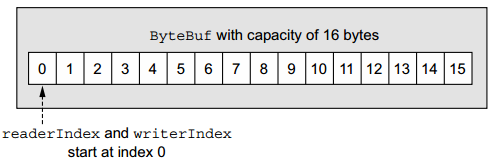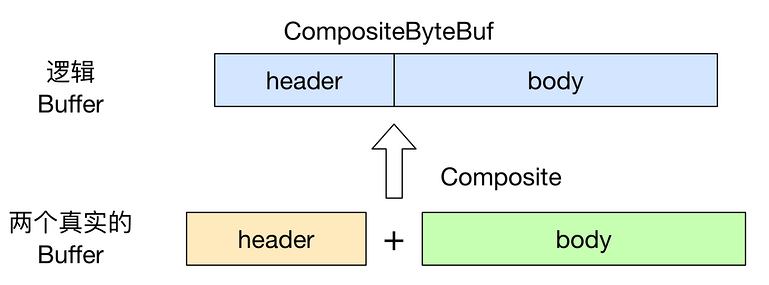Netty ByteBuf 详解
ByteBuf类:Netty的数据容器
ByteBuf 维护了两个不同的索引:① readerIndex:用于读取;② writerIndex:用于写入;起始位置都从0开始:
1 public byte readByte() { 2 checkReadableBytes0(1); 3 int i = readerIndex; 4 byte b = _getByte(i); 5 readerIndex = i + 1;// 这里更新了索引 6 return b; 7 }
AbstractByteBuf.getByte 代码如下:
1 public byte getByte(int index) { 2 checkIndex(index); 3 return _getByte(index);// 直接返回,没有更新索引 4 }
ByteBuf 的使用模式
【1】堆缓冲区:将数据存储在 JVM的堆空间。好处:提供快速分配和释放;场景:遗留数据处理;
1 public static void heapBuffer() { 2 ByteBuf heapBuf = BYTE_BUF_FROM_SOMEWHERE; //get reference form somewhere 3 if (heapBuf.hasArray()) { //检查 ByteBuf 是否有一个支撑数组 4 byte[] array = heapBuf.array();//如果有,则获取对该数组的引用 5 int offset = heapBuf.arrayOffset() + heapBuf.readerIndex();//计算第一个字节的偏移量 6 int length = heapBuf.readableBytes();//获得可读字节数 7 handleArray(array, offset, length);//使用数组、偏移量和长度作为参数调用你的方法 8 } 9 }
如果 hasArray()返回false,仍然去访问array()会抛出 UnsupportedOperationException。
【2】直接缓冲区:NIO在JDK1.4中引入的 ByteBuffer类允许JVM实现通过本地调用来分配内存。直接缓冲区的内容将驻留在常规的会被垃圾回收的堆之外。 如果数据包含在一个在堆上分配的缓冲区中,在通过套接字发送它之前,JVM会在内部把缓冲区复制到一个直接缓冲区中。
目的:避免在每次调用本地I/O操作之前(后)将缓冲区的内容复制到一个中间缓冲区(或者从中间缓冲区把内容复制到缓冲区)
缺点:直接缓冲区的分配和释放较堆缓冲区昂贵。
1 public static void directBuffer() { 2 ByteBuf directBuf = BYTE_BUF_FROM_SOMEWHERE; //get reference form somewhere 3 if (!directBuf.hasArray()) {//检查 ByteBuf 是否由数组支撑。如果不是,则这是一个直接缓冲区 4 int length = directBuf.readableBytes();//获取可读字节数 5 byte[] array = new byte[length];//分配一个新的数组来保存具有该长度的字节数据 6 directBuf.getBytes(directBuf.readerIndex(), array);//将字节复制到该数组 7 handleArray(array, 0, length);//使用数组、偏移量和长度作为参数调用你的方法 8 } 9 }
【3】复合缓冲区:为多个ByteBuf提供一个聚合视图,可以根据需要添加或者删除 ByteBuf实例。 CompositeByteBuf ByteBuf的子类,提供一个将多个缓冲区表示为单个合并缓冲区的虚拟表示。CompositeByteBuf中的 ByteBuf实例可能同时包含直接内存分配和非直接内存分配。
1 public static void byteBufferComposite(ByteBuffer header, ByteBuffer body) { 2 // Use an array to hold the message parts 3 ByteBuffer[] message = new ByteBuffer[]{ header, body }; 4 // Create a new ByteBuffer and use copy to merge the header and body 5 ByteBuffer message2 = 6 ByteBuffer.allocate(header.remaining() + body.remaining()); 7 message2.put(header); 8 message2.put(body); 9 message2.flip(); 10 }
使用 CompositeByteBuf实现的复合缓冲区模式:
1 public static void byteBufComposite() { 2 CompositeByteBuf messageBuf = Unpooled.compositeBuffer(); 3 ByteBuf headerBuf = BYTE_BUF_FROM_SOMEWHERE; // can be backing or direct 4 ByteBuf bodyBuf = BYTE_BUF_FROM_SOMEWHERE; // can be backing or direct 5 messageBuf.addComponents(headerBuf, bodyBuf);//将 ByteBuf 实例追加到 CompositeByteBuf 6 //... 7 //删除位于索引位置为 0(第一个组件)的 ByteBuf 8 messageBuf.removeComponent(0); // remove the header 9 //循环遍历所有的 ByteBuf 实例 10 for (ByteBuf buf : messageBuf) { 11 System.out.println(buf.toString()); 12 } 13 }
因为 CompositeByteBuf可能不支持访问其支撑数组,访问 CompositeByteBuf中的数据类似于直接缓冲区的模式:
1 public static void byteBufCompositeArray() { 2 CompositeByteBuf compBuf = Unpooled.compositeBuffer(); 3 int length = compBuf.readableBytes();//获得可读字节数 4 byte[] array = new byte[length];//分配一个具有可读字节数长度的新数组 5 compBuf.getBytes(compBuf.readerIndex(), array);//将字节读到该数组中 6 handleArray(array, 0, array.length);//使用偏移量和长度作为参数使用该数组 7 }
ByteBuf 字节级操作
ByteBuf 提供了许多超出基本读/写操作的方法用于修改数据。
【1】随机访问索引:第一个字节的索引 0, 最后一个字节的索引:capacity() - 1;
1 public static void byteBufRelativeAccess() { 2 ByteBuf buffer = BYTE_BUF_FROM_SOMEWHERE; //get reference form somewhere 3 for (int i = 0; i < buffer.capacity(); i++) { 4 byte b = buffer.getByte(i); 5 System.out.println((char) b); 6 } 7 }
【2】顺序访问索引:首先看下 ByteBuf的内部分段:
+-------------------+------------------+------------------+
| discardable bytes | readable bytes | writable bytes |
| | (CONTENT) | |
+-------------------+------------------+------------------+
| | | |
0 <= readerIndex <= writerIndex <= capacity
After discardReadBytes():对可写分段的内容并没有任何保证,因为只是移动了可以读取的字节以及 writerIndex,并没有对所有可写入的字节进行擦除写。
+------------------+--------------------------------------+ | readable bytes | writable bytes (got more space) | +------------------+--------------------------------------+ | | | readerIndex (0) <= writerIndex (decreased) <= capacity
可以看出,ByteBuf被读索引和写索引划分成了3个区域:
● 可丢弃字节:已经被读过的字节,调用 discardReadBytes() 丢弃并回收空间(丢弃字节部分变为可写)。初始大小是0,存储在readerIndex中,随着 read操作的执行而增加。
●可读字节:可读字节分段存储了实际数据。新分配的/包装的/复制的缓冲区的默认的 readerIndex值为0。任何 read或者 skip开头的操作都将检索或者跳过位于当前 readerIndex的数据,并且将它增加已读字节数。如果被调用的方法需要一个 ByteBuf参数作为写入的目标,并且没有指定目标索引参数,那么该目标缓冲区的 writerIndex也将被增加。如果尝试在缓冲区的可读字节数已经耗尽时从中读取数据,将抛出 IndexOutOfBoundsException 见下面代码
●可写字节:可写字节分段指一个未定义内容/写入就绪的内存区域。新分配的缓冲区的 writerIndex的默认值是0。任何 write开头的操作都将从当前的 writerIndex处开始写数据,并将它增加已经写入的字节数。
readBytes(ByteBuf dst) 代码
1 public ByteBuf readBytes(ByteBuf dst) { 2 readBytes(dst, dst.writableBytes()); 3 return this; 4 } 5 public ByteBuf readBytes(ByteBuf dst, int length) { 6 if (checkBounds) { 7 if (length > dst.writableBytes()) { 8 throw new IndexOutOfBoundsException(String.format( 9 "length(%d) exceeds dst.writableBytes(%d) where dst is: %s", length, dst.writableBytes(), dst)); 10 } 11 } 12 readBytes(dst, dst.writerIndex(), length); 13 dst.writerIndex(dst.writerIndex() + length); 14 return this; 15 }
如何读取所有可读字节:
1 public static void readAllData() { 2 ByteBuf buffer = BYTE_BUF_FROM_SOMEWHERE; //get reference form somewhere 3 while (buffer.isReadable()) { 4 System.out.println(buffer.readByte()); 5 } 6 }
如何往可写字节分段写数据:
1 public static void write() { 2 // Fills the writable bytes of a buffer with random integers. 3 ByteBuf buffer = BYTE_BUF_FROM_SOMEWHERE; //get reference form somewhere 4 while (buffer.writableBytes() >= 4) { 5 buffer.writeInt(random.nextInt()); 6 } 7 }