实用JS小汇总--抽屉式收缩右边窗体(类似QQ)
该章节笔者就贴上这段用到的一个JS收缩右边窗体的脚本代码。
图片预览
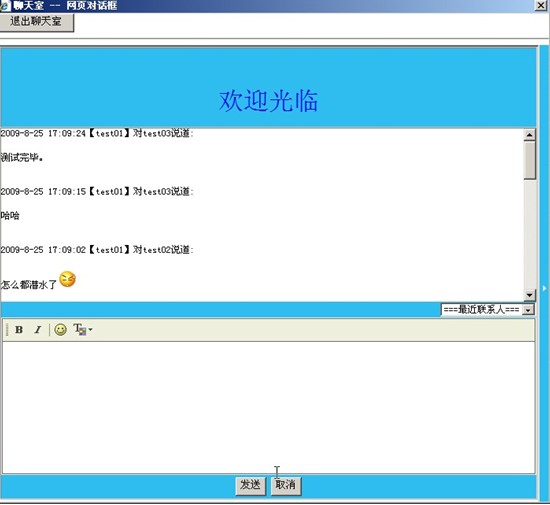
右边框架显示人员列表(在线与下线)。
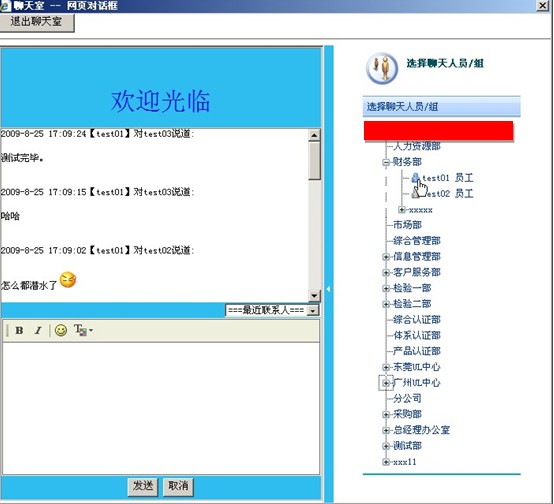
图片预览
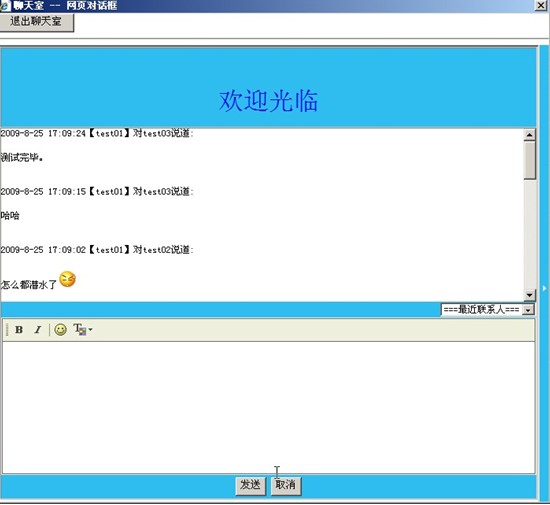
右边框架显示人员列表(在线与下线)。
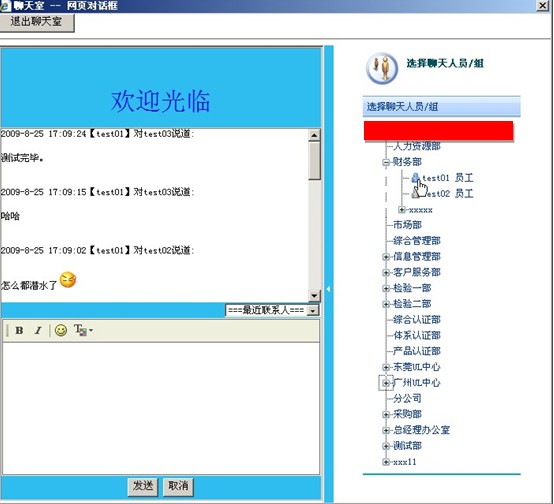
1 <!DOCTYPE html PUBLIC "-//W3C//DTD XHTML 2.0 Transitional//EN" "http://www.w3.org/TR/xhtml1/DTD/xhtml1-transitional.dtd">
<!DOCTYPE html PUBLIC "-//W3C//DTD XHTML 2.0 Transitional//EN" "http://www.w3.org/TR/xhtml1/DTD/xhtml1-transitional.dtd">
2 <html xmlns="http://www.w3.org/1999/xhtml">
<html xmlns="http://www.w3.org/1999/xhtml">
3 <head>
<head>
4 <title>聊天室</title>
<title>聊天室</title>
5 <style type="text/css">
<style type="text/css">
6 .navPoint {color: white; cursor: pointer; font-family: webdings; font-size: 9pt}
.navPoint {color: white; cursor: pointer; font-family: webdings; font-size: 9pt}
7 </style>
</style>
8 <script type="text/javascript">
<script type="text/javascript">
9 //退出聊天室
//退出聊天室
10 function closethewindow()
function closethewindow()
11 {
{
12
13 var p = window.dialogArguments;
var p = window.dialogArguments;
14 p.location = p.location;
p.location = p.location;
15 window.close();
window.close();
16 }
}
17 //右边窗体收缩
//右边窗体收缩
18 function changewindow()
function changewindow()
19 {
{
20 var window=document.getElementById("carnoc");
var window=document.getElementById("carnoc");
21 if(window!=null)
if(window!=null)
22 {
{
23 window.location.reload();
window.location.reload();
24 }
}
25 }
}
26 </script>
</script>
27 </head>
</head>
28 <body style="margin: 0px" scroll="no" onresize="changewindow();">
<body style="margin: 0px" scroll="no" onresize="changewindow();">
29 <script type="text/javascript">
<script type="text/javascript">
30 if(self!=top){top.location=self.location;}
if(self!=top){top.location=self.location;}
31 function switchSysBar(){
function switchSysBar(){
32 if (switchPoint.innerText==3){
if (switchPoint.innerText==3){
33 switchPoint.innerText=4
switchPoint.innerText=4
34 document.all("frmTitle").style.display="none"
document.all("frmTitle").style.display="none"
35 }else{
}else{
36 switchPoint.innerText=3
switchPoint.innerText=3
37 document.all("frmTitle").style.display=""
document.all("frmTitle").style.display=""
38 }}
}}
39 </script>
</script>
40 <table border="0" cellpadding="0" cellspacing="0" height="620px" width="100%">
<table border="0" cellpadding="0" cellspacing="0" height="620px" width="100%">
41 <tr>
<tr>
42 <td colspan="3">
<td colspan="3">
43 <input type ="button" value="退出聊天室" onclick="closethewindow();">
<input type ="button" value="退出聊天室" onclick="closethewindow();">
44 <hr>
<hr>
45 </td>
</td>
46 </tr>
</tr>
47 <tr>
<tr>
48 <td>
<td>
49 <iframe src="http://moss/ChatRoom/Pages/chatroom.aspx" width="100%" height="620px" id="chatpeople"></iframe>
<iframe src="http://moss/ChatRoom/Pages/chatroom.aspx" width="100%" height="620px" id="chatpeople"></iframe>
50 </td>
</td>
51 <td bgcolor="#2FBCEE" style="width:3px">
<td bgcolor="#2FBCEE" style="width:3px">
52 <table border="0" cellpadding="0" cellspacing="0" height="100%">
<table border="0" cellpadding="0" cellspacing="0" height="100%">
53 <tr>
<tr>
54 <td style="height: 100%" onClick="switchSysBar()">
<td style="height: 100%" onClick="switchSysBar()">
55 <font style="font-size:8pt; cursor: default; color: #ffffff">
<font style="font-size:8pt; cursor: default; color: #ffffff">
56 <span class="navPoint" id="switchPoint" title="关闭/打开左栏">3</span>
<span class="navPoint" id="switchPoint" title="关闭/打开左栏">3</span>
57 <br>
<br>
58 </font>
</font>
59 </td>
</td>
60 </tr>
</tr>
61 </table>
</table>
62 </td>
</td>
63 <td align="middle" nowrap valign="center" id="frmTitle">
<td align="middle" nowrap valign="center" id="frmTitle">
64 <iframe frameborder="0" id="carnoc" name="carnoc" scrolling="auto" src="http://moss/ChatRoom/Pages/OrgTreeview.aspx" width="200px" style="height:620px">
<iframe frameborder="0" id="carnoc" name="carnoc" scrolling="auto" src="http://moss/ChatRoom/Pages/OrgTreeview.aspx" width="200px" style="height:620px">
65 </iframe>
</iframe>
66 </td>
</td>
67 </tr>
</tr>
68 </table>
</table>
69 </body>
</body>
70 </html>
</html>
71
72
以上两个框架替换成自己要显示的页面就可以了! <!DOCTYPE html PUBLIC "-//W3C//DTD XHTML 2.0 Transitional//EN" "http://www.w3.org/TR/xhtml1/DTD/xhtml1-transitional.dtd">
<!DOCTYPE html PUBLIC "-//W3C//DTD XHTML 2.0 Transitional//EN" "http://www.w3.org/TR/xhtml1/DTD/xhtml1-transitional.dtd">2
 <html xmlns="http://www.w3.org/1999/xhtml">
<html xmlns="http://www.w3.org/1999/xhtml">3
 <head>
<head>4
 <title>聊天室</title>
<title>聊天室</title>5
 <style type="text/css">
<style type="text/css"> 6
 .navPoint {color: white; cursor: pointer; font-family: webdings; font-size: 9pt}
.navPoint {color: white; cursor: pointer; font-family: webdings; font-size: 9pt} 7
 </style>
</style> 8
 <script type="text/javascript">
<script type="text/javascript"> 9
 //退出聊天室
//退出聊天室10
 function closethewindow()
function closethewindow() 11
 {
{ 12

13
 var p = window.dialogArguments;
var p = window.dialogArguments;14
 p.location = p.location;
p.location = p.location;15
 window.close();
window.close(); 16
 }
} 17
 //右边窗体收缩
//右边窗体收缩18
 function changewindow()
function changewindow()19
 {
{20
 var window=document.getElementById("carnoc");
var window=document.getElementById("carnoc");21
 if(window!=null)
if(window!=null)22
 {
{23
 window.location.reload();
window.location.reload();24
 }
}25
 }
}26
 </script>
</script> 27
 </head>
</head>28
 <body style="margin: 0px" scroll="no" onresize="changewindow();">
<body style="margin: 0px" scroll="no" onresize="changewindow();">29
 <script type="text/javascript">
<script type="text/javascript">30
 if(self!=top){top.location=self.location;}
if(self!=top){top.location=self.location;}31
 function switchSysBar(){
function switchSysBar(){32
 if (switchPoint.innerText==3){
if (switchPoint.innerText==3){33
 switchPoint.innerText=4
switchPoint.innerText=434
 document.all("frmTitle").style.display="none"
document.all("frmTitle").style.display="none"35
 }else{
}else{36
 switchPoint.innerText=3
switchPoint.innerText=337
 document.all("frmTitle").style.display=""
document.all("frmTitle").style.display=""38
 }}
}}39
 </script>
</script>40
 <table border="0" cellpadding="0" cellspacing="0" height="620px" width="100%">
<table border="0" cellpadding="0" cellspacing="0" height="620px" width="100%">41
 <tr>
<tr>42
 <td colspan="3">
<td colspan="3">43
 <input type ="button" value="退出聊天室" onclick="closethewindow();">
<input type ="button" value="退出聊天室" onclick="closethewindow();"> 44
 <hr>
<hr>45
 </td>
</td>46
 </tr>
</tr> 47
 <tr>
<tr>48
 <td>
<td>49
 <iframe src="http://moss/ChatRoom/Pages/chatroom.aspx" width="100%" height="620px" id="chatpeople"></iframe>
<iframe src="http://moss/ChatRoom/Pages/chatroom.aspx" width="100%" height="620px" id="chatpeople"></iframe>50
 </td>
</td>51
 <td bgcolor="#2FBCEE" style="width:3px">
<td bgcolor="#2FBCEE" style="width:3px">52
 <table border="0" cellpadding="0" cellspacing="0" height="100%">
<table border="0" cellpadding="0" cellspacing="0" height="100%">53
 <tr>
<tr>54
 <td style="height: 100%" onClick="switchSysBar()">
<td style="height: 100%" onClick="switchSysBar()">55
 <font style="font-size:8pt; cursor: default; color: #ffffff">
<font style="font-size:8pt; cursor: default; color: #ffffff">56
 <span class="navPoint" id="switchPoint" title="关闭/打开左栏">3</span>
<span class="navPoint" id="switchPoint" title="关闭/打开左栏">3</span>57
 <br>
<br>58
 </font>
</font>59
 </td>
</td>60
 </tr>
</tr>61
 </table>
</table> 62
 </td>
</td>63
 <td align="middle" nowrap valign="center" id="frmTitle">
<td align="middle" nowrap valign="center" id="frmTitle">64
 <iframe frameborder="0" id="carnoc" name="carnoc" scrolling="auto" src="http://moss/ChatRoom/Pages/OrgTreeview.aspx" width="200px" style="height:620px">
<iframe frameborder="0" id="carnoc" name="carnoc" scrolling="auto" src="http://moss/ChatRoom/Pages/OrgTreeview.aspx" width="200px" style="height:620px"> 65
 </iframe>
</iframe> 66
 </td>
</td>67
 </tr>
</tr>68
 </table>
</table>69
 </body>
</body>70
 </html>
</html>71

72





 .navPoint
.navPoint 


