修改MOSSAD用户密码或本地用户密码
sharepoint2007的功能之强大,大家有目共睹。但其自身总会存在一些瑕疵.许多人在抱怨产品组怎么不一起开发个修改密码的页面呢?其实这些只要我们自己动手就可以轻易的解决了。以下就是本次的Demo.
前期准备:1.去MSDN查看DirectoryEntry,DirectorySearcher相关的属性和方法及使用。
2.新建一个web项目导入Microsoft.sharepoint 以及System.DirectoryServices。
3.打开项目属性,生成后事件:
前期准备:1.去MSDN查看DirectoryEntry,DirectorySearcher相关的属性和方法及使用。
2.新建一个web项目导入Microsoft.sharepoint 以及System.DirectoryServices。
3.打开项目属性,生成后事件:
copy "$(TargetDir)*.dll" C:\Inetpub\wwwroot\wss\VirtualDirectories\80\bin
copy "$(ProjectDir)*.ascx" C:\Inetpub\wwwroot\wss\VirtualDirectories\80 \wpresources\changepassword
Demo图片:
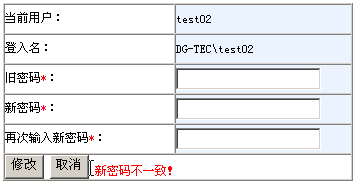
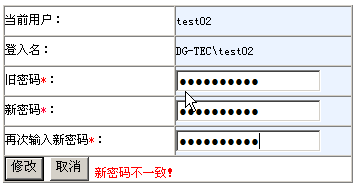
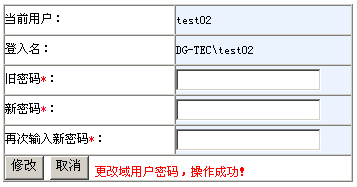
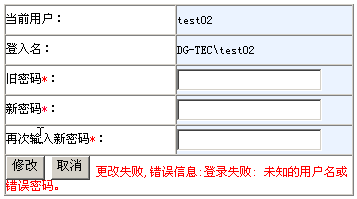
Demo代码:
1 using System;
using System;
2 using System.Data;
using System.Data;
3 using System.Configuration;
using System.Configuration;
4 using System.Collections;
using System.Collections;
5 using System.Web;
using System.Web;
6 using System.Web.Security;
using System.Web.Security;
7 using System.Web.UI;
using System.Web.UI;
8 using System.Web.UI.WebControls;
using System.Web.UI.WebControls;
9 using System.Web.UI.WebControls.WebParts;
using System.Web.UI.WebControls.WebParts;
10 using System.Web.UI.HtmlControls;
using System.Web.UI.HtmlControls;
11 using Microsoft.SharePoint;
using Microsoft.SharePoint;
12 using System.DirectoryServices;
using System.DirectoryServices;
13 namespace ChangeADPasswordByVan
namespace ChangeADPasswordByVan
14 {
{
15 public partial class ChangePassWord : System.Web.UI.UserControl
public partial class ChangePassWord : System.Web.UI.UserControl
16 {
{
17 protected void Page_Load(object sender, EventArgs e)
protected void Page_Load(object sender, EventArgs e)
18 {
{
19 BindUserName();
BindUserName();
20 }
}
21
22 //获取当前用户的登录名和名字
//获取当前用户的登录名和名字
23 public void BindUserName()
public void BindUserName()
24 {
{
25 SPUser currentuser = SPContext.Current.Web.CurrentUser;
SPUser currentuser = SPContext.Current.Web.CurrentUser;
26 lb_username.Text = currentuser.Name;
lb_username.Text = currentuser.Name;
27 lb_userloginname.Text=currentuser.LoginName;
lb_userloginname.Text=currentuser.LoginName;
28 }
}
29
30 protected void btn_change_Click(object sender, EventArgs e)
protected void btn_change_Click(object sender, EventArgs e)
31 {
{
32 string UserName = lb_username.Text;
string UserName = lb_username.Text;
33 string[] DomainName = lb_userloginname.Text.ToString().Split(new char[] { '\\' });
string[] DomainName = lb_userloginname.Text.ToString().Split(new char[] { '\\' });
34 //获取域名
//获取域名
35 string _DomainName = DomainName[0].ToString();
string _DomainName = DomainName[0].ToString();
36 string oldpass = txt_oldpassword.Text;
string oldpass = txt_oldpassword.Text;
37 string newpass = txt_newpasword.Text;
string newpass = txt_newpasword.Text;
38 if (txt_newpasword.Text != txt_newpassword1.Text)
if (txt_newpasword.Text != txt_newpassword1.Text)
39 {
{
40 lb_mesage.Text = "新密码不一致!";
lb_mesage.Text = "新密码不一致!";
41 }
}
42 else
else
43 {
{
44 //如果本机机器名和域名相同,就为本机用户。否则为域用户
//如果本机机器名和域名相同,就为本机用户。否则为域用户
45 if (System.Environment.MachineName == Environment.UserDomainName)
if (System.Environment.MachineName == Environment.UserDomainName)
46 {
{
47
48 SPSecurity.RunWithElevatedPrivileges(delegate()
SPSecurity.RunWithElevatedPrivileges(delegate()
49 {
{
50
51 lb_mesage.Text = ChangeLocalUserPassword(Environment.MachineName, UserName, oldpass, newpass, "", "");
lb_mesage.Text = ChangeLocalUserPassword(Environment.MachineName, UserName, oldpass, newpass, "", "");
52
53 });
});
54 }
}
55 else
else
56 {
{
57
58 lb_mesage.Text = ChangeADUserPassword(_DomainName, UserName, oldpass, newpass);
lb_mesage.Text = ChangeADUserPassword(_DomainName, UserName, oldpass, newpass);
59 }
}
60
61
62 }
}
63
64
65 }
}
66
67 protected void btn_cansle_Click(object sender, EventArgs e)
protected void btn_cansle_Click(object sender, EventArgs e)
68 {
{
69 txt_newpassword1.Text = "";
txt_newpassword1.Text = "";
70 txt_newpasword.Text = "";
txt_newpasword.Text = "";
71 txt_oldpassword.Text = "";
txt_oldpassword.Text = "";
72 }
}
73
74 更改密码主要代码(本代码段,参考DosBoy
更改密码主要代码(本代码段,参考DosBoy )
)
123
124 }
}
125 }
}
 using System;
using System;2
 using System.Data;
using System.Data;3
 using System.Configuration;
using System.Configuration;4
 using System.Collections;
using System.Collections;5
 using System.Web;
using System.Web;6
 using System.Web.Security;
using System.Web.Security;7
 using System.Web.UI;
using System.Web.UI;8
 using System.Web.UI.WebControls;
using System.Web.UI.WebControls;9
 using System.Web.UI.WebControls.WebParts;
using System.Web.UI.WebControls.WebParts;10
 using System.Web.UI.HtmlControls;
using System.Web.UI.HtmlControls;11
 using Microsoft.SharePoint;
using Microsoft.SharePoint;12
 using System.DirectoryServices;
using System.DirectoryServices;13
 namespace ChangeADPasswordByVan
namespace ChangeADPasswordByVan14
 {
{15
 public partial class ChangePassWord : System.Web.UI.UserControl
public partial class ChangePassWord : System.Web.UI.UserControl16
 {
{17
 protected void Page_Load(object sender, EventArgs e)
protected void Page_Load(object sender, EventArgs e)18
 {
{19
 BindUserName();
BindUserName();20
 }
}21

22
 //获取当前用户的登录名和名字
//获取当前用户的登录名和名字23
 public void BindUserName()
public void BindUserName()24
 {
{25
 SPUser currentuser = SPContext.Current.Web.CurrentUser;
SPUser currentuser = SPContext.Current.Web.CurrentUser;26
 lb_username.Text = currentuser.Name;
lb_username.Text = currentuser.Name;27
 lb_userloginname.Text=currentuser.LoginName;
lb_userloginname.Text=currentuser.LoginName;28
 }
}29

30
 protected void btn_change_Click(object sender, EventArgs e)
protected void btn_change_Click(object sender, EventArgs e)31
 {
{32
 string UserName = lb_username.Text;
string UserName = lb_username.Text;33
 string[] DomainName = lb_userloginname.Text.ToString().Split(new char[] { '\\' });
string[] DomainName = lb_userloginname.Text.ToString().Split(new char[] { '\\' });34
 //获取域名
//获取域名35
 string _DomainName = DomainName[0].ToString();
string _DomainName = DomainName[0].ToString();36
 string oldpass = txt_oldpassword.Text;
string oldpass = txt_oldpassword.Text;37
 string newpass = txt_newpasword.Text;
string newpass = txt_newpasword.Text;38
 if (txt_newpasword.Text != txt_newpassword1.Text)
if (txt_newpasword.Text != txt_newpassword1.Text)39
 {
{40
 lb_mesage.Text = "新密码不一致!";
lb_mesage.Text = "新密码不一致!";41
 }
}42
 else
else43
 {
{44
 //如果本机机器名和域名相同,就为本机用户。否则为域用户
//如果本机机器名和域名相同,就为本机用户。否则为域用户45
 if (System.Environment.MachineName == Environment.UserDomainName)
if (System.Environment.MachineName == Environment.UserDomainName)46
 {
{47

48
 SPSecurity.RunWithElevatedPrivileges(delegate()
SPSecurity.RunWithElevatedPrivileges(delegate()49
 {
{50

51
 lb_mesage.Text = ChangeLocalUserPassword(Environment.MachineName, UserName, oldpass, newpass, "", "");
lb_mesage.Text = ChangeLocalUserPassword(Environment.MachineName, UserName, oldpass, newpass, "", "");52

53
 });
});54
 }
}55
 else
else56
 {
{57

58
 lb_mesage.Text = ChangeADUserPassword(_DomainName, UserName, oldpass, newpass);
lb_mesage.Text = ChangeADUserPassword(_DomainName, UserName, oldpass, newpass);59
 }
}60

61

62
 }
}63

64

65
 }
}66

67
 protected void btn_cansle_Click(object sender, EventArgs e)
protected void btn_cansle_Click(object sender, EventArgs e)68
 {
{69
 txt_newpassword1.Text = "";
txt_newpassword1.Text = "";70
 txt_newpasword.Text = "";
txt_newpasword.Text = "";71
 txt_oldpassword.Text = "";
txt_oldpassword.Text = "";72
 }
}73

74
 更改密码主要代码(本代码段,参考DosBoy
更改密码主要代码(本代码段,参考DosBoy )
)123

124
 }
}125
 }
}Demo源码
1 <%@ Control Language="C#" AutoEventWireup="true" CodeBehind="ChangePassWord.ascx.cs" Inherits="ChangeADPasswordByVan.ChangePassWord" %>
<%@ Control Language="C#" AutoEventWireup="true" CodeBehind="ChangePassWord.ascx.cs" Inherits="ChangeADPasswordByVan.ChangePassWord" %>
2 <table border="1" cellpadding="0" cellspacing="0" style="width:350px">
<table border="1" cellpadding="0" cellspacing="0" style="width:350px">
3 <tr>
<tr>
4 <td style="width:138px; height: 30px;">
<td style="width:138px; height: 30px;">
5 当前用户:</td>
当前用户:</td>
6 <td style="height: 30px; background:#EBF3FF">
<td style="height: 30px; background:#EBF3FF">
7 <asp:Label ID="lb_username" runat="server" Text=""></asp:Label></td>
<asp:Label ID="lb_username" runat="server" Text=""></asp:Label></td>
8 </tr>
</tr>
9 <tr>
<tr>
10 <td style="width:138px; height: 30px;">
<td style="width:138px; height: 30px;">
11 登入名:</td>
登入名:</td>
12 <td style="height: 30px; background:#EBF3FF">
<td style="height: 30px; background:#EBF3FF">
13 <asp:Label ID="lb_userloginname" runat="server" Text=""></asp:Label></td>
<asp:Label ID="lb_userloginname" runat="server" Text=""></asp:Label></td>
14 </tr>
</tr>
15 <tr>
<tr>
16 <td style="width:138px; height: 30px;">
<td style="width:138px; height: 30px;">
17 旧密码<span style="color: #ff0000">*</span>:</td>
旧密码<span style="color: #ff0000">*</span>:</td>
18 <td style="height: 30px; background:#EBF3FF">
<td style="height: 30px; background:#EBF3FF">
19 <asp:TextBox ID="txt_oldpassword" runat="server" TextMode="Password"></asp:TextBox></td>
<asp:TextBox ID="txt_oldpassword" runat="server" TextMode="Password"></asp:TextBox></td>
20 </tr>
</tr>
21 <tr>
<tr>
22 <td style="width:138px; height: 30px;">
<td style="width:138px; height: 30px;">
23 新密码<span style="color: #ff0033">*</span>:</td>
新密码<span style="color: #ff0033">*</span>:</td>
24 <td style="height: 30px; background:#EBF3FF">
<td style="height: 30px; background:#EBF3FF">
25 <asp:TextBox ID="txt_newpasword" runat="server" TextMode="Password"></asp:TextBox></td>
<asp:TextBox ID="txt_newpasword" runat="server" TextMode="Password"></asp:TextBox></td>
26 </tr>
</tr>
27 <tr>
<tr>
28 <td style="width:138px; height: 30px;">
<td style="width:138px; height: 30px;">
29 再次输入新密码<span style="color: #ff0000">*</span>:</td>
再次输入新密码<span style="color: #ff0000">*</span>:</td>
30 <td style="height: 30px; background:#EBF3FF">
<td style="height: 30px; background:#EBF3FF">
31 <asp:TextBox ID="txt_newpassword1" runat="server" TextMode="Password"></asp:TextBox></td>
<asp:TextBox ID="txt_newpassword1" runat="server" TextMode="Password"></asp:TextBox></td>
32 </tr>
</tr>
33 <tr>
<tr>
34 <td style="width:100%;"colspan="2">
<td style="width:100%;"colspan="2">
35 <asp:Button ID="btn_change" runat="server" Text="修改" OnClick="btn_change_Click" />
<asp:Button ID="btn_change" runat="server" Text="修改" OnClick="btn_change_Click" />
36 <asp:Button ID="btn_cansle" runat="server" Text="取消" OnClick="btn_cansle_Click" />
<asp:Button ID="btn_cansle" runat="server" Text="取消" OnClick="btn_cansle_Click" />
37 <asp:Label ID="lb_mesage" runat="server" ForeColor="Red"></asp:Label></td>
<asp:Label ID="lb_mesage" runat="server" ForeColor="Red"></asp:Label></td>
38 </tr>
</tr>
39 </table>
</table>
40
 <%@ Control Language="C#" AutoEventWireup="true" CodeBehind="ChangePassWord.ascx.cs" Inherits="ChangeADPasswordByVan.ChangePassWord" %>
<%@ Control Language="C#" AutoEventWireup="true" CodeBehind="ChangePassWord.ascx.cs" Inherits="ChangeADPasswordByVan.ChangePassWord" %>2
 <table border="1" cellpadding="0" cellspacing="0" style="width:350px">
<table border="1" cellpadding="0" cellspacing="0" style="width:350px">3
 <tr>
<tr>4
 <td style="width:138px; height: 30px;">
<td style="width:138px; height: 30px;">5
 当前用户:</td>
当前用户:</td>6
 <td style="height: 30px; background:#EBF3FF">
<td style="height: 30px; background:#EBF3FF">7
 <asp:Label ID="lb_username" runat="server" Text=""></asp:Label></td>
<asp:Label ID="lb_username" runat="server" Text=""></asp:Label></td>8
 </tr>
</tr>9
 <tr>
<tr>10
 <td style="width:138px; height: 30px;">
<td style="width:138px; height: 30px;">11
 登入名:</td>
登入名:</td>12
 <td style="height: 30px; background:#EBF3FF">
<td style="height: 30px; background:#EBF3FF">13
 <asp:Label ID="lb_userloginname" runat="server" Text=""></asp:Label></td>
<asp:Label ID="lb_userloginname" runat="server" Text=""></asp:Label></td>14
 </tr>
</tr>15
 <tr>
<tr>16
 <td style="width:138px; height: 30px;">
<td style="width:138px; height: 30px;">17
 旧密码<span style="color: #ff0000">*</span>:</td>
旧密码<span style="color: #ff0000">*</span>:</td>18
 <td style="height: 30px; background:#EBF3FF">
<td style="height: 30px; background:#EBF3FF">19
 <asp:TextBox ID="txt_oldpassword" runat="server" TextMode="Password"></asp:TextBox></td>
<asp:TextBox ID="txt_oldpassword" runat="server" TextMode="Password"></asp:TextBox></td>20
 </tr>
</tr>21
 <tr>
<tr>22
 <td style="width:138px; height: 30px;">
<td style="width:138px; height: 30px;">23
 新密码<span style="color: #ff0033">*</span>:</td>
新密码<span style="color: #ff0033">*</span>:</td>24
 <td style="height: 30px; background:#EBF3FF">
<td style="height: 30px; background:#EBF3FF">25
 <asp:TextBox ID="txt_newpasword" runat="server" TextMode="Password"></asp:TextBox></td>
<asp:TextBox ID="txt_newpasword" runat="server" TextMode="Password"></asp:TextBox></td>26
 </tr>
</tr>27
 <tr>
<tr>28
 <td style="width:138px; height: 30px;">
<td style="width:138px; height: 30px;">29
 再次输入新密码<span style="color: #ff0000">*</span>:</td>
再次输入新密码<span style="color: #ff0000">*</span>:</td>30
 <td style="height: 30px; background:#EBF3FF">
<td style="height: 30px; background:#EBF3FF">31
 <asp:TextBox ID="txt_newpassword1" runat="server" TextMode="Password"></asp:TextBox></td>
<asp:TextBox ID="txt_newpassword1" runat="server" TextMode="Password"></asp:TextBox></td>32
 </tr>
</tr>33
 <tr>
<tr>34
 <td style="width:100%;"colspan="2">
<td style="width:100%;"colspan="2">35
 <asp:Button ID="btn_change" runat="server" Text="修改" OnClick="btn_change_Click" />
<asp:Button ID="btn_change" runat="server" Text="修改" OnClick="btn_change_Click" />36
 <asp:Button ID="btn_cansle" runat="server" Text="取消" OnClick="btn_cansle_Click" />
<asp:Button ID="btn_cansle" runat="server" Text="取消" OnClick="btn_cansle_Click" />37
 <asp:Label ID="lb_mesage" runat="server" ForeColor="Red"></asp:Label></td>
<asp:Label ID="lb_mesage" runat="server" ForeColor="Red"></asp:Label></td>38
 </tr>
</tr>39
 </table>
</table>40





