修改antd中Switch组件的颜色
产品说,需要把Switch组件选中时是“红色”背景,不选中时是“蓝色”背景。效果如下:
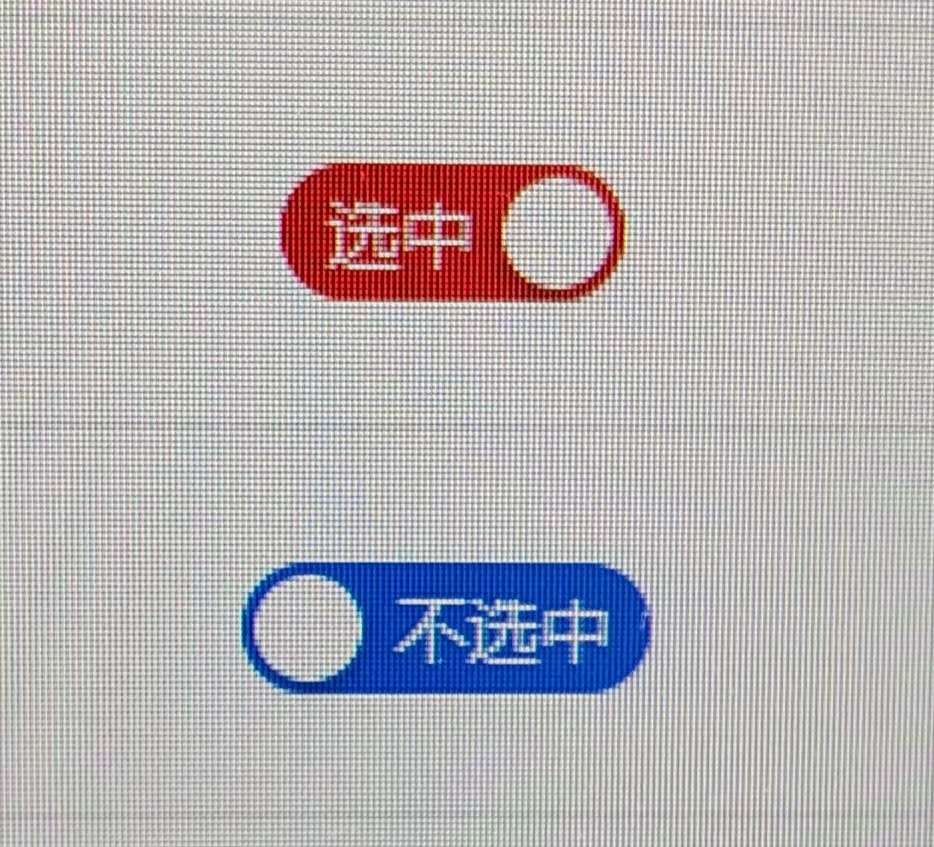
1.创建一个less文件
@import '~antd/es/style/variable.less';
.box{
.ant-table-cell:nth-child(8){
.ant-switch-checked:nth-child(1) {
background-color: #1677FF;
background-color: red;
}
.ant-switch{
background-color: #1677FF;
}
}
}
2.在文件中引入less样式文件
import './UserList.less'
<div className='box'>
<Table
loading={loading}
rowKey={(record) => `${record.platformId}-${record.userId}`}
columns={columns}
dataSource={userList}
bordered
pagination={pagination}
onChange={handleTableChange}
/>
</div>
作者:郑叶叶
出处:http://www.cnblogs.com/zhengyeye
本文版权归作者所有,欢迎转载,但未经作者同意必须保留此段声明,且在文章页面明显位置给出原文连接。


 浙公网安备 33010602011771号
浙公网安备 33010602011771号