Atom编辑器入门到精通(二) 插件的安装和管理
在本节中我们会学习如果安装和使用插件
插件是Atom中一个非常重要的组成部分,很多功能都是以插件形式存在的.比如上篇文章中提到的目录树和设置等窗口都是通过默认安装的插件来实现的.
查看已安装的插件
打开设置窗口(Cmd+,),再切换到”Packages”标签页,就可以看到已安装的插件列表了
我们可以发现Atom默认安装了70多个插件,Atom通过这些插件提供了各种非常有用的特性和功能
另外在设置窗口的”Themes”标签页中也能看到所有安装过的主题(主题其实也是一种插件)
安装插件
在设置窗口中切换到”Install”标签页
在提示有”Search packages”的文本框里输入插件的名字
点”Packages”或者”Themes”来查找安装Atom的插件或主题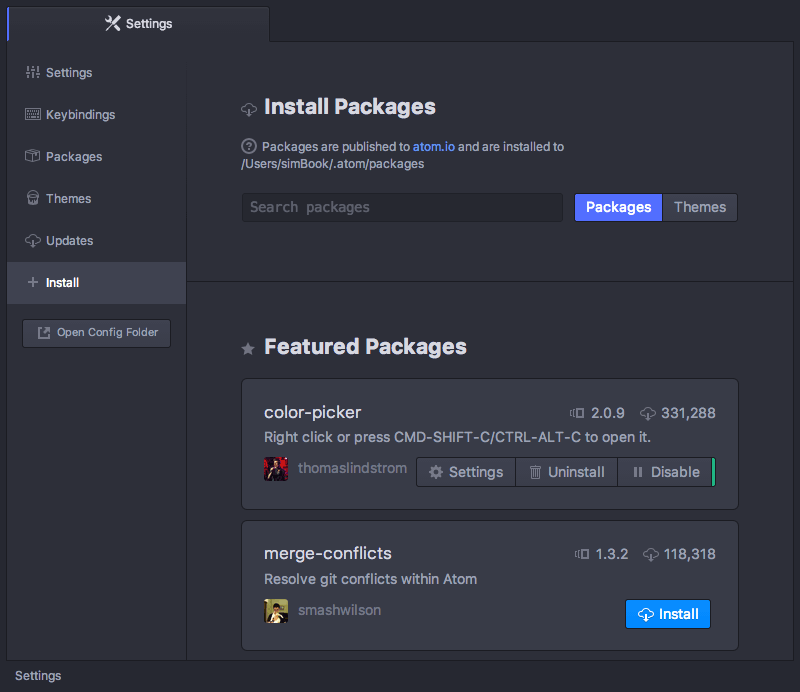
插件设置
当插件安装成功以后也会在上文提到的”Packages”标签页中显示出来
你可以在”Packages”标签页的”Filter packages by name”文本框中输入插件的名字来搜索已安装的插件.
如果插件支持手动设置,在它所在的列表项中就会有一个名为”Settings”的按钮.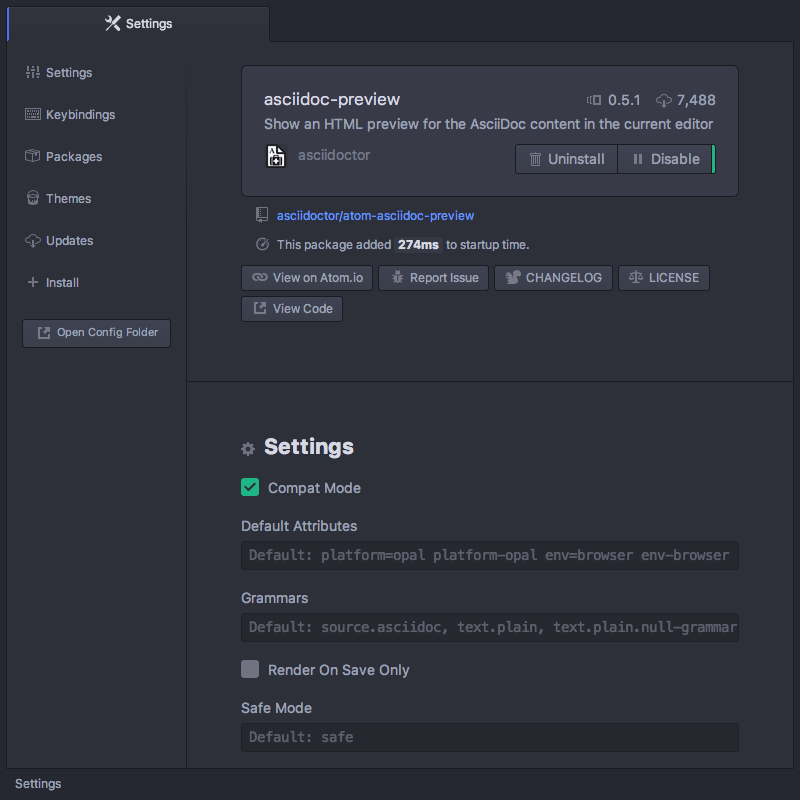
主题插件
上文提过主题其实也是一种插件,你同样可以在”Install”标签页中安装主题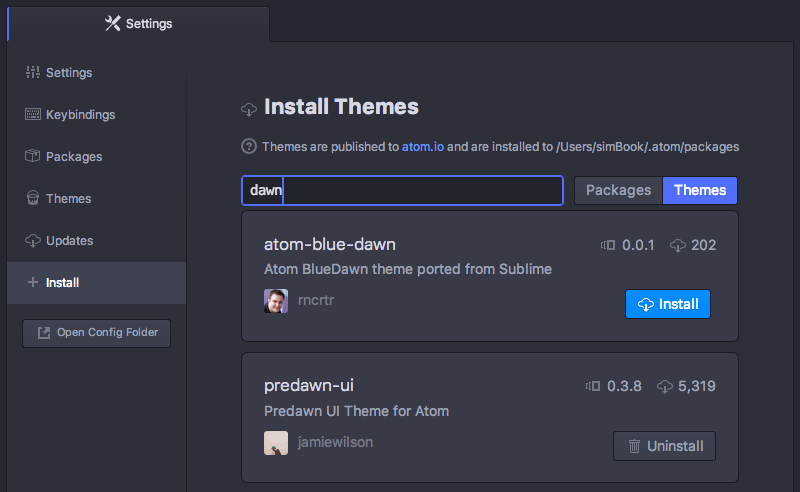
安装完成后就可以使用上篇文章中提到方法来使用该主题了
下图是使用”Unity UI”主题和”Monokai”高亮后的显示效果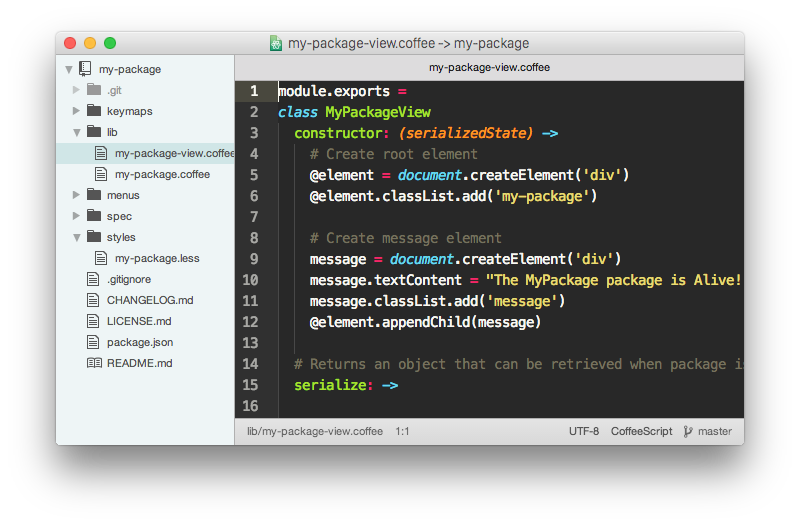
通过命令行来安装管理插件
安装好Atom以后你可以通过在命令行中使用apm命令来安装管理插件
具体使用方法如下:
* 显示使用帮助
# 显示apm命令的使用帮助
# 通过这个命令可以获得apm提供的所有子命令
apm help
# 显示apm命令的install子命令的使用帮助
apm help instal# 搜索插件名包含coffee的插件
apm search coffee返回结果:
Search Results For 'coffee' (29) ├── scallahan-coffee-syntax A coffee inspired theme from the guys over at S.CALLAHAN (35 downloads, 0 stars) ├── coffee-paste Copy/Paste As : Js ➤ Coffee / Coffee ➤ Js (372 downloads, 3 stars) ├── atom-coffee-repl Coffee REPL for Atom Editor (642 downloads, 2 stars) ├── Scoffee-syntax A coffee inspired theme from the guys over at S.CALLAHAN (30 downloads, 0 stars) ├── coffee-navigator Code navigation panel for Coffee Script (2589 downloads, 18 stars) ├── coffee-autocompile Auto compile Coffee-script. (1619 downloads, 3 stars) ├── atom-compile-coffee This Atom.io Package compiles .coffee Files on save to .js files. (myJavascript.coffee -> myJavascript.js) (1666 downloads, 6 stars) ├── coffee-sass-workflow auto-compile onSave of .coffee and .scss files (OSX maybe unix and linux too) (146 downloads, 2 stars) ├── coffee-links a code-links plugin that parses CoffeeScript. (254 downloads, 6 stars) ├── make-coffee Create CoffeeScript version of Javascript files in tree view (263 downloads, 1 star) ├── coffee-porter Convert your JS to Coffescript quickly and flexibly. (325 downloads, 2 stars) ├── coffee-refactor Refactoring support for CoffeeScript (519 downloads, 3 stars) ├── coffee-compile Preview, compile and/or save CoffeeScript in editor to Javascript (16173 downloads, 47 stars) ├── iced-coffee-compiler Quickly compile IcedCoffeeScript code in the editor to JavaScript (88 downloads, 1 star) ├── pen-paper-coffee-syntax A syntax theme specifically for writing papers in markdown. Featuring a paper like color scheme and increased font-size for headings (10210 downloads, 56 stars) ├── CoffeeCompile Auto compile coffee to js on save. (378 downloads, 1 star) ├── coffeescript-build Build the current coffee script file. (1146 downloads, 5 stars) ├── language-typed-coffee-script TypedCoffeeScript language support in Atom (290 downloads, 0 stars) ├── language-coffee-script CoffeeScript language support in Atom (158909 downloads, 25 stars) ├── linter-coffee-variables Lint CoffeeScript for undefined and unused variables (213 downloads, 1 star) ├── language-iced-coffee-script IcedCoffeeScript language support in Atom (361 downloads, 2 stars) ├── language-coffee-script-on-ice IcedCoffeeScript language support in Atom (49 downloads, 0 stars) ├── language-coffee-script-angular CoffeeScript language support in Atom for Angular Developers (2138 downloads, 7 stars) ├── linter-coffeescript Lint CoffeeScript on the fly, using coffee (3391 downloads, 14 stars) ├── language-iced-coffeescript Iced coffeescript for atom (158 downloads, 1 star) ├── language-coffeescript-html CoffeeScript language support with html in Atom (293 downloads, 1 star) ├── js2coffee Convert selected lines or an entire file into coffeescript. (1999 downloads, 11 stars) ├── Coffeefilter Quick and easy coffeescript compilation previews (134 downloads, 1 star) └── atom-js2coffee A js2coffee plugin for Atom editor (1064 downloads, 0 stars) Use `apm install` to install them or visit http://atom.io/packages to read more about them.
显示插件详细信息
# 显示git-grep插件的详细信息
apm view git-grep返回结果:
git-grep
├── 0.9.0
├── git://github.com/mizchi/atom-git-grep
├── `git grep` in atom editor
├── 3326 downloads
└── 18 stars
Run `apm install git-grep` to install this package.
Write the code ,change the world!


