启用SQLite的Data Provider 运行WECOMPANYSITE时遇到ERROR CREATING CONTEXT 'SPRING.ROOT': ERROR THROWN BY A DEPENDENCY OF OBJECT 'SYSTEM.DATA.SQLITE' 从网上下载的源码WeCompanySite,运行时报错 Error creating context 'spring.r
今天运行【开源框架完美组合之Spring.NET + NHibernate + ASP.NET MVC + jQuery + easyUI 中英文双语言小型企业网站Demo】的系统WeCompanySite
报错
Error creating context 'spring.root': Error thrown by a dependency of object 'System.Data.SQLite' defined in 'assembly [Spring.Data, Version=1.3.1.40711, Culture=neutral, PublicKeyToken=65e474d141e25e07], resource [Spring.Data.Common.dbproviders.xml] line 1386' : Unsatisfied dependency expressed through constructor argument with index 2 of type [System.Type] : Could not convert constructor argument value [System.Data.SQLite.SQLiteConnection, System.Data.SQLite, Version=1.0.65.0, Culture=neutral, PublicKeyToken=db937bc2d44ff139] to required type [System.Type] : Cannot convert property value of type [System.String] to required type [System.Type] for property ''. while resolving 'constructor argument with name dbmetadata' to 'Spring.Data.Common.DbMetadata#26433D9' defined in 'assembly [Spring.Data, Version=1.3.1.40711, Culture=neutral, PublicKeyToken=65e474d141e25e07], resource [Spring.Data.Common.dbproviders.xml] line 1386'
根据这篇文章https://www.cnblogs.com/xdot/p/5966748.html 解决问题
如下!
启用SQLite的Data Provider 运行WECOMPANYSITE时遇到ERROR CREATING CONTEXT 'SPRING.ROOT': ERROR THROWN BY A DEPENDENCY OF OBJECT 'SYSTEM.DATA.SQLITE'
从网上下载的源码WeCompanySite,运行时报错
Error creating context 'spring.root': Error thrown by a dependency of object 'System.Data.SQLite' defined in 'assembly [Spring.Data, Version=1.3.1.40711, Culture=neutral, PublicKeyToken=65e474d141e25e07], resource [Spring.Data.Common.dbproviders.xml] line 1386' : Unsatisfied dependency expressed through constructor argument with index 2 of type [System.Type] : Could not convert constructor argument value [System.Data.SQLite.SQLiteConnection, System.Data.SQLite, Version=1.0.65.0, Culture=neutral, PublicKeyToken=db937bc2d44ff139] to required type [System.Type] : Cannot convert property value of type [System.String] to required type [System.Type] for property ''.
while resolving 'constructor argument with name dbmetadata' to 'Spring.Data.Common.DbMetadata#7A6D1C' defined in 'assembly [Spring.Data, Version=1.3.1.40711, Culture=neutral, PublicKeyToken=65e474d141e25e07], resource [Spring.Data.Common.dbproviders.xml] line 1386'
在网上找到了这篇文章
http://blog.csdn.net/panderman/article/details/7295302
然后发现web.config中配置为
<!--SQLite-->
<add key="provider" value="System.Data.SQLite"/>
<add key="connectionString" value="Data Source=|DataDirectory|DataBase.db;Version=3;FailIfMissing=False;"/>
<add key="dialect" value="NHibernate.Dialect.SQLiteDialect"/>
<add key="driver_class" value="NHibernate.Driver.SQLite20Driver"/>
才恍然大悟,本机没有安装SQLite。
VS 2012默认是不带的SQLite的Data Provider,所以无法直接在VS 2012里管理SQLite的数据库,自然也不能在VS里像SQL Server那样直接生成Entity Framework的model类了。SQLite团队为了解决这个问题,在SQLite的安装包里把用于VS2012的Data Provider给打包进去了。但是撸主却失败了无数次才找到正确把SQLite整合到VS里的方法,记录如下,分享给有需要的童鞋。
- 首先从http://system.data.sqlite.org/index.html/doc/trunk/www/downloads.wiki下载SQLite安装包。这个页面安装包非常多,一下子就会看眼花缭乱。需要注意的是只有32位的安装包才会能把SQLite的Data Provider加到VS Designer里。如果你已经看的眼花缭乱,一个简单的方法就是搜索右边描述里有显示如下黑体语句的This is the only setup package that is capable of installing the design-time components for Visual Studio 2012的安装包,直接下载安装就行。撸主这次下载到的文件名是sqlite-netFx45-setup-bundle-x86-2012-1.0.93.0.exe。
- 安装的时候一定不要用Full Installation,要选择Custom Installation,然后只选择Core Component(包括它里面的2个) 以及Visual Studio Designer Component。

- 点击下一步,在Install Designer For Visual Studio 2012前面打钩
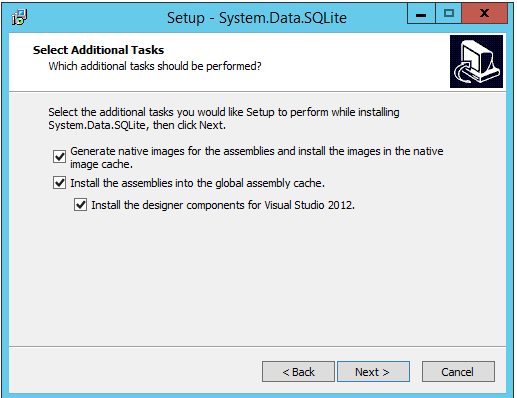
- 安装完毕后,重启VS 2012后就应该能看到SQLite Data Provider的选项了。
2014.8.10更新,Visual Studio 2013里启用SQLite Data Provider的步骤是一样的,就是下载安装包的时候要选择This is the only setup package that is capable of installing the design-time components for Visual Studio 2013左边的那个安装包。







