git使用
1. 向一个远程仓库添加本地目录,作为一个新分支, 基本参考这里操作:
git init git add xx git commit -m "init" git remote add origin http:/xxx.git git branch newbranch git checkout newbranch git push --set-upstream origin newbranch
2. 向一个已存在的git上添加其他目录:
1 git init 2 git remote add xxx https://git.xxx.com/xxx/xxx.git 3 git add xx 4 git commit -m "xxx" 5 git pull https://git.xxx.com/xxx/xxx.git 6 git push cropdata master
3. 远程仓库相关问题
3.1 git基础-远程仓库的使用
git remote set-url origin https://github.com/xxx/xxx.gitt
git remote add gitee https://gitee.com/tszs_song/test.git git remote add github https://github.com/tszssong/test.git git push --set-upstream gitee master git push --set-upstream github master
执行 git remote -v 应有如下结果:
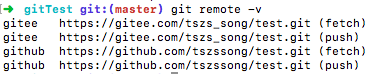
3.3 删除一个远程仓库:
git remote rm github
3.4 修改了本地文件后无法提交也无法pull:
error: The following untracked working tree files would be overwritten by merge:
git clean -i git pull git push
3.5 远程删除分支后本地同步:
git fetch -p
4. git 子模块,如果clone时有子模组克隆失败,可以用以下命令:
git submodule update --init --recursive
------------------2018.12.05-----------------------------------
git filter-branch --force --index-filter 'git rm -rf --cached --ignore-unmatch examples/hand_reg/alimouth/log/xxx.log' --prune-empty --tag-name-filter cat -- --all
有好几个大的log超过100M, 超出了github的最大文件限制,貌似需要一条一条的删;阿里云上删除一条需要20多分钟,开了几个窗口同时删除报错如下:
fatal: Unable to read current working directory: No such file or directory Cannot read commit a17ea59e90a41fa8490b65f63e31a3ee1633a50f rm: cannot remove '/nfs/zhengmeisong/wkspace/gesture/caffe/.git-rewrite': Directory not empty
一条一条执行没问题。全部删除以后git pull git push执行一遍就好了;
vi .gitignore
在该文件末尾添加不想添加的文件或路径
gitignore失效的解决: 已经加入了git的文件需要先删除本地缓存
git rm -r --cached .
git add .


