输入款里的动态背景
介绍一个输入框里的动态背景吧,
这个很多人都是没是试过的吧,哈哈
其实非常的简单,就是背景的gif图片罢了
css:
<style>
#username_bg { background:url(http://bbs.2000y.net/images/login_bg.gif) no-repeat 50%;}
.inputbox { width:100px; height:16px; border:1px solid #FF9900}
.username_bg01 { background:url(http://bbs.2000y.net/images/login_bg.gif) no-repeat 50%;}
</style>
#username_bg { background:url(http://bbs.2000y.net/images/login_bg.gif) no-repeat 50%;}
.inputbox { width:100px; height:16px; border:1px solid #FF9900}
.username_bg01 { background:url(http://bbs.2000y.net/images/login_bg.gif) no-repeat 50%;}
</style>
html:
1 <input type="text" name="username" id="username_bg" class="inputbox" />
2
3
4 <h4>这个也很强大</h4>
5 <input type="text" name="username" class="inputbox" onfocus="this.className='username_bg01 inputbox'" onblur="this.className='inputbox'" />
6 <input type="text" name="username1" class="inputbox" onfocus="this.className='username_bg01 inputbox'" onblur="this.className='inputbox'" />
7
2
3
4 <h4>这个也很强大</h4>
5 <input type="text" name="username" class="inputbox" onfocus="this.className='username_bg01 inputbox'" onblur="this.className='inputbox'" />
6 <input type="text" name="username1" class="inputbox" onfocus="this.className='username_bg01 inputbox'" onblur="this.className='inputbox'" />
7


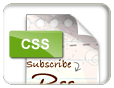 介绍一个输入框里的动态背景吧,这个很多人都是没是试过的吧,哈哈;其实非常的简单,就是背景的gif图片罢了
介绍一个输入框里的动态背景吧,这个很多人都是没是试过的吧,哈哈;其实非常的简单,就是背景的gif图片罢了

