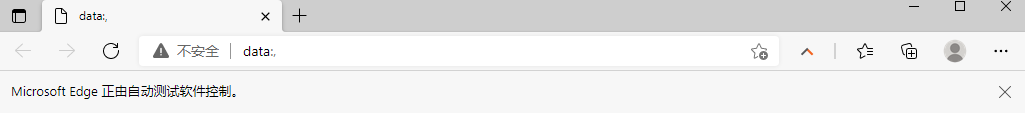Python+msedge.selenium_tools+edge加载拓展和用户数据
1.首先准备你需要的.crx拓展

2.
from msedge.selenium_tools import EdgeOptions, Edge
options = EdgeOptions() options.use_chromium = True #options.add_argument('--headless')
#加载拓展 options.add_extension(r'C:\Users\**\Documents\ilcoelkkcokgeeijnopjnolmmighnppp_v7.0.0.crx')
#加载用户数据,--user-data-dir=C:\\ 中间不能有空格
#options.add_argument("--user-data-dir=C:\\Users\\17866\\AppData\\Local\\Microsoft\\Edge\\User Data")
driver = Edge(options= options, executable_path='.\msedgedriver.exe')
3.you get it!