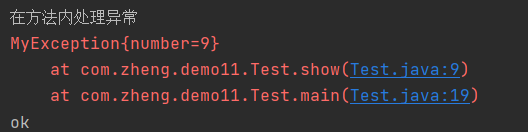一、计算机语言发展历史
- 第一代语言:机器语言
- 第二代语言:汇编语言
- 第三代语言:高级语言(面向过程:C语言。面向对象:java,c++)
1972年c诞生–>1982年c++诞生–>1995年(java javaSE:标准版【占领桌面】 javaME:移动版【占领手机】 javaEE:企业版【占领服务器】)
二、java特性和优势
简单性
- 面向对象
- 可移植性
- 高性能
- 分布式
- 动态性
- 多线程
- 安全性
- 健壮性
JDK:java development kit
JRE:java Runtime Environment
JVM:java Virtual Machine
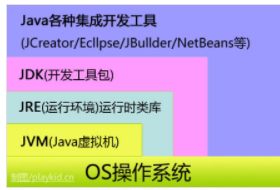
JDK:是 Java 语言的软件开发工具包(SDK)。包含jre和jvm
[没有JDK的话,无法编译Java程序(指java源码.java文件),如果想只运行Java程序(指class或jar或其它归档文件),要确保已安装相应的JRE。]
三、java基础
1、注释
- 单行注释 //
- 多行注释 /**/
- 文档注释 /** */
2、标识符
类名、变量名和方法名都被成为标识符。
注意:
【1】字母(a-z或者A-Z),美元符($)、或者下划线(_)开始。之后可以是前面提到的以及数字
【2】大小写敏感
【3】 不能使用关键字作为变量名或者方法名
- 关键字(abstract new try class float public static…)
3、数据类型
- 强类型语言:变量的使用符合规定、变量先定义后使用
- 弱类型语言
java数据类型分为两大类
-
基本类型

-
引用数据类型:类、接口、数组
什么是字节:是计算机中数据处理的基本单位(B)
什么是位:计算机内部数据存储的最小单位
1B=8bit(位)
- 1KB=1024B
- 1M=1024KB
- 1G=1024M
数据类型扩展
package com.yu.type;
public class MyType {
public static void main(String[] args) {
int i=5;
int i1=010;//八进制
int i2=0x10;//十六进制
System.out.println(i);
System.out.println(i1);
System.out.println(i2);
}
}

浮点类型
package com.yu.type;
public class MyType {
public static void main(String[] args) {
float a=0.1f; //舍入误差 大约 接近并不等于
double b=0.1;
double c=1/10;
double d=1.0/10;
System.out.println(a==b);
System.out.println(c);
System.out.println(d);
}
}

字符型
package com.yu.type;
public class MyType {
public static void main(String[] args) {
String java1 = new String("java");
String java2 = new String("java");
System.out.println(java1==java2);
System.out.println("===================");
String java3="java";
String java4="java";
System.out.println(java3==java4);
System.out.println("===================");
System.out.println(java1==java3);
}
}
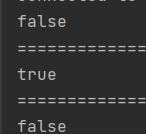
4、类型转换
低------------------------------------>高
byte,short,char–>int–>long–>float–>double
- 强制类型转换:高–>低
- 自动类型转换:低–>高
四、变量、常量、作用域
数据类型 变量名=值:可以使用逗号声明多个同类型变量
不合法格式
1、
int a,b,c=9;
System.out.println(a);
System.out.println(b);
System.out.println(c);
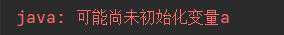
2、
int a=b=c=9;
System.out.println(a);
System.out.println(b);
System.out.println(c);

合法的形式
int a=1,b=2,c=9;
System.out.println(a);
System.out.println(b);
System.out.println(c);

全局变量:不初始化,基本类型默认值0 0.0 布尔类型:false.其余默认null
局部变量:必须声明和初始化,只在该方法体内有效
常量:被设定后,不能修改。使用final
变量的 命名规范
- 变量、类名、方法名:见名知意
- 类成员变量:首字母小写,驼峰原则。
- 局部变量:首字母小写,驼峰原则
- 常量:大写字母和下划线
- 类名:首字母大写,驼峰原则
- 方法名 :首字母小写,驼峰原则
五、基本运算符
- 算术运算符:+、-、*、/,%,++,–
- 赋值运算符:=
- 关系运算符:>,<,>=,<=,==
- 逻辑运算符:&&、||、!
- 位运算符:&、|、^、>>、<<、>>>
- 条件运算符:?:
自增自减
package com.yu.type;
public class MyType {
public static void main(String[] args) {
int a = 3;
int b = a++;
int c = ++a;
System.out.println(b);//b=3,此时a=4。在将a的值赋值给b,之后,a进行加1运算
System.out.println(c);//c=5,此时a=5。在进行赋值之前,a先加上1.然后赋值给右侧
System.out.println(a);
int d=a--;
int e=--a;
System.out.println(d);//d=5
System.out.println(e);//e=3
}
}
字符串拼接
package com.yu.type;
public class MyType {
public static void main(String[] args) {
int a = 3;
int b=4;
System.out.println(a+b);
System.out.println(""+a+b);
System.out.println(a+b+"");
}
}

放在前面代表字符串拼接。放在后边不影响运算
三元运算符
package com.yu.type;
public class MyType {
public static void main(String[] args) {
int a = 3;
int b=4;
int c=a>b?1:2;
System.out.println(c);//表达式判断正确,执行冒号前,错误,执行冒号后
}
}
六、流程控制
scanner的使用
1、使用next()得到数据
package com.yu.type;
import java.util.Scanner;
public class MyType {
public static void main(String[] args) {
//键盘接收数据
Scanner scanner = new Scanner(System.in);
System.out.println("请输入:");
String str=scanner.next();
System.out.println("输入的内容是:"+str);
}
}
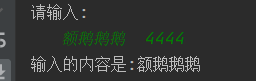
注意:使用next()接收数据。1、自动去除有效字符前的空格。2、两个字符中间有空格自动去除后边的字符。3、不能得到带有空格的字符串
2、使用nextLine()接收数据
package com.yu.type;
import java.util.Scanner;
public class MyType {
public static void main(String[] args) {
//键盘接收数据
Scanner scanner = new Scanner(System.in);
System.out.println("请输入:");
String str=scanner.nextLine();
System.out.println("输入的内容是:"+str);
}
}
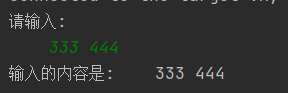
输入的怎样的字符串,就输出怎样的字符串
1、顺序结构
基本算法结构,按照顺序执行
java的基本结构就是顺序结构
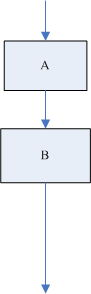
2、选择结构
if选择结构(单选结构)
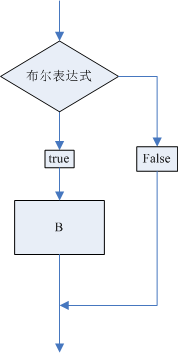
if多选择结构
package com.yu.type;
import java.util.Scanner;
public class MyType {
public static void main(String[] args) {
//请输入成绩
System.out.println("请输入您的成绩:");
Scanner scanner = new Scanner(System.in);
double score = scanner.nextDouble();
if (score > 100) {
System.out.println("输入的分数不合要求");
} else if (score >= 90) {
System.out.println("优秀");
} else if (score >= 80) {
System.out.println("良好");
} else if (score >= 60) {
System.out.println("及格");
} else {
System.out.println("不及格");
}
}
}
switch选择结构
package com.yu.type;
import java.util.Scanner;
public class MyType {
public static void main(String[] args) {
//请输入成绩
System.out.println("请输入A|B|C:");
Scanner scanner = new Scanner(System.in);
String score = scanner.nextLine();
switch (score) {
case "A":
System.out.println("优秀");
break;
case "B":
System.out.println("良好");
break;
case "C":
System.out.println("及格");
break;
default:
System.out.println("不及格");
}
}
}
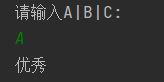
3、循环结构
- while循环
- do…while循环
- for循环
while循环
package com.yu.type;
public class MyType {
public static void main(String[] args) {
while (true) {
for (int i = 0; i < 10; i++) {
System.out.println(i);
if (i == 5)
return;
}
}
}
}
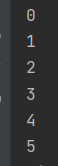
do…while循环
package com.yu.type;
public class MyType {
public static void main(String[] args) {
int i = 0;
int sum = 0;
do {
sum += i;
i++;
} while (i <= 100);
System.out.println(sum);
}
}

区别:while循环:先判断后执行。do…while循环,先执行后判断。【保证循环体至少执行一次】
for循环打印乘法表
package com.yu.type;
public class MyType {
public static void main(String[] args) {
for (int i = 1; i <= 9; i++) {
for (int j = 1; j <= i; j++) {
System.out.print(j + "*" + i + "=" + j * i + " ");
}
System.out.println("");
}
}
}

break:强行退出循环
continue:终止某次循环过程,接着执行下一次循环。
七、方法的定义 | 调用 | 重载 | 递归
用来完成特定功能的代码片段
- 修饰符:public、private
- 返回值类型:void、Stiring、int…
- 方法名:第一个字母小写,驼峰命名、见名知意
- 参数类型:类、string、int…
- 方法体
修饰符 返回值类型 方法名(参数类型 参数名){
方法体
return 返回值;
}
调用
- 对象名.方法名(实参列表)
方法的重载【方法名相同、参数列表不同】
- 方法名相同
- 参数列表不同(个数不同或类型不同、参数排列顺序)
- 方法的返回值类型可相同也可以不同
package com.yu.type;
public class MyType {
int sum = 0;
public int add(int a, int b) {
sum = a + b;
return sum;
}
public int add(int a, int b, int c) {
sum = a + b + c;
return sum;
}
public void add(int a, int b, int c, int d) {
sum = a + b + c + d;
System.out.println(sum);
}
public static void main(String[] args) {
MyType myType = new MyType();
System.out.println(myType.add(1, 1));
System.out.println(myType.add(1, 1, 1));
myType.add(1, 1, 1, 1);
}
}

递归
递归结构包括两部分:
- 递归头:什么时候不调用自身方法,没有头,则进入死循环,一直调用自己
- 递归体:什么时候需要调用自身方法
package com.yu.type;
public class MyType {
public static void main(String[] args) {
System.out.println(MyType.recursion(4));
}
public static int recursion(int n) {
if (n == 1) {
return 1;
} else {
return n * recursion(n - 1);//调用自己
}
}
}


八、数组
- 相同数据类型的集合
- 按照一定的先后顺序排列
- 每个数据称为数组元素,用下标来访问
int [] array1={1,2,3,4,5};
- 一维数组
package com.yu.type;
public class MyType {
public static void main(String[] args) {
//1、声明数组
int[] array = null;
//创建数组
array = new int[5];
//赋值
array[0] = 1;
array[1] = 2;
array[2] = 3;
array[3] = 4;
array[4] = 5;
//打印
for (int i = 0; i < 5; i++) {
System.out.println(array[i]);
}
}
}


- 二维数组

相当于一维数组里边存储的是一维数组
1、静态数组
package com.yu.type;
public class MyType {
public static void main(String[] args) {
//静态赋值
int [][] array={{1,2,3},{4,5,6},{7,8,9,10}};
//打印数组
for (int i = 0; i < array.length; i++) {
for (int j=0;j<array[i].length;j++) {
System.out.print(array[i][j]+" ");
}
System.out.println("");
}
}
}
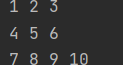
2、动态数组
package com.yu.type;
public class MyArray {
public static void main(String[] args) {
//动态定义二维数组
int[][] array = new int[2][5];
//动态赋值
for (int i = 0; i < array.length; i++) {
for (int j = 0; j < array[i].length; j++) {
array[i][j] = (int) (Math.random() * 10);
}
}
//打印
for (int i = 0; i < array.length; i++) {
for (int j = 0; j < array[i].length; j++) {
System.out.print(array[i][j] + " ");
}
System.out.println("");
}
}
}
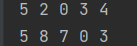
九、面向对象编程
类:属性+方法
三大特性:
- 封装
- 继承
- 多态
类与对象的关系
类:是一种抽象的数据类型,对某一类事物整体描述、定义。不代表某一个具体的事物(动物、植物、、、)
对象:抽象概念的具体实例(沙皮狗、藏獒、猪笼草、菟丝子、、、)
使用new 关键字创建对象
package com.yu.type;
public class MyType {
//属性
String name;
int age;
//方法
public void display() {
System.out.println("我的名字是:" + name + " 年龄是:" + age);
}
public static void main(String[] args) {
MyType myType = new MyType();
myType.age = 6;
myType.name = "小明";
myType.display();
}
}
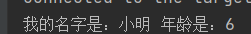
构造器:用来初始化话值
在new 出新的对象的时候,默认调用无参构造器。若是显示定义了有参构造器,则必须定义无参构造器
1、封装
属性私有,get/set
- 提高程序的安全性、保护数据
- 隐藏代码的实现细节
- 统一接口
- 系统可维护增加
package com.yu.type;
public class MyType {
public String name;
public int age;
public String sex;
public String getName() {
return name;
}
public void setName(String name) {
this.name = name;
}
public int getAge() {
return age;
}
public void setAge(int age) {
this.age = age;
}
public String getSex() {
return sex;
}
public void setSex(String sex) {
this.sex = sex;
}
}
测试
package com.yu.type;
public class Test {
public static void main(String[] args) {
MyType myType = new MyType();
myType.setName("小明");
myType.setAge(18);
myType.setSex("男");
System.out.println("姓名:"+myType.getName()+"\n"+"年龄:"+myType.getAge()+"\n"+"性别:"+myType.sex);
}
}

2、继承
java中只有单继承没有多继承 extends
- 子类拥有父类不是私有的属性和方法
- 可以扩展父类
- 重写父类的方法
super注意点:
1、super调用父类的构造方法,必须在构造方法的第一个
2、super只能出现在子类的方法或者构造方法中
3、super和this不能同时调用构造方法
4、this调用本类构造方法,this指向当前对象
package com.yu.type;
public class Father {
public String name;
public int age = 45;
public Father() {
System.out.println("我是父亲的无参构造");
}
public void say() {
System.out.println("我是爸爸");
}
}
package com.yu.type;
public class Son extends Father {
public Son() {
super();//调用父类的无参构造,必须写在构造方法的第一个
System.out.println("我是儿子的无参构造");
}
//重写父类的方法
public void say() {
super.say();//调用父类的方法
System.out.println("我是儿子");
}
//扩展父类没有的方法
public void display() {
System.out.println("===父亲的年龄是===" + super.age);
}
public static void main(String[] args) {
Son son = new Son();
son.say();
//引用父类的属性
System.out.println("父亲的年龄是:" + son.age);
//通过super引用
son.display();
}
}
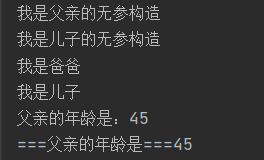
重写
- 方法名必须相同
- 参数列表相同
- 修饰符:可以扩大不能缩小。父类是public 子类不能是private
- 跑出的异常可以缩小。父类的异常范围比子类的异常范围大
重载
- 方法名相同
- 参数列表必须不同
3、多态
多态是方法的多态,属性没有多态
存在的条件
- 存在继承关系
- 子类重写父类方法
- 父类引用指向子类对象
package com.yu.type;
public class Father {
public void say() {
System.out.println("我是爸爸");
}
}
package com.yu.type;
public class Son extends Father {
//重写父类的方法
public void say() {
System.out.println("我是儿子");
}
//扩展父类没有的方法
public void display() {
System.out.println("我是新扩展的方法");
}
}
package com.yu.type;
public class TestFS {
public static void main(String[] args) {
//创建子类对象
Son son = new Son();//调用的方法都是自己的或者继承父类的
Father son1 = new Son();//不能调用子类独有的方法
son.say();
son.display();
son1.say();//子类重写父类的方法,执行子类的方法
}
}
向上转型:子类转换为父类
向下转型:父类转换为子类(强制转换)
static
通过类名.属性名 类名.方法名 调用
package com.yu.type;
public class TestStatic {
{
//匿名代码块,在构造函数之前调用,第二个执行
System.out.println("匿名代码块");
}
static {
//静态代码块,初始胡值,只执行一次.第一个执行
System.out.println("静态代码块");
}
public TestStatic() {
//第三个执行
System.out.println("构造方法");
}
public static void main(String[] args) {
TestStatic testStatic = new TestStatic();
System.out.println("-----------------");
TestStatic testStatic1 = new TestStatic();
}
}
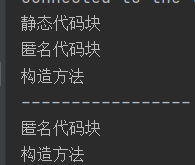
抽象类
使用abstract修饰的类称为抽象类
使用abstract修饰的方法叫做抽象方法
抽象类
- 不能new抽象类,只能通过子类实现
- 抽象类中可以写普通方法
- 抽象方法必须写在抽象类中
package com.zheng.demo7;
public abstract class Animal {
//抽象方法
public abstract void say();
//普通方法
public void display() {
System.out.println("我是动物");
}
}
实现抽象类
package com.zheng.demo7;
public class Cat extends Animal {
public void f() {
System.out.println("我是小狗");
}
//重写父类的方法
public void say() {
System.out.println("汪汪汪......");
}
}
测试
package com.zheng.demo7;
public class Test {
public static void main(String[] args) {
Cat cat = new Cat();
cat.say();
cat.f();
cat.display();//子类调用父类的方法
System.out.println("++++++++++");
Animal cat1 = new Cat();//父类不能调用子类扩展的方法
cat1.say();
cat1.display();
}
}
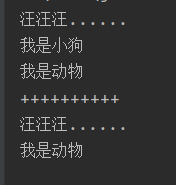
接口
只有规范,声明接口的关键字是interface
作用
- 约束一些共同的规则,然后子类完善
- 定义一些方法,子类实现
- 接口不能被实例化,没有构造方法
- implement继承多个接口
- 子类继承一个接口要重写接口中的所有方法
A接口
package com.zheng.demo8;
public interface A {
public void a1();
}
B接口
package com.zheng.demo8;
public interface B {
public void b1();
}
C接口
package com.zheng.demo8;
public interface C {
public void c1();
}
测试
package com.zheng.demo8;
public class Test implements A, B, C {
public void a1() {
System.out.println("继承A接口");
}
public void b1() {
System.out.println("继承B接口");
}
public void c1() {
System.out.println("继承C接口");
}
public static void main(String[] args) {
Test test = new Test();
test.a1();
test.b1();
test.c1();
}
}

十、异常
java.lang.Throwable作为所有异常的超类
异常类分为:错误:Error和异常:Exception

错误:Error
Error类对象由java虚拟机生成并且抛出,大多数错误与代码的编写者所执行的操作无关。
运行时异常:一般由程序逻辑错误引起。
错误是致命的,是程序无法控制和处理的。java虚拟机一般会终止线程;异常一般情况下能被程序处理。
package com.zheng.demo11;
public class Test {
public static void main(String[] args) {
int a = 4;
int b = 0;
try {
System.out.println(a / b);
} catch (Exception e) {
e.getStackTrace();
System.out.println("分母不能为0");
} finally {
System.out.println("都执行");
}
}
}
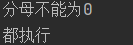
程序会继续运行 、不会停止
- try:可能发生异常的的代码
- catch:用来捕获异常信息
- finally:不管代码发生不发生异常都会执行
throw:一般在方法中使用
package com.zheng.demo11;
public class Test {
public static void main(String[] args) {
new Test().show(4, 0);
}
public void show(int a, int b) {
if (b == 0) {
throw new ArithmeticException();//在方法中使用,主动抛出异常
}
System.out.println(a / b);
}
}
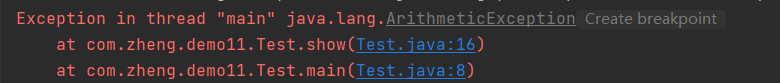
throws:抛出异常,调用改方法的时候处理异常
package com.zheng.demo11;
public class Test {
public static void main(String[] args) {
try {
new Test().show(4, 0);
} catch (ArithmeticException e) {
e.printStackTrace();
System.out.println("分母不能为零");
}
}
public void show(int a, int b) throws ArithmeticException {
System.out.println(a / b);
}
}
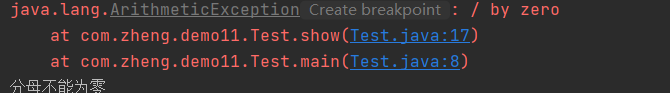
自定义异常
- 创建自定义异常类继承Exception
- 在方法中通过throw关键字抛出异常
- 在当前抛出异常的方法中处理异常,使用try…catch捕获处理;或者在方法的声明处通过throws关键字抛出异常,进行下一步操作
- 在调用该异常的方法中捕获处理异常
自定义异常类
package com.zheng.demo11;
public class MyException extends Exception {
private int number;
public MyException(int number) {
this.number = number;
}
@Override
public String toString() {
return "MyException{" +
"number=" + number +
'}';
}
}
通过向调用者抛出异常,让调用者处理异常信息
package com.zheng.demo11;
public class Test {
//可能存在异常的方法
public void show(int a) throws MyException {
if (a > 5) {
throw new MyException(a);
}
System.out.println("ok");
}
public static void main(String[] args) {
try {
new Test().show(1);
} catch (MyException e) {
System.out.println(e);
}
}
}
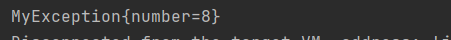
在方法内处理异常
package com.zheng.demo11;
public class Test {
//可能存在异常的方法
public void show(int a) {
if (a > 5) {
try {
throw new MyException(a);
} catch (MyException e) {
System.out.println("在方法内处理异常");
e.printStackTrace();
}
}
System.out.println("ok");
}
public static void main(String[] args) {
new Test().show(9);
}
}