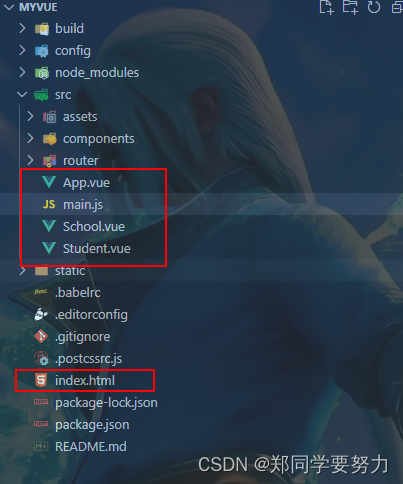1、第一步编写组件
- template中进行页面结构(必须要有一个根节点(div))
- script 中进行数据的交互操作、data、method、watch…
- style 进行页面样式设计
注意 :需要向外抛出组件
1.1 编写一个 展示学校的组件
<template>
<div class="demo">
<h2>学校名称:{{ name }}</h2>
<h2>学校地址:{{ address }}</h2>
<button @click="showName">点我提示学校名</button>
</div>
</template>
<script>
export default {
name: "School",
data() {
return {
name: "长沙大学",
address: "湖南长沙",
};
},
methods: {
showName() {
alert(this.name);
},
},
};
</script>
<style>
.demo {
background-color: pink;
}
</style>
1.2 定义一个展示学生的信息组件
<template>
<div>
<h2>学生姓名:{{name}}</h2>
<h2>学生年龄:{{age}}</h2>
</div>
</template>
<script>
export default {
name:'Student',
data(){
return {
name:'张三',
age:18
}
}
}
</script>
2、第二步引入组件
- 1、引入组件
- 2、注册组件
- 3、在指定位置使用
<template>
<div>
<School></School>
<Student></Student>
</div>
</template>
<script>
//引入组件
import School from './School.vue'
import Student from './Student.vue'
export default {
name:'App',
components:{
School,
Student
}
}
</script>
3、制作一个容器
<!DOCTYPE html>
<html>
<head>
<meta charset="utf-8">
<meta name="viewport" content="width=device-width,initial-scale=1.0">
<title>myvue</title>
</head>
<body>
<div id="app"></div>
<!-- built files will be auto injected -->
</body>
</html>
4、使用Vue接管 容器
// The Vue build version to load with the `import` command
// (runtime-only or standalone) has been set in webpack.base.conf with an alias.
import Vue from 'vue'
import App from './App'
import router from './router'
Vue.config.productionTip = false
/* eslint-disable no-new */
new Vue({
el: '#app',
router,
components: { App },
template: '<App/>'
})
5、实际效果
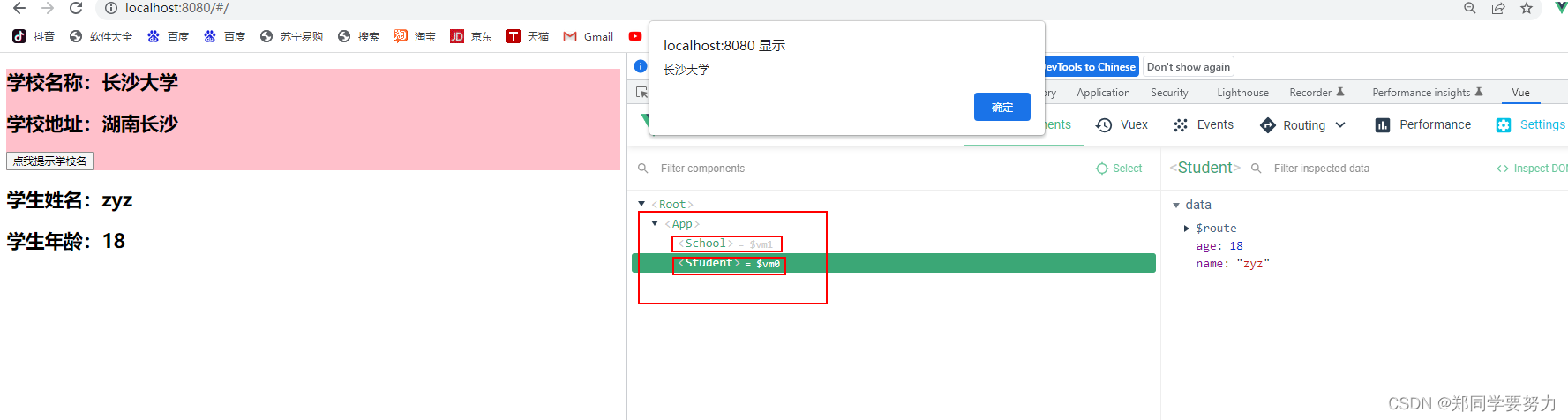
6、友情提示:
需要使用Vue脚手架
7、项目的目录结构