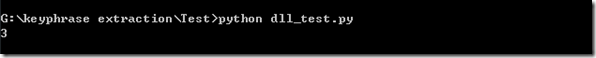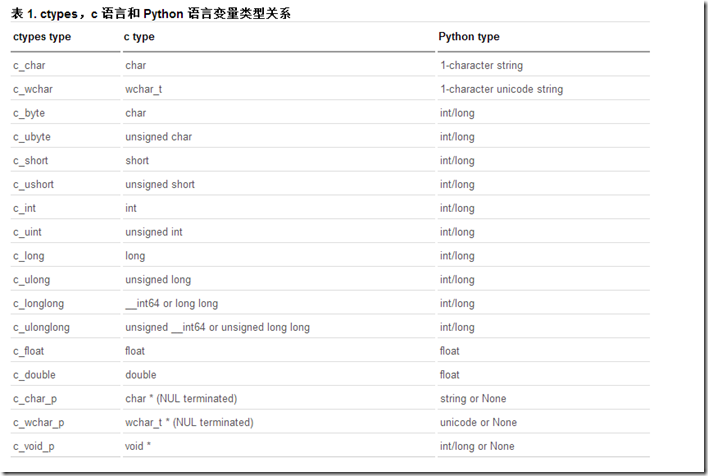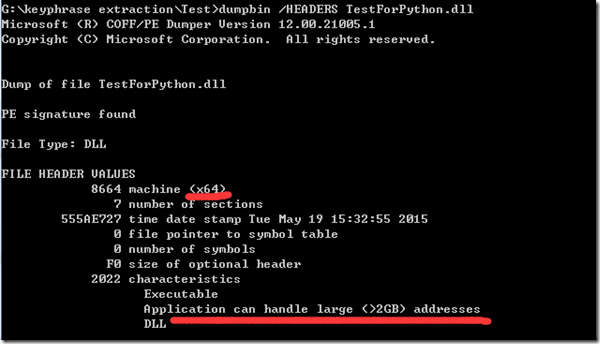本文针对Windows平台下,python调取C/C++的dll文件。
1.如果使用C语言,代码如下,文件名为test.c。
__declspec(dllexport) int sum(int a,int b) { return (a + b); }
如果使用C++语言,代码如下,文件名为test_cpp.cpp。在Windows平台下,__declspec(dllexport)是必须要添加的。
#define DLLEXPORT extern "C" __declspec(dllexport) DLLEXPORT int sum(int a,int b) { return a + b; }
2.编译生成dll文件。
在Visual Studio中,生成的dll文件有32bit和64bit两种,需要和python的版本对应上,否则将会报出“WindowsError: [Error 193] %1 不是有效的 Win32”这个错误,如下图所示。
我的本机上python为python 2.7.9(64bit),因此需要在Visual Studio中将工程属性设置为64位的。设置步骤如下所示,相应的64位dll在x64目录下生成。
由于有的电脑上并没有安装C++ Run Time,如只安装32bit的python,依然加载不了32位的dll,会报出如下错误,“WindowsError: [Error 126] ”
参考http://stackoverflow.com/questions/10411709/windowserror-error-126-when-loading-a-dll-with-ctypes这个链接,需要将运行库改为“MT”模式。
3.python调用,代码如下:
from ctypes import cdll dll = cdll.LoadLibrary('G:\keyphrase extraction\Test\TestForPython.dll') print dll.sum(1,2)
输出结果如下:
ctypes变量类型、C语言变量类型和Python语言变量类型之间的关系如下所示:
参考:http://www.ibm.com/developerworks/cn/linux/l-cn-pythonandc/#icomments
FAQ:
1、如果只有一个dll,如何判断它是32位的还是64位的dll?
可以使用dumpbin工具,
在Visual Studio自带的dumpbin工具,然后输入dumpbin /HEADERS TestForPython.dll
machine后为(x64),可以看到这个dll是64位的;如果machin后为(x86),则为32位的dll。
参考链接:
http://wolfprojects.altervista.org/dllforpyinc.php
http://stackoverflow.com/questions/10411709/windowserror-error-126-when-loading-a-dll-with-ctypes
http://www.ibm.com/developerworks/cn/linux/l-cn-pythonandc/#icomments



![{R5%AQ8OK`[~W]6RGAGL5RA {R5%AQ8OK`[~W]6RGAGL5RA](https://images0.cnblogs.com/blog/668850/201505/191732123221391.png)
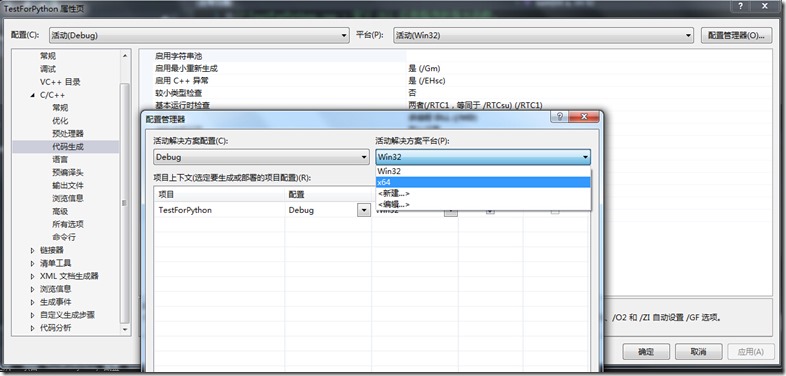
![HE8O4BZO]OCF`HHRN5{TOSA HE8O4BZO]OCF`HHRN5{TOSA](https://images0.cnblogs.com/blog/668850/201505/191732165415081.png)
![%WRC6]DL4}R37TP2T69ITVA %WRC6]DL4}R37TP2T69ITVA](https://images0.cnblogs.com/blog/668850/201505/191732191827554.png)