Pulsar整合SpringCloud 让Pulsar的配置可以热更新的方法
完整代码git地址 https://gitee.com/zhaoyuxuan66/pulsar-springcloud_boot-demo/tree/master/
代码,包括Pulsar的参数类, Pulsar Client, Producer和Consumer
================Pulsar参数类=====================
@Data
@Component
@ConfigurationProperties(prefix = "tdmq.pulsar")
public class PulsarProperties {
/**
* 接入地址
*/
private String serviceurl;
/**
* 命名空间tdc
*/
private String tdcNamespace;
/**
* 角色tdc的token
*/
private String tdcToken;
/**
* 集群name
*/
private String cluster;
/**
* topicMap
*/
private Map<String, String> topicMap;
/**
* 订阅
*/
private Map<String, String> subMap;
/**
* 开关 on:Consumer可用 ||||| off:Consumer断路
*/
private String onOff;
}
==================PulsarClient=======================
@Slf4j
@Configuration
@EnableConfigurationProperties(PulsarProperties.class)
public class PulsarConfig {
@Autowired
PulsarProperties pulsarProperties;
@RefreshScope
@Bean
public PulsarClient getPulsarClient() {
try {
return PulsarClient.builder()
.authentication(AuthenticationFactory.token(pulsarProperties.getTdcToken()))
.serviceUrl(pulsarProperties.getServiceurl())
.build();
} catch (PulsarClientException e) {
log.error("初始化Pulsar Client失败", e);
}
throw new RuntimeException("初始化Pulsar Client失败");
}
}
===========Producer&Consumer&发送消息的工具类=================
@Slf4j
@Component
public class PulsarUtils {
@Autowired
PulsarProperties pulsarProperties;
@Autowired
PulsarClient client;
@Autowired
AuditCommentResultListener<String> auditCommentResultListener;
@Autowired
AuditReplyResultListener<String> auditReplyResultListener;
@Autowired
AuditResourceResultListener<String> auditResourceResultListener;
/**
* 创建一个生产者
*
* @param topic topic name
* @return Producer生产者
*/
public Producer<byte[]> createProducer(String topic) {
try {
return client.newProducer()
.topic(pulsarProperties.getCluster() + "/" + pulsarProperties.getTdcNamespace() + "/" + topic)
.batchingMaxPublishDelay(10, TimeUnit.MILLISECONDS)
.sendTimeout(10, TimeUnit.SECONDS)
.blockIfQueueFull(true)
.create();
} catch (PulsarClientException e) {
log.error("初始化Pulsar Producer失败", e);
}
throw new RuntimeException("初始化Pulsar Producer失败");
}
/**
* 创建一个消费者
*
* @param topic topic name
* @param subscription sub name
* @param messageListener MessageListener的自定义实现类
* @return Consumer消费者
*/
public Consumer createConsumer(String topic, String subscription,
MessageListener messageListener) {
try {
return client.newConsumer()
.topic(pulsarProperties.getCluster() + "/" + pulsarProperties.getTdcNamespace() + "/" + topic)
.subscriptionName(subscription)
.ackTimeout(10, TimeUnit.SECONDS)
.subscriptionType(SubscriptionType.Shared)
.messageListener(messageListener)
.subscribe()
;
} catch (PulsarClientException e) {
log.error("初始化Pulsar Consumer失败", e);
}
throw new RuntimeException("初始化Pulsar Consumer失败");
}
/**
* 异步send一条msg
*
* @param message 消息体
*/
public void sendMessage(String message, Producer<byte[]> producer) {
producer.sendAsync(message.getBytes()).thenAccept(msgId -> {
log.info("消息发送成功, MessageID为{}", msgId);
});
}
/**
* 同步发送一条msg
*
* @param message 消息体
* @param producer 生产者实例
*/
public void sendOnce(String message, Producer<byte[]> producer) throws PulsarClientException {
MessageId send = producer.send(message.getBytes());
log.info("消息成功发送, MessageId {},message {}", send, message);
}
//-----------consumer-----------
@RefreshScope
@Bean(name = "audit-resource-result-topic")
public Consumer getAuditResourceResultTopicConsumer() {
return this.createConsumer(pulsarProperties.getTopicMap().get("audit-resource-result-topic"),
pulsarProperties.getSubMap().get("resource-sub-audit-resource-result"),
auditResourceResultListener);
}
//-----------producer-----------
@RefreshScope
@Bean(name = "resource-publish-topic")
public Producer<byte[]> getResourcePublishTopicProducer() {
return this.createProducer(pulsarProperties.getTopicMap().get("resource-publish-topic"));
}
}
=====================AbstractListener===============================
@Slf4j
@Component
public abstract class AbstractListener<String> implements MessageListener<String> {
@Autowired
PulsarProperties pulsarProperties;
@Override
public void received(Consumer<String> consumer, Message<String> message) {
}
/**
* 判断开关
*
* @return is equals off
*/
public boolean judgeIsOff() {
return pulsarProperties.getOnOff().equals("off");
}
}
=================Listener自定义实现类====================
@Slf4j
@Component
public class AuditCommentResultListener<String> extends AbstractListener<String> {
@Autowired
CommentService commentService;
@Override
public void received(Consumer consumer, Message msg) {
try {
java.lang.String data = new java.lang.String(msg.getData());
log.info("接受到消息, MessageId {} data {}", msg.getMessageId(), data);
// 添加开关
if (super.judgeIsOff()) {
consumer.negativeAcknowledge(msg);
log.error("当前开关为off 拒绝消费消息, MessageId {} data {}", msg.getMessageId(), data);
}
// 处理业务逻辑
consumer.acknowledge(msg);
} catch (Exception e) {
consumer.negativeAcknowledge(msg);
log.error("拒绝消费消息, MessageId {} data {}", msg.getMessageId(), new java.lang.String(msg.getData()), e);
}
}
}
=========================================================================
后来发现 如上代码会导致BUG-> 在更新Nacos配置之后 Consumer会挂掉
经排查发现结果 是由于@RefreshScope注解导致, 此注解将摧毁Bean, PulsarConsumer和Producer都将被摧毁,只是说Producer将在下一次调用中完成重启,Consumer则不能重启,因为没有调用. 那么怎么解决呢?
我通过日志打印的信息

发现这行日志 打印在Nacos 更新完配置之后 跟进这个类
==============NacosContextRefresher 81行====================
private void registerNacosListener(final String groupKey, final String dataKey) {
String key = NacosPropertySourceRepository.getMapKey(dataKey, groupKey);
Listener listener = (Listener)this.listenerMap.computeIfAbsent(key, (lst) -> {
return new AbstractSharedListener() {
public void innerReceive(String dataId, String group, String configInfo) {
NacosContextRefresher.refreshCountIncrement();
NacosContextRefresher.this.nacosRefreshHistory.addRefreshRecord(dataId, group, configInfo);
NacosContextRefresher.this.applicationContext.publishEvent(new RefreshEvent(this, (Object)null, "Refresh Nacos config"));
if (NacosContextRefresher.log.isDebugEnabled()) {
NacosContextRefresher.log.debug(String.format("Refresh Nacos config group=%s,dataId=%s,configInfo=%s", group, dataId, configInfo));
}
}
};
});
============================
关键就在这里 我发现Nacos更新在更新了历史记录表之后 走了这个方法 publishEvent(),我曾经尝试去监听RefreshEvent 但是这个事件 仍然执行在@RefreshScope注解刷新容器事件之后, 我需要以一个延时任务的形式, 在监听到RefreshEvent之后, 延时两秒执行唤醒Consumer的操作
这样的做法不太优雅, 那么继续寻找解决方案 跟入这个publishEvent方法
============================
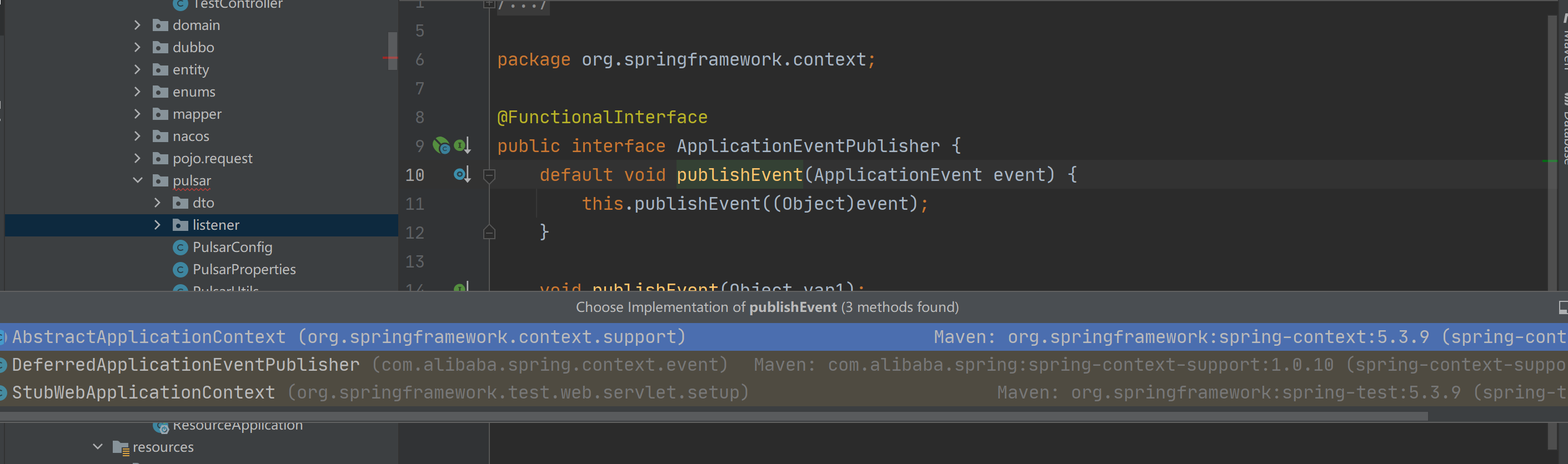
===========不用多说 相信看过源码的朋友都知道 该跟进哪一个================
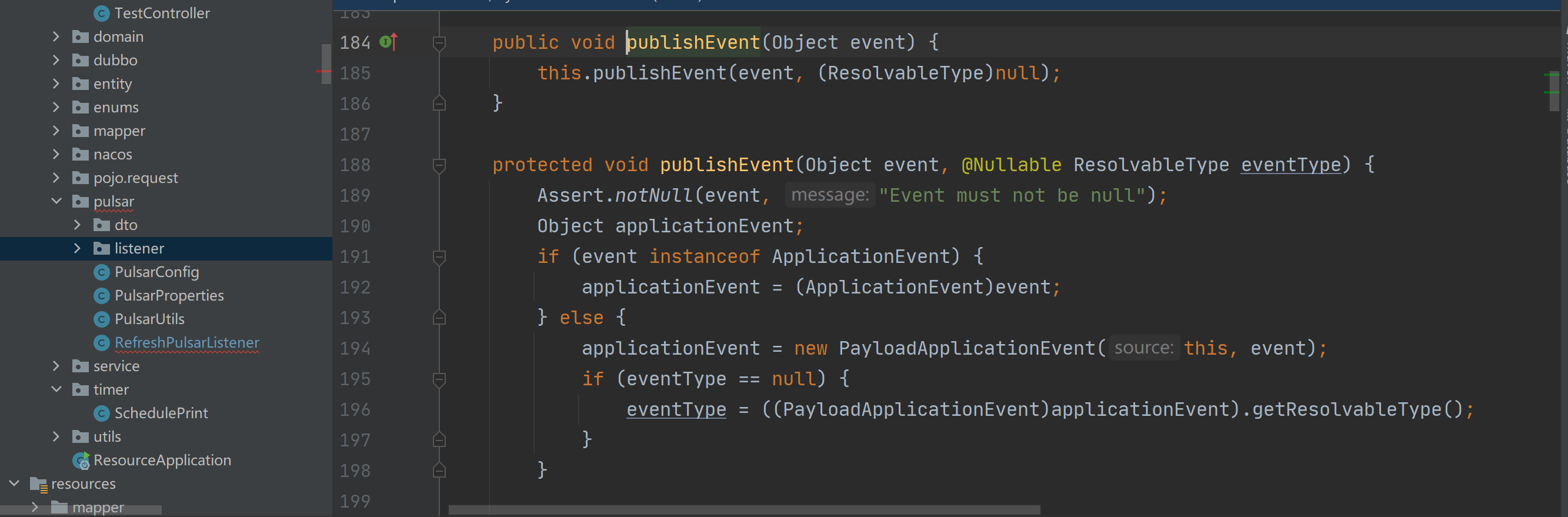
来到了如图的这个地方
这就是Spring发布事件的方法, 打断点 找更新Nacos配置后,将发布什么事件
根据日志的信息
找到这个类
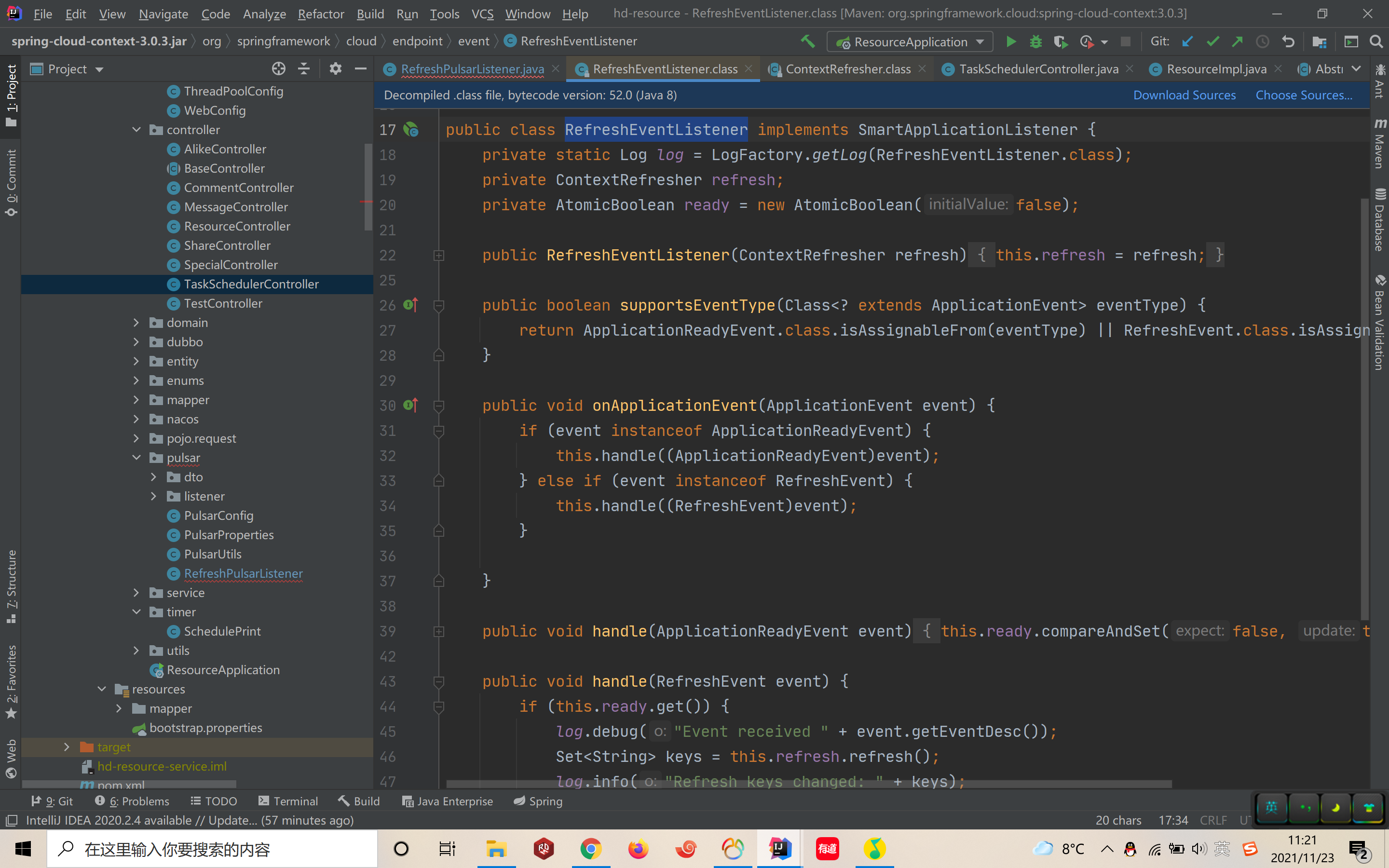
跟进refresh方法
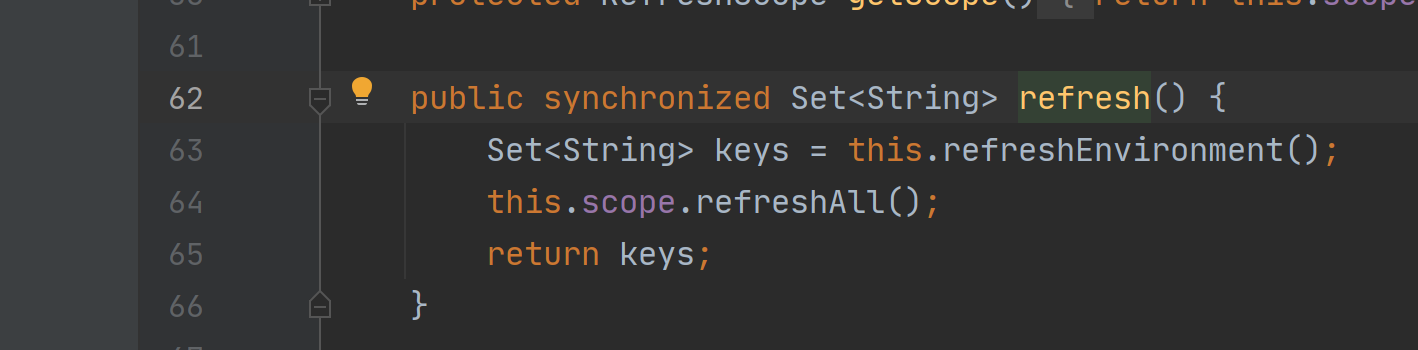
发现 这就是SpringCloud的@RefreshScope刷新容器的方法!!!
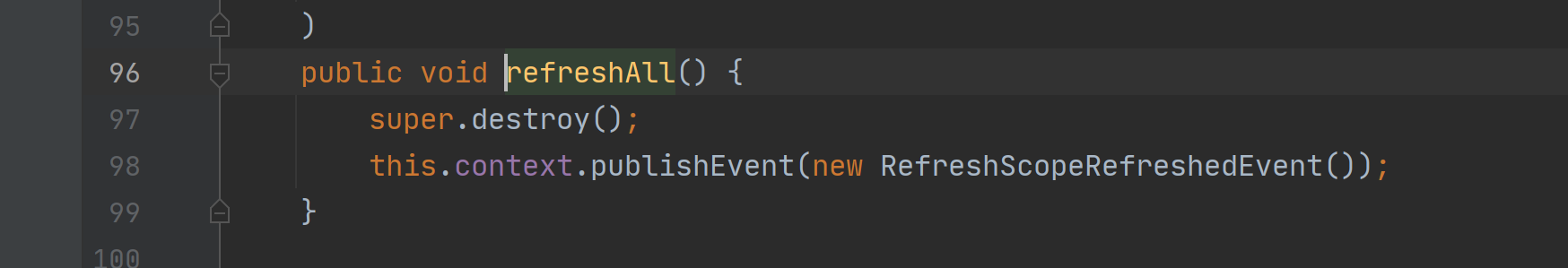
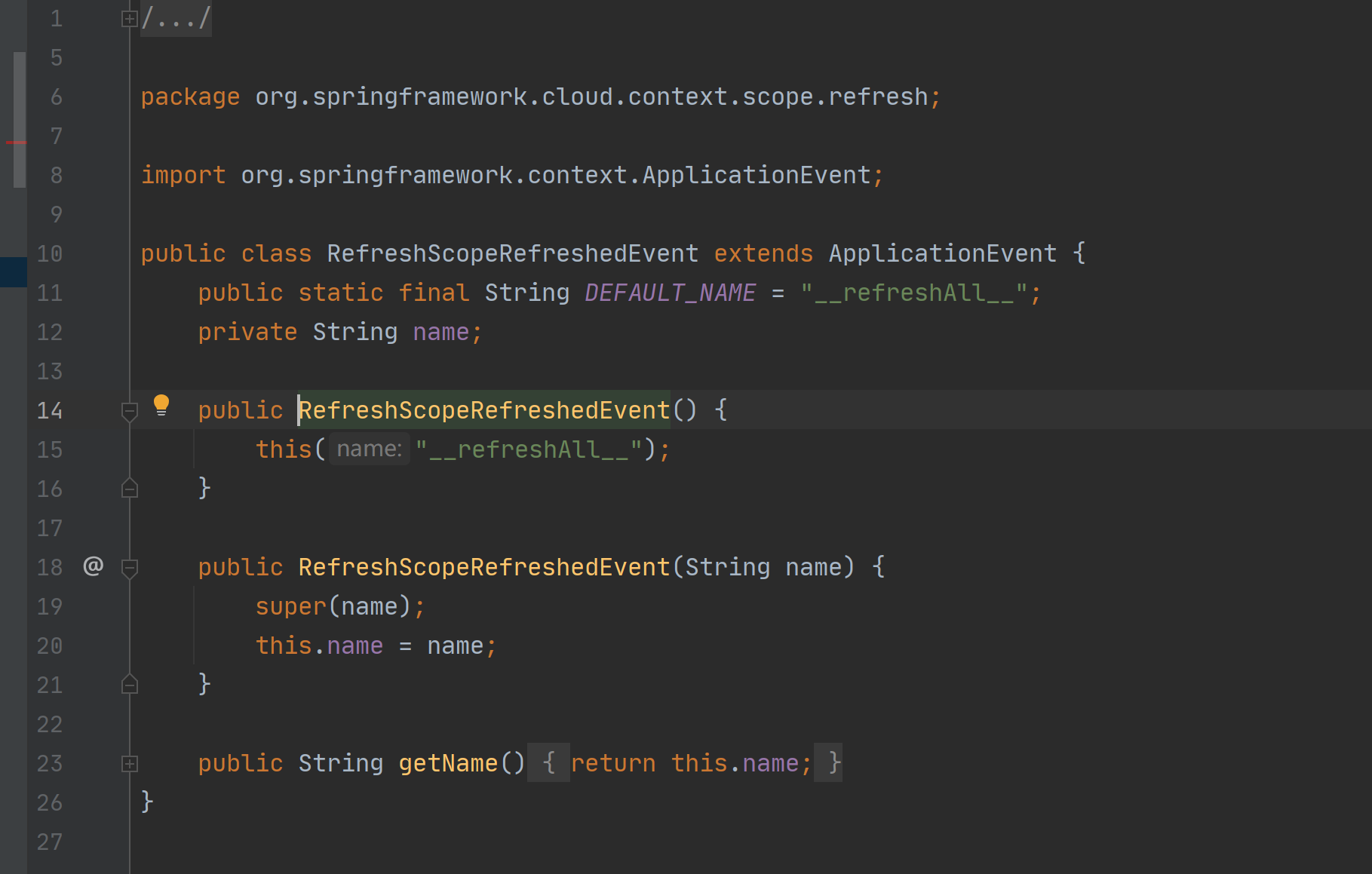
于是打了个断点 以寻找RefereshScope发布了事件做了什么
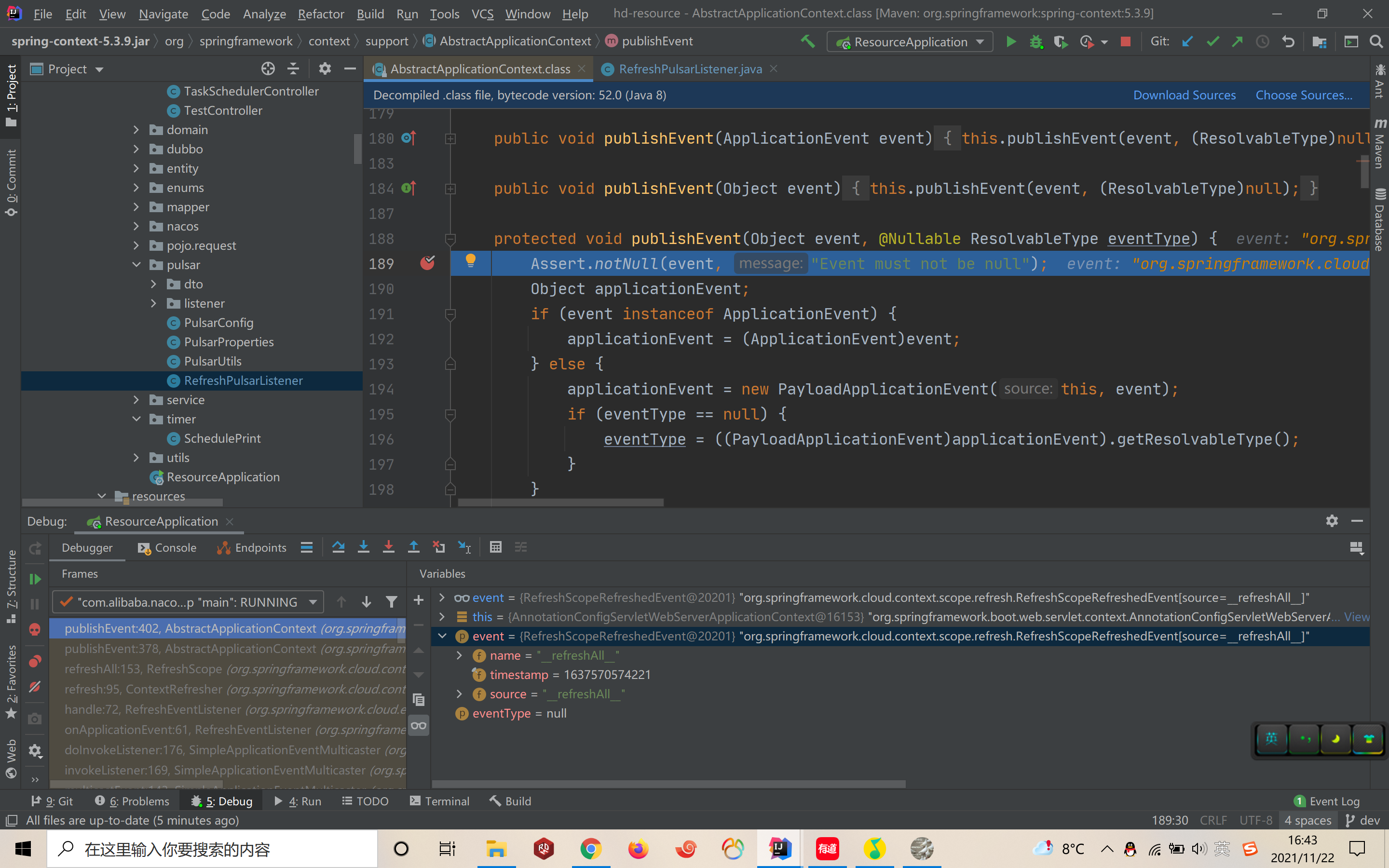
就是发布一系列事件 以刷新容器
=============圆满解决===================
@Slf4j
@Component
public class RefreshPulsarListener implements ApplicationListener {
@Autowired
ApplicationContext applicationContext;
@Override
public void onApplicationEvent(ApplicationEvent event) {
if (event.getSource().equals("__refreshAll__")) {
log.info("Nacos配置中心配置修改 重启Pulsar====================================");
log.info("重启PulsarClient,{}", applicationContext.getBean("getPulsarClient"));
log.info("重启PulsarConsumer,{}", applicationContext.getBean("audit-resource-result-topic"));
log.info("重启PulsarConsumer,{}", applicationContext.getBean("audit-comment-result-topic"));
log.info("重启PulsarConsumer,{}", applicationContext.getBean("audit-reply-result-topic"));
}
}
}


