第一阶段冲刺五
忘记密码,修改密码,退出登录
一、忘记密码
1.样图
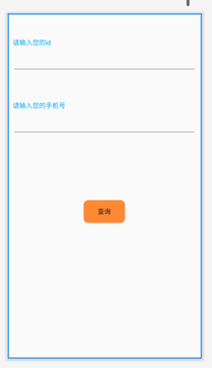
2.代码
忘记密码activity
package com.example.hotel.Activity;
import androidx.appcompat.app.AppCompatActivity;
import android.os.Bundle;
import android.view.View;
import android.widget.ArrayAdapter;
import android.widget.Button;
import android.widget.EditText;
import android.widget.TextView;
import com.example.hotel.Database.MysqlUser;
import com.example.hotel.R;
import java.sql.SQLException;
public class NopwdActivity extends AppCompatActivity {
private Button Button;
private EditText Userid,Userphone;
private TextView Pwd;
private String searpwd,searphone;
@Override
protected void onCreate(Bundle savedInstanceState) {
super.onCreate(savedInstanceState);
setContentView(R.layout.activity_nopwd);
Userid=(EditText) findViewById(R.id.userid);
Userphone=(EditText)findViewById(R.id.userphone);
Pwd=(TextView) findViewById(R.id.pwdresult);
Button=findViewById(R.id.searchpwd);
Button.setOnClickListener(new View.OnClickListener() {
@Override
public void onClick(View v) {
new Thread(new Runnable() {
@Override
public void run() {
MysqlUser mysqlUser=new MysqlUser();
try {
String sql="select password from userinfo where id='"+Userid.getText().toString()+"'";
searpwd=mysqlUser.select(sql).toString();
String sql2="select phone from userinfo where id='"+Userid.getText().toString()+"'";
searphone=mysqlUser.select(sql2).toString();
} catch (SQLException e) {
e.printStackTrace();
}
}
}).start();
search();
}
});
}
public void search(){
String userid=Userid.getText().toString();
String userphone=Userphone.getText().toString();
if(userphone.equals(searphone)){
Pwd.setText("您的密码为:"+searpwd);
}
}
}
忘记密码布局
<?xml version="1.0" encoding="utf-8"?>
<LinearLayout xmlns:android="http://schemas.android.com/apk/res/android"
xmlns:app="http://schemas.android.com/apk/res-auto"
xmlns:tools="http://schemas.android.com/tools"
android:layout_width="match_parent"
android:layout_height="match_parent"
android:orientation="vertical"
tools:context=".Activity.NopwdActivity">
<TextView
android:layout_width="wrap_content"
android:layout_height="wrap_content"
android:layout_marginTop="50dp"
android:layout_marginLeft="10dp"
android:textColor="#03A9F4"
android:text="请输入您的id"/>
<EditText
android:id="@+id/userid"
android:layout_width="match_parent"
android:layout_height="wrap_content"
android:layout_margin="10dp" />
<TextView
android:layout_width="wrap_content"
android:layout_height="wrap_content"
android:layout_marginTop="50dp"
android:layout_marginLeft="10dp"
android:textColor="#03A9F4"
android:text="请输入您的手机号"/>
<EditText
android:id="@+id/userphone"
android:layout_width="match_parent"
android:layout_height="wrap_content"
android:layout_margin="10dp"
/>
<TextView
android:id="@+id/pwdresult"
android:layout_width="wrap_content"
android:layout_height="wrap_content"
android:layout_marginTop="50dp"
android:layout_marginLeft="10dp"
android:textSize="20sp"
android:textColor="#ED2A08"
android:text=""/>
<Button
android:id="@+id/searchpwd"
android:layout_width="wrap_content"
android:layout_height="wrap_content"
android:layout_gravity="center_horizontal"
android:layout_marginTop="50dp"
android:background="@drawable/btnpress"
android:text="查询"/>
</LinearLayout>
修改密码activity
package com.example.hotel.Activity;
import androidx.appcompat.app.AppCompatActivity;
import android.os.Bundle;
import android.view.View;
import android.widget.Button;
import android.widget.EditText;
import android.widget.Toast;
import com.example.hotel.Database.MysqlUser;
import com.example.hotel.R;
import java.sql.SQLException;
public class EditpwdActivity extends AppCompatActivity {
private Button editButton;
private EditText Editpwd_id,Editpwd_oldpwd,Editpwd_newpwd;
private String editsearchid,editsearcholdpwd;
@Override
protected void onCreate(Bundle savedInstanceState) {
super.onCreate(savedInstanceState);
setContentView(R.layout.activity_editpwd);
Editpwd_oldpwd=findViewById(R.id.editpwd_oldpwd);
Editpwd_newpwd=findViewById(R.id.editpwd_newpwd);
editButton=findViewById(R.id.editpwd);
editButton.setOnClickListener(new View.OnClickListener() {
@Override
public void onClick(View v) {
new Thread(new Runnable() {
@Override
public void run() {
MysqlUser mysqlUser=new MysqlUser();
try {
String sql="select password from userinfo where id='"+Editpwd_id.getText().toString()+"'";
editsearcholdpwd=mysqlUser.select(sql).toString();
} catch (SQLException e) {
e.printStackTrace();
}
}
}).start();
edit();
}
});
}
public void edit(){
if(editsearcholdpwd!=null){
Toast.makeText(this,"修改成功!",Toast.LENGTH_SHORT).show();
new Thread(new Runnable() {
@Override
public void run() {
MysqlUser mysqlUser=new MysqlUser();
try {
String sql="update user set password ="+Editpwd_newpwd.getText().toString()+"where id='"+Editpwd_id.getText().toString()+"'";
editsearcholdpwd=mysqlUser.select(sql).toString();
} catch (SQLException e) {
e.printStackTrace();
}
}
}).start();
}
}
}
连接数据库代码
package com.example.hotel.Database;
import android.util.Log;
import java.sql.Connection;
import java.sql.DriverManager;
import java.sql.PreparedStatement;
import java.sql.ResultSet;
import java.sql.SQLException;
import java.sql.Statement;
public class MysqlUser {
PreparedStatement statement;
public static Connection getConnection(String dbname)throws SQLException {
Connection conn=null;
try {
Class.forName("com.mysql.jdbc.Driver"); //加载驱动
String ip =我的ip地址;
conn =(Connection) DriverManager.getConnection(
"jdbc:mysql://" + ip + ":3306/" + dbname,
"user", "123456");
// Log.e("user","连接成功!");
}catch (SQLException | ClassNotFoundException ex) {
ex.printStackTrace();
}
return conn;//返回Connection型变量conn用于后续连接
}
public static String select(String sql) throws SQLException {//查询数据
String a=null;
Connection conn=getConnection("user");
try {
Statement stmt = conn.createStatement();
//使用Connection来创建一个Statment对象
ResultSet rs =stmt.executeQuery(sql);//
//执行查询语句并且保存结果
rs.first();//rs行指针指向第一行
a=rs.getString(1);
rs.close();//查询关闭
} catch (SQLException e) {
e.printStackTrace();
}
return a;
}
public static int insert(String sql) throws SQLException {//增加数据
Connection conn = null;
conn = getConnection("user");
//使用DriverManager获取数据库连接
Statement stmt = conn.createStatement();
//使用Connection来创建一个Statment对象
return stmt.executeUpdate(sql);
}
public static int updateData(String sql) throws SQLException {//修改数据
Connection conn = null;
conn = getConnection("user");
//使用DriverManager获取数据库连接
Statement stmt = conn.createStatement();
//使用Connection来创建一个Statment对象//修改的sql语句
return stmt.executeUpdate(sql); }
public static int delete(String sql)throws SQLException{ //删除数据
Connection conn = null;
conn = getConnection("user");
//使用DriverManager获取数据库连接
Statement stmt = conn.createStatement();
//使用Connection来创建一个Statment对象
return stmt.executeUpdate(sql);
}
}
二、修改密码,退出登录
一、样图

二、代码
package com.example.hotel.Activity.User;
import android.content.Intent;
import android.os.Bundle;
import android.view.LayoutInflater;
import android.view.View;
import android.view.ViewGroup;
import android.widget.Button;
import android.widget.TextView;
import androidx.annotation.NonNull;
import androidx.annotation.Nullable;
import androidx.fragment.app.Fragment;
import com.example.hotel.Activity.EditpwdActivity;
import com.example.hotel.MainActivity;
import com.example.hotel.R;
public class UserBackFragment extends Fragment {
private Button Editbutton;
private Button Outbutton;
private Button Lookbutton;
private TextView Nowid;
private String str;
@Nullable
@Override
public View onCreateView(@NonNull LayoutInflater inflater, @Nullable ViewGroup container, @Nullable Bundle savedInstanceState) {
View view=inflater.inflate(R.layout.userback_fragment,container,false);
Nowid=(TextView) view.findViewById(R.id.nowid);
Bundle bundle=getArguments();
str=null;
if(bundle!=null)
str=bundle.getString("nowid");
Nowid.setText("当前用户id为:"+str);
return view;
}
@Override
public void onActivityCreated(@Nullable Bundle savedInstanceState) {
super.onActivityCreated(savedInstanceState);
Editbutton=(Button)getActivity().findViewById(R.id.editbutton);
Editbutton.setOnClickListener(new View.OnClickListener() {
@Override
public void onClick(View v) {
Intent intent= new Intent(getActivity(), EditpwdActivity.class);
Bundle bundle=new Bundle();
bundle.putString("nowid", str);
intent.putExtras(bundle);
startActivity(intent);
}
});
Outbutton=(Button) getActivity().findViewById(R.id.outbutton);
Outbutton.setOnClickListener(new View.OnClickListener() {
@Override
public void onClick(View v) {
Intent intent;
intent = new Intent(getActivity(),MainActivity.class);
startActivity(intent);
}
});
Lookbutton=(Button) getActivity().findViewById(R.id.lookbutton);
Lookbutton.setOnClickListener(new View.OnClickListener() {
@Override
public void onClick(View v) {
Intent intent;
intent = new Intent(getActivity(),HotelActivity.class);
startActivity(intent);
}
});
}
}



