OSError: no library called "cairo-2" was found
环境
Windows 11
python 3.8.13 (anaconda->envs)
PyCharm
场景
我使用了GitHub上的第三方组件进行GUI开发,https://github.com/KhamisiKibet/QT-PyQt-PySide-Custom-Widgets
按照README.md中的指示,进行安装后的测试
Installation Testing
Run the following code to see if the installation was successful.
# Run this from your terminal or create a python file, # paste this code, then run from Custom_Widgets.ProgressIndicator import test test.main()
然后得到报错:
OSError: no library called "cairo-2" was found no library called "cairo" was found no library called "libcairo-2" was found cannot load library 'libcairo.so.2': error 0x7e cannot load library 'libcairo.2.dylib': error 0x7e cannot load library 'libcairo-2.dll': error 0x7e
解决方案
在这个https://github.com/tschoonj/GTK-for-Windows-Runtime-Environment-Installer下载:
(此图片源自:https://blog.csdn.net/bz_xyz/article/details/104637487)
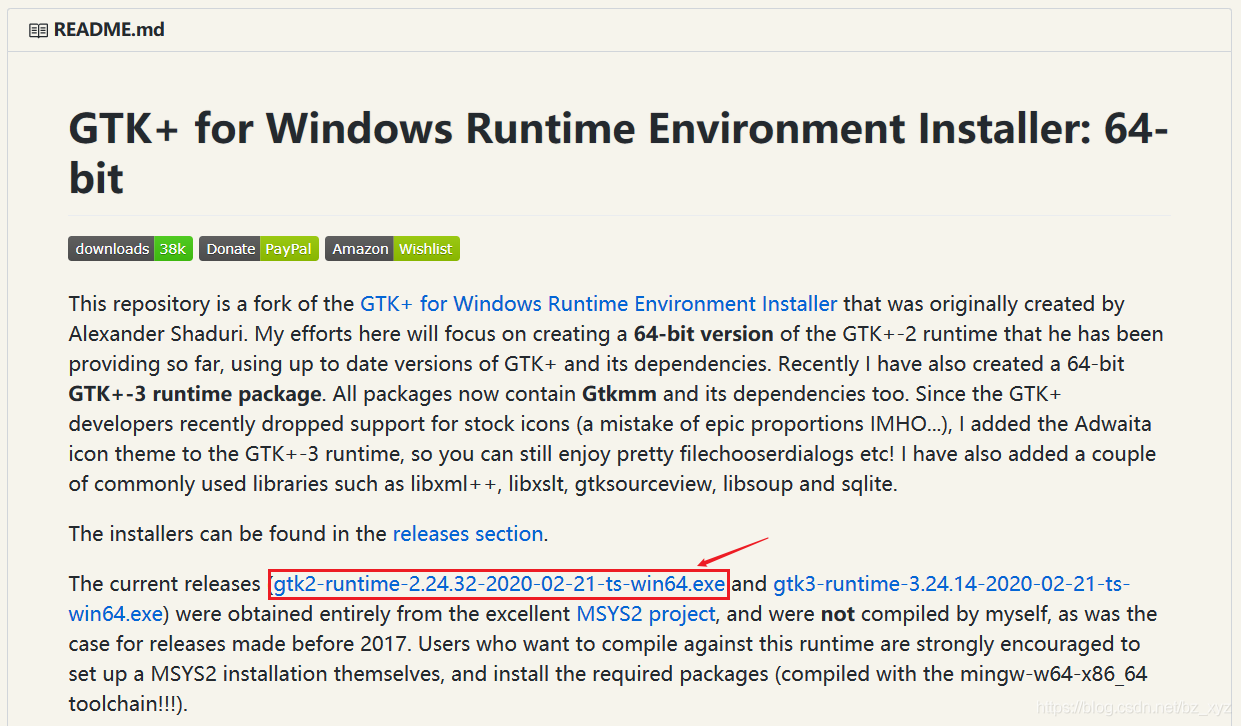
下载并安装(一路默认选项即可,当然你也可以把安装位置换到你喜欢的任何位置都可),结束后可以发现系统变量 PATH 已经自动加入环境变量:C:\Program Files\GTK3-Runtime Win64\bin,如果没有需要自行加入。
然后重启你的开发环境(PyCharm)或者VS Code,进行测试,如果仍然存在问题,则,
在系统环境变量中,将上文提到的path路径上移到最前面,保证最开始能读取到该路径,重启开发环境,即可解决问题!



