Gin路由基础
路由的基本使用
gin 框架中采用的路由库是基于httprouter做的
地址为:https://github.com/julienschmidt/httprouter
基本路由
1 2 3 4 5 6 7 8 9 10 11 12 13 14 15 16 17 18 19 20 21 22 23 | package mainimport ( "github.com/gin-gonic/gin" "net/http")func funcPost(c *gin.Context) { c.String(http.StatusOK, "post请求")}func main() { r := gin.Default() r.GET("/", func(c *gin.Context) { c.String(http.StatusOK, "hello word") }) r.POST("/",funcPost) //r.DELETE() //r.PUT() //r.OPTIONS() //监听端口默认为8080 r.Run(":8000")} |
获取路径中参数(动态路由)
可以通过Context的Param方法来获取API参数
例子:
localhost:8000/user/lqz/nb
/:name表示一个字符串或int类型
/*action表示任意字符串,包括/,如 /nb/hadsome,*号类型的参数,表示匹配所有
1 2 3 4 5 6 7 8 9 10 11 12 13 14 15 16 17 18 19 20 21 22 23 | package mainimport ( "fmt" "github.com/gin-gonic/gin" "net/http" "strings")func main() { r := gin.Default() r.GET("/user/:name/*action", func(c *gin.Context) { name := c.Param("name") action := c.Param("action") fmt.Println(action) //把字符串开头/截取掉 action = strings.Trim(action, "/") fmt.Println(action) c.String(http.StatusOK, name+" is "+action) }) //默认为监听8080端口 r.Run(":8000")} |
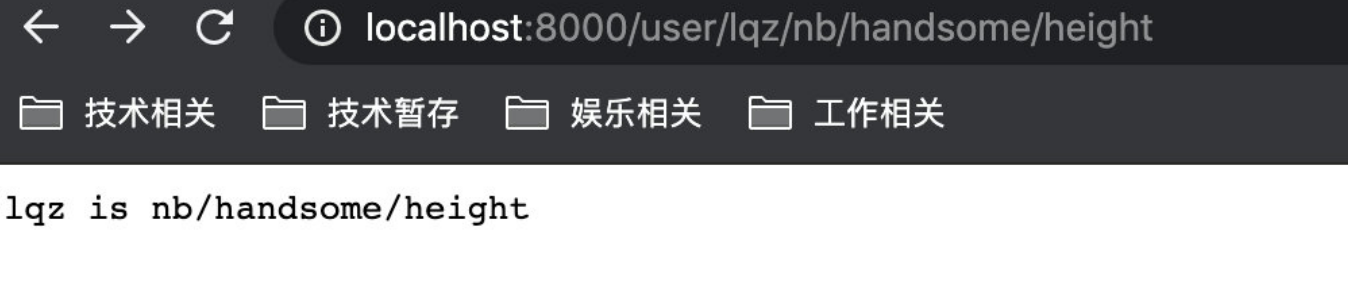
获取请求地址中参数
URL参数可以通过DefaultQuery()或Query()方法获取
DefaultQuery()若参数不存在,返回默认值,Query()若不存在,返回空串
1 2 3 4 5 6 7 8 9 10 11 12 13 14 15 16 17 18 19 20 | package mainimport ( "fmt" "net/http" "github.com/gin-gonic/gin")func main() { r := gin.Default() r.GET("/user", func(c *gin.Context) { //指定默认值 //http://localhost:8080/user 才会打印出来默认的值 //name := c.DefaultQuery("name", "世界") name := c.Query("name") c.String(http.StatusOK, fmt.Sprintf("hello %s", name)) }) r.Run()} |
不传递参数输出的结果:
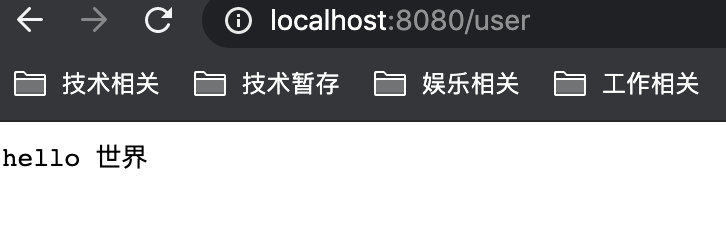
传递参数输出的结果:
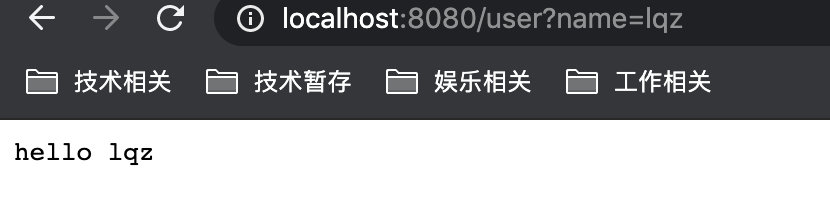
获取表单参数
表单传输为post请求,http常见的传输格式为四种:
application/json
application/x-www-form-urlencoded
application/xml
multipart/form-data
表单参数可以通过PostForm()方法获取,该方法默认解析的是x-www-form-urlencoded或from-data格式的参数
Json 编码格式解析到结构体
客户端传参,后端接收并解析到结构体定
1 2 3 4 5 6 7 8 9 10 11 12 13 14 15 16 17 18 19 20 21 22 23 24 25 26 27 28 29 30 31 32 33 34 35 36 | package mainimport ( "github.com/gin-gonic/gin" "net/http")// 定义接收数据的结构体type Login struct { // binding:"required"修饰的字段,若接收为空值,则报错,是必须字段 User string `json:"username" binding:"required"` Password string `json:"password" binding:"required"`}func main() { // 1.创建路由 r := gin.Default() // JSON绑定 r.POST("/loginJSON", func(c *gin.Context) { // 声明接收的变量 var login Login // 将request的body中的数据,自动按照json格式解析到结构体(只能解析json格式) if err := c.ShouldBindJSON(&login); err != nil { // 返回错误信息 c.JSON(http.StatusBadRequest, gin.H{"error": err.Error()}) return } // 判断用户名密码是否正确 if login.User == "lqz" && login.Password == "123" { c.JSON(http.StatusBadRequest, gin.H{"status": "100", "msg": "登陆成功"}) }else { c.JSON(http.StatusOK, gin.H{"status": "101","msg": "用户名或密码错误"}) } }) r.Run(":8000")} |
1 2 3 | 使用postman测试,编码使用json格式,向http://127.0.0.1:8000/loginJSON发送post请求{"username":"lqz","password":"123"} |
post或get提交数据解析到结构体
ShouldBind会按照下面的顺序解析请求中的数据完成绑定:
如果是 GET 请求,http://127.0.0.1:8000/loginForm/?username=lqz&password=123
如果是 POST 请求,三种编码格式都支持
1 2 3 4 5 6 7 8 9 10 11 12 13 14 15 16 17 18 19 20 21 22 23 24 25 26 27 28 29 30 31 32 33 34 35 36 37 38 39 40 41 42 43 44 45 | package mainimport ( "github.com/gin-gonic/gin" "net/http")// 定义接收数据的结构体type Login struct { // binding:"required"修饰的字段,若接收为空值,则报错,是必须字段 User string `form:"username" json:"username" uri:"username" binding:"required"` Password string `form:"password" json:"password" uri:"password" binding:"required"`}func main() { router := gin.Default() // 绑定JSON的示例 ({"username": "lqz", "password": "123"}) router.POST("/loginJSON", func(c *gin.Context) { var login Login if err := c.ShouldBind(&login); err == nil { c.JSON(http.StatusOK, gin.H{ "user": login.User, "password": login.Password, }) } else { c.JSON(http.StatusBadRequest, gin.H{"error": err.Error()}) } }) // 绑定QueryString示例 (http://127.0.0.1:8000/loginForm/?username=lqz&password=123) router.GET("/loginForm", func(c *gin.Context) { var login Login // ShouldBind()会根据请求的Content-Type自行选择绑定器 if err := c.ShouldBind(&login); err == nil { c.JSON(http.StatusOK, gin.H{ "user": login.User, "password": login.Password, }) } else { c.JSON(http.StatusBadRequest, gin.H{"error": err.Error()}) } }) router.Run(":8000")} |




【推荐】国内首个AI IDE,深度理解中文开发场景,立即下载体验Trae
【推荐】编程新体验,更懂你的AI,立即体验豆包MarsCode编程助手
【推荐】抖音旗下AI助手豆包,你的智能百科全书,全免费不限次数
【推荐】轻量又高性能的 SSH 工具 IShell:AI 加持,快人一步
· 阿里最新开源QwQ-32B,效果媲美deepseek-r1满血版,部署成本又又又降低了!
· 开源Multi-agent AI智能体框架aevatar.ai,欢迎大家贡献代码
· Manus重磅发布:全球首款通用AI代理技术深度解析与实战指南
· 被坑几百块钱后,我竟然真的恢复了删除的微信聊天记录!
· AI技术革命,工作效率10个最佳AI工具