生命周期钩子函数
生命周期图
1、官网原图
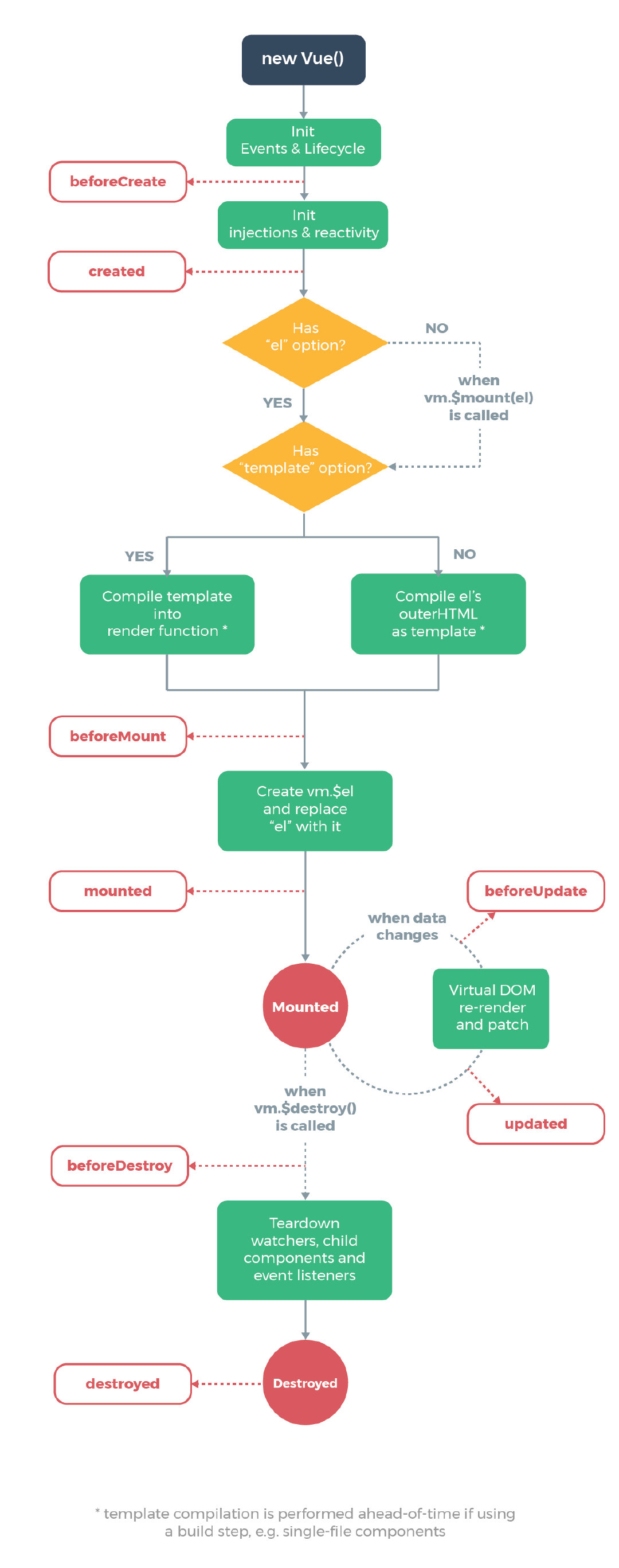
2、我理解的图
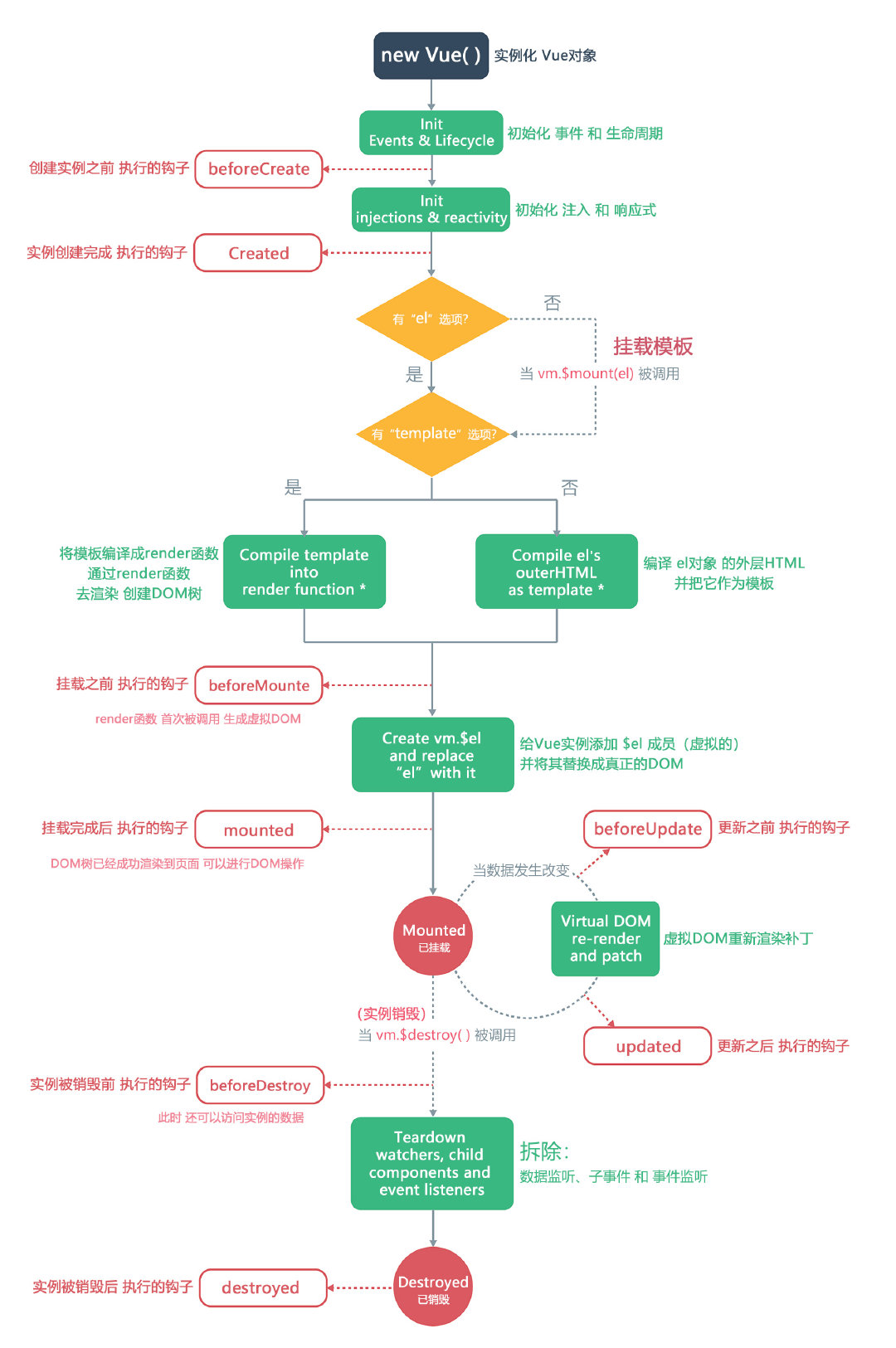
生命周期
| 钩子函数 | 描述 |
|---|---|
| beforeCreate | 创建Vue实例之前调用 |
| created | 创建Vue实例成功后调用(可以在此处发送异步请求后端数据) |
| beforeMount | 渲染DOM之前调用 |
| mounted | 渲染DOM之后调用 |
| beforeUpdate | 重新渲染之前调用(数据更新等操作时,控制DOM重新渲染) |
| updated | 重新渲染完成之后调用 |
| beforeDestroy | 销毁之前调用 |
| destroyed | 销毁之后调用 |
用的较多的
created:向后端发请求拿数据,发送ajax请求
mounted:定时任务,延迟任务 js中
beforeDestroy:定时任务关闭,销毁一些操作
定时器的开启与关闭
this.t = setInterval(() => {
console.log('daada')
}, 3000)
clearInterval(this.t)
this.t = null
代码测试
<!DOCTYPE html> <html lang="en"> <head> <meta charset="UTF-8"> <title>Title</title> <script src="./js/vue.js"></script> <link href="https://stackpath.bootstrapcdn.com/bootstrap/3.4.1/css/bootstrap.min.css" rel="stylesheet"> </head> <body> <div id="app"> <button @click="handleC">点我显示组件</button> <child v-if="is_show"></child> <hr> </div> </body> <script> // 1 定义个组件---》生命周期 Vue.component('child', { template: ` <div> <h1>{{name}}</h1> <button @click="handleC">点我弹窗</button> </div>`, data() { return { name: "lqz", t:'', } }, methods: { handleC() { this.name = "彭于晏" alert(this.name) } }, // 生命周期钩子函数8个 beforeCreate() { console.log('当前状态:beforeCreate') console.log('当前el状态:', this.$el) console.log('当前data状态:', this.$data) console.log('当前name状态:', this.name) }, created() { // 向后端加载数据 console.log('当前状态:created') console.log('当前el状态:', this.$el) console.log('当前data状态:', this.$data) console.log('当前name状态:', this.name) }, beforeMount() { console.log('当前状态:beforeMount') console.log('当前el状态:', this.$el) console.log('当前data状态:', this.$data) console.log('当前name状态:', this.name) }, mounted() { console.log('当前状态:mounted') console.log('当前el状态:', this.$el) console.log('当前data状态:', this.$data) console.log('当前name状 态:', this.name) //用的最多,向后端加载数据,创建定时器等 // setTimeout:延迟执行 // setInterval:定时执行,每三秒钟打印一下daada this.t = setInterval(() => { console.log('daada') }, 3000) }, beforeUpdate() { console.log('当前状态:beforeUpdate') console.log('当前el状态:', this.$el) console.log('当前data状态:', this.$data) console.log('当前name状态:', this.name) }, updated() { console.log('当前状态:updated') console.log('当前el状态:', this.$el) console.log('当前data状态:', this.$data) console.log('当前name状态:', this.name) }, beforeDestroy() { console.log('当前状态:beforeDestroy') console.log('当前el状态:', this.$el) console.log('当前data状态:', this.$data) console.log('当前name状态:', this.name) }, destroyed() { console.log('当前状态:destroyed') console.log('当前el状态:', this.$el) console.log('当前data状态:', this.$data) console.log('当前name状态:', this.name) //组件销毁,清理定时器 clearInterval(this.t) this.t = null // console.log('destoryed') }, }) var vm = new Vue({ el: '#app', data: { is_show: false }, methods: { handleC() { this.is_show = !this.is_show } }, }) </script> </html>





【推荐】国内首个AI IDE,深度理解中文开发场景,立即下载体验Trae
【推荐】编程新体验,更懂你的AI,立即体验豆包MarsCode编程助手
【推荐】抖音旗下AI助手豆包,你的智能百科全书,全免费不限次数
【推荐】轻量又高性能的 SSH 工具 IShell:AI 加持,快人一步
· TypeScript + Deepseek 打造卜卦网站:技术与玄学的结合
· 阿里巴巴 QwQ-32B真的超越了 DeepSeek R-1吗?
· 【译】Visual Studio 中新的强大生产力特性
· 10年+ .NET Coder 心语 ── 封装的思维:从隐藏、稳定开始理解其本质意义
· 【设计模式】告别冗长if-else语句:使用策略模式优化代码结构