搭建Elasticsearch环境,logstash环境
Elasticsearch 的搭建方法上篇已经介绍过了,这里不做赘述
1.安装elashticsearch-head 插件 我这里选用的是第二种方法 安装node.js比较麻烦 可参考
https://www.runoob.com/nodejs/nodejs-install-setup.html
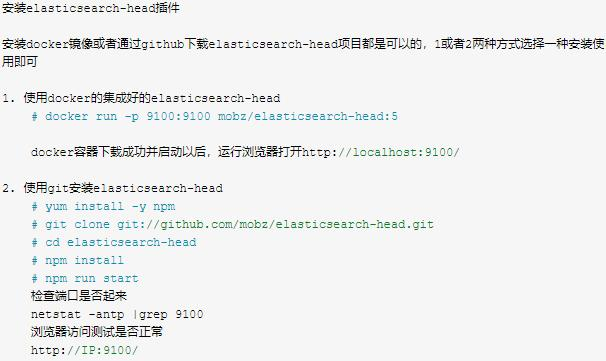
2.访问 http://IP:9100/ 注意图中连接要用域名
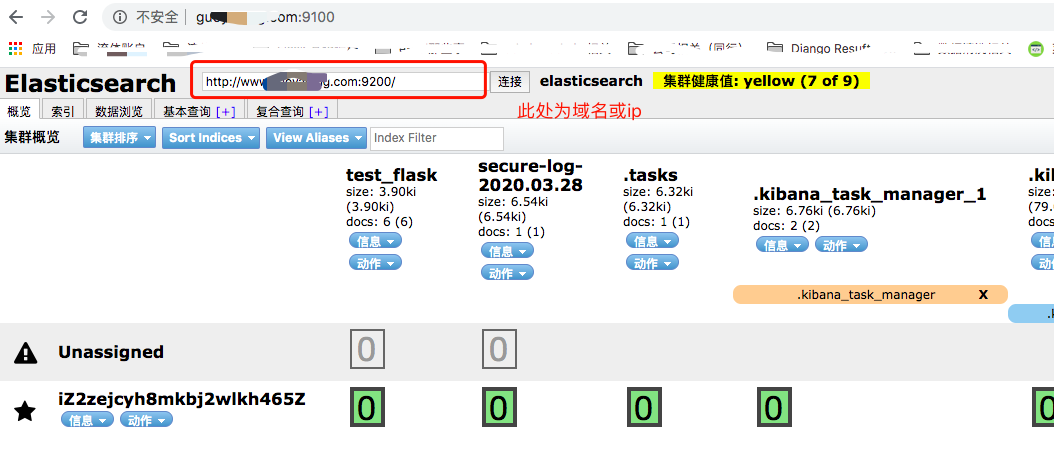
3.安装 LogStash的使用
下载地址
https://www.elastic.co/cn/downloads/past-releases#logstash
选择 logstash-7.6.1版本 必须要和Elasticsearch Kibana 一样
注意如果内存不足,请修改内存配置 vim config/jvm.options
由于服务器是1核2G改为128m
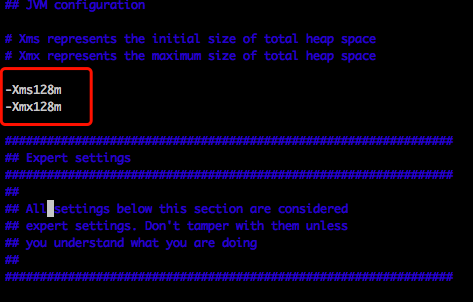
新建配置文件&&也是启动文件 文件的基本格式为输入和输出
vim config/logstash-sample.conf
input { file { path => "/tmp/messages" # log 文件目录 type => "systemlog" start_position => "beginning" # 从头开始读,文件内容有更新自动同步 stat_interval => "3" #延迟时间 } file { path => "/tmp/secure" type => "securelog" start_position => "beginning" stat_interval => "3" } } output { if [type] == "systemlog" { elasticsearch { hosts => ["www.guoyafeng.com:9200"] index => "system-log-%{+YYYY.MM.dd}" } } if [type] == "securelog" { elasticsearch { hosts => ["www.guoyafeng.com:9200"] index => "secure-log-%{+YYYY.MM.dd}" } } }
启动方式 加&为后台启动
./bin/logstash -f config/logstash-sample.conf & # 后台启动
分类:
Linux 服务器那些事






【推荐】国内首个AI IDE,深度理解中文开发场景,立即下载体验Trae
【推荐】编程新体验,更懂你的AI,立即体验豆包MarsCode编程助手
【推荐】抖音旗下AI助手豆包,你的智能百科全书,全免费不限次数
【推荐】轻量又高性能的 SSH 工具 IShell:AI 加持,快人一步
· 基于Microsoft.Extensions.AI核心库实现RAG应用
· Linux系列:如何用heaptrack跟踪.NET程序的非托管内存泄露
· 开发者必知的日志记录最佳实践
· SQL Server 2025 AI相关能力初探
· Linux系列:如何用 C#调用 C方法造成内存泄露
· Manus爆火,是硬核还是营销?
· 终于写完轮子一部分:tcp代理 了,记录一下
· 别再用vector<bool>了!Google高级工程师:这可能是STL最大的设计失误
· 单元测试从入门到精通
· 震惊!C++程序真的从main开始吗?99%的程序员都答错了