JetBrains系列产品使用记录
1、PyCharm中from import提示找不到定义,提示错误,但其实是没有错误的
右键项目的根路径,Mark Directory As Source Root
2、自动换行
在Editor->General->soft wraps中,选中Use soft wraps in editor
3、快捷键收集
折叠全部:ctrl+shift+-
展开全部:ctrl+shift++
折叠当前:ctrl+-
展开当前:ctrl++
4、智能提示不区分大小写
Editor->General->Code Completion Case senditive 设置为 none
5、选中高亮颜色更改
vs的highlight高亮颜色:#ADFF2F
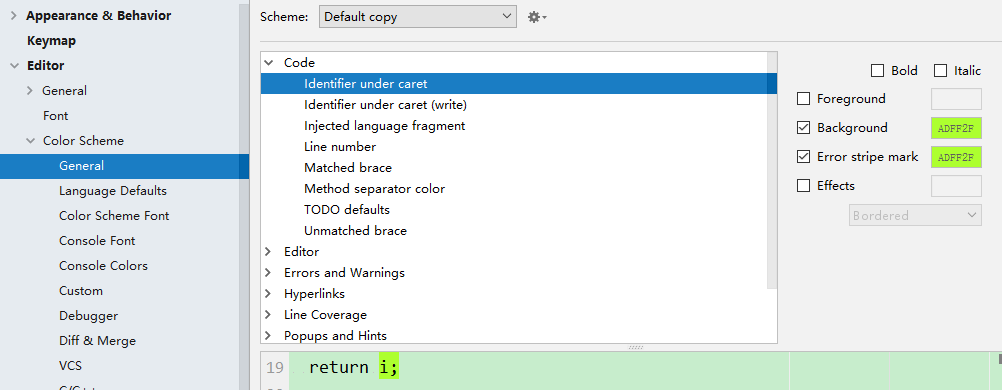
6、字体设置
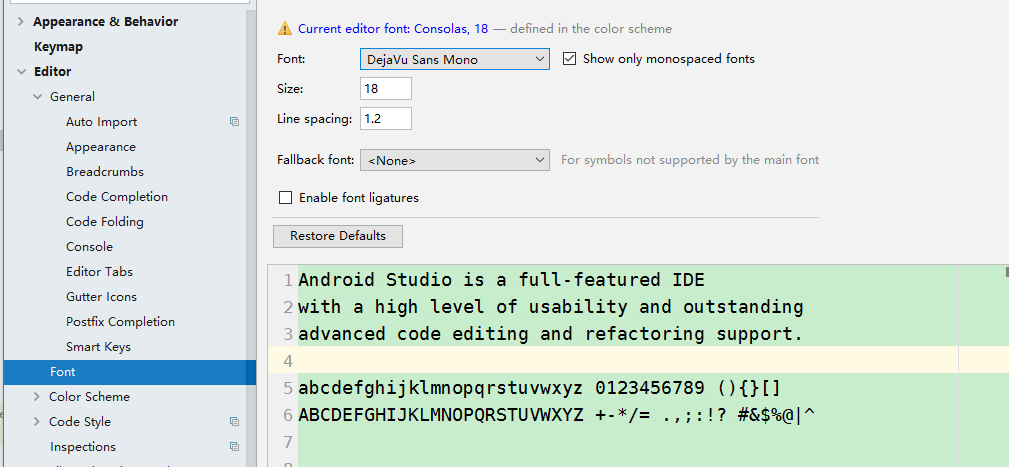
7、默认代码全部展开
Editor--Code Folding--One-line methods 取消选中
8、眼睛保护色
Editor->General->Text->Default text->background->C7EDCC
9、关闭悬浮文档提示
Editor->General->other->show quick documentation on mouse move 取消选中
关闭后,对应的快捷键Ctrl+Q

