P/Invoke各种总结(八、在C#中使用Union联合体)
Union联合体(共用体)
这里稍微简单介绍一下union这种类型。
有时候需要使几种不同类型的变量存放到同一段内存单元中,例如:可把一个整型变量、一个字符串变量放在同一个地址开始的内存单元中。以上两个变量在内存中占用的字节数不同,但都从同一个地址开始存放,也就是使用覆盖技术,几个变量互相覆盖。这种使用几个不同的变量共同占用同一段内存的结构,称为union。
1 union 2 { 3 int a; 4 char b; 5 };
union的特点是:
1、同一个内存段可以用来存放几种不同类型的成员,但在同一时刻只能存放其中一种。
2、union起作用的成员是最后一次存放的变量,在存入一个新的成员后原有的成员就失去作用。
union和struct的区别
struct:所占内存长度是各成员占的内存之和,每个成员分别占用某个自己的内存单元
union:所占内存长度等于最长的成员的长度
在C#中使用union
在C#中与union交互,需要用到StructLayoutAttribute特性和FieldOffsetAttribute特性,关于这两个特性的介绍,可以参考https://www.cnblogs.com/zhaotianff/p/12510286.html
其实在知道union的原理后,在C#中进行映射也是非常简单。
如前面示例代码中的union,在C#中的表示形式如下:
1 [StructLayout(LayoutKind.Explicit)] 2 struct MyStruct 3 { 4 [FieldOffset(0)]int a; 5 [FieldOffset(0)]char b; 6 };
在上一篇文章中,介绍了 StructLayoutAttribute类的Pack字段,这里再介绍一下另外一个字段,StructLayoutAttribute.Size字段,Size字段用于指示类或结构的绝对大小。
在使用union时,如果不是C#中的值类型,就需要指定大小。
测试程序:
最简单的情况:
C++
1 union MYUNION 2 { 3 int b; 4 double d; 5 }; 6 7 extern "C" __declspec(dllexport) MYUNION GetMyUnion(); 8 9 extern "C" __declspec(dllexport) MYUNION GetMyUnion() 10 { 11 MYUNION myunion; 12 myunion.b = 10; 13 return myunion; 14 }
C#
1 using System; 2 using System.Collections.Generic; 3 using System.Linq; 4 using System.Text; 5 using System.Threading.Tasks; 6 using System.Runtime.InteropServices; 7 8 namespace UnionTest 9 { 10 class Program 11 { 12 [DllImport("UnionLib.dll")] 13 public static extern MyUnion GetMyUnion(); 14 15 static void Main(string[] args) 16 { 17 18 //只有值类型的情况 19 var myunion = GetMyUnion(); 20 Console.WriteLine(myunion.b); 21 } 22 } 23 }
运行结果:

带引用类型的情况:
需要注意的是:值类型和引用类型不允许重叠。所以在单独使用带引用类型的union时,需要分开处理。
这里定义了两个导出函数,TestUnion2函数可以传入MYUNION2,并进行输出。GetMyUnion2函数直接返回MYUNION2
C++
1 union MYUNION2 2 { 3 int i; 4 char str[128]; 5 }; 6 7 extern "C" __declspec(dllexport) void TestUnion2(MYUNION2 u, int type); 8 9 extern "C" __declspec(dllexport) void TestUnion2(MYUNION2 u, int type) 10 { 11 if (type == 1) 12 { 13 std::cout << u.i << std::endl; 14 } 15 else 16 { 17 std::cout << u.str << std::endl; 18 } 19 } 20 21 extern "C" __declspec(dllexport) MYUNION2 GetMyUnion2(); 22 23 extern "C" __declspec(dllexport) MYUNION2 GetMyUnion2() 24 { 25 MYUNION2 myunion2; 26 strcpy_s(myunion2.str, 11, "HelloWorld"); 27 return myunion2; 28 }
C#
1 using System; 2 using System.Collections.Generic; 3 using System.Linq; 4 using System.Text; 5 using System.Threading.Tasks; 6 using System.Runtime.InteropServices; 7 8 namespace UnionTest 9 { 10 class Program 11 { 12 [DllImport("UnionLib.dll")] 13 public static extern IntPtr GetMyUnion2(); 14 15 16 [DllImport("UnionLib.dll")] 17 public static extern void TestUnion2(MyUnion2_INT mm, int i); 18 19 [DllImport("UnionLib.dll")] 20 public static extern void TestUnion2(MyUnion2_STR mm,int i); 21 22 static void Main(string[] args) 23 { 24 //使用了引用类型无法直接通过签名返回,需要进行转换 25 //如果这里是使用了MYUNION2中的i字段,可以直接使用MyUnion2_INT作为返回值 26 var myunion2Ptr = GetMyUnion2(); 27 MyUnion2_STR unionStr = new MyUnion2_STR(); 28 unionStr = (MyUnion2_STR)Marshal.PtrToStructure(myunion2Ptr, typeof(MyUnion2_STR)); 29 Console.WriteLine(unionStr.str); 30 31 //注意:值类型和引用类型不允许重叠 32 //在使用引用类型的情况下,无法直接返回union 33 MyUnion2_INT mu1 = new MyUnion2_INT(); 34 mu1.i = 30; 35 TestUnion2(mu1, 1); 36 37 MyUnion2_STR mu2 = new MyUnion2_STR(); 38 mu2.str = "abc"; 39 TestUnion2(mu2, 2); 40 } 41 } 42 43 44 45 /// <summary> 46 /// 如果使用了union中的int字段,就使用这个结构体 47 /// </summary> 48 [StructLayout(LayoutKind.Explicit, Size = 128)] 49 public struct MyUnion2_INT 50 { 51 [FieldOffset(0)] 52 public int i; 53 } 54 55 /// <summary> 56 /// 如果使用了union中的char[]字段,就使用这个结构体 57 /// </summary> 58 [StructLayout(LayoutKind.Sequential)] 59 public struct MyUnion2_STR 60 { 61 [MarshalAs(UnmanagedType.ByValTStr, SizeConst = 128)] 62 public string str; 63 } 64 65 }
运行结果:
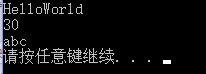
最看再看一下在struct中使用union的情况:
这段示例代码中使用了Windows Data Types(LPWSTR),在不同的平台中,指针的大小不一样,所以在C#中调用时,需要根据平台,定义对应的结构体。
C++
1 struct MYSTRUCTUNION 2 { 3 UINT uType; 4 union 5 { 6 LPWSTR pStr; 7 char cStr[260]; 8 }; 9 }; 10 11 extern "C" __declspec(dllexport) MYSTRUCTUNION GetMyUnion3(); 12 13 extern "C" __declspec(dllexport) MYSTRUCTUNION GetMyUnion3() 14 { 15 MYSTRUCTUNION myunion; 16 myunion.uType = 0; 17 myunion.pStr = L"HelloWorld"; 18 return myunion; 19 }
C#
1 using System; 2 using System.Collections.Generic; 3 using System.Linq; 4 using System.Text; 5 using System.Threading.Tasks; 6 using System.Runtime.InteropServices; 7 8 namespace UnionTest 9 { 10 class Program 11 { 12 [DllImport("UnionLib.dll")] 13 public static extern MyStructUnion GetMyUnion3(); 14 15 static void Main(string[] args) 16 { 17 //结构体和联合体一起使用的情况 18 //引用类型部分使用指针再进行转换,直接用字符串将会封送失败 19 var myStructUnion = GetMyUnion3(); 20 var str = Marshal.PtrToStringUni(myStructUnion.pStr); 21 Console.WriteLine(str); 22 } 23 } 24 25 #if x86 26 /// <summary> 27 /// 32位 28 /// </summary> 29 [StructLayout(LayoutKind.Explicit, Size = 264)] 30 public struct MyStructUnion 31 { 32 [FieldOffset(0)] 33 public uint uType; 34 35 [FieldOffset(4)] 36 public IntPtr pStr; 37 38 [FieldOffset(4)] 39 public IntPtr cStr; 40 } 41 42 #endif 43 44 45 #if x64 46 /// <summary> 47 /// 64位 48 /// </summary> 49 [StructLayout(LayoutKind.Explicit, Size = 272)] 50 public struct MyStructUnion 51 { 52 [FieldOffset(0)] 53 public uint uType; 54 55 [FieldOffset(8)] 56 public IntPtr pStr; 57 58 [FieldOffset(8)] 59 public IntPtr cStr; 60 } 61 #endif 62 63 }
运行结果:



