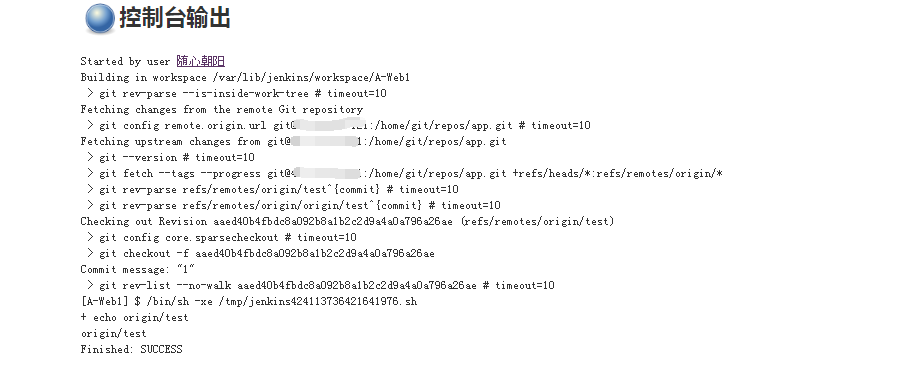jenkins-参数化构建(三)插件:Git Parameter
一、下载插件Git Parameter (更加省事)
在配置中branch和tag用的比较多
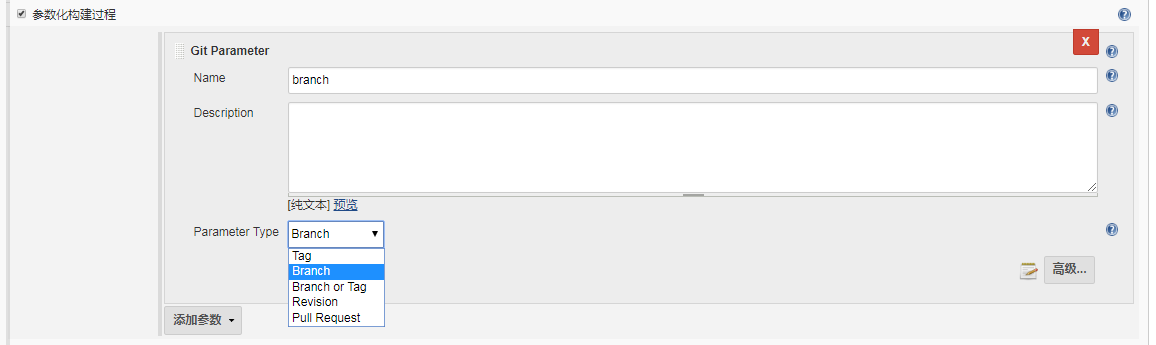
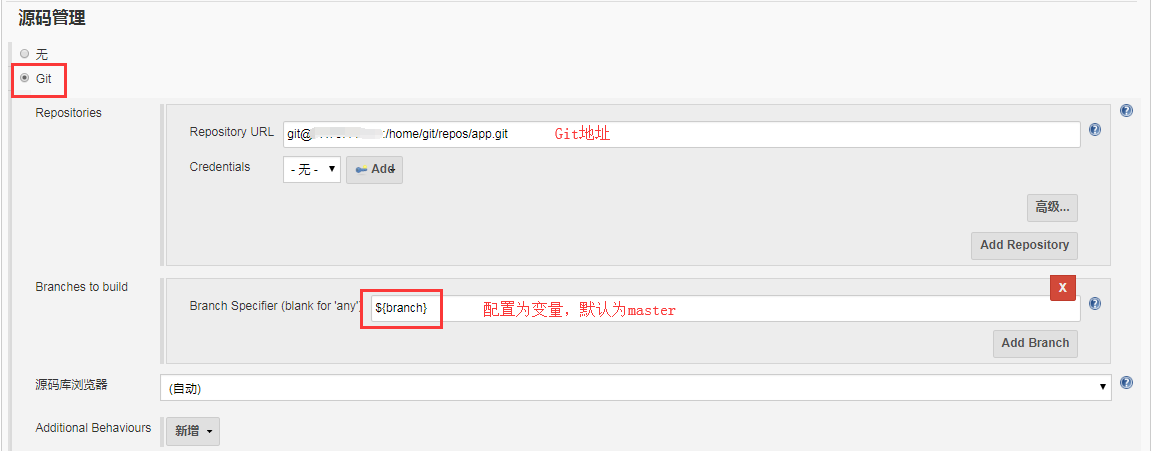
注意:Credential 可以添加密码,jenkins如果在root用户下载的请改 /etc/sysconfig/jenkins 为root否则会报错;或者新建普通用户XXXX在修改
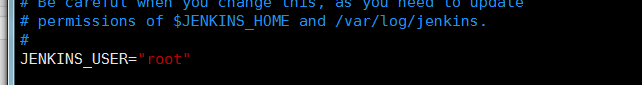
然后重启即可: service jenkins restart
二、配置好之后点击工程构建:

test分支为自己创建
[root@xiaoyuer test]# cd /root/test/app [root@xiaoyuer app]# git branch test [root@xiaoyuer app]# git branch * master test [root@xiaoyuer app]# git checkout test Already on 'test' [root@xiaoyuer app]# git branch master * test [root@xiaoyuer app]# touch a.html [root@xiaoyuer app]# git add . [root@xiaoyuer app]# git commit -m '1' [test aaed40b] 1 0 files changed, 0 insertions(+), 0 deletions(-) create mode 100644 a.html [root@xiaoyuer app]# git remote -v origin git@xx:/home/git/repos/app.git (fetch) origin git@xx:/home/git/repos/app.git (push) [root@xiaoyuer app]# git push origin test Counting objects: 4, done. Compressing objects: 100% (2/2), done. Writing objects: 100% (3/3), 262 bytes, done. Total 3 (delta 0), reused 0 (delta 0) To git@47.75.44.121:/home/git/repos/app.git * [new branch] test -> test [root@xiaoyuer app]# ls a.html index.html