k8s创建只读用户
一、给只读账户test创建私钥及证书文件
1.生成私钥文件 openssl genrsa -out test.key 2048 2.创建证书部署请求,关键点其中-subj选项中的CN的值将被kubeconfig最为用户名使用 openssl req -new -key test.key -out test.csr -subj "/CN=test" 3.用kubernetes集群生成的CA签署证书,设置有限时间3650天。 openssl x509 -req -in test.csr -CA /etc/kubernetes/ssl/ca.pem -CAkey /etc/kubernetes/ssl/ca-key.pem -CAcreateserial -out test.crt -days 3650 4.验证证书信息。 openssl x509 -in test.crt -text -noout
二、创建一个新的集群信息
kubectl config set-cluster mycluster --kubeconfig=/root/scribe/zjy/config --certificate-authority=/etc/kubernetes/ssl/ca.pem --embed-certs=true --server="https://10.35.1.167:6443" ###########说明########### --kubeconfig="":配置文件存放路径 --certificate-authority="": 设置kuebconfig配置文件中集群选项中的certificate-authority路径。 --embed-certs=false: 设置kuebconfig配置文件中集群选项中的embed-certs开关。 --server="": 设置kuebconfig配置文件中集群选项中的server。
三、配置客户端证书及密钥,用户名信息会通过命令从证书Subject的CN值中⾃动提取,例如之前创建csr时使⽤的“CN=test”.
kubectl config set-credentials test --embed-certs=true --client-certificate=test.crt --client-key=test.key --kubeconfig=/root/scribe/zjy/config
四、配置context,⽤来组合cluster和credentials,即访问的集群的上下文
kubectl config set-context test@mycluster --cluster=mycluster --user=test --kubeconfig=/root/scribe/zjy/config
五、指定上下文切换到jackhe访问集群,我们能看到现在是没有任何权限的
kubectl config use-context test@mycluster --kubeconfig=/root/scribe/zjy/config kubectl config view --kubeconfig=/root/scribe/zjy/config kubectl get pod --kubeconfig=/root/scribe/zjy/config
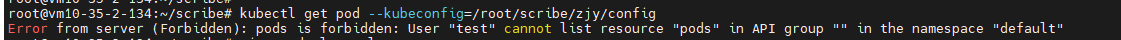
六、接下来我们基于RBAC建立只读ClusterRole文件(权限可配置)
kubectl apply -f readonly.yaml
apiVersion: rbac.authorization.k8s.io/v1 kind: ClusterRole metadata: name: cluster-readonly rules: - apiGroups: [""] #resources: ["namespaces","namespaces/status","pods","pods/exec","pods/log","pods/status","configmaps","services"] resources: ["namespaces","namespaces/status","pods","pods/log","pods/status","configmaps","services"] verbs: ["get", "watch","create", "list","exec"] --- apiVersion: rbac.authorization.k8s.io/v1 kind: ClusterRoleBinding metadata: name: cluster-readonly roleRef: apiGroup: rbac.authorization.k8s.io kind: ClusterRole name: cluster-readonly subjects: - apiGroup: rbac.authorization.k8s.io kind: User name: test
七、创建基于用户jackhe的ClusterRoleBinding文件
kubectl get pod --kubeconfig=/root/scribe/zjy/config
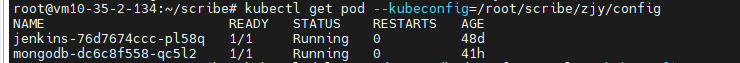
八、大功告成,接下来我们只要把/root/scribe/zjy/config文件放到用户的家目录.kube下就可以使用了
mkdir -p /home/test/.kube cp /root/scribe/zjy/config /home/test/.kube/ chown -R test.test /home/test/.kube/
九、让他们随便删除各种测试


