二进制安装mysql-5.7.26
一、上传二进制 mysql-5.7.26-linux-glibc2.12-x86_64.tar.gz包
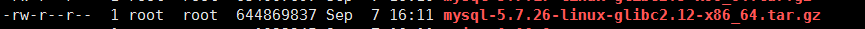
#/data 是数据盘 自己根据情况定 [root@VM_0_10_centos data]# pwd /data tar xf mysql-5.7.26-linux-glibc2.12-x86_64.tar.gz mv mysql-5.7.26-linux-glibc2.12-x86_64 mysql #做软连接 ln -s /data/mysql /usr/local/mysql cd /data/mysql mkdir data groupadd mysql useradd -M -g mysql -s /sbin/nologin -d /usr/local/mysql mysql chown -R mysql.mysql /usr/local/mysql/ rpm -qa | grep maria* yum -y remove mari* #安装库 yum install -y libnuma*
二、mysql 初始化、启动、修改密码、开机自启动
[mysqld] port=3306 character-set-server=utf8 basedir=/usr/local/mysql datadir=/usr/local/mysql/data #innodb_buffer_pool_size=8M max_connections=1000 slow_query_log = 1 slow_query_log_file=/usr/local/mysql/log/mysql_slow_query.log long_query_time = 5 max_connections=1000 socket=/var/lib/mysql/mysql.sock [mysqld_safe] log-error=/usr/local/mysql/data/error.log pid-file=/usr/local/mysql/data/mysql.pid tmpdir=/usr/local/mysql/tmp [client] default-character-set=utf8 socket=/var/lib/mysql/mysql.sock [mysql] default-character-set=utf8
# 初始化
./bin/mysqld --initialize --user=mysql --basedir=/usr/local/mysql --datadir=/usr/local/mysql/data
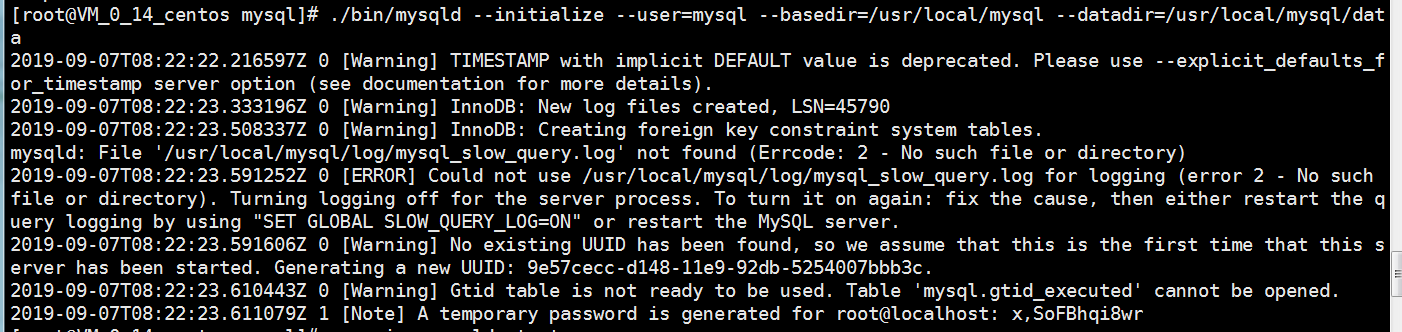
# 配置启动文件
cp ./support-files/mysql.server /etc/init.d/mysqld vim /etc/init.d/mysqld #basedir=/usr/local/mysql #datadir=/usr/local/mysql/data #mysqld_pid_file_path=/usr/local/mysql/data/mysql.pid
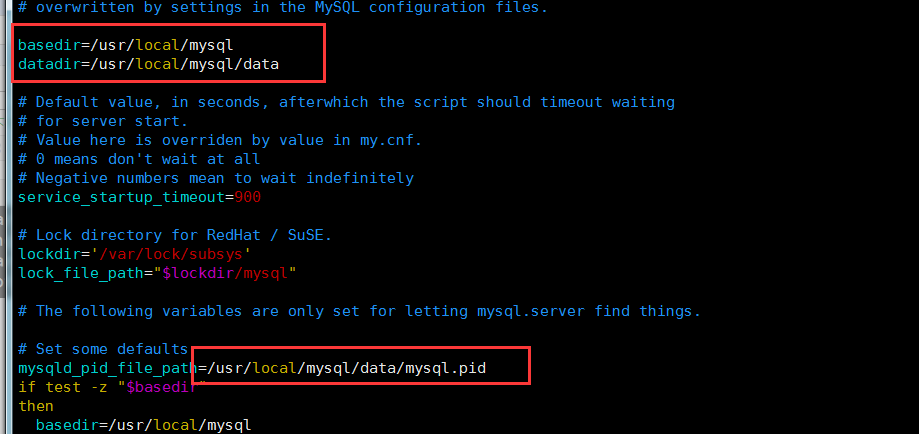
#启动数据库
service mysqld start
#修改密码
./bin/mysql -u root -p
SET PASSWORD FOR 'root'@localhost=PASSWORD('Your Password');
#添加环境变量
vim /etc/profile
export MYSQL_HOME=/usr/local/mysql
export PATH=$MYSQL_HOME/bin:$PATH
#环境变量生效
source /etc/profile
#开机自启动
[root@VM_0_14_centos mysql]# chmod +x /etc/rc.d/init.d/mysqld
[root@VM_0_14_centos mysql]# chkconfig --add mysqld
[root@VM_0_14_centos mysql]# chkconfig --list mysqld
Note: This output shows SysV services only and does not include native
systemd services. SysV configuration data might be overridden by native
systemd configuration.
If you want to list systemd services use 'systemctl list-unit-files'.
To see services enabled on particular target use
'systemctl list-dependencies [target]'.
mysqld 0:off 1:off 2:on 3:on 4:on 5:on 6:off
# 如果是centos7 话可以检查一下
systemctl start mysqld systemctl stop mysqld systemctl status mysqld



